Record more than just games with the Windows 10 Game DVR
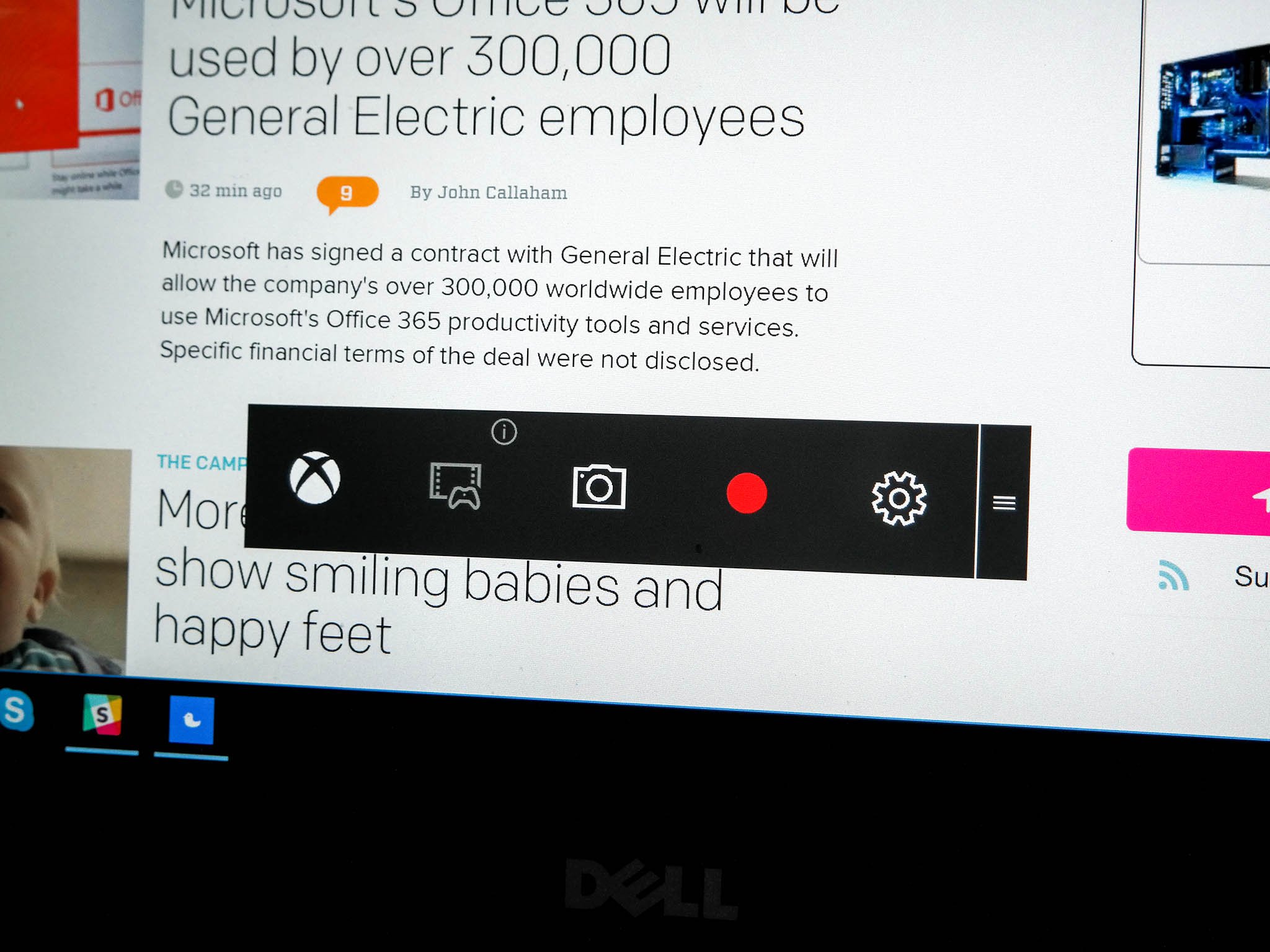
Built into Windows 10 is an Xbox One-esque Game DVR function that can record your Windows gaming action in much the same way Microsoft's console does. Only it doesn't just record games. You can actually launch Game DVR and record your screen inside regular apps as well.
The folks at TechAU (linked at the bottom of this post) have posted some details about it but what they're saying is true. We've tried it out inside Microsoft Edge and it works just fine. While in an app you press the "Win + G" button combination to bring up the game bar seen up top. From here you can use the record controls to capture whatever you're doing on the screen.
Saved captures go to the Videos/Captures folder on your PC, but you can also access them through the Game DVR tab in the Xbox app for Windows 10. You won't be getting any crazy high-res recordings, as it looks limited to Full HD. But, it's a nifty little free way of capturing your screen without requiring any additional software.
You do need to be inside an app, though. You can't bring the game bar up on the desktop, but other than that it seems to work well. See the source link below for more information and let us know in the comments if you take it out for a spin!
Source: TechAU
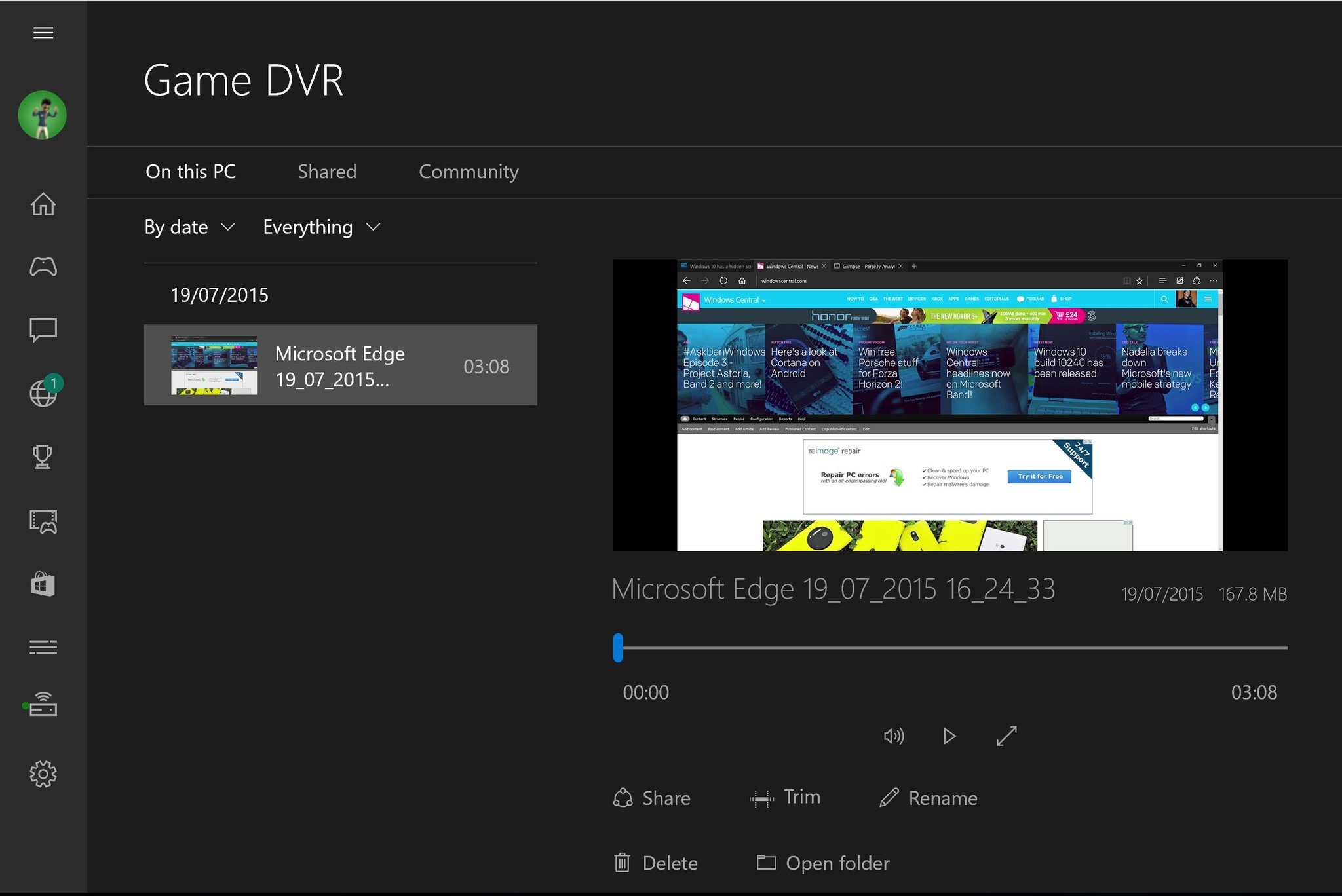
Get the Windows Central Newsletter
All the latest news, reviews, and guides for Windows and Xbox diehards.

Richard Devine is a Managing Editor at Windows Central with over a decade of experience. A former Project Manager and long-term tech addict, he joined Mobile Nations in 2011 and has been found on Android Central and iMore as well as Windows Central. Currently, you'll find him steering the site's coverage of all manner of PC hardware and reviews. Find him on Mastodon at mstdn.social/@richdevine
