Realarm, a handy Windows Phone alarm management app
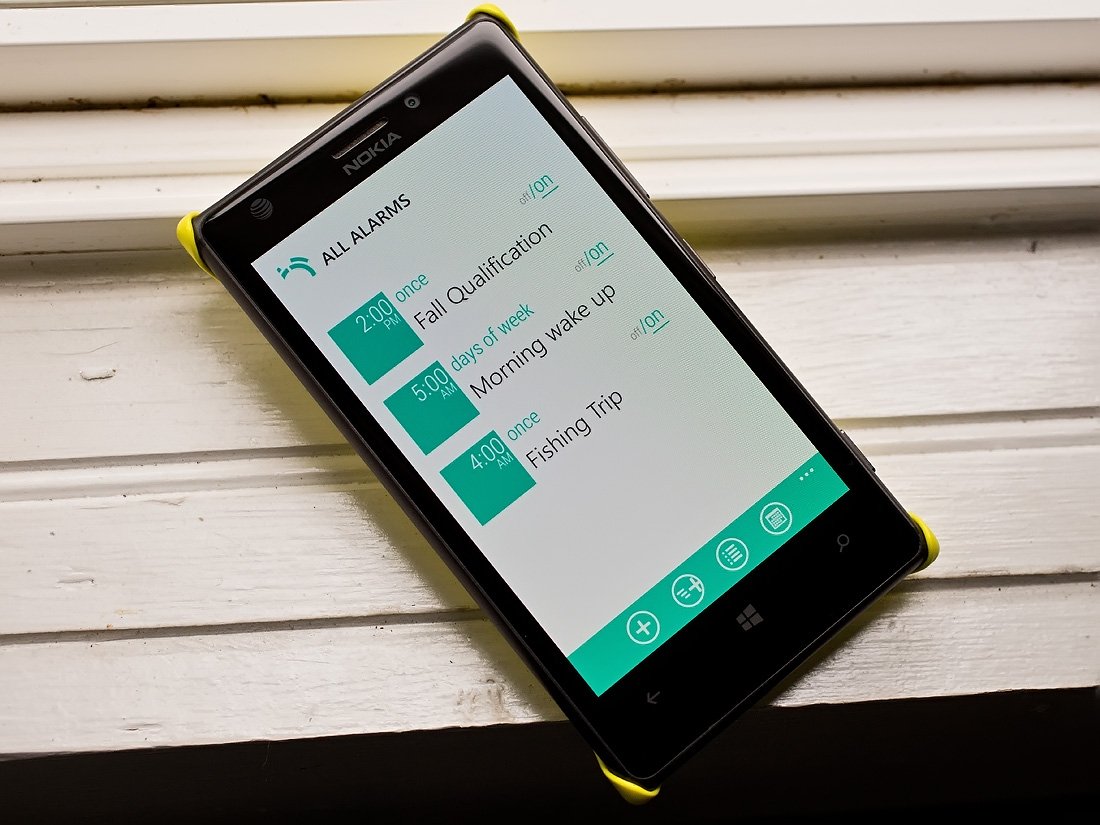
Realarm is a smooth looking, easy to use alarm management app for your Windows Phone. The app has support for voice commands, re-occurring alarms, alternating alarm sounds and Live Tile support.
Add a user-friendly interface to all of Realarm's features and the app becomes an attractive, dare I say alarming, alternative to the native Windows Phone alarm.
Simple layout, user-friendly interface
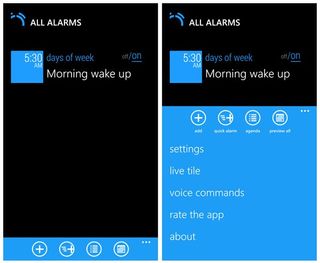
Your main page for Realarm will list all of your alarms with a handful of control buttons scattered across the bottom of the screen. These buttons include:
- Adding an alarm: Here you can set the time, date, occurrence and alarm sound.
- Setting a quick alarm: If you need a reminder in a few hours, the quick alarm is where you want to go. The easy clock interface will let you set an alarm, up to eleven hours, fifty-nine minutes in advance.
- Viewing your alarm schedule in agenda form
- Preview your alarms in calendar view
Along with the control buttons, up under the main page's three-dot menu you will find options to access the app's settings, access the Live Tile options, view voice commands, rate the app and view Realarm's About screen.

Settings for Realarm includes theme choices, appearance settings, round time to five minutes, choose the default alarm, set the start of the week, and disable quick alarms. Alarm sounds includes 37 options that can alternate between sounds or simply be a random selection. Unfortunately, you do not have access to your Windows Phone system sounds or any custom sounds you've installed.

Voice commands with Realarm allows you to use your Windows Phone voice command feature to create and set quick alarms and mute alarms. Live Tile support lists your pending alarms with either a transparent background or an image from the Realarm collection. If you choose an image, you can select a singular image or let the app rotate through the full (or partial) collection.
Overall Impression
Realarm is an appealing, feature rich Windows Phone alarm app. The user interface has a clean appearance and straightforward controls for setting your alarms.
Get the Windows Central Newsletter
All the latest news, reviews, and guides for Windows and Xbox diehards.
I like the flexibility for setting re-occurring alarms. You can set an alarm for a one-time occurrence, set an alarm for a specific day of the week, set an alarm for weekends only and set an alarm days in advance. The Live Tile and voice command support helps the attractiveness of the app too.
What I would have liked to have seen is support for playing music files as your alarm. Realarm has a nice selection of alarm sounds but some of us prefer to awaken by the sound of music. Oh, and speaking of the alarm choices, the app also needs an annoying alarm sound; something that will shock your system into waking up.
All I all, Realarm is an appealing alternative to your native Windows Phone alarm. The app garners a 5 Star rating in the Windows Phone Store, which we believe isn't far from the mark.
- Realarm - Windows Phone 8.x and 7.x devices - 9MB - Free - Store Link

George is the Reviews Editor at Windows Central, concentrating on Windows 10 PC and Mobile apps. He's been a supporter of the platform since the days of Windows CE and uses his current Windows 10 Mobile phone daily to keep up with life and enjoy a game during down time.
