Razer Wolverine Tournament Edition review: An excellent (and expensive) Xbox One controller
Razer's other Wolverine Xbox One controller is somewhere between a regular controller and an Elite. And it's rather good.


The latest Xbox One controllers from Razer are the Wolverine series, and coming in cheaper than the Ultimate that we reviewed a little while back is the Tournament Edition, or TE.
This is still a controller targeted at pros and the serious gaming enthusiasts, those looking for more than you'll ever find with the standard controller that you can buy from Microsoft.
The Wolverine TE isn't as full-featured as the Ultimate, nor the Xbox Elite Wireless, but it still has a lot to offer. Even if there are a couple of things I wish it had that didn't make the cut.

$119.99Bottom line: A solid controller that's a definite leap from the standard ones for enthusiasts.
Pros:
Lightweight.Nice grips.Paddles and additional function buttons, remappable with Razer Synapse for Xbox.Chroma.Cons:
Can't connect a headset adapter to the bottom for on-controller audio controls.Quite expensive.Takes a specially shaped micro USB cable.What you'll love about the Razer Wolverine TE

If you've ever used an Elite Wireless, the first thing you'll notice and probably be very happy about is the weight. The Wolverine TE is light, and as such it doesn't fatigue the wrists as much during longer play sessions. Being light isn't a slight on its build quality, though. It feels solid, is well made and has some really nice grips on the rear.
One reason you might want to step up to the Wolverine TE is the additional buttons it provides. You get two small paddles on the rear and two additional buttons just inside the triggers on the top of the controller. Additionally, you get trigger locks, perfect for quicker reaction times in games like first-person shooters.
The rear paddles are excellent, and their size and positioning is preferable to me over the Elite Wireless. They don't detach, so they're always there, but they're perfectly placed and it takes only the slightest of presses to activate.
The triggers and bumpers, as well as the ABXY buttons, have a great feel to them. The click on the buttons is different to a Microsoft controller, with what feels like a slightly deeper press and a more pronounced click. Razer calls it "mecha-tactile" and I like it. While I don't think anyone would say it's bad, it could also take a little getting used to if it's your first time off the Microsoft reservation.
Get the Windows Central Newsletter
All the latest news, reviews, and guides for Windows and Xbox diehards.
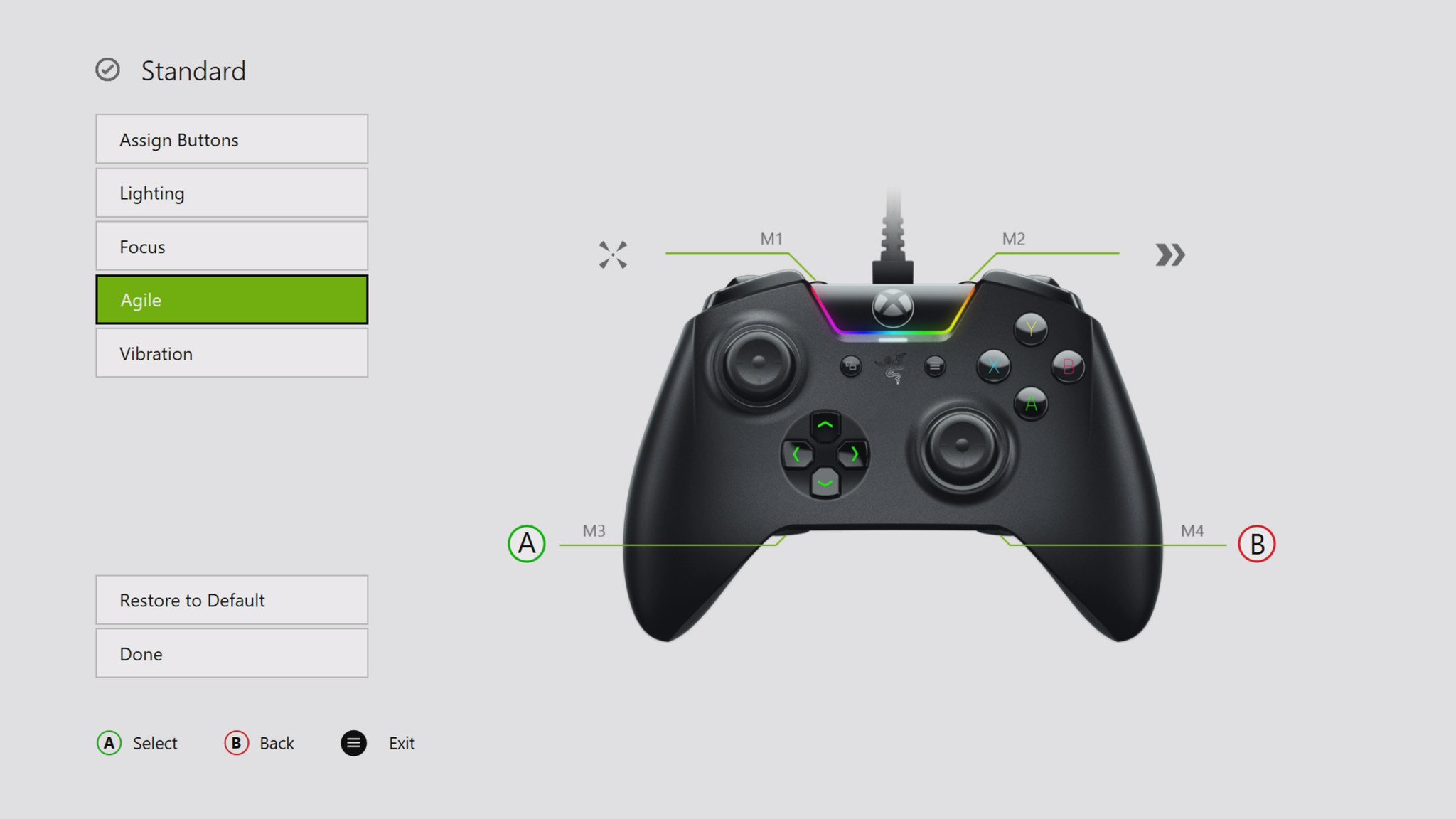
The triggers, bumpers, and buttons are mostly like you'll find on the more expensive Wolverine Ultimate, but unlike that controller, the thumbsticks aren't swappable. The feel of them is nice, with a very smooth travel, no sign of dead zones and a raised dot in the middle of the concave face which adds just enough texture for a good grip.
The size and shape of the Wolverine TE is extremely close to Microsoft's own design, so Razer hasn't strayed too far from the form factor so many find appealing. It's wired, which some will actually prefer (myself included) and the cable has a secure connector with a shroud around the port so it shouldn't accidentally disconnect.
The Razer Synapse app for Xbox also comes into play, and not just for changing the Chroma lighting effects (though the Chroma is important and awesome.) It allows you to remap the additional buttons and paddles to suit your needs, as well as offering focus and agile functions that can adjust the sensitivity of your thumbsticks at the press of a button. If you're playing PUBG, for example, and you're sniping an opponent, a quick press on focus will slow down sensitivity and make it a little easier to aim.
Synapse can also disable vibration, which you should definitely do for the M1 and M2 buttons at least, it's a bit strong!
What you'll hate about the Razer Wolverine TE

Being wired isn't a problem, nor is it that Razer has made a system to try and prevent accidental disconnects. But what might be a problem is that the Wolverine TE takes a very specific micro USB cable to fit that system. If you lose it, you won't be able to use the controller. So don't lose it.
And as I mentioned above, the vibration is really strong on the M1 and M2 button in particular, and I can't really see why you'd need it at all on those, let alone set to maxmium by default. Luckily you can turn it all off in Synapse.
What's also mildly disappointing is that the Wolverine TE only comes with a 3.5mm headset jack. Unlike the Ultimate, there's no included audio controller, and you can't attach the Microsoft Headset Adapter to get these features either. Personally, I prefer having audio controls close at hand, rather than having to go into the guide to make the adjustments.
You also can't really ignore the price. This is an expensive controller at $120. It's a big step up from being able to buy a standard controller for $50, but also makes the $40 difference to the Wolverine Ultimate quite attractive if you're looking for a little more.
Bottom line on the Razer Wolverine TE
I really like the Wolverine TE and having spent the last couple of years with the Xbox Elite Wireless, I'm enjoying the change. I'm particularly enjoying the lighter weight. Sure, it's all plastic, but the Elite feels like a bit of a brick in comparison.
And that's all while still having the main features I look for in a controller nowadays. The paddles are excellent and preferable to me over those on the Wolverine Ultimate, the trigger locks are easy to flip on and off in the middle of a game and the thumbsticks are accurate and drift-free. I'm also pleased it's wired, because the mild inconvenience of being cabled (this cable is long by the way) is better than having to recharge, and having no batteries drops a bit more off the weight.
The size and form factor is perfect, the rear grips add just the right amount of texture and I love the click on the ABXY buttons. I'm less keen on the one-off nature of the micro USB cable, especially since a controller labeled as a Tournament Edition would indicate you're maybe going to carry it around. And it is pretty pricey.
But look into its Chroma eye and you'll be very happy with it. I know I am. My tired, somewhat battered Elite Wireless can now happily retire.

Richard Devine is a Managing Editor at Windows Central with over a decade of experience. A former Project Manager and long-term tech addict, he joined Mobile Nations in 2011 and has been found on Android Central and iMore as well as Windows Central. Currently, you'll find him steering the site's coverage of all manner of PC hardware and reviews. Find him on Mastodon at mstdn.social/@richdevine
