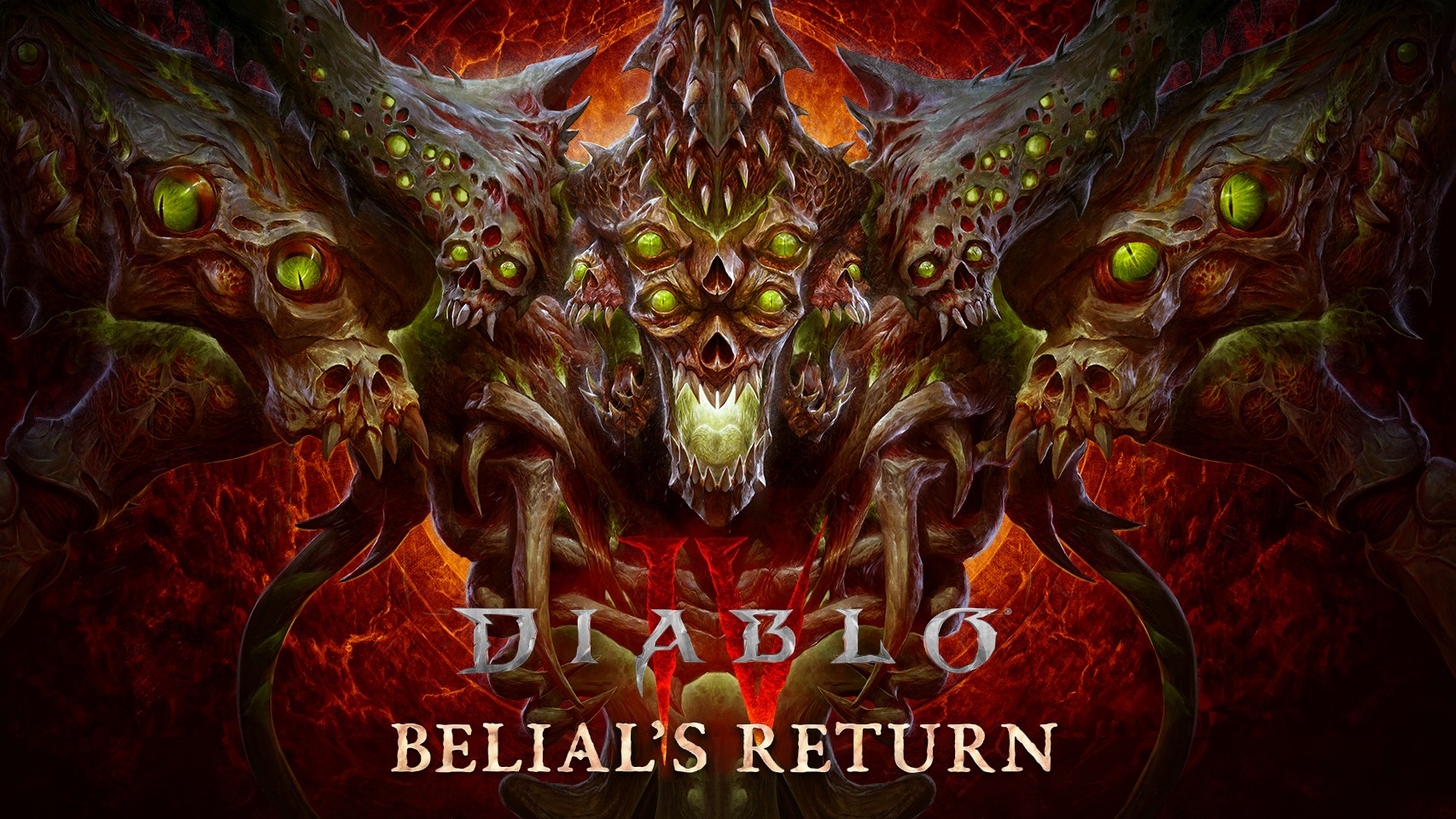Razer Turret for Xbox One review: Excellent for PC ... not so much for Xbox
The Xbox One finally supports mouse and keyboard as an option for gaming, and accessory manufacturers are stepping up.


The Razer Turret is a unique keyboard "lapboard" that is designed specifically for use on Xbox One (complete with its very own Xbox nexus button). The Turret has a high-friction rubber underside designed to help it stay put when you're getting comfy on the sofa, as well as a slide-out magnetized tray for your mouse. Even if you're playing at a slight angle, the magnetized surface makes the mouse far easier to use on your lap, as a result.
There's a lot to love about the Razer Turret, particularly since it works on Windows PCs as well. However, this is billed as an Xbox product, and ironically, it's the Xbox that stops the experience from being truly great. The Xbox experience feels more like an early access beta test than a complete product and service.

$250Bottom line: The Razer Turret is a stellar piece of kit, at least for PC. On Xbox One, it's sunk by weak software support.
For
- Exceptional build quality
- Tactile, satisfying keys
- Unique magnetic mouse pad
- High-friction underside for lap stability
Against
- Rubbery parts get dirty quickly
- No left-handed support
- Expensive
- Weak Xbox mouse and keyboard support
The Razer Turret itself is awesome

The Turret comes with a wireless mouse, a lappable keyboard, and a USB dongle to connect up its wireless signal. The dongle works on both Xbox One and PC, and it ties up neatly with Razer's software for managing Chroma lighting, mouse sensitivity, and more. You can set up various profiles for different scenarios from either Xbox or PC, utilizing a modern Xbox app on the console that is surprisingly well-made.
The Razer Turret is a stunning piece of kit that showcases Razer's attention to detail.
The Turret is quite heavy, perhaps so that it sits still on your lap more easily. A large rubber foot sits underneath the keyboard to increase friction, helping stability. The only downside is that it attracts dust and other debris like a gigantic magnet. Thankfully, it's relatively easy to clean.
The keyboard uses Razer's signature switches, and they are robust and well-made. They have a good amount of travel, with responsive action and tactile, clicky feedback. It sports a range of function keys, including media controls and Chroma brightness toggles, but it also has an Xbox nexus button for opening the menu (or Game Bar on PC), which is a nice touch.
On the reverse is a switch for turning the keyboard on or off, as well as USB ports for charging or direct connectivity. If you forget to turn it off, though, it's not a big deal, since it will automatically power down into a power-saving state when it detects that it's not in use. The same is true for the bundled mouse, which sports similar features across the board, with customizable Chroma lighting, an optional port for USB connectivity, and a power switch. It also has a small compartment for storing the USB wireless dongle.

Where things get more interesting is in the slide-out magnetic mouse mat, incorporated directly into the keyboard. The mouse subtly magnetizes itself to the plastic mouse mat, which helps you maintain stability if you're playing on your lap, perhaps at suboptimal angles. There's a tradeoff for those who prefer playing at a higher DPI, with frequent mouse repositioning, since it's a little cumbersome to lift the mouse off the magnetized surface. The mouse has DPI control buttons beneath the mouse wheel, to help you get used to the change, though, as well as two rubbery textures on either side for additional grip. The Turret only sports a right-handed configuration, so if you prefer to play with your mouse in your left hand, you're pretty much out of luck.
Get the Windows Central Newsletter
All the latest news, reviews, and guides for Windows and Xbox diehards.
Whether you're using it on your lap or your desk, the Razer Turret is a stunning piece of kit, showcasing Razer's attention to detail. Every time I envisioned an issue with this form factor, Razer had already solved it, whether it's with optional cables, the translucent storage door for the dongle, or the easy-to-clean surfaces and replaceable keys. The main downsides with the Turret are, ironically, Xbox's problem rather than Razer's.
Xbox keyboard and mouse support needs a lot of work

If you're spending $250 on a keyboard specifically for your Xbox, you really need to know the truth about the state of mouse and keyboard support on Xbox One right now. Simply put, it's a frightening mess.
Microsoft has a ton of work to do to make mouse and keyboard a pleasant experience on Xbox.
The Xbox One simply wasn't designed with mouse and keyboard support in mind. It only really received it as a result of policy changes higher up the chain, and as a consequence of the Universal Windows Platform (UWP) enabling it by default in games like Minecraft. There are only a dozen games that support mouse and keyboard on Xbox One, and of the games that utilize it, many have implemented it in a poor, haphazard way that betrays the quality of the Turret itself.
I gave Sea of Thieves a go with the Turret. As a UWP Microsoft title, you would expect that it would be the ideal candidate for testing out mouse and keyboard support. For the most part, it works quite well. The UI adapts to whichever input it has most recently detected, swapping screen prompts between Xbox buttons and keyboard buttons on the fly. For some reason though, performance seems to suffer, as if the game on Xbox wasn't set up to allow players to pan left and right as fast as you can with a mouse. It's an odd effect to describe without some higher-end tools to measure frame rates. It wasn't a smooth experience at all.
Panning and precision selections are far easier with a mouse and keyboard in games like Surviving Mars.
I also gave Deep Rock Galactic a go, which fared far better. Less visually intensive than Sea of Thieves, Deep Rock Galactic didn't suffer the same performance issues I saw from Rare's title. I played through an entire match plundering alien mines, buoyed by the superior aiming accuracy afforded by the Turret mouse. Minecraft as well performs admirably with mouse and keyboard, with both titles adapting the UI well across both control schemes.
Frustratingly, Deep Rock Galactic requires that your Xbox controller is constantly powered and connected, even if you're using a mouse and keyboard. This is a design oversight, and perhaps forgiveable since Deep Rock Galactic is still in early access. However, other games seem to have forgotten to disable the "Please connect an Xbox controller" prompt as well. Surviving Mars and The Sims 4 both also request controller presence in order to play, and Microsoft clearly has some work to do at a platform level to enable mice and keyboards to be detected as the main input device.

Speaking of The Sims 4 and Surviving Mars, both games handle far better with a mouse and keyboard, owing to their strategy simulation genres. It's far easier to select and manipulate individual elements on-screen with a mouse cursor, but the UI does a poor job of noticing that the user is primarily playing with a mouse and keyboard.
Microsoft has a ton of work to do at a platform level to make mouse and keyboard a pleasant experience on Xbox One. The fact you can only navigate the dashboard using arrow keys, coupled with the fact certain features require the presence of an Xbox controller really hinders the experience. Since the Xbox is simply not designed for mouse and keyboard support, you cannot simply sit down with the Razer Turret and play, which is frustrating.
Should you buy the Razer Turret?

The Razer Turret, as well-made as it is, is very expensive. Costing as much as an Xbox One S, with poor support from the Xbox library and from Microsoft, this product is difficult to recommend for a console user. The saving grace of the Turret is that it's also fully compatible with PC, where a mouse and keyboard makes far more sense. As a lappable gaming option for PC users, this is likely a best-in-class product.
However, this is very much an Xbox-licensed product, marketed as a companion for Xbox One. The experience Microsoft offers mouse and keyboard users on Xbox feels more like a test than a finished product, which is very frustrating after you use the Turret for a while.
If you want a lappable keyboard for your PC, for playing Steam games in your living room, this is among the best you can get. I cannot emphasise enough how you SHOULD NOT buy this for your Xbox One, though, until Microsoft takes mouse and keyboard support more seriously on its console platform.

Jez Corden is the Executive Editor at Windows Central, focusing primarily on all things Xbox and gaming. Jez is known for breaking exclusive news and analysis as relates to the Microsoft ecosystem while being powered by tea. Follow on Twitter (X) and Threads, and listen to his XB2 Podcast, all about, you guessed it, Xbox!