Picking a keyboard that balances gaming life with work and regular usage is always tricky. There are tons of options and switches out there to choose from, but few are like Razer's unique Hybrid Mecha-Membrane switches found in the Ornata.
Version 2 of the Ornata is now available for $99.99, and with it comes some minor refinements and new dedicated media controls.

$99 at RazerBottom line: Razer has refreshed its clever 2016 Ornata keyboard for 2020 with new dedicated media keys, scroll wheel, and new software enhancements. The cable routing has also been adjusted, making this unique hybrid mecha-membrane keyboard even better. While it's not for everyone, it's definitely worthy of your consideration.
For
- Fast, soft typing that is also clicky.
- Full RGB Chroma support with Razer Synapse.
- Dedicated media keys.
- Better cable routing.
Against
- Spacebar had a slight rattle.
- Slight adjustment curve to hybrid mecha-membrane switches.
Razer Ornata V2 switches and what you need to know

Razer's Hybrid Mecha-Membrane switches "provide a soft, comfortable typing feel with the positive clicky feedback of a mechanical switch." In our review of the original Ornata from 2016, we wrote about the switches:
The keycaps themselves are mid-height, making them shorter than standalone keyboards you'd buy and a little closer to a notebook's built-in keyboard, height-wise. This shorter height allows for quicker actuation, so each keypress registers very quickly as you tap it.Tapping a key, you still get an audible click as with mechanical keyboards. But the sound is softer and will likely be less obtrusive to other people in the room with you. The keys have a mild sponginess to them, and yet they remain just as responsive and satisfying to press as a mechanical keyboard's.
It's a very different experience, but the description is accurate: shorter travel, still clicky feeling. I've been using the Ornata V2 for about a week now. There is an adjustment curve if you're coming from brown switches or anything with deeper travel and lighter actuation. But, once you do get used to the speed from the reduced travel, it's refreshing.

Feature-wise, the Ornata V2 checks all the right boxes for a modern $100 gaming keyboard:
- Razer Hybrid Mecha-Membrane Technology
- Multi-function Digital Wheel and Media Keys
- Razer Chroma RGB Backlighting
- Plush leatherette ergonomic wrist rest
- Razer Synapse enabled
- Cable routing options
- Fully programmable keys with on the fly macro recording
- N-key rollover
- Gaming mode option
- Braided fiber cable
- 1000 Hz Ultrapolling
- Compatible with Xbox One for basic input
Compatibility with Razer Synapse 3 is there with updated color schemes and options as expected.
Razer Ornata V what's new for 2020
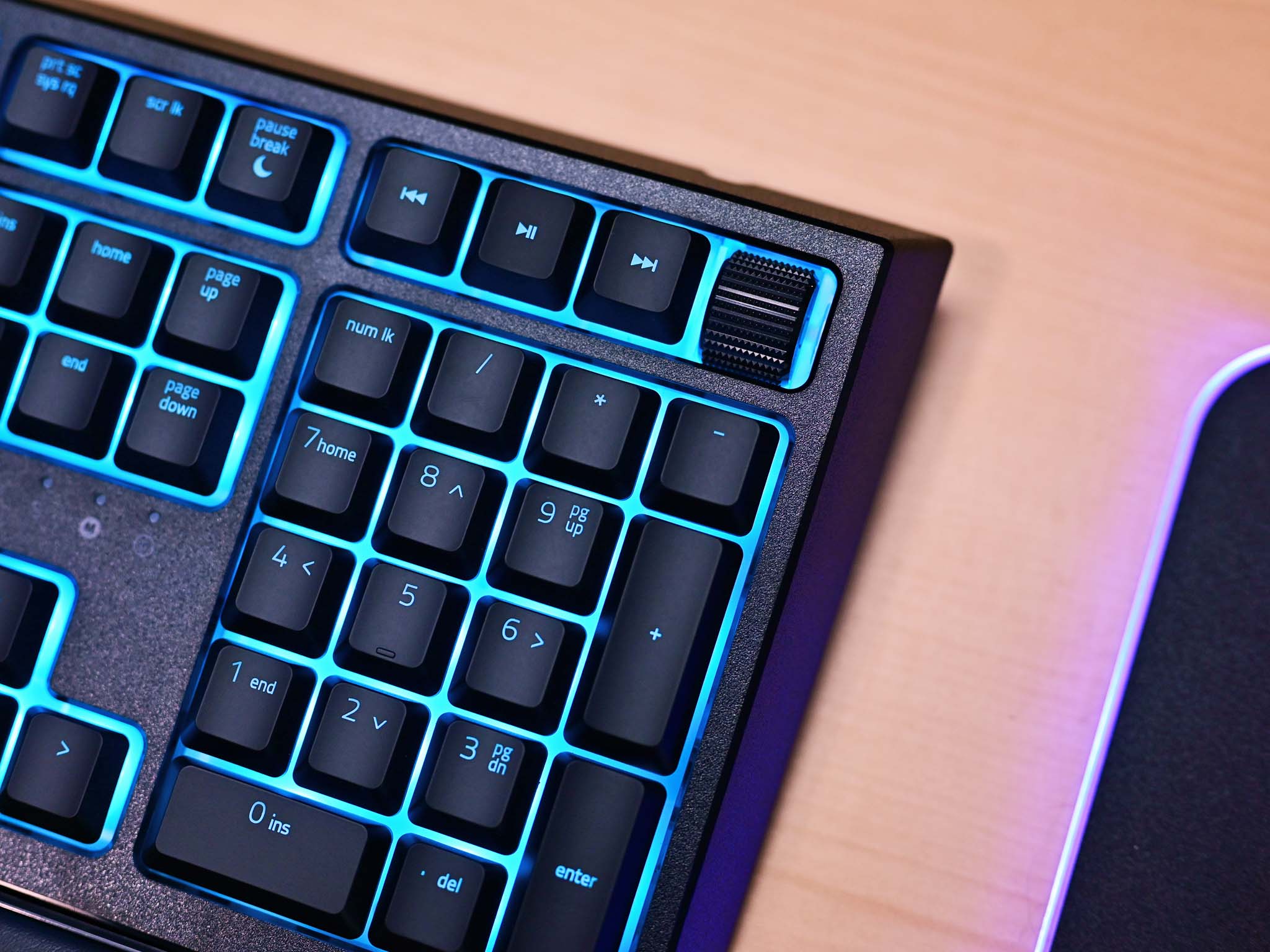
It's been four years since Razer released the original Ornata, and it is not messing with the formula too much. The keys are still the same technology, but there are now a few tweaks to the layout and features:
- Dedicated media keys and a digital wheel
- Cable routing to angle forward (instead of on the side)
- Ambient Awareness lighting (software)
- Audio Meter lighting (software)
- Wheel lighting (software)
The media key buttons for play/pause, forward, and backward are all located in the upper right-hand corner. They use the same hybrid switch technology as the regular keys. The infinite media scroll wheel is grippy and can be pressed down like a switch too.
Cable routing has gone from one slot that jetted out the back and two out the sides to all three shooting out the back away from you, which makes much more sense.
The keyboard itself is composed of black matte plastic. It connects to your PC, Xbox One, or PlayStation 4 via a single lengthy braided USB cable.

The leatherette and plush wrist rest is magnetic, attaching to the bottom of the Ornata for extra support. The magnet is not the strongest, but it works, and the rest never became detached in usage. It feels fantastic, like a pillow for your weary hands after hours of typing or gaming. While entirely optional to use it is nice Razer includes it for this price.
As usual, the RGB lighting here is top-notch. There is a very cool glow from underneath the keys that is smooth and eye-catching. How you configure that illumination is up to you as the Synapse software lets you do everything from single colors (including just plain white) to rainbows, with various presets like Static, Spectrum Cycling, Breathing, Reactive, Wave, Ripple, and five more choices.
Razer Ornata V2 how is it?
Keyboards come and go, and while many mimic popular red, brown, green, and blue switches, few feel like the Ornata. This keyboard is best for those who prefer a more laptop-like experience (meaning, less key travel), but like the clickiness of mechanical switches. It is that combo that sets this keyboard apart, and it's super intriguing the first time you try it.
As mentioned, there is an adjustment curve that can be challenging for users who want instant gratification. The spacebar has a bit more rattle than I'd prefer, but I had no issues with registering clicks or regular usage.
The Ornata seems to be a great choice if you do a lot of regular typing and want fast key actuation (due to reduced key travel) for gaming. Razer has programmable keys for macros and all the bells and whistles that other gaming laptops offer. The lighting is excellent, as is the wrist rest and updated cable management. Dedicated media keys should be all but required in keyboards at this price, so while I'm glad it is here (I'd be shocked it weren't).

If the idea of hybrid mecha-membrane switches has you interested, my bet is to try to buy locally from Best Buy just in case you don't like it. But don't let sell short these keys either – give them a few days to adjust as once you do, you likely won't prefer anything else.
The Razer Ornata V2 is now available at Razer.com for USD 99.99 / 109.99€ MSRP.

Hybrid mecha-membrane
If you are looking for a keyboard with clicky keystrokes and a soft, cushioned touch Razer's updated Ornata V2 is your answer. This keyboard is built for fast gaming and day-to-day typists who will appreciate the more laptop-like keyboard travel, but the clickiness of a mechanical keyboard.

Daniel Rubino is the Editor-in-chief of Windows Central. He is also the head reviewer, podcast co-host, and analyst. He has been covering Microsoft since 2007 when this site was called WMExperts (and later Windows Phone Central). His interests include Windows, laptops, next-gen computing, and wearable tech. He has reviewed laptops for over 10 years and is particularly fond of 2-in-1 convertibles, Arm64 processors, new form factors, and thin-and-light PCs. Before all this tech stuff, he worked on a Ph.D. in linguistics, performed polysomnographs in NYC, and was a motion-picture operator for 17 years.

