Razer Lancehead review: This gaming mouse aggressively keeps you wirelessly happy
Razer's new Lancehead gaming mouse seeks to remove wireless interference while delivering blistering high performance. Here is why gamers and non-gamers should consider it.


Wireless technologies, including Wi-Fi, Bluetooth, and (shudder) Miracast, bring a lot of promise to the PC world, but also some unintended consequences. One of those penalties is cross-signal interference from too many radio waves. The result? Your internet connection is inconsistent, your wireless headphones clip, and your rechargeable gaming mouse loses accuracy.
Razer, borrowing a page from Killer Wireless, thinks it has a solution that it calls Adaptive Frequency Technology (AFT) found in its new Lancehead mouse. Frequency hopping is not particularly new, but when combined with Razer's optimization hardware it could make a significant difference for those who want to game but a wireless, no latency or lossless connection.
I've been using the Razer Lancehead for the last few weeks and here is what I think.

About this review
Razer provided the Lancehead Wireless Gaming mouse for this review. The retail price for the wireless version is $139 while the wired-only version is lower at $79.
Breaking out the specs
Razer Lancehead hardware
When it comes to hardware, Razer tends to throw around a lot of buzz words, but they are usually backed up by legit hardware.
Get the Windows Central Newsletter
All the latest news, reviews, and guides for Windows and Xbox diehards.
The Lancehead packs a ridiculous 16,000 dots-per-inch (DPI) laser sensor and works on the 2.4 GHz wireless range via a small dongle. For reference, the popular Logitech MX Master 2S has only "up to 4,000 DPI" making the Lancehead one of the most sensitive wireless mice on the market with an alleged 99.4 percent resolution accuracy.
Of course, for those who prefer not to use wireless the included Micro-USB cable lets gamers not only recharge the mouse but use it corded as well with no compromise.

Razer Lancehead specifications
| Category | Specification |
|---|---|
| Sensor | True 16,000 DPI 5G laser |
| Sampling | Up to 210 inches per second50 G acceleration1,000 Hz polling |
| Wireless tech | Adaptive Frequency Technology (AFT)2.4 GHz dongle |
| Buttons | Razer Mechanical Mouse SwitchesNine independently programmable buttons |
| Customization | On-The-Fly Sensitivity Adjustment |
| Materials and design | Gaming-grade tactile scroll wheelAmbidextrous design with enhanced rubber side gripsRazer Chroma lighting with true 16.8 million customizable colorsInter-device color synchronization |
| Software | Razer Synapse 3 (Beta) enabled (Coming soon) |
| Wired | 2.1 m / 7 ft braided fiber USB charging cable |
| Dimensions (L x W x H) | 117 x 71 mm x 38 mm (4.6 x 2.79 x 1.49 in) |
| Weight | 111 g / 0.24 lbs (Excluding cable) |
| Battery life | Approximately 28 hours (Life expectancy of the battery depends on its usage) |
There's no surprise that Razer packs in its Chroma accent lighting with over 16 million programmable color choices via the Razer Synapse software. Of course, should you prefer no light you can leave it disabled.
Nine programmable Mechanical Mouse Switches co-designed Omron give users plenty of usability options. Those buttons should be good for up to 50 million clicks, which is double the typical 20 million found with most standard mice.

It's worth mentioning that Razer is fond of using high quality braided cords for USB. That's the case here too with an ample seven foot (2.1 m) corded cable in the box. That Micro-USB cable can be used for charging or wired modes. Razer also includes a cool adapter so that you can convert the Micro-USB to USB Type-A for the wireless dongle. That lets you quickly switch between recharging and going wireless without sacrificing a second USB port.
Wireless what?
Razer's Adaptive Frequency Technology
At the heart of the Lancehead is Razer's Adaptive Frequency Technology (AFT). Wireless devices operate on a particular frequency – in this case, 2.4 GHz – but there are various channels on that band. If two or more devices are on that same channel, they can interfere with each other. For a gaming mouse that can mean reduced accuracy or lag.
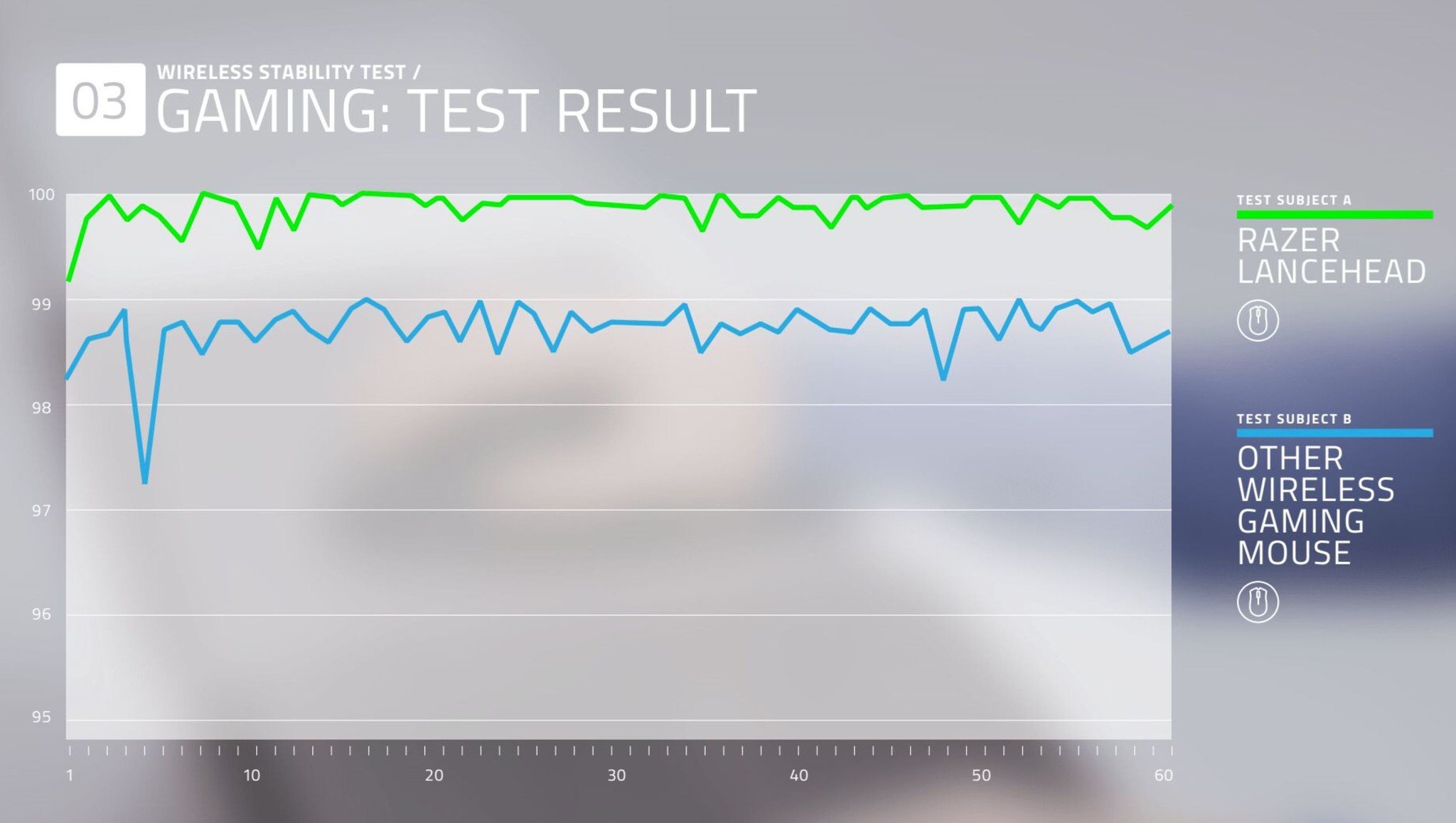
The Lancehead can rapidly shift between channels on the 2.4 GHz frequency choosing an interference-free one instead. It does this all automagically without user input taking just milliseconds.
Razer provided me a live demo of the Lancehead's AFT in action. The test compared a competitor's gaming mouse both wired and wireless with a live visualization of the signal to the PC. Wired, of course, maintained near 100 percent accuracy with a few drop offs whereas the wireless option saw many peaks and valleys. By comparison, the Lancehead wired was more consistent, and wireless stayed near the 100 percent mark more often.
Such detail is rarely important for regular consumers, but for competitive gamers, it can mean the difference between winning or losing. That is why many players shun wireless mice altogether and opt only for wired solutions.
Razer optimized testing and performance around four scenarios:
- Normal office/home conditions (with Wi-Fi router)
- Normal conditions with other wireless devices (while using Wi-Fi routers and wireless headsets)
- Gaming conditions (while playing an online game with Wi-Fi routers and wireless headsets)
- Tournament conditions (5 wireless mice and headsets while playing a multiplayer online game)
As to why Razer uses 2.4 GHz, which is becoming more crowded, than the newer 5 GHz wireless frequency found in some wireless routers it has to do with power and efficiency. The 5 GHz range is faster but has a shorter range with some signals causing "self-interference" unless the router helps direct the wave – which they often do.
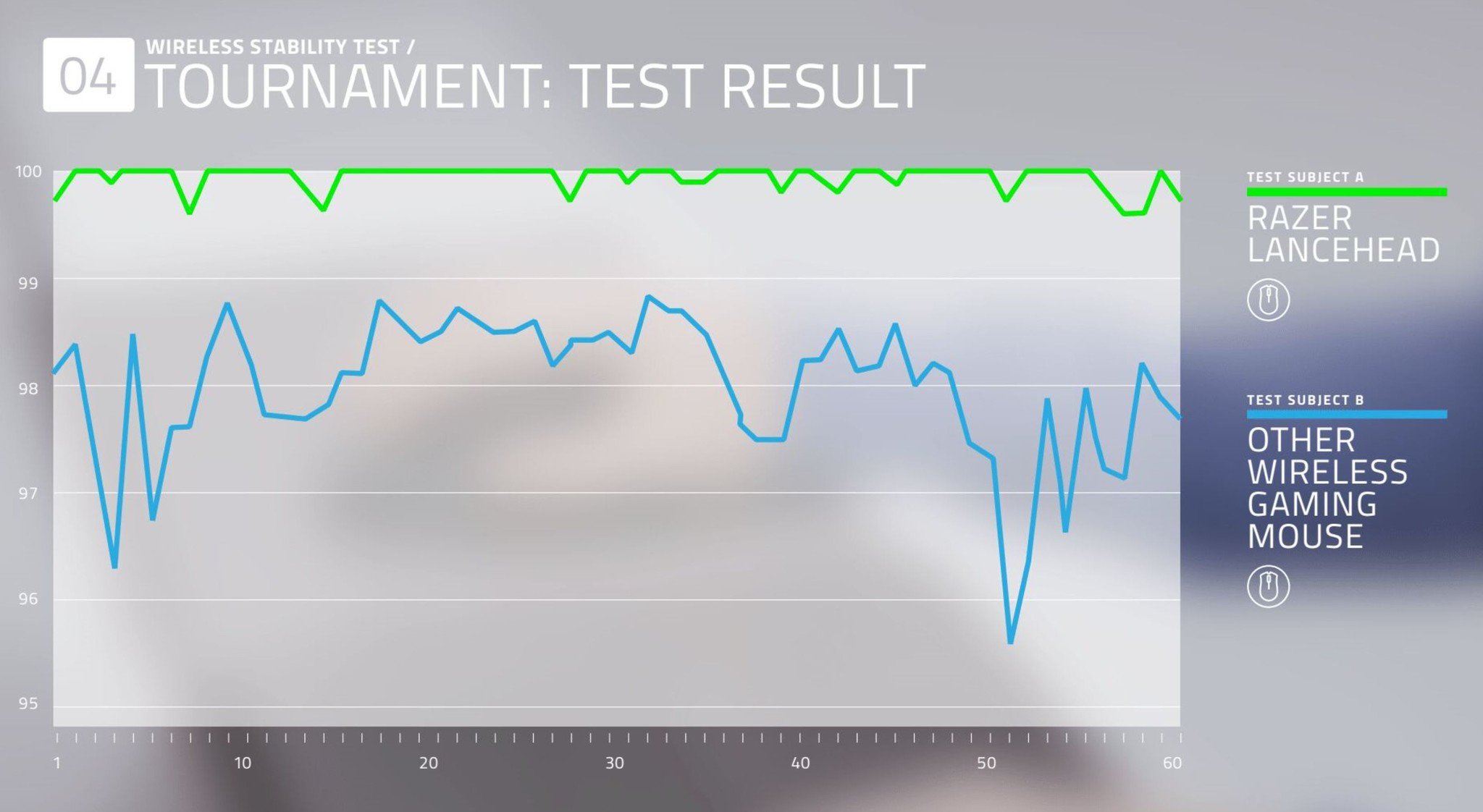
For a wireless gaming mouse, however, 5GHz technology may increase power draw while not necessarily providing better performance. Much of that reasoning is probably debatable, but this is where technology and competition become fun. Razer's AFT already increases power draw due to the calculations present so any more overhead could result in even shorter battery durations.
Sleek but not gaudy
Razer Lancehead design
The Lancehead features an ambidextrous design with software configuration for the buttons to match left or right-hand preference. In fact, the whole mouse could be cut in half, and it would be the same on each side, including the programmable buttons.
The Lancehead reviewed here has a gunmetal gray finish nicely matching the new Razer Blade Stealth 2017.

The design is aggressive but not flamboyant. There are faux intake vents on the front that match the textured rubber sides for grip.
A split down the front center hides the Micro-USB port for charging. Above that is a "gaming-grade tactile scroll wheel," which feels nice to use and has some Chroma lighting on the sides to make it easily visible.
Nine programmable buttons flank the sides and top of the mouse. The buttons have mechanical switches, and they are satisfying to click (peaking of noise those clicks are audible and not too aggressive or annoying).

For Chroma lighting, there are lights on the scroll wheel, both sides near the four buttons, and the Razer logo on the back heel of the mouse. The Chroma lighting is well done both for visual appearance as well as functionality as they help guide your eyes.
That lighting is configurable with the Razer Synapse software and includes spectrum cycling, reactive, breathing, static, and wave. With a flick of a switch, users can disable, control the brightness, even idle time to auto shut off when not in use. Preset Chroma lighting effects can even be assigned to those programmable buttons.

On the bottom of the Lancehead are a power toggle switch and profile button. The latter can be used to assign profiles to the Lancehead for multiple computers, and they are stored on the mouse or in the cloud (using the forthcoming Razer Synapse 3.0 software). A small LED lets you know the power is enabled.
Also on the bottom is a small removable door that hides a storage slot for the 2.4 GHz wireless dongle for travel.
It finally gets better
Razer Synapse 3.0
Razer's software for handling all its peripherals and laptops is dubbed Razer Synapse. The app is traditionally jet black and never scaled well for high-resolution displays. Luckily, the app is getting a makeover soon with version 3.0 of the app.
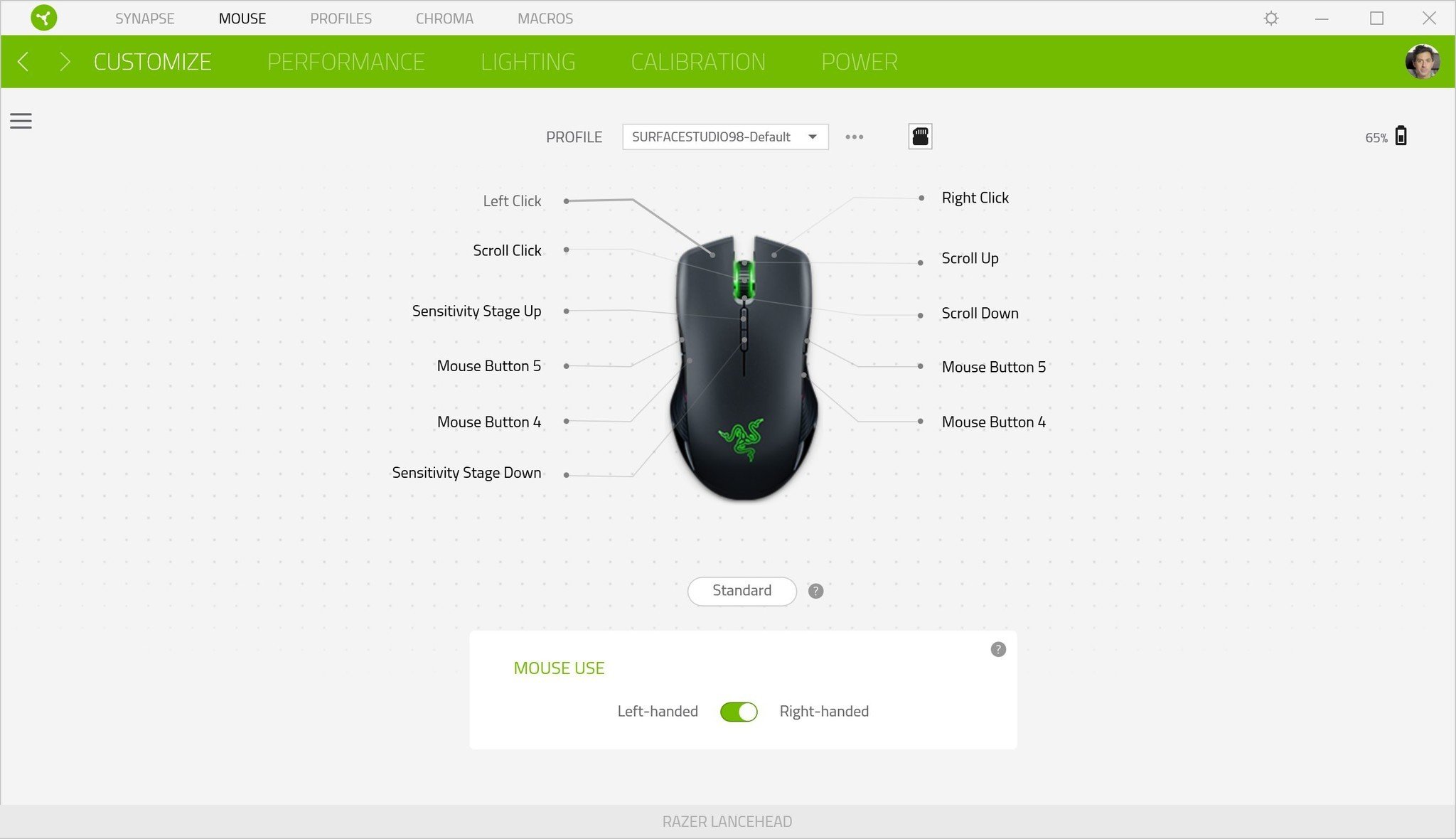
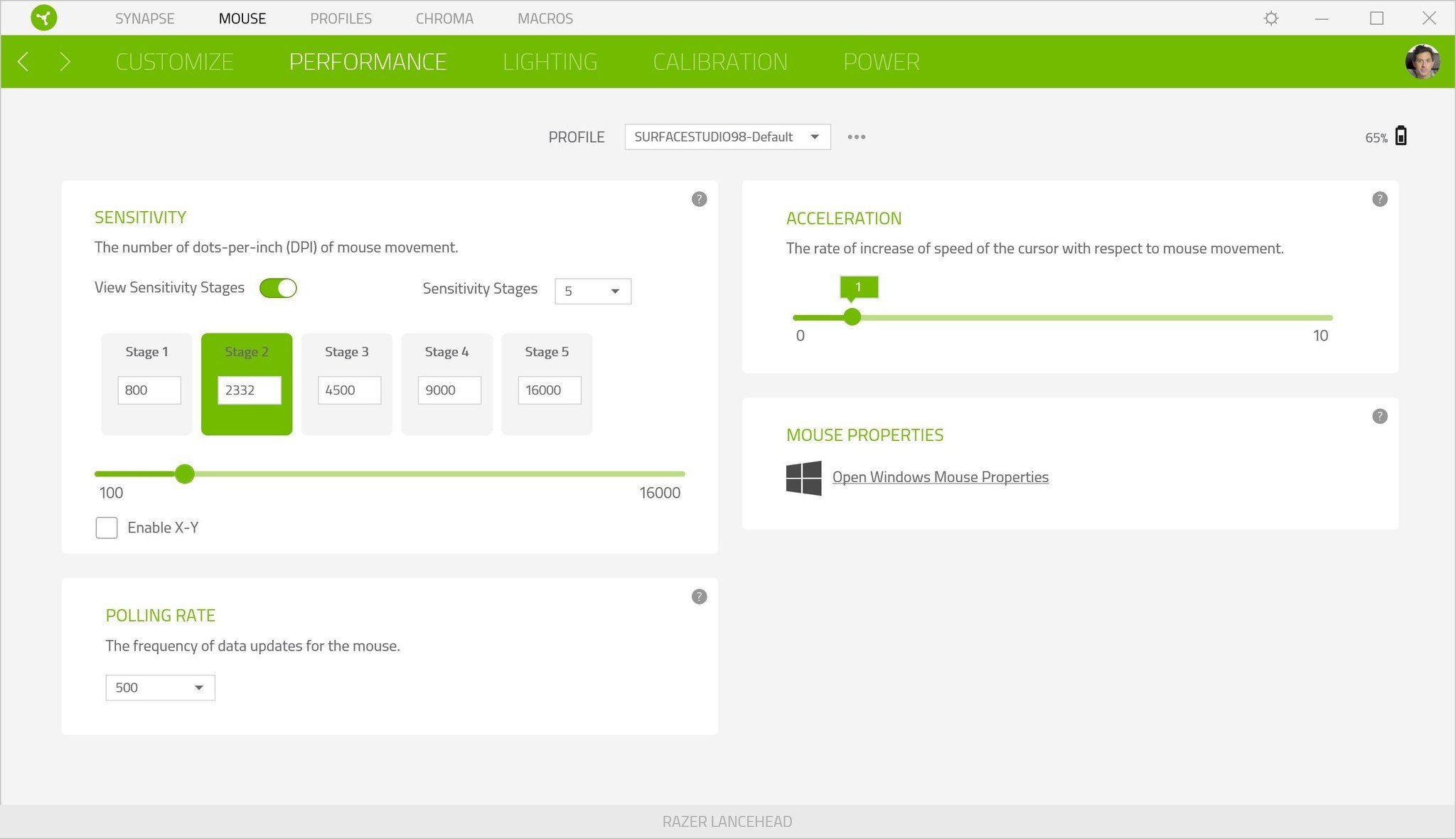
I've been using the 3.0 (currently in beta) with the Lancehead, and it's a vast improvement. The background is now white (making the app much more legible) and it scales for 4K displays just fine. Users can now add a photo to their Razer account and with the Lancehead can assign profiles for various PCs that is associated with your account. That means you can hot-swap the Lancehead with customized lighting and performance profiles for all your PCs. For instance, if gaming on a laptop you may opt for no light to save battery.
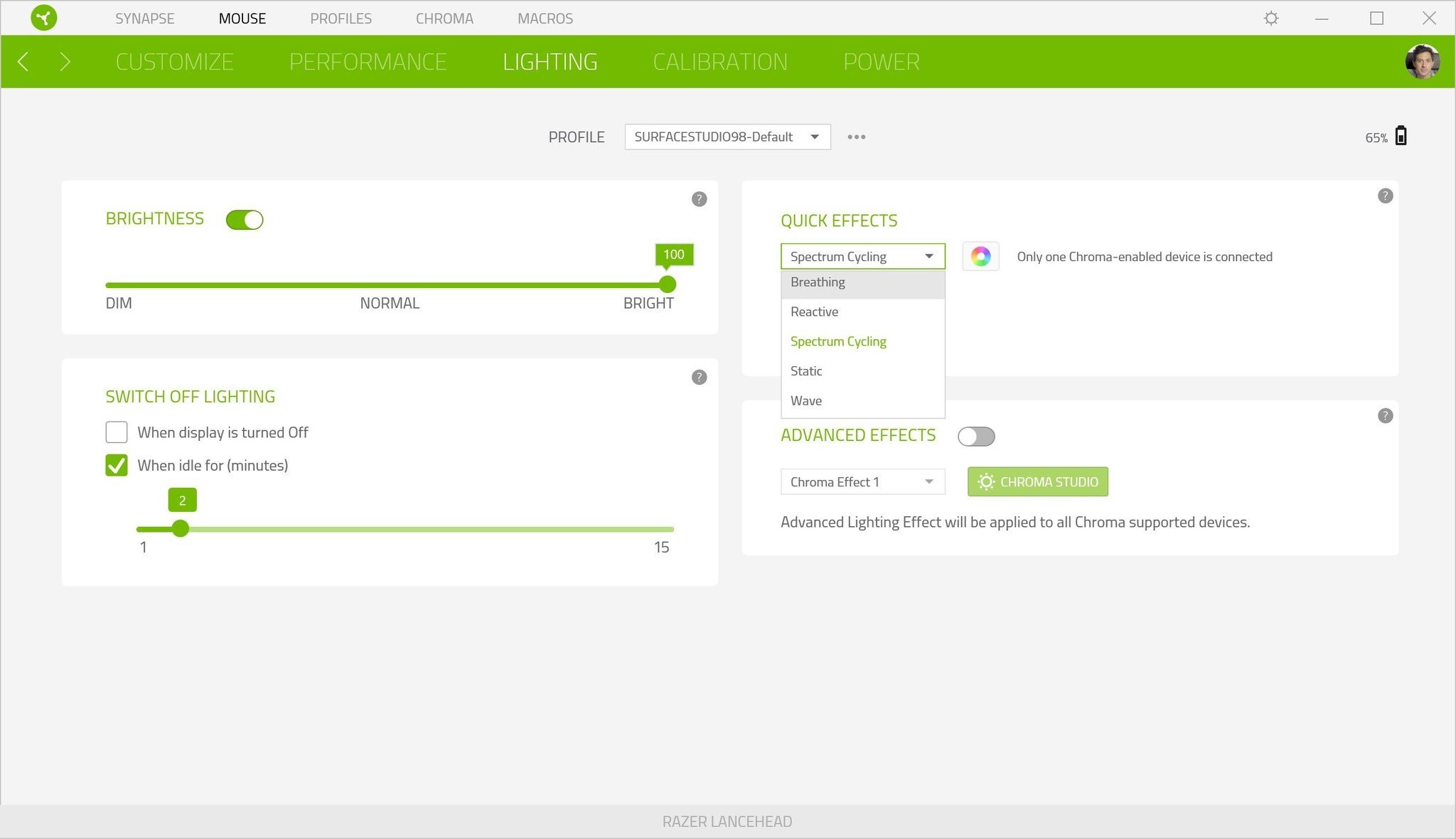
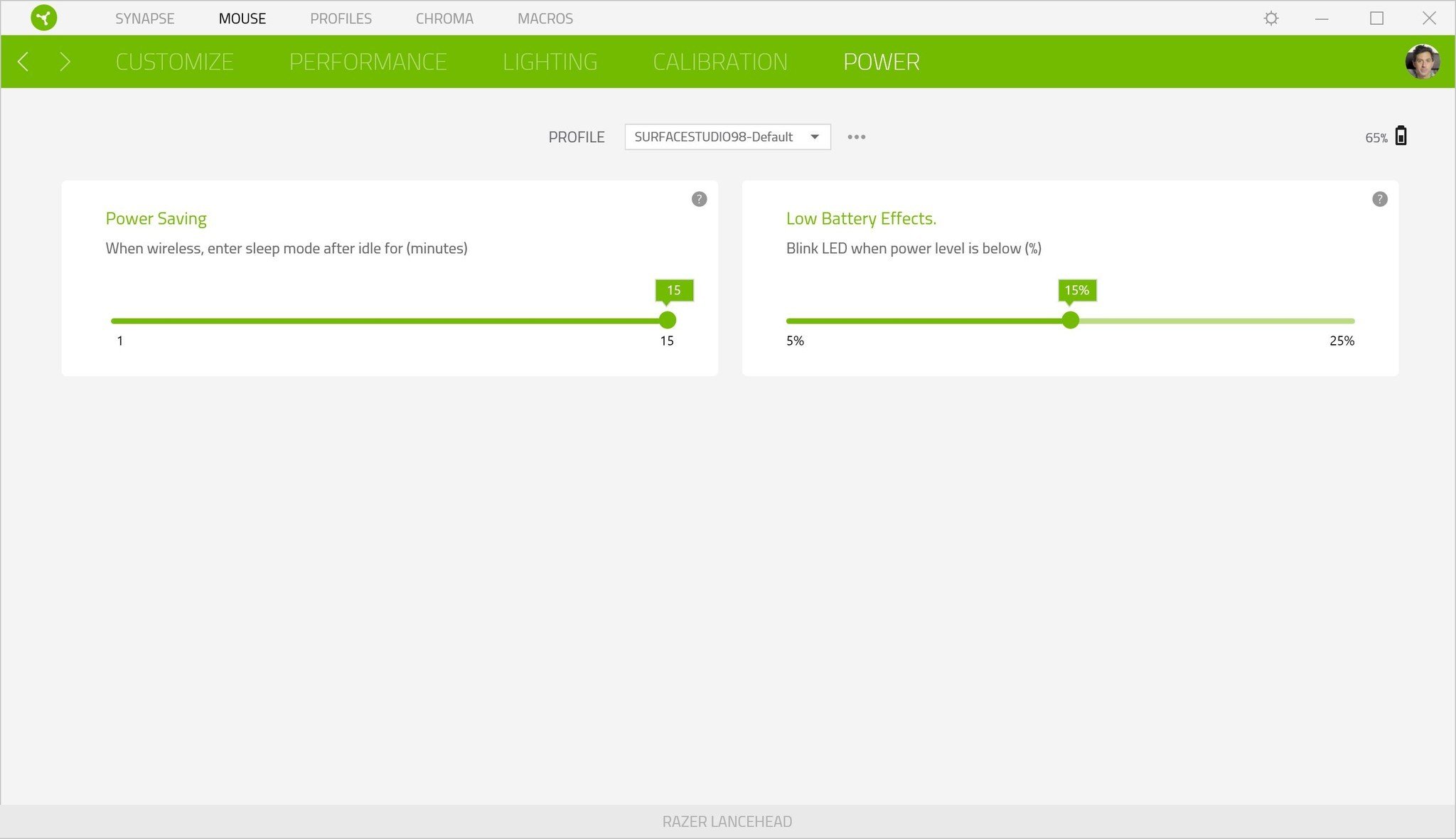
The Lancehead also has many configuration options, including DPI settings with a five-stage preset or letting users type in a specific DPI number that falls between 100 and 16,000 DPI. There is even an optional X-Y split for DPI setting for custom directionality. Mouse and cursor acceleration is also present along with custom calibration for your mousepad or presets if you use Razer's.
Since the Lancehead can be wireless, there are power options too with sleep mode and low-battery effects (i.e. blinking when the battery falls below user-defined percentage).
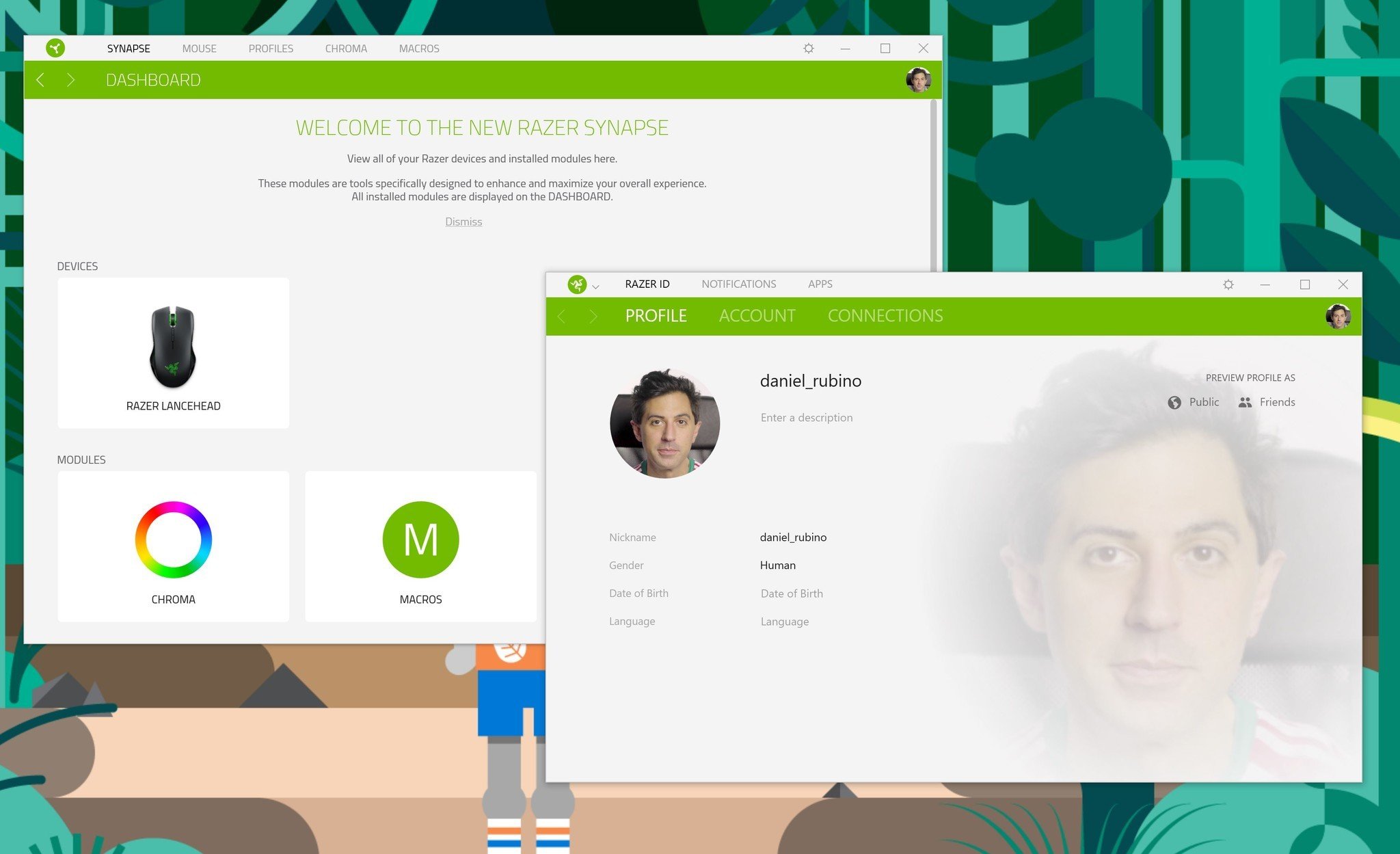
Overall, I like Synapse 3.0. The cloud-based user profiles are intelligent, but more importantly, it's just easier to read the text and use compared to the older version. While some of the customization settings may be minutia for some, I never felt overwhelmed.
A worthy purchase for anyone
Lancehead is a fun mouse for gamers and pros
Mice for PCs are a very personal choice with many prosumers having strong opinions of what makes a good one versus a bad one.
Over the years, I've used Logitech MX Master mice for the high-end but also used some cheaply wired gaming mice including with desktop PCs. I also use Microsoft mice for the Surface, especially when traveling.

So far, the Razer Lancehead is my favorite. At just 111 grams (0.24 lbs) it is not heavy making it ideal for travel and the build quality felt excellent (it's about 40 grams lighter than Logitech's MX Master). The mouse's symmetry felt ergonomic without being weird as some more aggressive designs lend themselves too. There was no learning curve for regular usage.
The programmable buttons, however, were a stranger. While the two side buttons near my thumb felt natural I can't see myself using the other two side ones near by ring finger and pinky – at least not without thinking about it. This design choice seems more to appease left handers than add functionality for right-handed gamers, so keep in mind that you may not be able to make use of all nine buttons during a game (pinky fingers aren't exactly known for their high dexterity).

The two top buttons – accessed via the middle finger – are more forgiving. By default, they increase or decrease DPI, which is neat, but you can assign any function you want to them.
The scroll wheel and clicking are excellent with a very smooth and consistent response.
Cursor movement also felt natural, but of course, there is a lot of precise variation with up to 16,000 DPI and accelerations settings. That's good for gamers who want to tweak settings, but more choice also means a long of tinkering until it just feels right for regular users.
The design execution is smart with nothing to quibble over. I like how – with lighting disabled – it just looks like a sweet mouse versus a gaudy gamer one. I'm not a huge fan of wireless dongles, but the technology needed to achieve 16,000 DPI and 1,000 Hz polling is just too much for Bluetooth 4.1. The dongle trap door, while familiar, works well enough for travel and I like Razer's braided USB cord with adapter converter. The mouse is also relatively easy to clean – especially the top – but the rubber sides and bottom will, of course, pick up lint and dust that will be visible due to the black design.

For wireless performance, I can't say I experienced any issues during gaming. Considering that my home office usually contains at least four active smartphones, multiple laptops, and various wireless accessories that typically could cause interference, that's good. Indeed, using the Lancehead wired versus wireless feels no different with performance, accuracy, and smoothness during games. That's precisely the point of Razer's AFT and it seems to be working here.
For battery life things are mixed. Wireless gaming mice notoriously don't get amazing battery life, and it's safe to say that you will likely need to recharge the Lancehead every other day even if just using it in non-gaming situations. That experience is with Chroma lighting (pulsing), and DPI set at 9,000. Disabling the Chroma lighting will yield longer sessions for obvious reasons. The Lancehead's short battery life is a direct result of that high DPI, polling rate, and AFT – there's always a tradeoff for max performance. That battery is also built-in so there is no chance to swap it out should it really die.
The other disadvantage is to check battery you need to open Razer Synapse. It would be more convenient to have a status bar or secondary option for quick checks.

Finally, the one big downside with the Lancehead is the same for all Razer products: its price. Coming in at $139 for the wireless version the Razer Lancehead is $40 more than the Logitech MX Master 2S ($99). Of course, those are not comparable as the MX Master 2S merely has 4,000 DPI compared to the 16,000 DPI and its 125 Hz polling is dwarfed by 1,000 Hz found in the Lancehead.
Luckily, you can skip the wireless Razer Lancehead and nab the wired-only version for almost half the cost at $79, which is more palatable. You get the same high polling rate and DPI plus Chroma lighting but in a tethered format.
Overall, I enjoyed the Razer Lancehead for gaming and non-gaming usage. It strikes a good balance between performance and design that should appeal to all users while also delivering those frags for pro-gamers.
Pros:
- Excellent performance wired or wireless.
- Great ergonomic design with no learning curve or adjustment.
- Multitude of options for programmability and customization.
- Superb tactile button response.
- Good for gamers and non-gamers.
Cons:
- Price for wireless is high.
- Needs recharging every other day.
- Dongle life.

Daniel Rubino is the Editor-in-chief of Windows Central. He is also the head reviewer, podcast co-host, and analyst. He has been covering Microsoft since 2007 when this site was called WMExperts (and later Windows Phone Central). His interests include Windows, laptops, next-gen computing, and wearable tech. He has reviewed laptops for over 10 years and is particularly fond of 2-in-1 convertibles, Arm64 processors, new form factors, and thin-and-light PCs. Before all this tech stuff, he worked on a Ph.D. in linguistics, performed polysomnographs in NYC, and was a motion-picture operator for 17 years.
