Razer Huntsman Elite review: A unique gaming keyboard that could be a game changer
Has Razer reinvented the gaming keyboard? You might think so after using the Huntsman, which features new 'Opto-Mechanical' switches.


For those who enjoy mechanical keyboards either for gaming or productivity, the new Razer Huntsman ($150) and Huntsman Elite ($199) set a new bar. Mixing the clickiness of a mechanical switch with the accuracy of optical light sensors, the Huntsman keyboard is a breath of fresh air in a world full of Cherry switches.
I've been using the Razer Huntsman Elite for the last 10 days, and it is arguably the best keyboard I have ever used. Here is what's behind the first real innovation in keyboard switches in a long time, and why it's a big deal.
What the &#@$ is Razer's Opto-Mechanical Switch?

Many people love mechanical keyboards for the physical clicks when keys actuate. Those switches can vary, too, based on that "feel" from very loud — like Razer's green switch — to a more quiet, linear switch suitable for offices.
The issue with mechanical keyboards is just that: a physical switch. When the key is pressed down, there is a point where it clicks, which then sends the signal through the keyboard to register on the PC.
While innovation can be made in delaying that actuation, it is still an interruption in the signal measured in milliseconds. For gamers, timing is everything, so the faster that switch actuates and registers the more reactive a gaming session. That can make or break a game, and gamers are willing to pay for that competitive edge.
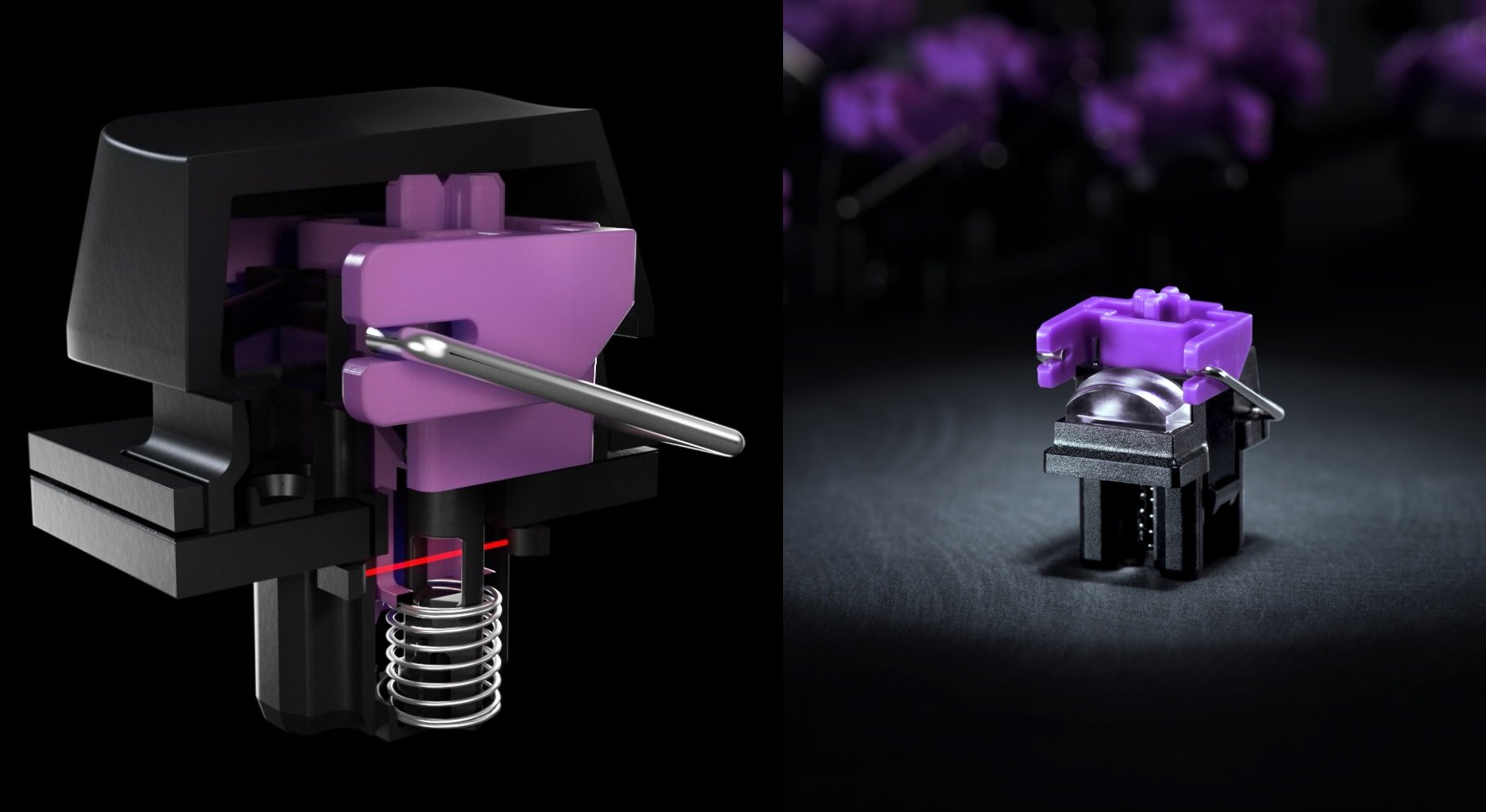
Razer's new "Opto-Mechanical Switch" uses a small light beam under each key like a laser tripwire. When the key is pressed, and it breaks that light barrier, the signal is sent to the PC. Compared to a traditional mechanical switch, the optical light switch is up to 30 percent faster, according to Razer. Ditching a pure physical contact point for actuation with an optical sensor removes many barriers to efficiency in the switch. There is also no bounce issue with the physical key erroneously registering a click or the related minimal delay before the signal is sent as a preventative measure.
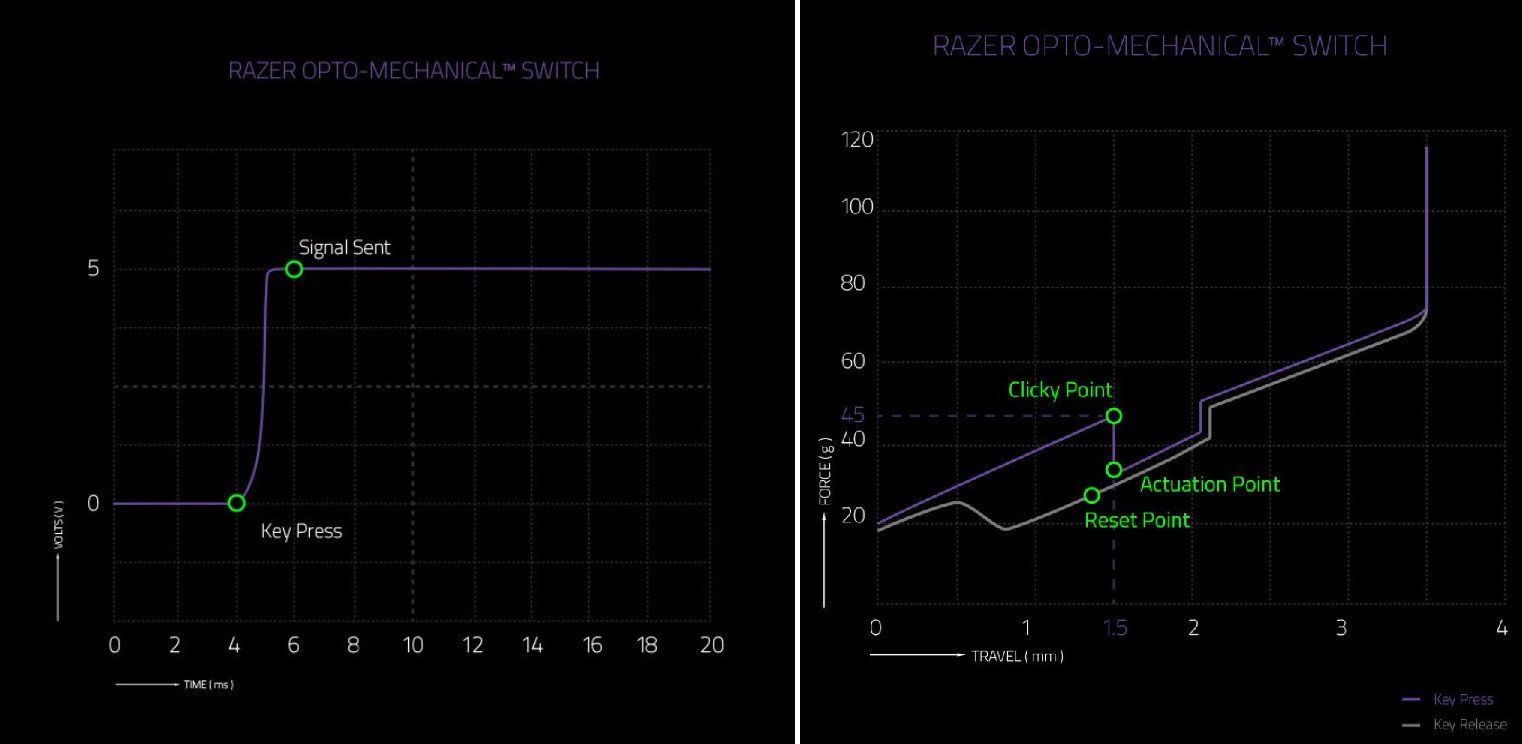
However, instead of just being an optical switch Razer keeps the mechanical click, which works in tandem with the optical sensor. The result is near-zero delays in actuation and a satisfying "click" that gamers love.
Get the Windows Central Newsletter
All the latest news, reviews, and guides for Windows and Xbox diehards.
Razer Huntsman tech specs

There are two versions of the Huntsman: the more expensive Elite with a full ergonomic wrist rest (that also has Chroma underflow) and dedicated media switches, and the regular Huntsman, which keeps the Opto-Mechanical Switches, but ditches the media keys and wrist rest.
| Category | Razer Huntsman |
|---|---|
| Keys | 10410 key rollover with anti-ghosting |
| Key feel | Light and Clicky |
| Actuation force | 45 g |
| Actuation point | 1.5 mm |
| Travel distance | 3.5 mm |
| Polling | 1,000 Hz Ultrapolling |
| Actuation vs. reset point | 0 +/- 0.2mm |
| Switch lifespan | 100 million keystrokes |
| Features | Multi-function digital dial and media keysErgonomic Wrist Rest with UnderglowHybrid On-board and Cloud Storage |
| Chroma RGB | 16.8 million colors168 customizable lighting zones |
| Software | Razer Synapse 3 enabled |
| Price | $159/$199 |
| Availability | Worldwide at Razer.com |
The new media keys are a nice touch, especially the physical dial. That dial is metal with a smooth, premium feel akin to excellent stereo equipment. By default, the dial is used for volume control, and depressing it quickly mutes audio. Through the Razer Synapse 3 software, however, users can configure that dial to control whatever they want, including brightness, scrolling, switching apps, microphone control, and zooming. The other media keys default to play, forward, and backward.

For those who like Chroma RGB lighting, the Huntsman and the Huntsman Elite are outstanding. There are the usual 16.8 million color choices with individual keys, but both the keyboard and optional wrist wrest have chroma LEDs on the bottom. Some may find this overkill, but for Chroma fans, it looks fantastic especially when combined with other Razer accessories like its new Nommo Chroma speakers and the fantastic Razer Mamba HyperFlux with inductive charging mat. Of course, users can always dim or even disable the lighting.
The ergonomic wrist rest is very cushy, with a metal base that is cool to the touch. A small magnetic connector lets it connect to the Huntsman keyboard, which then delivers the necessary power for the Chroma lighting.
Huntsman Elite fit and feel

I have many keyboards, including some mechanical ones from Razer and a Topre REALFORCE RGB, which is probably my favorite. Or at least it was.
The Razer Huntsman Elite displaces the Topre mostly due to those frequently-used media keys and superior lighting. The Opto-Mechanical switches are no joke either. The actual force for this keyboard is comparatively light while maintaining a satisfying click.
The design is clean and minimal. Razer cut down on the overall size of the keyboard base with the Huntsman, and the keys are nicely separate from the body to give it a more DIY look familiar to mechanical keyboards.


I have zero complaints about how Huntsman reacts when typing on it. It's supremely satisfying and not too clicky, which can be aggravating for some users.
Everything about the build quality of this keyboard is perfect. It has a solid feel to it and doesn't slide around, especially with the added wrist guard. The dual-USB plugs needed to power it all is a bit extreme, but the quality braided cable is perfect for ensuring a clean, tangle-free setup.
When it comes to gaming I had no major issues or complaints with the Huntsman Elite; the keys were responsive and tactile. And I didn't experience any learning curve for typing as it all felt very natural.
Razer Huntsman Elite pushes all the right buttons

Telling any person to drop $200 on a gaming keyboard is always a tough sell, but those who need a competitive advantage, or who love mechanical switch keyboards won't regret this purchase.
For those who game, the faster actuation and "light and clicky" feel of the Huntsman is an easy recommendation. Razer is also claiming double the lifespan of these switches, from the typical 50 million to 100 million keystrokes. Fewer physical contact points and more digital should mean less wear and tear.
Pros:
- Accurate typing and rapid key response.
- Clean design with excellent build quality.
- Configurable volume and media keys.
- Chroma RGB lighting is lit!
Cons:
- Expensive.
- a USB port or two would have been nice.
If I were to order a Huntsman Elite I would opt for the more expensive $199 Elite bundle. The wrist guard is very comfortable, and since the Huntsman is not an ergonomic keyboard, anything for wrist support is warranted for long typing sessions. It's well built and has more lighting, which is fun. Those media keys are also beneficial.
If other companies can figure out how to use optical light sensors in keyboards, we'll likely see a new wave of switches for gaming and even productivity keyboards. Razer happens to be the first, and it's clear that the company has spent a lot of R&D time to bring the Huntsman to market. So far, the effort seems worth it.
The Huntsman ($150) and Huntsman Elite ($199) are available worldwide starting June 28, 2018.

Daniel Rubino is the Editor-in-chief of Windows Central. He is also the head reviewer, podcast co-host, and analyst. He has been covering Microsoft since 2007 when this site was called WMExperts (and later Windows Phone Central). His interests include Windows, laptops, next-gen computing, and wearable tech. He has reviewed laptops for over 10 years and is particularly fond of 2-in-1 convertibles, Arm64 processors, new form factors, and thin-and-light PCs. Before all this tech stuff, he worked on a Ph.D. in linguistics, performed polysomnographs in NYC, and was a motion-picture operator for 17 years.
