Razer Huntsman V2 Analog review: One of the most impressive gaming keyboards you'll ever see
Razer's newest gaming keyboard is its most advanced and impressive yet.

Razer knows how to make a good gaming keyboard. It also knows how to keep pushing the boundaries and innovating to make not only its products better, but the experience gamers have with them the best it can be. The Huntsman V2 Analog is the latest in this story and it's not blowing things out of proportion to say it's the most impressive and advanced keyboard Razer has ever made.
The center of attention is the new adjustable actuation feature on the optical analog switches. Razer isn't the first to do this, but has taken the time to ensure it's done right and without compromising any the values the company prides itself on so highly.
The Huntsman V2 Analog is exceptional. If you have the budget for it.

Bottom line: It's pricey, but worth every penny. The Huntsman V2 Analog is an extraordinary thing, ticking more boxes for a gaming keyboard than we even knew existed.
For
- Adjustable actuation points on per key basis
- Analog optical switches are light and quiet
- USB-C connection
- Much improved wrist rest included
- Controller-like function for keys
- USB 3.0 pass through
Against
- Pricey
- Quite chunky and heavy
Analog optical switches with adjustable actuation

In looking at the new Razer Huntsman V2 Analog there's one obvious place to start. The star of the show is the new Analog optical switch which has a linear motion and adjustable actuation point which is configurable on a per key basis. If you so desire, every key on the keyboard can have a different actuation to the one next to it.
The adjustments are made in Synapse and stored in the onboard memory and each key can be changed between 1.5mm and 3.6mm. So, for example, if you want faster action on your WASD keys for movement, you'd reduce the actuation point towards 1.5mm, but you could leave the rest of the keyboard alone. This kind of control is important if you plan to do any typing with it, since in my experience, super fast actuation leads to many, many errors.
But it works. It's crazy to think that all this is being done by changing some settings because even though you can tell it's faster, you can't feel any difference in the keys. Nothing physical changes, but you can see the results in front of you. I like it though, on selected keys it really does make your gameplay feel a bit sharper.
For example, in Destiny 2, I've shortened the actuation on WASD, tab, E, R and F keys along with the space bar. Everything else important I have mapped to my mouse, but these all control basic movement and interacting with the world. Paired with the lightness of the switches there's a new nimbleness to play. Without trying to sound cliche, my fingers feel like they're just dancing over the keys.
Get the Windows Central Newsletter
All the latest news, reviews, and guides for Windows and Xbox diehards.

The other innovation with the new switches is the scaling input. Razer has designed this to provide analog stick feel through a keyboard, making games previously unplayable without a game pad not just OK, but enjoyable. Think racing games, for example. Here you don't simply want the on/off action you get by pressing a key, but a more fluid movement where the action in game responds to how far you push. It's quite strange feeling at first, and while I'm not going to switch to playing F1 2020 with a keyboard any time soon, it is a very interesting feature.
A good example is something like GTA V or even PUBG. On one hand, you're going to love using a keyboard and mouse for general movement and shooting. But on the other, driving elements are pretty rough. Razer's new scaling input allows you to have more delicate, game pad-like movements in the driving parts and the actuation is still adjustable when the controller feature is enabled.
Better still, you don't need to configure it inside games. Games with game pad support will just support it out of the box and it'll just work. It probably won't replace a controller if you already have one, but if you don't it'll make some games a whole lot better to play. It is worth highlighting though, this is a dedicated mode for the keys you apply it to. You can't, for example, enable it on WASD and still be able to type the letters on those keys. So you'll need to be clever with your profiles.
Solid build, improved wrist rest

Away from the new switches it's very much business as usual for the Razer Huntsman V2 Analog. It looks very similar to the first generation Huntsman in so much as it's a full-sized keyboard, all in black, dressed in Chroma and with dedicated media keys and scroll wheel.
It's also built like a tank. If you're looking for a keyboard to stash in your gear bag when you travel, this ain't it, chief. It's pretty chunky and heavy, but on your desk, that's perfect. It's not moving about in a hurry. The frame is aluminum, so it's tough, and the attention to quality once more extends to the key caps. They're Doubleshot PBT, and as with previous Razer keyboards, they're made to the highest standard and follow a standard layout so you can get crazy with your customization.

The styling continues to be fairly understated, at least, until you turn on the Chroma, but that itself has also been given a solid upgrade. Chroma extends all the way around the underside of the keyboard, now including the wrist rest. It connects to the keyboard magnetically and the Pogo pins make it light up in sync with the rest of your Chroma-based setup. It looks pretty fantastic.
More importantly, the wrist rest has been redesigned and is now edge-to-edge cushioning. There's no more plastic border, just pure, plush comfort. Your wrists have never felt better while typing.
USB-C and USB pass through
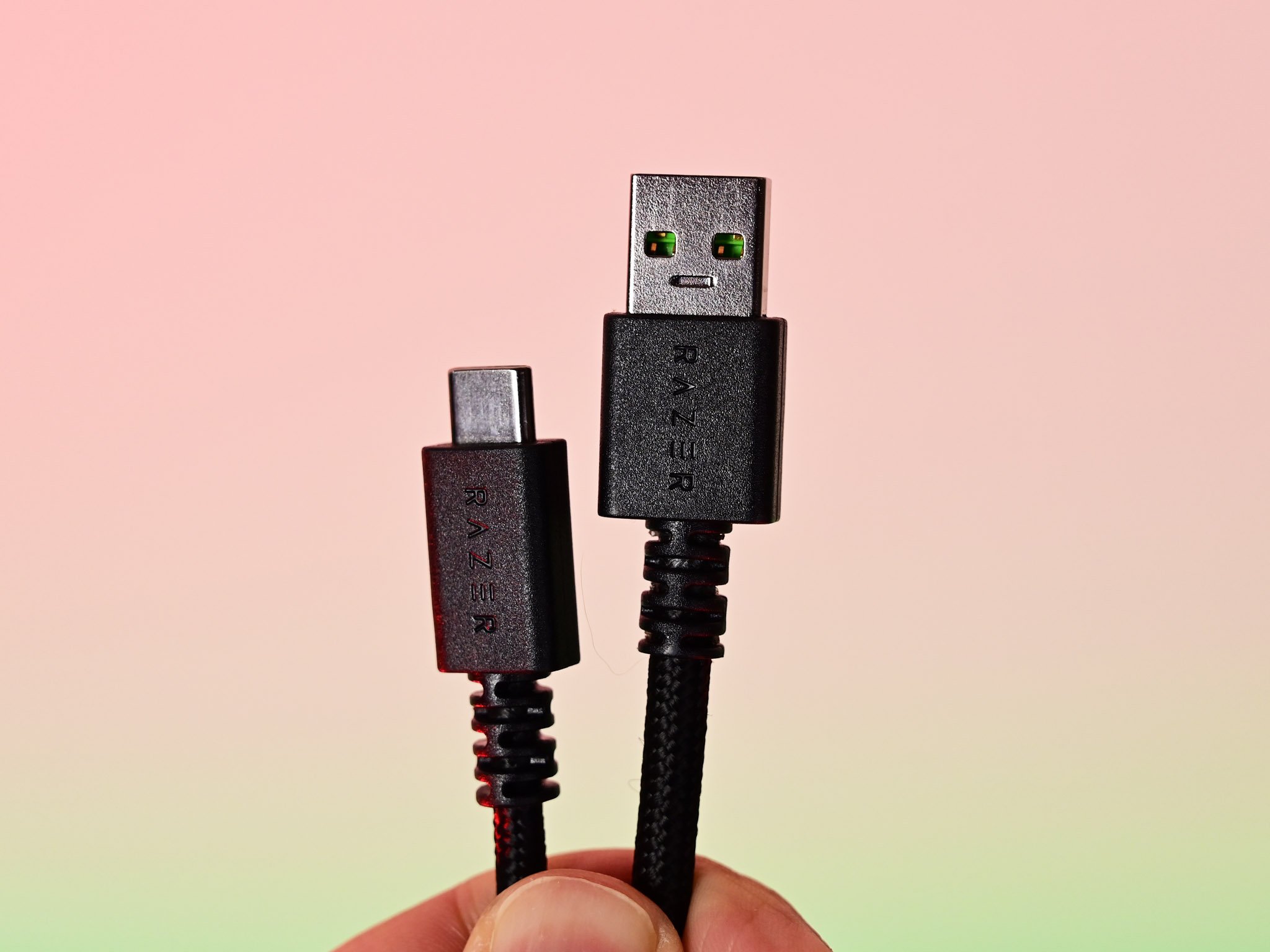
The connections on the new Huntsman V2 Analog are also worthy of highlighting. There are two cables coming from the keyboard, but you only need to use one.
The USB-C connector is all that is required to plug in to your PC. This handles the operation of the keyboard and powers the Chroma lighting. If you don't have USB-C on your PC, Razer handily includes a USB-C to USB-A adapter in the box.

The second cable is a regular USB-A 3.0 cable. You only need to plug this in if you want to use the USB pass through and power up the port on the side of the keyboard. It's a small touch but one I appreciate, as someone who is constantly battling with cables on my desk. I can use it to top up my phone, connect a mouse, a USB stick, it's really handy to have.
The only thing I'd really change is having the USB port on the back instead of the side. As a right-hander, it's not quite as neat as I'd like when connecting a wired mouse, but in the grand scheme of things it's hardly anything to complain about.
Should you buy one?

Is this now Razer's best keyboard? Absolutely. It's also the most expensive, and that's really the only thing that should put you off. It's a lot of money to drop on a keyboard, even one this good.
If the price doesn't put you off, though, this is a phenomenal buy, especially if you're already invested in Razer hardware.
The star of the show is undoubtedly the new analog optical switches. Whether you like linear switches, quiet switches, fast actuation or longer actuation, this keyboard can meet your needs. It ticks so many different boxes for a keyboard it's almost ridiculous.
Toss in the USB pass through, the improved wrist rest, impeccable build quality and, well, everything else, you end up with one of the very best gaming keyboards you can buy.
The Huntsman V2 Analog is available to order beginning February 4 from Razer's own store, costing $250/£250. Third-party retailers will follow on February 9.

Richard Devine is a Managing Editor at Windows Central with over a decade of experience. A former Project Manager and long-term tech addict, he joined Mobile Nations in 2011 and has been found on Android Central and iMore as well as Windows Central. Currently, you'll find him steering the site's coverage of all manner of PC hardware and reviews. Find him on Mastodon at mstdn.social/@richdevine
