Razer Blade Stealth 2017 review: The gaming Ultrabook finally reaches maturity
Still rocking the traditional laptop design, Razer's refreshed Blade Stealth for 2017 does just enough to prevent it from getting stale.

Announced in June Razer's revamped popular Blade Stealth laptop for 2017 is now available. Bringing thinner bezels, a larger display, and numerous other hardware tweaks the refreshed Blade Stealth is the Ultrabook that straddles the two worlds of gaming and productivity.
I spent the last week with the "classic" jet-black Blade Stealth and came away impressed. Here is what's to like (and what not to like) about Razer's most popular laptop to date.
About this review
Razer sent a loaner Blade Stealth for this write-up. The model considered features a 1TB SSD for storage, 13.3" QHD+ display, and the black color scheme. The total cost is $1,999. The only configuration variations for the new Blade Stealth is the storage amount (up to 1TB), the display sizes (12.5" at 4K or 13.3" at QHD+) and color (new gunmetal gray, or classic black).
Pricing starts at $1,349 for 512GB, 12.5" 4K display and goes up to $1,999 for the 13.3" QHD+ 1TB model.
What's new for 2017
For 2017, Razer is keeping the exterior and overall design of the Blade Stealth very familiar. However, once you open the lid, there are a few notable changes, which are all for the better. They include:
- 13.3-inch QHD (3200 x1800) IGZO display.
- 50 percent smaller bezels.
- Optional gunmetal gray finish with white backlit keys.
- Microsoft Precision touchpad.
- Seventh-generation Kaby Lake Core i7-7500U processor.
- Up to nine hours battery (improved).
- 16GB of RAM (up from 8GB).
Razer is still keeping the older 12.5" option around with a ridiculous 4K touch display. That model has either 512GB or 1TB of storage and otherwise all the other new hardware updates.
Get the Windows Central Newsletter
All the latest news, reviews, and guides for Windows and Xbox diehards.
Premium gear
Razer Blade Stealth hardware
The Blade Stealth is a unique device in Razer's lineup because technically it's not an actual gaming PC – at least not without some help from the Raze Core (more on that below). With a standard dual-core Ultrabook processor and no discrete graphics card the Blade Stealth is on par with the Dell XPS 13, HP Spectre x360, Surface Laptop, and Lenovo X1 Carbon.

Nonetheless, Razer always uses premium parts and offers some high-end storage options that when combined with the solid all-metal unibody chassis warrants the more premium price tag.
Razer Blade Stealth specifications
| Category | Razer Blade Stealth 2017 |
|---|---|
| OS | Windows 10 Home 64-bit |
| Material | CNC-machine aluminum single chassis design |
| Processor | Intel Core i7-7500U 2.7GHz / 3.5GHz (Base/Turbo) |
| Storage | 256 GB, 512GB, or 1TB PCIe NVMe SSD |
| RAM | 16GB LPDDR3-1866MHz (Fixed) |
| Display | 13.3" IGZO Touch Screen16:9 aspect ratio3200 x 1800 QHD+ |
| Graphics | Intel HD Graphics 620 |
| Ports | 1x Thunderbolt 3 (USB-C)2x USB 3.0 port (SuperSpeed)1x HDMI 2.0a3.5mm headphone/microphone |
| Audio | Top-firing stereo speakersDolby Digital Plus Home Theater Edition |
| Wireless | Killer Wireless-AC 1535 (802.11a/b/g/n/ac + Bluetooth 4.1) |
| Keyboard | Razer Chroma anti-ghosting keyboard with individually backlit keys |
| Camera | 720p |
| Battery | 53.6 WHr45W USB-C power adapter |
| Weight | 2.93 lbs. / 1.33 kg |
| Dimensions | 0.52 x 12.6 x 8.1 inches13.1 x 321 x 206 mm |
| Price | $1,399 - $1,999 |
For a modern Ultrabook, those specifications are in line with most premium laptops these days with the one caveat of Intel HD 620 graphics instead of the slightly faster Intel Iris Plus graphics that many of Razer's competitors are offering.
The bump from the previous 8GB of RAM to standard 16GB and higher storage configurations (512GB and 1TB) have all resulted in a price bump too, or rather pushing the high-end up to $1,999 versus the original $1,600. Those changes, however, were done at the behest of customers who yearned for more RAM and higher SSD capacities.
Ultimate Ultrabook
Razer Blade Stealth design
Historically speaking, the Blade Stealth is one of the top laptops that Mac users often consider if switching to Windows. There's a reason why forum posts and article comments are littered with references to the "black Mac" as it has been affectionally called. Indeed, the all metal design and very flat, squared appearance does resemble Apple's MacBook and 13-inch MacBook Pro line.

With the ability to open the display with one hand, no creaks, and a solid build the Blade Stealth set the bar for premium ever since it was first introduced in January 2016. The Blade Stealth is also the most well-known of the Blade series and cheapest compared to the larger 14-inch and original Blade and even bigger 17-inch Blade Pro. Perhaps it's not surprising the Blade Stealth looks just like a mini-version of the Blade and Blade Pro either.
The exterior of the Blade Stealth is very minimalist with just a slight indentation on the lid and two fan vents on the bottom. On both sides is a bevy of modern connectivity options including two USB Type-A 3.0, one HDMI 2.0a (and update from 1.4b in the original), and one USB Type-C with full Thunderbolt 3 support.

The black model still has some Razer-green accent markings on the ports for some added flair along with a glowing green Razer snake logo on the lid. That glowing logo can thankfully be disabled through Razer's Synapse software.
The lower-right front of the Blade Stealth has a tiny white LED that softly fades in and out ("breathes") when charging.
New for this year is the gunmetal gray version of the Blade Stealth, a concession to customers who wished for a more professional, less flamboyant laptop. That version has a muted, non-glowing Razer logo on the lid, black ports with no green, and standard backlit keys versus the colorful RGB Chroma keyboard found on the black model.

The Blade Stealth is still exceptionally small and thin at just half an inch thick (13.1 mm) and weighs less than 3lbs (1.33 kg). While there are lighter laptops out there, the Blade Stealth feels solid with no flex or wasted space.
Unfortunately, the Blade Stealth – like the Blade and Blade Pro – is a fingerprint magnet. You'll need to wipe it down frequently if those markings bother you. Alternatively, you can opt for the gunmetal gray model, which is slightly better, or toss on a third-party laptop skin.
Overall, there's nothing extravagant, nerdy, or showy about the Razer Blade Stealth in either gray or black. The design can almost be described as generic or derivative of Apple's laptops, but that is also exactly why the Blade Stealth is so popular. It looks like it's for adults with a hint of cool.
Thinner bezels FTW
Razer Blade Stealth display
With all the hype around the Blade Stealth in 2016, I was dead-set on getting one. But then I saw it in person. While the overall design won me over the display did not. At just 12.5-inches the 4K super-glossy touchscreen was too small and too high resolution for my tastes. Moreover, the display bezels looked to be an inch thick and ridiculous.
Thankfully, that has all changed. By just inserting a larger 13.3-inch screen into the same panel Razer reduced those bezels by 50 percent. This shift is a win-win as users get a larger display that frankly looks normal now. While Dell, Huawei, and HP are fighting over the slimmest bezels, Razer is comfortable with just thin-ish ones.

That 13.3-inch 3200 x 1800 screen is also a touch-enabled Sharp IGZO – the same as found in the popular XPS 13 – and gets excellent color saturation and LED light distribution. Using a colorimeter, it hit 98 percent Adobe sRGB and 77 percent Adobe RGB making it very color accurate. The blacks are deep and avoid the typical gray hueing found in regular IPS screens.
It's also a very sharp monitor that balances color, contrast, and resolution nicely. I wouldn't mind a shift from the 16:9 aspect ratio to a more modern 3:2, but Razer is still about gaming at the core and gamers prefer the wider look.
Brightness is suitable for indoor use, but at just around 315 nits it won't be great outdoors. Even inside I could use the Blade Stealth at 100 percent brightness, which is strange.
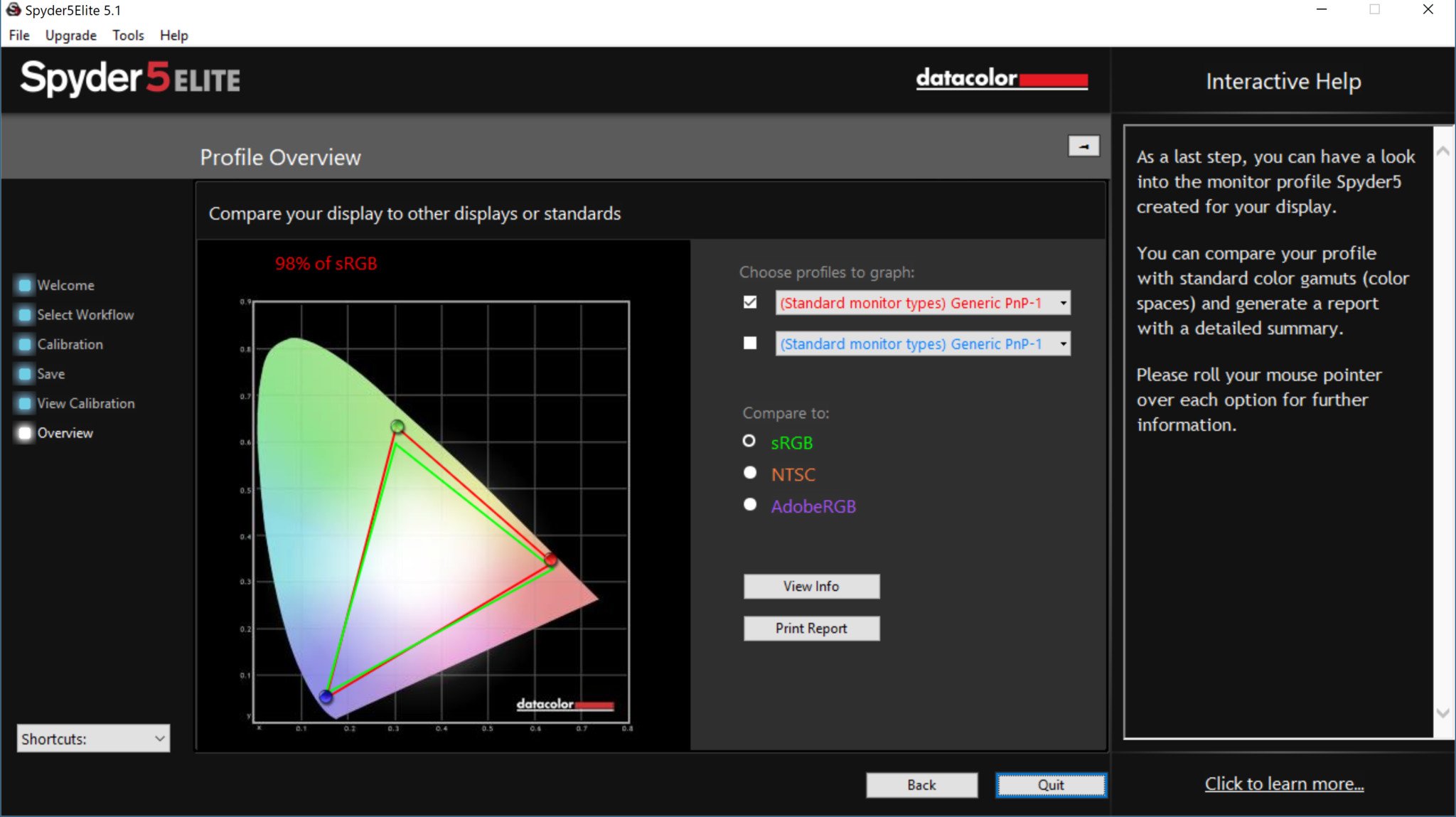
While I don't often use touch displays on a regular Ultrabook, it is nice to have the feature available as is with the Blade Stealth.
Razer still offers the 12.5-inch 4K version of the Blade Stealth – also refreshed with a new CPU and more RAM. Razer sees that version for graphics pros and those who prefer a higher pixel-per-inch (PPI) count – 353 PPI versus 276 in the QHD+ model.
Interestingly, there is not a matte, non-touch option for the Blade Stealth (unlike the 14" Blade in the full HD model). I'm a bit surprised at the omission as it seems to be a good pairing with the gunmetal gray model, which targets workplace professionals.
Precision is here
Razer Blade Stealth keyboard and trackpad
Another reason why Razer wins so many awards is that it tends to have excellent keyboards (even if inconsistent across models).
With just 0.87mm of key travel, the Blade Stealth's keyboard is shallow compared to the preferred 1.2 to 1.5mm of travel found in other Ultrabooks. Regardless, the actuation, key response, and well-spaced chicklet island-style keys mostly make up for it. While there is an adjustment period, I had no issues typing on the Blade Stealth.

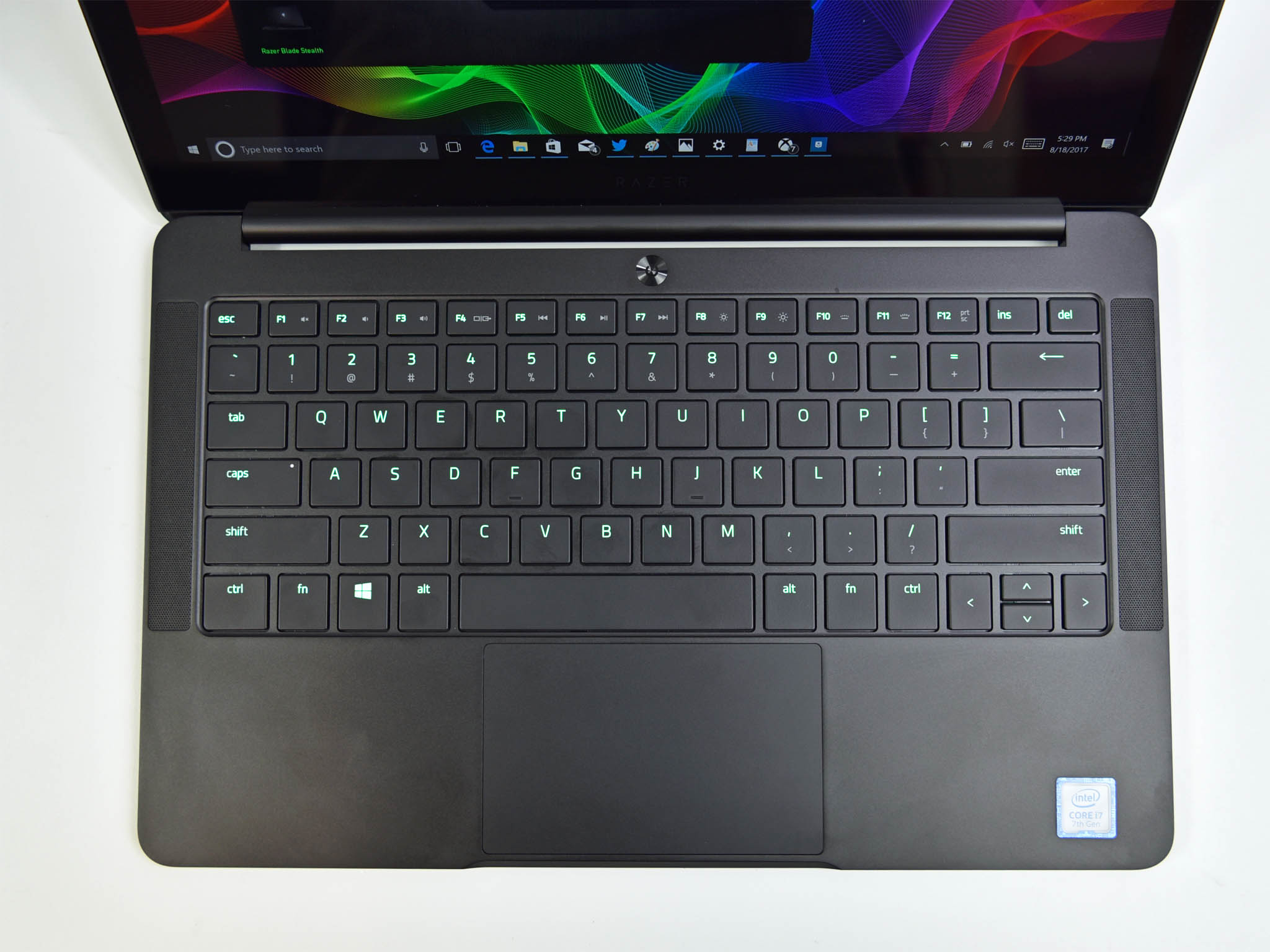
Razer's famed RGB Chroma system is here with 16.8 million colors and individually backlit keys. Users can control the various Chroma light effects like ripple, wave, reactive, starlight, fire, breathing or just plain-old static. There is also the ability to configure each key with a distinct color, which helps makeup for the secondary function key emblems not being lit. While that function key lighting decision gives an immaculate look to the Blade Stealth (and Blade and Blade Pro), it's frustrating when in low-light to change the display brightness or volume using those dedicated keys.

At least Razer did swap out its original trackpad for a new one with Microsoft Precision drivers. The large trackpad is smooth with no dedicated right or left-click keys (unlike the Blade). Clicking is even, and a tad soft, but the overall feel is excellent, and it ranks up there with any other premium laptop with a Precision touchpad.
Audio done right
Razer Blade Stealth speakers
Razer is fond of putting its speakers on top flanking the keyboard where many companies opt for speakers on the laptop's underside. The Blade Stealth has two top-firing speakers that sound excellent especially with the including Dolby software. The speakers blend in with the chassis with small pin holes and a very symmetrical design.

The speakers are not exceptionally loud, and they can be played at 100 percent, but they also do not clip or distort either even when maxed out. I would describe the audio as very uniform whereas many laptops tip towards tinny there is just enough richness here to make put the Blade Stealth on the winning end. The only speakers that sound similar (or maybe slightly better) are the Surface Laptop, MateBook X, and MacBook Pro.
Nothing extraordinary
Blade Stealth benchmarks
Ironically, the performance of the Razer Blade Stealth falls mostly in line with other high-end laptops in its class.
Ultrabooks, by definition, utilize the U-series of Intel processors and Razer chose the i7-7500U – a seventh generation "Kaby Lake" one for the refreshed Blade Stealth. Traditional gaming laptops utilize quad-core processors – Intel HQ-series – which although powerful draw a massive 45W of power versus just the 15W chips for Ultrabooks. Those quad-core chips also have much higher thermal demands requiring more powerful fans.
While it does well the Blade Stealth is eclipsed by the Core i7 Surface Laptop for pure processor performance and proper gaming laptops like the 14-inch Blade due better in multi-core tests.
CPU
Geekbench 4.0 Benchmarks (Higher is better)
| Device | CPU | Single core | Multi core |
|---|---|---|---|
| Razer Blade Stealth | i7-7500U | 4,211 | 8,333 |
| Lenovo Legion Y720 | i7-7700HQ | 4,697 | 14,810 |
| Razer Blade 2017 | i7-7700HQ | 4,277 | 13,597 |
| Dell XPS 15 | i7-7700HQ | 4,503 | 13,587 |
| Razer Blade Pro | i7-6700HQ | 3,660 | 12,325 |
| Surface Laptop | i7-7660U | 4,677 | 9,538 |
| Dell XPS 13 (9360) | i7-6560U | 4,120 | 7,829 |
| HP Spectre 13 | i7-7500U | 4,100 | 7,469 |
| Surface Book | i7-6600U | 3,948 | 7,415 |
The i7-7500U is an admirable dual-core CPU slightly edging out the Dell XPS 13 and HP Spectre 13, but losing to the high-end Surface Laptop, which has a faster processor. It's not surprising that quad-core laptops like the Dell XPS 15, Razer Blade, Razer Blade Pro, and Lenovo Legion Y720 all perform much better with their beefier hardware.
GPU
Geekbench 4.0 OpenCL (higher is better)
| Device | GPU | Compute score |
|---|---|---|
| Razer Blade Stealth | HD 620 | 20,092 |
| Surface Book Perf. Base | GTX 965M | 64,108 |
| Surface Laptop i7 | Iris 640 | 31,010 |
| Surface Pro 2017 | Iris 640 | 30,678 |
| Lenovo Legion Y720 | HD 630 | 20,878 |
| Dell XPS 13 (9360) | HD 620 | 19,410 |
| Surface Book | HD 520 | 18,197 |
It's a bit surprising that Razer did not utilize the newer Iris Plus 640 for built-in graphics with the Blade Stealth. Although not as performant as a discrete GPU the Iris Plus 640 (31,010) gives a decent performance boost over the Intel HD 620 (20,092).
PCMark
PCMark Home Conventional 3.0
| Device | Score | Comparison |
|---|---|---|
| Razer Blade Stealth | 3,115 | Better than 58 percent of all results |
| Razer Blade | 3,280 | Better than 66 percent of all results |
| Surface Laptop Core i7 | 3,156 | Better than 62 percent of all results |
| Surface Pro Core i7 | 3,055 | Better than 57 percent of all results |
| Samsung Notebook 9 15 Ext | 2,998 | Better than 57 percent of all results |
| Lenovo X1 Carbon Core i5 | 2,965 | Better than 57 percent of all results |
| HP EliteBook x360 G2 | 2,916 | Better than 52 percent of all results |
| Huawei MateBook X | 2,726 | Better than 46 percent of all results |
| HP Spectre x360 15 | 2,472 | Better than 41 percent of all results |
| Surface Laptop Core i5 | 2,494 | Better than 40 percent of all results |
The PCMark Home Conventional test takes a bunch of your hardware and determines how well it works together while performing some everyday tasks. The Blade Stealth is still just an Ultrabook and not a real gaming PC, so its results fall in line with expectations.
SSD
CrystalDiskMark (Higher is better)
| Device | Read | Write |
|---|---|---|
| Raze Blade Stealth | 1,281 MB/s | 1,330 MB/s |
| Razer Blade Pro | 2,571 MB/s | 2,467 MB/s |
| Dell XPS 15 (9560) | 2,207 MB/s | 1,628 MB/s |
| Raze Blade | 1,478 MB/s | 1,187 MB/s |
| Lenovo Legion Y720 | 1,642 MB/s | 790 MB/s |
| Lenovo X1 Carbon | 1,518 MB/s | 1,188 MB/s |
| Samsung Notebook 9 15 Ext | 1,365 MB/s | 1,213 MB/s |
| Dell XPS 13 (9360) | 1,287 MB/s | 794 MB/s |
| HP Spectre x360 15 | 1,128 MB/s | 862 MB/s |
| Surface Laptop 512GB | 899 MB/s | 966 MB/s |
| Huawei MateBook X | 889 MB/s | 872 MB/s |
| Surface Laptop 256GB | 423 MB/s | 237 MB/s |
Razer has a good reputation with using premium Samsung SSDs – at least for the 512GB and 1TB models. That's the case here with a Samsung PM961 (960 EVO) being used for the 1TB configuration, and as expected it performs near the top, only being beat by the Razer Blade Pro's crazy RAID 0 configuration.
The good news is the Blade Stealth does well in all areas for an Ultrabook. The CPU at Core i7 is never slow or laggy, and the SSD is the fastest available. Razer also uses the excellent Killer Wireless AC card for Wi-Fi and Bluetooth letting users prioritize data packets for more consistent and reliable internet connections.
My only complaint is for this price it would have been nice to have Iris Plus graphics. While Iris Plus only yields about a 10 percent performance bump, it seems apropos for the Blade Stealth. Of course, such a component would likely drive up the price a bit more and decrease battery, but the option for it would have been ideal.
The bottom line is for a 2017 Ultrabook the Razer Blade Stealth holds its own and the overall package is excellent. I do wonder, however, if Razer will again refresh the Blade Stealth later this year or in early 2018 with Intel's new eighth-generation Core processors, which may finally bring quad-core hardware to Ultrabooks.
eGPU
Razer Core for serious gaming
The Blade Stealth is not a real gaming laptop, but that doesn't mean it can't game – at least at home. The $399 Razer Core external GPU kit lets you add any PCIe graphics card to the Razer Stealth, and the results are incredible.

The concept is simple. For home (or work) users have a large external display and the Razer Core. By attaching the Blade Stealth via the Type-C cable, you can power/recharge the laptop, and use a powerful GPU for serious gaming. The Razer Core can do even more, however, including:
- Power external hard drives and peripherals through 4x USB 3.0 ports.
- Built-in Ethernet jack.
- Power multiple monitors.
Heck, there is even Chroma lighting on the Core too for added flair.
I've had a Razer Core with an Asus NVIDIA GeForce GTX 1080Ti-FE for a while now, and it's a powerful system. In theory, Razer Core can work with any PC that has a full Thunderbolt 3 Type-C port including some HP and Samsung laptops (Dells tend to have issues). Razer, of course, suggests that its laptops – for obvious reasons – work the best.

Many modern games are GPU-intensive meaning the dual-core Core i7 in the Blade Stealth is just fine when paired with the right video card. For example, I could play Gears of War 4 on a 2560 x 1440 external display on ultra-settings yielding an impressive 61.5 frames-per-second average. Likewise, for Forza Horizons 3, which maxed out its graphics too.
The GTX 1080Ti is a rather extreme card that starts at $700, which is on top of the $400 Razer Core and the optional external display (you can just use the Blade Stealth's display instead). For those on a budget, a NVIDIA GeForce GTX 1070 or even GTX 1060 makes more financial sense.

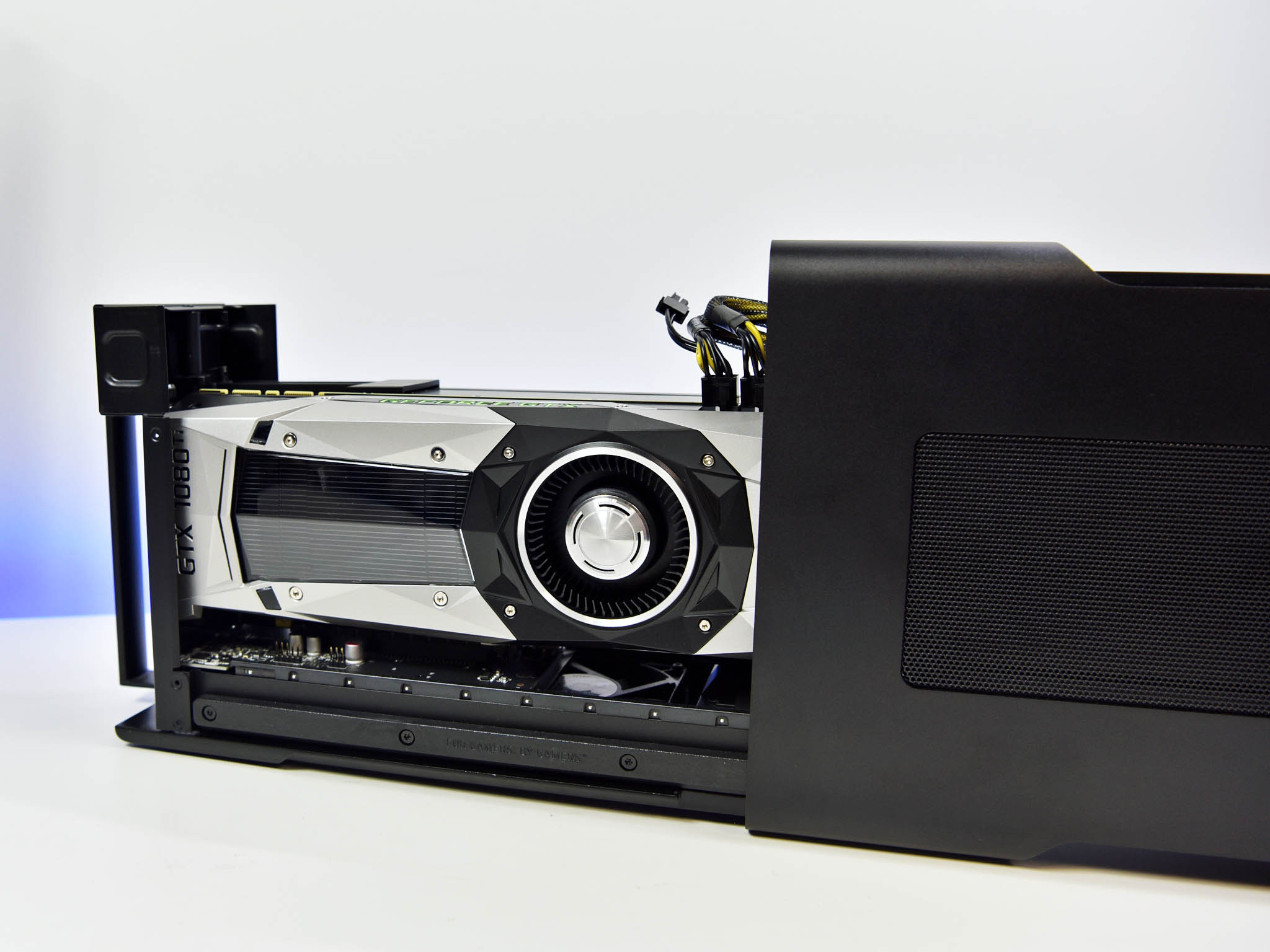
External GPUs are fascinating devices. It's amazing to use the Blade Stealth with Ethernet, recharging the battery and, leveraging a high-end video card all with a single Type-C cable. If you have the bank, you can create a very minimal setup and have a single PC that goes with you wherever.
Having said that, the prohibitive cost of such an eGPU setup means most users likely won't pursue it. If you do, however, you will be delighted.
Decent
Razer Blade Stealth battery life
Razer claims up to nine hours of battery life for the new Blade Stealth a marked improvement from the previous model.
I peg real-world usage between six and seven and half hours from the 53.6 WHr battery depending on screen brightness. That falls on the low-end for most Ultrabooks and is a bit disappointing. It straddles the line between "all day" usage and requiring packing the charger.
The 45W USB-C charger is excellent for both size and build. While you may have to take it with you at least, it does not substantially add to the weight. It takes nearly three hours to recharge the Blade Stealth when fully depleted fully.

Although I was not able to test it, Razer also has a forthcoming Razer Power Bank that packs a 12,800 mAh battery with USB Type-C and Type-A ports and Qualcomm Quick Charge 3.0. Priced at $149 the kit is meant to give a boost to the Blade Stealth (or any other device) on the go. While a power bank is not as convenient as a built-in battery, it at least gives Blade Stealth owners an easy solution to longer battery life.
Cool and quiet
Razer Blade Stealth heat, fans, and throttling
The Blade Stealth never went above 115 degrees F (46 degrees C) at the bottom exhaust vent. The top deck after thirty minutes of 100 percent CPU usage stayed cool at 102 degrees F (39 degrees C). Due to all metal chassis the Blade Stealth, while never hot, it did feel warm after extended use but stayed in line with similar Ultrabooks.
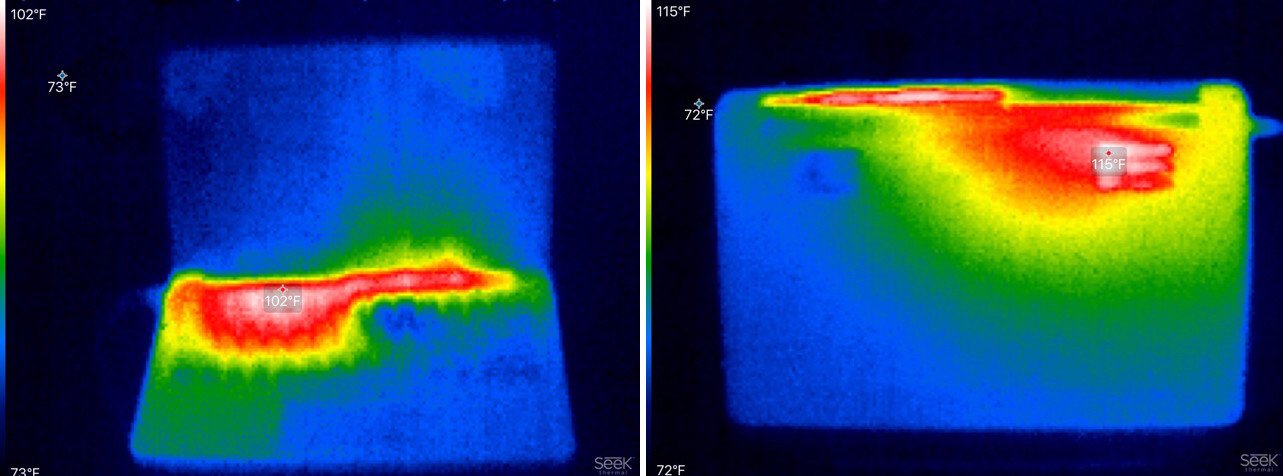
Fan noise is also low due to the lack of a discrete GPU. There are two fans on the Blade Stealth – one for intake, the other to push air out. During gaming sessions with the Razer Core, you will hear the fans whir up but compared to the bigger 14-inch Razer Blade the Stealth is relatively quiet.


Looking at a 30-minute CPU stress test in a 75-degree F (24-degree C) room and there is no observable CPU throttling, but there is frequent power-limit throttling (PL1). PL1 throttling relates to how hot the laptop chassis gets and is an attempt by the system to keep it below a certain threshold to prevent user burns. Despite the frequent PL1 checks even after thirty minutes of 100 percent CPU usage, the Blade Stealth stayed between 3.1 and 3.5 GHz, which is very suitable for long-term performance even when gaming.
Kind of ultimate
Razer Blade Stealth is a vast improvement
Razer has made all the right changes with the new Blade Stealth. The larger display with reduced bezels is excellent, the Precision trackpad is smooth and accurate, and the audio is better than average. Plus, business types can now get in on the Razer action with the toned-down gunmetal gray model.
Of course, what makes the Blade Stealth so attractive is the overall package. The build quality is outstanding with a solid metal design and premium hardware. Even the port selection is perfect with no cut corners and full future-proofing on board with Thunderbolt 3. Combined with the Razer Core and the Blade Stealth is a seriously enticing alternative for those who do not want two PCs in their life.

This new Razer Blade Stealth is the first one I want to own. That says something. It's fun to use, and it is just cool. Plus, there is something iconic about Razer's designs that make it stand out from the herd.
Where the Blade Stealth falters a bit is battery life, which is just below that sweet eight-hour mark that many people expect in 2017. Moreover, I would have liked to see Iris Plus graphics for an added performance boost.
There is still the larger matter of modern functionality or lack thereof. The Razer Blade Stealth is a throwback to the classic laptop days and suffers the same nitpicking as the Dell XPS 13 and Surface Laptop. While those are excellent devices, you lose some flexibility compared to two-in-one Ultrabooks like the HP Spectre x360. Indeed for $1,919 from HP you can get 1TB SSD, 4K touch display with inking, facial recognition, and a faster CPU with Iris Plus graphics compared to the $1,999 Razer Blade Stealth. Moreover, you can even use the Spectre x360 with the Razer Core with the same results for gaming.

Still, the Blade Stealth is in its own league. Its classic design and Chroma RGB keyboard are its strength rewarding users with a familiar yet dazzling experience. Despite the benefits of two-in-ones I rarely find myself using all the features.
If choosing between the 4K 12.5-inch model with its goofy fat bezels or the newer 13.3-inch QHD+ just go with the latter – more screen is the winner. The choice between gunmetal gray and black is tougher as I find the Chroma RGB keyboard fun, but I'd likely opt for the toned down gray model if I had to buy one. Either way, I'm just glad there is now a choice.

Back in early 2016 when the Blade Stealth was announced Razer called it the "the ultimate Ultrabook" and said it had the potential to "disrupt the PC industry." In many ways, Razer succeeded by telling its competitors to step up their game, as unfortunately, they did. That makes the new Razer Blade Stealth not so ultimate anymore, nor very disruptive in 2017. Nonetheless, it has only improved with this refresh, and it is still easy to recommend if you're interested in joining "the cult of Razer."
Pros:
- Normal display bezels!
- Excellent QHD+ display.
- Outstanding build quality and design.
- Precision touchpad and 16GB of RAM.
- Full Thunderbolt 3 for eGPU.
Cons:
- Traditional laptop design.
- Cheaper alternatives if not hooked on the Razer brand.
- Battery life just below 8 hours.
- No Windows Hello.

Daniel Rubino is the Editor-in-chief of Windows Central. He is also the head reviewer, podcast co-host, and analyst. He has been covering Microsoft since 2007 when this site was called WMExperts (and later Windows Phone Central). His interests include Windows, laptops, next-gen computing, and wearable tech. He has reviewed laptops for over 10 years and is particularly fond of 2-in-1 convertibles, Arm64 processors, new form factors, and thin-and-light PCs. Before all this tech stuff, he worked on a Ph.D. in linguistics, performed polysomnographs in NYC, and was a motion-picture operator for 17 years.
