
There are few companies in the world that can charge over $4K for a gaming laptop and still make it seem worth it. Razer is such a company, and the new Razer Blade Pro is such a laptop.
Brace your wallet; Razer is coming for all of your money.
It is in every way a full gaming desktop PC crammed into a laptop. That's an astounding feat, and I'm hard pressed to find much wrong with it. It's perfectly executed and an outstanding addition to the resurgent PC in 2017. Can Razer and I convince you to buy this uber-gaming rig? I think so.
Only the best
Razer Blade Pro specifications
Breaking down the hardware in the Razer Blade Pro is easy. Take components that are typically used in a high-end gaming desktop rig and cram them into a 7.8lb all-metal laptop with a 4K display.
| Category | Specification |
|---|---|
| Processor | Intel Core i7-6700HQ Quad Core2.6GHz / 3.5 GHz |
| Display | 17.3-inch IGZO UHD G-Sync touchscreen3840 x 2160 LED |
| Storage | 512GB / 1TB / 2TB SSD |
| RAM | 32GB dual-channel DDR4 2133MHz |
| GPU | NVIDIA GeForce GTX 10808GB of GDDR5X VRAM |
| Keyboard | Anti-ghosting, backlit mechanical keyboard |
| OS | Windows 10 64-bit |
| Networking | Killer DoubleShot ProWireless-AC 1535 (IEEE 802.11a/b/g/n/ac)E2400 Gigabit Ethernet 10/100/1000)Bluetooth 4.1 |
| Ports | Thunderbolt 3, 3x USB 3.0, HDMI 2.0, SDXC reader |
| Audio | Built-in stereo speakersDolby Digital Plus Home Theater Edition3.5mm headphone/microphone portArray microphone |
| Webcam | 2.0MP |
| Battery | 99Wh lithium-iron polymer battery |
| Weight | 7.8lbs (3.54kg( |
| Dimensions | 22.5mm (H) / 424mm (W) / 281mm (D) |
There are only three user configurations for the Blade Pro, and your choices comes down to just storage: 512GB ($3,699), 1TB ($3,999) or 2TB ($4,499) options in a RAID zero format, all SSD. RAID 0, also called a 'striped volume', is where two separate drives work in parallel, but without redundancy or parity. This type of RAID configuration is best for high-performance systems but is a riskier if one drive fails. We'll see below in the benchmarks that Razer's choice here was the right one — performance is off the charts.
At the center of the Blade Pro, however, is the powerful NVIDIA GeForce GTX 1080 with an outstanding 8GB of GDDR5X VRAM.
The Intel Core i7-6700HQ quad-core processor with Turbo up to 3.5GHz is of the 6th generation (Skylake) class. It's a 45W processor so not quite as powerful as a desktop Core-i7 6700 (65W). It's the same processor found in the Dell XPS 15 (9550) for comparison.
There is no option to configure RAM on the Razer Blade Pro, but since it comes with 32GB of DDR4 for all configurations there is little to worry about need for future updating. The RAM is clocked at 2133MHz, which is not as fast as a high-end PC gaming rig, but does well enough for a laptop.
At the center of the Blade Pro, however, is the powerful NVIDIA GeForce GTX 1080 with an outstanding 8GB of GDDR5X VRAM. There is no more capable graphics card on the market today — unless you pair up two of these monsters together.

There is also Killer DoubleShot Pro for Wi-Fi and a full Gigabit Ethernet port for your favorite LAN party, as well as Bluetooth 4.1 for your peripherals. When it comes to ports, there is a single Thunderbolt 3 USB Type C, three USB 3.0 slots, HDMI 2.0 for an external display, and a full-size SD card reader.
Razer has done a great job here with components. The RAID 0 storage configuration and GTX 1080 video card are at the heart of the Blade Pro and what makes it stand out from the competition. Well, that and the famed restrained Blade aesthetics.
Just a bigger Blade 14… with a twist
Razer Blade Pro design
From the outside, the Blade Pro is, for all intents and purposes, a blown-up Razer Blade 14 (much like how the Stealth is a shrunken version of the 14). It's nearly comical since 17-inch laptops always seem out of place in the sea of current Ultrabooks and increasingly rare 15-inch laptops.
At less than an inch thick (0.88 inches / 22.5mm) and weighing 7.8 lbs (3.54 kg), the Blade Pro is not a small laptop, and yet… it is. I have used some 17-inch gaming rigs before, and they always push 9 or 10 pounds and are much thicker. While an 8-pound laptop is not something you want in a shoulder bag, the Blade Pro feels proportional for its size and the quality of the material used. Honestly, for its size and specs, the Blade Pro is a thin and light machine.




The Blade Pro is made of the same black machined aluminum found in the Blade and Blade Stealth. It makes the Blade Pro feel substantial without adding much weight. That black metal is also still a grease and fingerprint magnet, but is relatively easy to clean with a cloth. The back-lit Razer snake logo adorns the display's back side, and the light can be disabled in the included Razer Synapse software.
Opening the Blade Pro reveals an off-center keyboard and an adjacent Precision trackpad to the right. Above the trackpad is a scroll wheel that can be designated for volume control or act as a trackpad button. There are also dedicated media keys for play/pause, mute, skip forward and back.
4K never looked so good
Razer Blade Pro display
In 2017, 4K displays are becoming increasingly common, but are still on the high-end. The biggest problem with them is in gaming, where they require very robust systems to power those 8.2 millions pixels.
I hope that 8,294,400 pixels is enough for you.
The Blade Pro features an impressive 17.3-inch IGZO 4K (3840 x 2160) LED display with touch. With 8.3 million pixels and a glossy finish, it is easily one of the best laptop screens around and rivals the Dell XPS 15's. The big difference is Dell's is nearly bezel-less with its Infinity Edge design whereas, the Blade Pro's bezels around around an inch on all sides. It's perhaps the one design change I hope Razer addresses eventually, as thin bezels are the rage now. There are reasons for thick bezels, including a larger base to the laptop (useful for all of the components and cooling that is stuffed inside).
I found color accuracy to be on point with the Blade Pro. Black are nearly indistinguishable from the black bezel, thanks to the IGZO display technology.


The display also gets plenty bright and well past 300 nits, but it's not the brightest panel. For gamers, though who will utilize such a device mostly indoors, it gets the job done. In a typically-lit room at night, I kept the display at between 20 and 30 percent, and that was more than enough. During gaming I rarely maxed it at 100 percent and instead felt more comfortable in the 80 percent range. Of course, a brighter backlight will kill the battery faster.
I have no complaints about the Blade Pro's display. It's just gorgeous and the saturation, while heavy, is not quite as intense as the Dell XPS 15's Vivid setting, which I can find too harsh at times.
Side note: In case this single 17-inch 4K display wasn't enough, Razer used all the computing power of the Blade Pro as the basis for their 3-screened 3x4K Project Valerie concept laptop at CES 2017.
It's weird, but not bad
Razer Blade Pro keyboard
Razer makes a big deal about the Blade Pro's keyboard, claiming it's the "world's first ultra-low profile mechanical keyboard." The mechanical design is to ensure "anti-ghosting capabilities, optimized reset points, and an actuation force of 65g" — gamers love the clickity-clack of such contraptions.
My feelings are a little more mixed, and if the Blade Pro has a weak spot, this would be it.
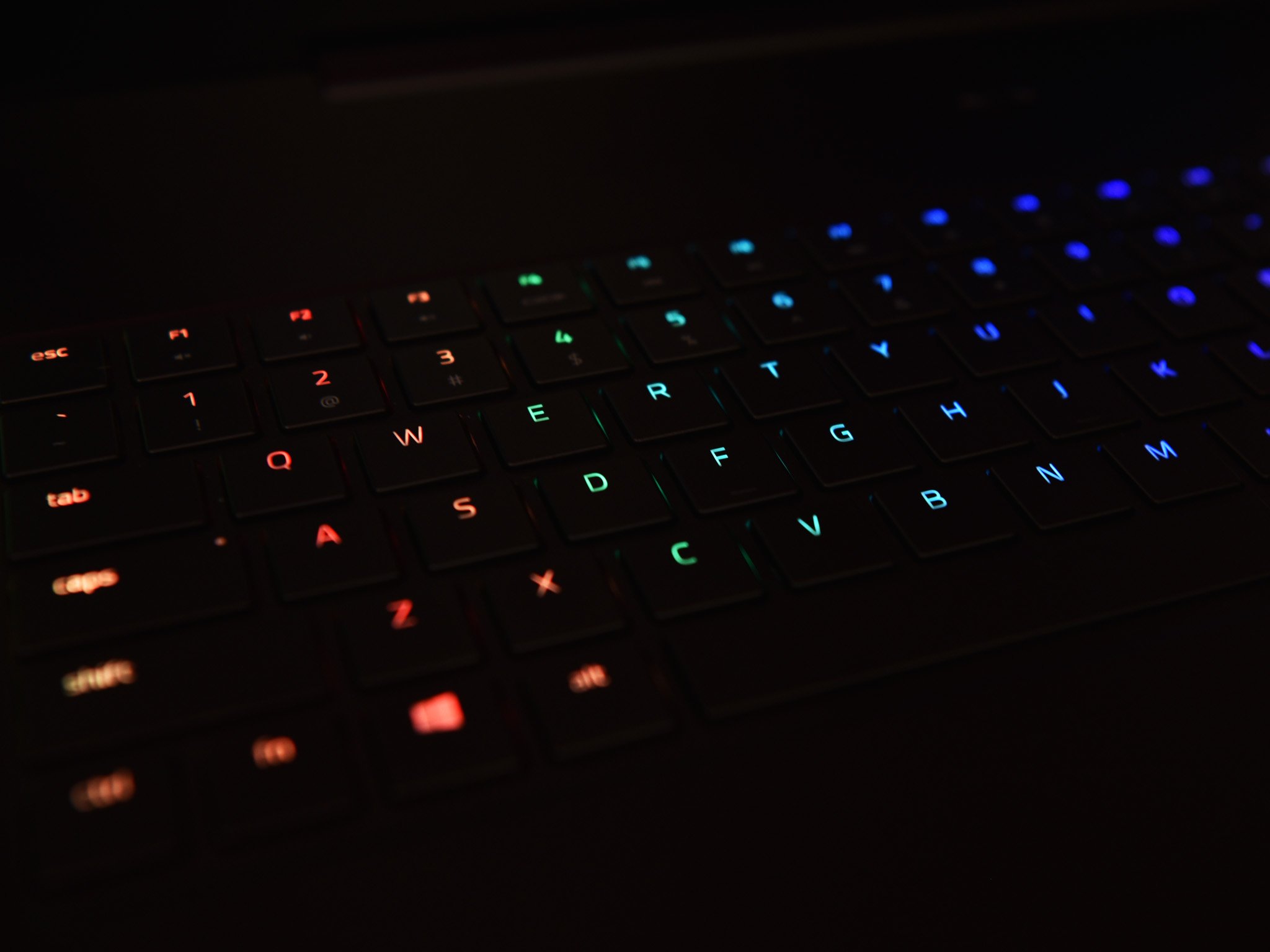
The Blade Pro's custom low-profile mechanical keyboard is going to be divisive. I like it, not everybody will. But you should give it a chance.
To be clear, I don't hate the Blade Pro's keyboard. In fact, I'm quite proficient in using it for speed and accuracy when typing. But it's a bit jarring when you first use it. The feeling is akin to typing on popcorn or bubble wrap. The keyboard is also off-center from the display, which is typical for gaming laptops of this size, but still a different experience for those new to such designs.
Like all Razer products, the Blade Pro features its Chroma keyboard lighting with 16.8 million colors. Sure, you don't buy a Razer for the Chroma lighting, but it is a nice touch and completely configurable under the Razer Synapse software. It looks great here, and while I still wish the secondary key functions were backlit, there is little to complain about. The lighting is even with little to no bleed from individually-backlit key to individually-backlit key.
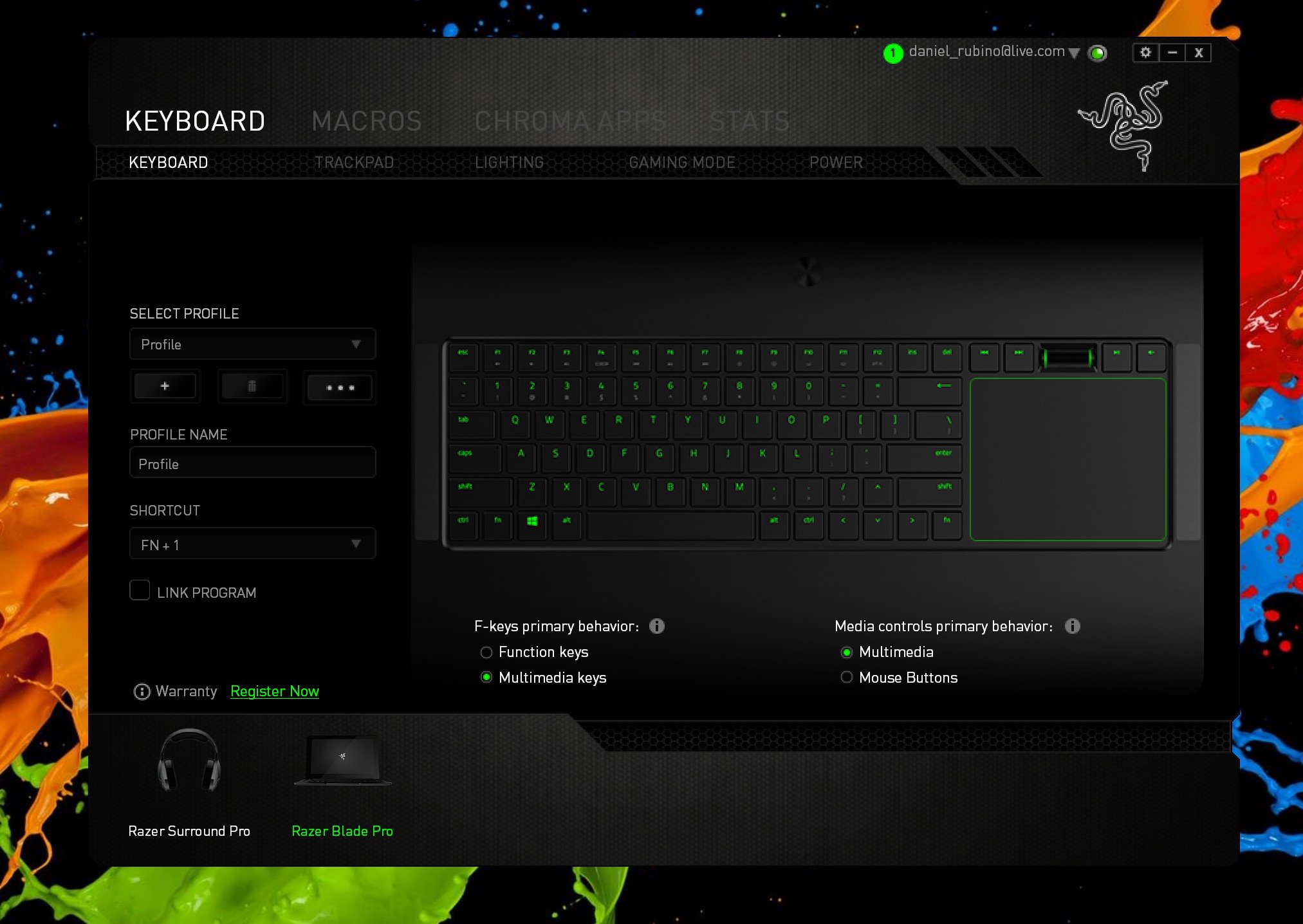
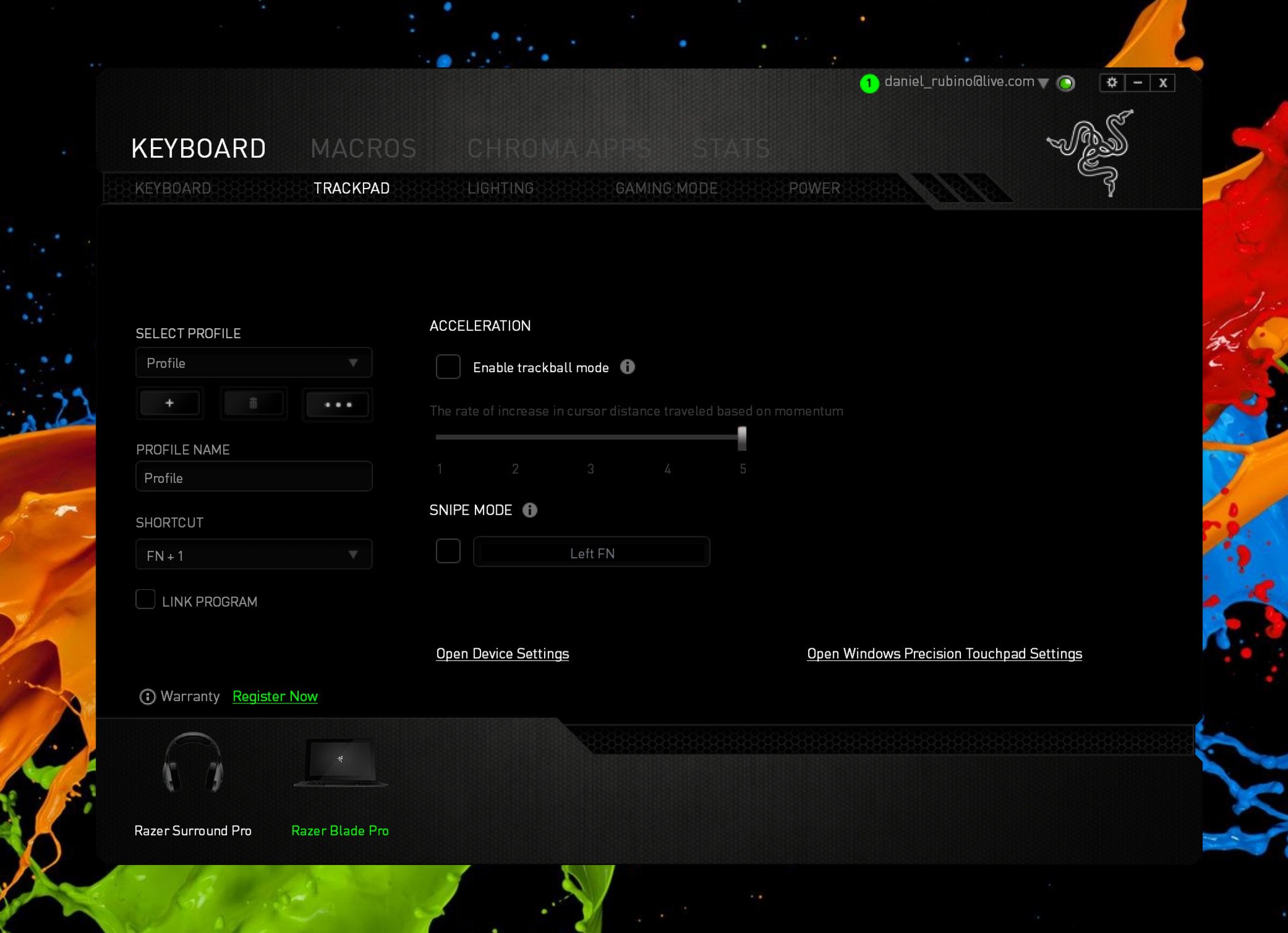
Personally, I would have been just fine with the Razer Blade 14's keyboard jammed into the Blade Pro and if it were centered. In fact, the Blade 14 has some larger keys (e.g. Enter) that I prefer. But this is the Razer Blade Pro — just doing that wouldn't have been enough for Razer, and I get that. Again, it's a fine keyboard, but there will likely be an adjustment period no matter if you're coming from a mechanical keyboard or a membrane one. Don't base your judgment though on the first five minutes of using it, give yourself a few days to get used to it. That's an odd recommendation along the lines of what you'll hear about the controversial butterfly-switch keys in the new Apple MacBook Pro, but even those prove to be solid once you use them for a bit.
Houston, we have Precision
Razer Blade Pro trackpad
At long last, Razer has opted for a Precision trackpad instead of the Synaptics they've long used. It even mechanically clicks when you press down, unlike the Blade 14's solid, unmoving you-have-to-tap-it trackpad.
The Blade Pro's trackpad is outstanding. It's one of the best trackpads I have used in a laptop and rivals the one found in the Microsoft Surface Book. The Surface Book's still has a smoother feel, but the Blade Pro's is highly accurate and top notch. Being Precision means users also get the full gesture suite found in Windows 10, including four-finger tap for the Action Center and three-finger swipe to switch apps.

I don't know why Razer didn't use this same trackpad on the Blade 14. The Synaptics-powered non-clicking trackpad on the smaller laptop is a disappointment; with the Blade Pro they have corrected that long-running error, and now I'm in trackpad heaven.
The one downside is the trackpad's placement. It's to the right of the keyboard. Luckily, I'm right-handed, and I enjoyed having the trackpad to the side like how you use a mouse. My palms had plenty of space to rest, and my arms/shoulders were well spaced unlike on Ultrabooks where your arms squeeze together. Still, if the trackpad were below the keyboard then left-handed people would feel more comfortable, and Razer could have made the trackpad wider (and have larger keys on the keyboard, or a numpad). The placement makes the trackpad feel a smidge narrow, especially in today's world of increasingly huge trackpads on other laptops. That's not bad, but an extra inch would have been amazing to go with that enormous 17.3 inches of space to mouse around.
The Blade Pro's trackpad also has Chroma lighting around its edge, and it looks great. It's very helpful to distinguish the trackpads edge visually, plus yeah, it just looks awesome.
Delivering the best
Razer Blade Pro audio
The Blade Pro features two upward-firing speakers with Dolby Digital Plus Home Theater Edition. Being a 17-inch laptop that costs upwards of $4,000, there's no excuse for these to not be good. Luckily, Razer did not let me down.
The speakers are just great and barely distort even at max volume. I still wish it was a bit richer with more bass, but overall these are good, loud speakers. Combined with Razer's Surround Pro software the Blade Pro gets a thumbs up from me.

Of course, when gaming those fans are going to ramp up loudly, and you will want to use a headset. Audio piped into your headset of choice is excellent, and you can optionally buy Razer's Surround Pro software to tweak further the settings, which I do recommend.
A small hair dryer
Razer Blade Pro fans and thermals
It's probably not too surprising that a gaming laptop with a NVIDIA GTX 1080 will get hot. Which the Blade Pro does.
I found some spots of the Blade Pro to peak at 140F (60C), which is hot. Granted, those temps were right at the exhaust port. The device itself was more in the 110-120F (43-49C) range, which is warm but still fine, so long as you're not planning on gaming on your lap. The heat was isolated to above the keyboard and near the hinge on both the top and bottom. The keyboard itself and any area below were slightly warm, but never approached anything resembling hot.

As you might expect, the fans get loud during gaming but are inaudible when just using the Blade Pro as a Windows 10 PC.
The Blade Pro ventilation at full speed sounds like a small tabletop fan on low and while loud (70-80db) it wasn't high pitched or super annoying. Gamers know to wear a headset for maximum input and directional consistency, so the sound of the fans is more likely to be bothersome to the people around you than to you. When I wore my over-the-ear HyperX CloudX Revolver and Turtle Beach Elite Pro Tournament headsets I never heard the fans of the Blade Pro.

All that loud fan power also helps to cool things down quickly when you stop hitting the chips hard — spinning down in 5-10 seconds after closing a game. That's the experience you want and is a testament to Razer's excellent thermal engineering. Users can also set different modes like Quiet, Cool, or Default, which adjusts the fan's power curve accordingly.
All that said, I would not recommend any significant gaming with the Blade Pro on your lap. It'll get uncomfortably hot in short order, and human thighs aren't the best things for making sure the vents on the bottom the fans pull air through remain clear when that air's needed the most. But if you're doing lighter work like browsing the web, it's just fine for lap-based used.
A big battery that won't last long
Razer Blade Pro battery
The Blade Pro packs an impressive 99WHr battery. That's the FAA's limit for the size of lithium-ion battery they'll allow you to bring on a commercial flight, so give a hand to Razer to pushing the limits here — especially with that much battery crammed into this thin of a body.
The bad news: Let's be clear, the Blade Pro is not meant to be used off AC power, but it's not terrible. At night with the display set to 20 to 30 percent, I easily pushed 3 to 3.5 hours of regular Windows 10 usage (web, Twitter, email, some Windows Store apps). Gaming will cut that time in half (or worse) depending on how intensive the game is.


The good news: the 250W AC power brick is fantastic. Sure, it's big, but it's very thin and less clunky than most AC bricks for this class of device. Coming in at around 1.25lbs (567g) the brick will add weight to the Blade Pro, but it's a lot lighter than I had expected. You also get Razer's usual braided cloth cord, which is a nice touch. They did this right.
4K gaming (almost) done right
Razer Blade Pro benchmarks
What good is a 17.3-inch 4K display if you can't use it for gaming at that resolution? The Blade Pro is powerful enough to push those pixels, although you may want to step down the resolution slightly to hit 60 FPS in some games. Still, it's much better than having to do Full HD gaming on a 4K display like a lot of gaming rigs.

Playing Gears of War 4 on Ultra at 4K with Vertical Sync on yielded 40 FPS. Certainly, that's playable, but not ideal. Bringing the resolution in the game down slightly to 2916x1640 (or 76%) let me hit 60FPS while at Ultra. Of course, you could bump the settings down to High and try to keep the higher resolution, but this is nitpicking, and it's questionable whether you can discern a difference when playing.
Rise of the Tomb Raider set to 4K at Very High using DirectX 12 resulted in an average framerate of 43 FPS – still very playable. Bumping resolution down to a still admirable 2048x1536 but on Very High did not bring any improvements. However, turning down graphics from Very High to High did earn 49 FPS. To get ~60 FPS, you will have settle for graphics set to Medium and display at 2048x1536 for Rise of the Tomb Raider.
The Blade Pro has the oomph to power 4K gaming, but not enough to do it at the highest detail settings and still hit 60 FPS.
The takeaway is while the Razer Blade Pro is capable of gaming at 4K with settings on High, Ultra, or whatever, you likely won't be hitting the ideal of 60 FPS. Instead, you must tune the resolution down a bit or drop some of the graphics settings.
The bottleneck comes down to the Core i7-6700HQ, which is not nearly as capable as a much more powerful desktop-class Core i7-6700. That's understandable as the wattage (45 versus 65W), socketing, and higher thermals make such a processor unfeasible for a laptop (at least one this thin).
Using 3DMark Time Spy 1.0, the Razer Blade had a score of 5591 ranking it 71% better than all the results. Again, we can see that the Blade Pro falls behind a true 4K gaming PC of the desktop variety, but is well ahead of most gaming laptops.
3DMark (Time Spy)
| Device | Score | Comparison |
|---|---|---|
| Razer Blade Pro 1080 | 5591 | Better than 71% of all results |
| Surface Studio 980M | 2862 | Better than 16% of all results |
| Surface Studio 965M | 1531 | Better than 7% of all results |
For Fire Strike, which is a more intensive and usually only used for desktop PCs the Blade Pro does well with 7857 more than doubling a gaming laptop from 2013, but just falling behind a minimum spec VR-enabled desktop PC.
3DMark (Fire Strike 1.1)
| Device | Score | Comparison |
|---|---|---|
| Razer Blade Pro | 7857 | Better than 51% of all results |
For PCMark, the Blade Pro yielded a score of 3223 placing it better than 63% of all PCs — that includes desktops. It lagged just behind a desktop gaming PC that was VR-ready, but almost doubles the score of a gaming laptop from 2013. Again, the limiting factor in why the Blade Pro cannot beat a desktop PC comes down to the processor.
PCMark 8
| Device | Score | Comparison |
|---|---|---|
| Razer Blade Pro | 3223 | Better than 63% of all results |
| Surface Studio | 3260 | Better than 67% of all results |
Looking at Geekbench 4.0 the Blade Pro falls behind the top-tier Surface Studio, which is interesting and likely due to the processor:
Geekbench 4.0 Benchmarks (Higher is better)
| Device | Single Core | Dual Core |
|---|---|---|
| Surface Studio 980M | 4414 | 13738 |
| Surface Studio 965M | 4200 | 13323 |
| Razer Blade Pro | 3660 | 12325 |
| Razer Blade 14 | 3774 | 12638 |
| XPS 13 (9360) Core i7 | 4120 | 7829 |
| Spectre x360 Core i7 | 4100 | 7469 |
| Apple MBP 13 (2016; 28W) | 4027 | 7802 |
| Surface Book 965M | 3977 | 7486 |
Turning to CUDA graphics using GeekBench, the Blade Pro is well ahead of pretty much everything thanks to the NVIDIA GTX 1080 with 8GB of VRAM:
Geekbench 4.0 CUDA (Higher is better)
| Device | Score |
|---|---|
| Razer Blade Pro GTX 1080 | 193311 |
| Razer Blade 14 GTX 1060 | 139603 |
| Surface Studio GTX 980M | 85580 |
| Surface Book GTX 965M | 63029 |
| Surface Studio GTX 965M | 53685 |
Finally, for storage the Blade Pro is off-the-charts fast thanks to its dual-SSD RAID 0 setup:
CrystalDiskMark (Higher is better)
| Device | Read | Write |
|---|---|---|
| Razer Blade Pro | 2571 MB/s | 2467 MB/s |
| Razer Blade (960 EVO) | 2079 MB/s | 1809 MB/s |
| MacBook Pro 13 (2016) | 1549 MB/s | 1621 MB/s |
| Spectre x360 512 | 1332 MB/s | 589 MB/s |
| Surface Studio 1TB | 1327 MB/s | 512 MB/s |
| XPS 13 (9360) 256 | 1287 MB/s | 794 MB/s |
| Surface Book 1TB | 1018 MB/s | 967 MB/s |
Okay, the chart actually does go that high, but damn.
Not only does the Blade Pro get the fastest read speed, which is the most important thing for gamers, but the write speed is also remarkable, making the Blade Pro an excellent option for professionals who need to output 4K videos.
The best gaming laptop. Period.
Razer Blade Pro: The Bottom Line
The Razer Blade Pro is easily the best gaming laptop you can buy. It's not the most powerful – for instance, the insane Sager NP9873 can pack two GTX 1080 video cards. It's also far from the cheapest, and in fact, you can build something similar as a desktop PC for $3K. But it is the best overall gaming laptop. That is, if you can afford it.
Like the Blade 14, Razer has done a fantastic job of balance. The specs are all good enough to do 4K gaming, albeit while not hitting 60FPS. The display is one of the best I have seen on laptop or desktop. The design is fantastic, with a smooth, machined aluminum body and minimalist styling that doesn't go over-the-top corny like many gaming laptops. Even the 7.8-pound weight isn't obscene for the size of this thing.

Dropping a minimum of $3,700 on a laptop (and peaking at $4,500) may seem insane, but there are a lot of gamers who are willing to shell out that money for a quality product, and I think Razer nailed it with the Blade Pro. If you're going to spend that kind of cash for a PC, you want it to be more than just 'good', and I'm having a hard time putting this thing down. I have a twice-weekly Gears of War 4 Horde Mode sessions with my friends, and I choose the Blade Pro over my Xbox One S every time.
The Blade Pro is an impressive feat that is yet another demonstration of how Razer's design and engineering prowess and sheer audacity is only rivaled by the likes of Microsoft and Apple. It's an awesome creation, and worth every penny.
Pros:
- Gorgeous 4K display
- Beautiful, clean design
- Lighter than you would think
- Best gaming laptop you can buy
Cons:
- Very expensive
- Mechanical keyboard is….different
- Trackpad is slightly narrow

Daniel Rubino is the Editor-in-chief of Windows Central. He is also the head reviewer, podcast co-host, and analyst. He has been covering Microsoft since 2007 when this site was called WMExperts (and later Windows Phone Central). His interests include Windows, laptops, next-gen computing, and wearable tech. He has reviewed laptops for over 10 years and is particularly fond of 2-in-1 convertibles, Arm64 processors, new form factors, and thin-and-light PCs. Before all this tech stuff, he worked on a Ph.D. in linguistics, performed polysomnographs in NYC, and was a motion-picture operator for 17 years.

