
If you're looking for a laptop that can handle the latest games, and tackle more serious tasks like video editing on the go, the new Razer Blade might be for you. The late-2016 model updated with the NVIDIA GTX 1060 video card, is not only powerful, but it's also thin, light, and has excellent build quality.
Should you buy the Razer Blade? I like this device a lot and it has become my main laptop for work, but it isn't perfect.
Razer Blade specifications
| Category | Specs |
|---|---|
| OS | Windows 10 Home |
| Processor | 6th-Gen Intel Core i7 6700HQ Quad Core |
| Display | 14-inch Full HD (1920x1080) Matte or14-inch IGZO QHD+ (3200x1800) Touch |
| Memory | 16 GB DDR4 |
| Storage | Up to 1 TB PCIe M.2 SSD |
| Graphics | NVIDIA GeForce GTX 1060 (6 GB VRAM) |
| Dimensions | 17.9 x 345 x 235 mm |
| Weight | Full HD: 4.16 lb (1.89kg)QHD: 4.3 lb (1.95 kg) |
| Ports | Thunderbolt 3 (USB-C)3 x USB 3.0 portHDMI 2.0Headphone/microphone combo |
Razer Blade hardware
If you're at all familiar with Apple's iconic Macbook Pro, the Razer Blade's design feels very familiar. It's made from precision CNC'ed aluminum and finished in a beautiful matte black. While it looks very nice at first, you'll quickly discover that it's a fingerprint magnet. While the Razer Blade is far from unique in that matter — most black metal laptops show fingerprints like there's no tomorrow — it's still a disappointment.
There's a Razer logo is on the lid, and while I do like the way it looks when it's lit up, it looks like a cheap sticker when the light is off.

Build quality is really great — the Blade feels dense and durable. The only weak point worth noting is the plastic material below the display, which I heard creak if pressed too hard, but that doesn't affect the functionality or seem like it'd fall apart over time. Overall, the build is simply fantastic and worthy of the price tag.
The Razer Blade is just 0.7 inches thin and weighs 4.3 pounds. Those numbers are especially small for a laptop of this ilk, especially when you consider that you'll find the latest NVIDIA Geforce GTX 1060 video card inside. There's no other laptop that's as powerful and that even approaches this portability.
I have the 14-inch QHD+ (3200 x 1800) model with the touch display, but it's also available in a Full HD (1920 x 1080) matte version. I've got to say I'm a little disappointed by the QHD display. While it is sharp, the viewing angles aren't great; I noticed color shifting when leaning towards the left or right side. It's also glossy, so reflections become distracting in bright environments, and as glossy touch display it's even more of a fingerprint magnet than the matte black metal casing. Out of the box, the display's colors were also warmer than I liked, though if that bothers you like it did me a quick trip into the Windows 10 display calibration settings fixes that.
On a positive note, the display is highly responsive to touch. I didn't have any issues with tapping, scrolling or pinching to zoom.

The left side includes the power port, two USB 3.0 ports, and the headphone jack. The right side has a Kensington security slot, HDMI 2.0 out, another USB 3.0 port, and a USB-C port with Thunderbolt 3. That HDMI port can power up to a 4K display at 60Hz, and the USB-C Thunderbolt 3 port can also connect to external displays.

The backlit keyboard feels very comfortable to type on and has great key travel. Thankfully there's nothing out of the ordinary about the layout, so there's a minimal learning curve.
What stands out is the keyboard backlighting. The keys are individually backlit, giving you practically unlimited customizable options. You can use the included Razer Synapse app to personalize lighting effects, as well as remap your keys, or create macros. My biggest problem with the keyboard is that the symbols and function signs do not light up. For example, it's hard to find the screen brightness buttons in the dark even when the keyboard is lit — the F8 and F9 part of the keys are illuminated, but not the brightness symbols on the same key, even though I'd find that more useful on a regular basis than the legacy F1-F12.

The trackpad is a decent size at nearly 5 inches on the diagonal. There's a pair of hardware buttons at the trackpad's base, which explains to a point why the pad itself doesn't click. If you prefer to use buttons to click, then you won't notice. But given that most modern laptops have ditched trackpad buttons in favor of a clicking trackpad, it seems an odd choice.
The trackpad is not certified as Precision Touchpad, which is disappointing. I had to play around with two different settings pages just to find the pointer speed I was comfortable with. Multi-finger gestures are also unreliable. For example, swiping up with three fingers should display the Windows 10 Task View, but I often have to do it twice. I work around my frustration with the trackpad by using a mouse instead.

There are dual front-facing speakers that flank the keyboard. They're loud and clear, but not full or rich sounding — you're not going to like it if you listen to many bass-heavy music. However, the Razer Blade comes with Dolby Digital Plus software so that you can fine-tune the sound. There are presets for movies, music, gaming, and voice, but they can only do so much to salvage the disappointing starting quality of the speakers.
Razer Blade software
Windows 10 Home is included, and there isn't much bloatware. There are pre-installed apps like the Razer Synapse to customize the keyboard, and the Razer Comms chat app. There's also a Killer Network Manager pre-installed to go with the Killer Wi-Fi card, which I managed to avoid so far.

When it comes to everyday tasks, apps open quickly, browsing is a breeze, and 4k videos play smoothly. And that's not surprising for a laptop with top-end gaming specs.
I've also been using the Razer Blade for video editing, and I'm happy with the results. On Adobe Premiere Pro, a 6-minute 4K video with some color editing takes about 6 minutes to export to 1080p for Youtube. Multiply that by two if I want to export in 4K. I had no issues when editing photos on Photoshop or Lightroom either.
This has become my main work laptop, but the Blade is also great for gaming. Battlefield 1 gets about 80 frames per second when set at 1080p resolution on Ultra settings. If you increase it to 2048 x 1152 resolution, you get about 70 frames per second. I'm quite happy with those numbers.

Gears of War 4 scores 67 frames per second on 1080p at Ultra settings using the game's benchmark and goes down to 63 frames per second when increasing the resolution to 1991 x 1120.
With this kind of gaming performance, it feels like having a portable Xbox One. I just wish more games supported Xbox Play Anywhere, so I wouldn't need to buy games twice.
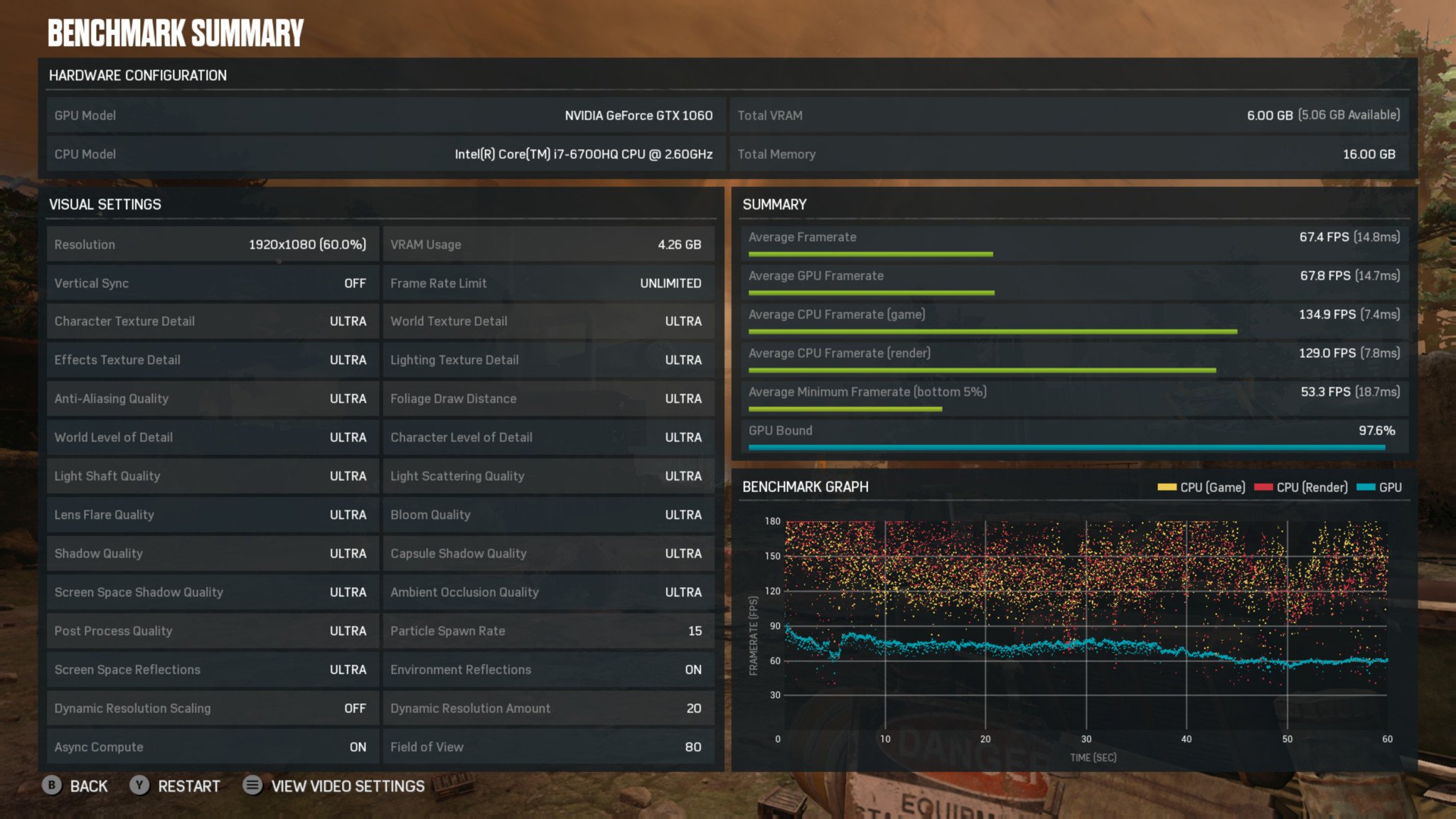
If you're looking for numbers, this new Razer Blade got a multi-core score of about 12,000 on Geekbench 4 and 9,100 on the 3DMark Fire Strike Benchmark.

Thanks to the NVIDIA GTX 1060 card, the Razer Blade is also VR-ready. I don't have a VR headset right now, but that's something I want to check out in the future.
The Razer Blade does a good job staying cool with everyday tasks, but it gets expectedly hot after some heavy gaming. My heat sensor picks up temperatures over 120 degrees Fahrenheit in the middle of the keyboard and below the display. The bottom reaches over 130 degrees as well, so I wouldn't recommend placing this machine on your lap while playing games.

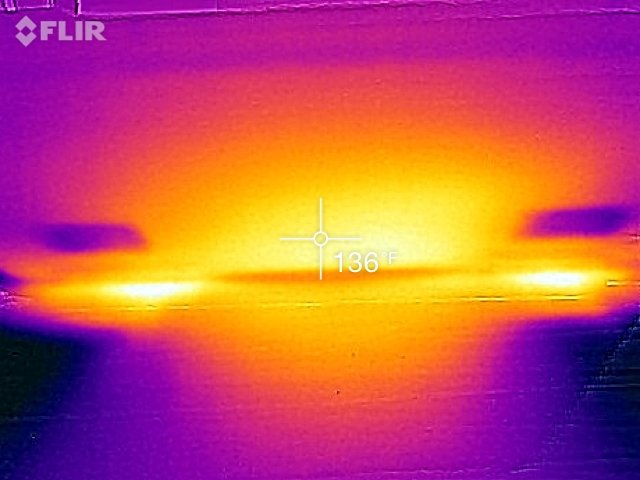
The fans are there to help cool the laptop, and you'll hear them when playing games or exporting videos with Adobe Premiere. With the sound meter, I get about a baseline of 55 decibels in my home office. The fans are audible up to 68dB when I place the sound meter about a foot away from the Razer Blade during a game. It won't be a problem if you have headphones on while playing a game, but I can tell it was annoying the person sitting next to me at the library while I was editing.
Razer Blade battery
The Razer Blade comes with a 70Wh battery. I consistently get about 5 hours of battery life if there's no gaming involved. That usually includes browsing the web, checking emails, Twitter, editing photos, streaming music off Spotify, and watching Netflix. And if you run out of battery, it takes about 2.5 hours to fully charge the device. I usually plug in the laptop when I need to edit videos or play games, since that will obviously kill the battery even faster. The 65-watt power adapter is small, so it's easy to travel with.

Razer Blade Bottom Line
Overall, I'm very happy with the new Razer Blade. The new GTX 1060 graphics card means I can play demanding games at great frame rates and edit videos on Premiere Pro without waiting too long for renders and exports to finish. It's also thin and light compared to other gaming laptops and has a good build quality.
But it's not perfect. My biggest disappointment is the QHD display. It's glossy, has narrow viewing angles, and color-shifting. The touchpad also needs improvement — it's not just that Razer chose not to go with Precision and instead used Synaptics (which can be generally passable), but that it's just disappointing for one of the most-used input options on a laptop. You can get around them by hooking up an external monitor and mouse, but for a $2,000-plus laptop, these aren't the kind of caveats you should have to make.
That said, these are relatively small compromises to be made in the pursuit of a laptop that's so powerful and so slim. You won't find anything like the Razer Blade from any other manufacturer.


