Razer Blade 15 Studio Edition vs. MacBook Pro 2019: Which is the better buy?

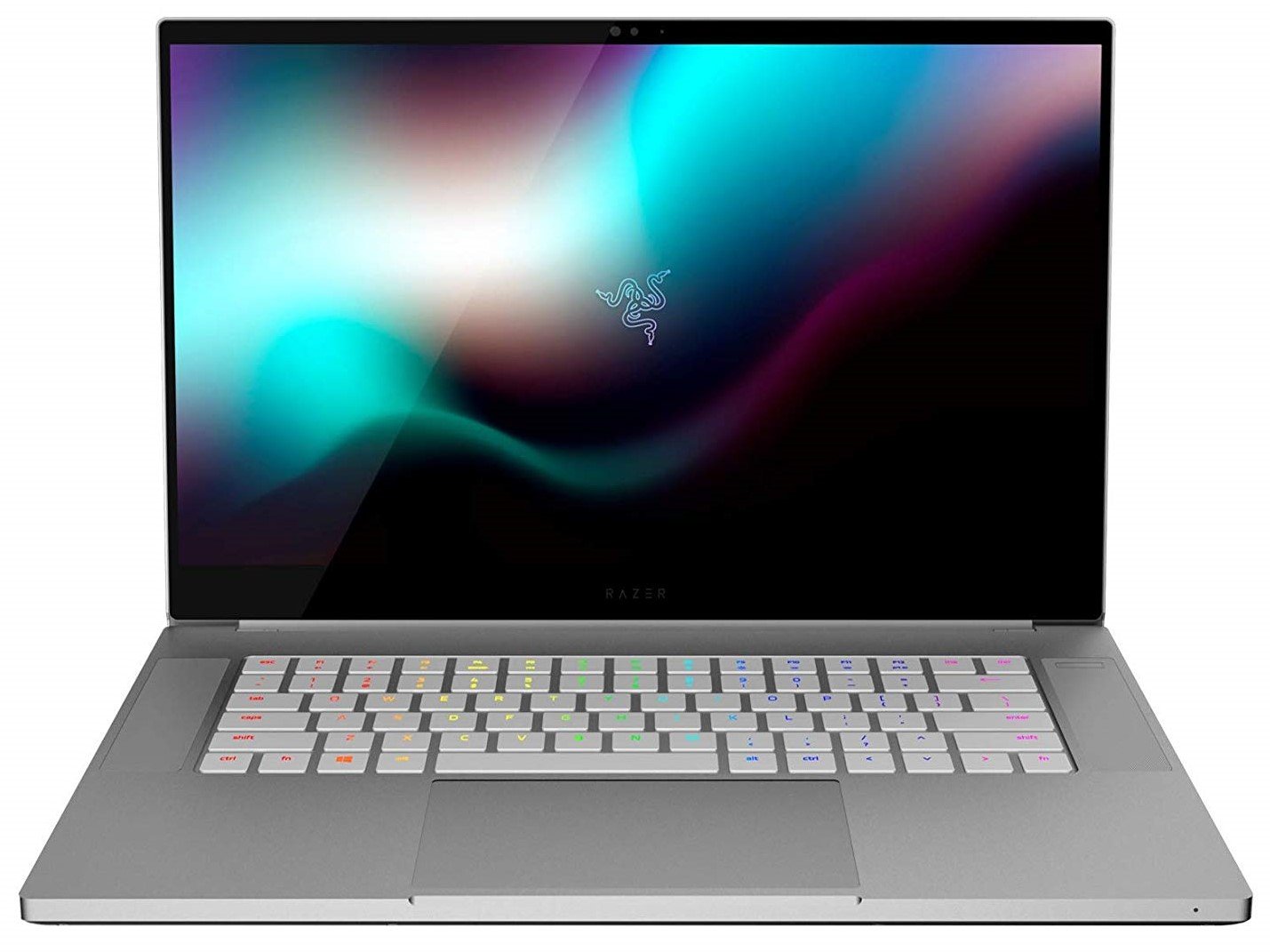
Creative beast
The Blade 15 Studio is not a laptop for most people, but that's perfectly fine because the creative and professional markets it is targeted at will be blown away by the power inside it and the absurdly good looking display.
Pros
- NVIDIA RTX Quadro GPU
- Calibrated 4K OLED display standard
- Same great design
- Slim and portable
Cons
- Expensive
- No Core i9 model

Great for fans
The MacBook Pro is packed with hardware to excite, but all that comes at a high price. It's weaker overall than the Blade 15 Studio, but it's still the one to get if you're already familiar with Apple's ecosystem.
Pros
- Stunning Retina Display
- Can run Windows 10
- Runs Final Cut and Logic Pro
- Larger screen
Cons
- Expensive
- No legacy ports
Unless you're in the Apple ecosystem already and reliant on apps like Final Cut Pro or Logic Pro, then you should definitely consider getting a Blade 15 Studio Edition instead. It's got a more potent GPU, a better display (if you can believe it), doesn't cost much more on balance for what you get and has all the hardware perks like Thunderbolt 3 and a 6-core CPU. On balance, it's probably the smarter choice, but if you're locked into Apple's ecosystem, even this king among laptops probably won't tear you away.
Razer Blade 15 Studio Edition vs. MacBook Pro 2019 tech specs
| Category | Razer Blade 15 Studio Edition | MacBook Pro 16-inch |
|---|---|---|
| Operating System | Windows 10 | macOS |
| Display | 15.6" OLED 4K Touch 60Hz 100% DCI-P3 HDR400 Factory calibrated | 16-inch 3072x1920 Retina Display |
| Processor | Intel Core i7-9750H 6 Core | Intel Core i7 6-core Intel Core i9 8-core |
| Graphics | NVIDIA Quadro RTX 5000 Studio Edition (16GB GDDR6 VRAM) NVIDIA RTX 2080 (8GB GDDR6 VRAM) | Intel UHD 630 AMD Radeon Pro 5300M 4GB AMD Radeon Pro 5500M 4GB AMD Radeon Pro 5500M 8GB |
| Memory | 32GB DDR4 Upgradeable to 64GB | 16GB/32GB/64GB |
| Storage | 1TB PCIe SSD | Up to 8TB SSD |
| Ports | USB 3.2 Gen 2 (USB-A) x3, Thunderbolt 3, USB-C | 4 x USB-C Thunderbolt 3, 3.5mm headphone jack |
| SD Card | Yes UHS III | No |
| Battery | 80Wh | Up to 11 hours |
Comparing the pricing of the Razer Blade 15 Studio and MacBook Pro

The price is high, whichever way you look at it, but the Blade 15 Studio Edition in particular still represents fairly solid value for the right buyer. And Apple is hardly selling a budget laptop with a MacBook Pro 16-inch with similar specs costing around $3,200. And it has a substantially less powerful GPU onboard and a not-4K and not-OLED touch display as well. For the same money in a Blade you get an RTX 2080 and a 4K OLED display.
It's not a straight forward comparison, but creators and professional buyers have flocked to the expensive MacBook Pro for years, seemingly ignoring the number of dollars needed to be laid down. And in truth, that's because, for the kind of buyer each of these laptops is targeted at, the price is less relevant than the ability to get their work done. Fast.
The only real downside to the hardware of the Blade 15 Studio Edition, especially considering its price tag, is that there's no Core i9 option. Apple has the edge for those looking to push their CPU the hardest.
Why the Blade 15 Studio is special (and expensive)
What makes the Blade 15 Studio Edition different from the regular Razer Blade is its focus on professionals and creators. The normal Blade 15 is the best gaming laptop you can buy right now, but the Studio Edition has some key hardware changes.
For one, the Blade 15 Studio Edition comes with a 4K OLED touch display as standard, and to ensure its the best it can be for the target audience, it's factory calibrated and supports 100% of the DCI-P3 color gamut.
The big upgrade for the Studio Edition, though, is the NVIDIA Quadro RTX 5000 GPU, which is also the most expensive bit of equipment inside. It's not the same as the desktop version of the RTX Quadro 5000, but for context, that GPU alone for a desktop workstation costs over $2,000, and its performance isn't a massive amount higher than the mobile version. And NVIDIAs drivers are tuned for optimization in a host of popular apps, including suites from Autodesk and Adobe.
All the latest news, reviews, and guides for Windows and Xbox diehards.
The Quadro RTX 5000 comes with 16GB of GDDR6 VRAM, 3072 Cuda cores, a peak performance of 9TF, and 48 ray tracing cores. The less-expensive model trades the Quadro for an RTX 2080, which is still no slouch. Despite the performance, power draw is low, and the Blade 15 Studio is powered by just a regular old 270W power brick.
It's also worth noting that the Blade has a UHS III SD card reader built in, so for creators working with these in their equipment, it's a big bonus. On a MacBook Pro you'll need a dongle or a dock to have any kind of access to SD cards.
The case for the MacBook Pro

The case for buying a MacBook Pro essentially hinges around Apple's software and ecosystem. If it's something you're already invested in, then switching away might not be for you, and not even the Blade 15 Studio Edition will probably sway you. You can always dual-boot Windows 10 on it if you do also need to be able to access Windows for whatever reason.
While in most areas the MacBook Pro matches or, on the CPU, beats the Blade 15 Studio Edition, you're really buying a MacBook Pro less for the hardware (though it is good) and more for what Apple gives you on top. Something like Final Cut Pro, for example, if you're into video editing, may well be reason enough to get a Mac.
The GPU in the Blade 15 Studio Edition is a lot more impressive than AMD's offerings for Apple. The Radeon Pro 5300M and 5500M are both excellent, extremely capable GPUs, and Apple's optimizations to its own software will make it a dream pairing. Final Cut Pro alone is still reason to fork out thousands on a MacBook Pro for many videographers.
Two awesome laptops
Both of these laptops are incredible. But the days of Apple having the premium, creator-focused market on lockdown are over. If you're all in on their ecosystem, then you'll probably still be best with the MacBook Pro.
But if you're not, or you're willing to take a risk, the Blade 15 Studio Edition is insanely good. The display is phenomenal, the power inside is almost impossible to understand, and it's still a sleek, slim, highly portable machine. There's never been a better time to shop for a high-end laptop.
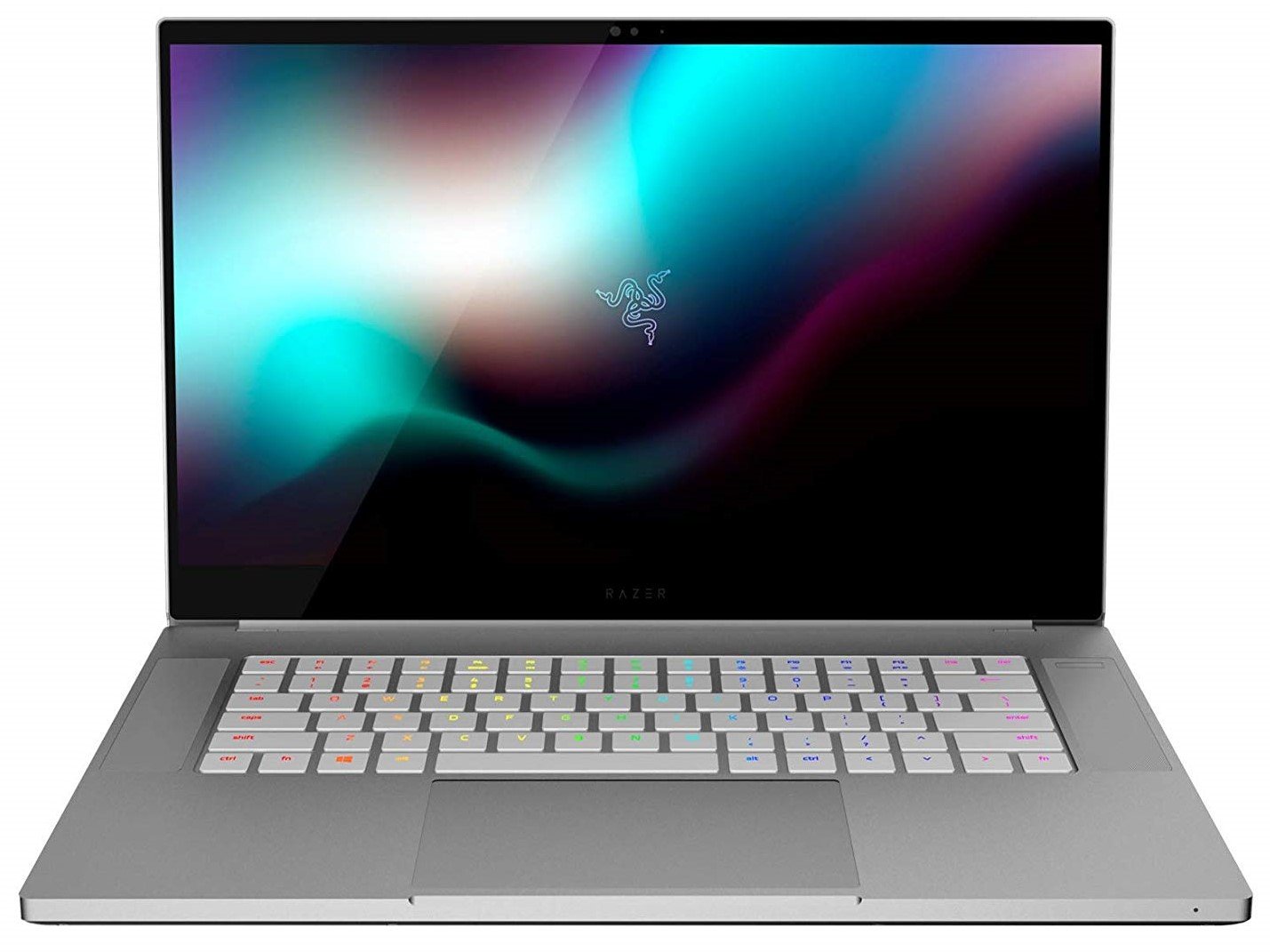
All the power you need
Between the killer hardware specs and the stunning 4K display, the Razer Blade 15 Studio Edition is an out-of-this-world choice for photo and video editing, as well as any other creative task and complex professional applications.

Richard Devine is a Managing Editor at Windows Central with over a decade of experience. A former Project Manager and long-term tech addict, he joined Mobile Nations in 2011 and has been found on Android Central and iMore as well as Windows Central. Currently, you'll find him steering the site's coverage of all manner of PC hardware and reviews. Find him on Mastodon at mstdn.social/@richdevine
