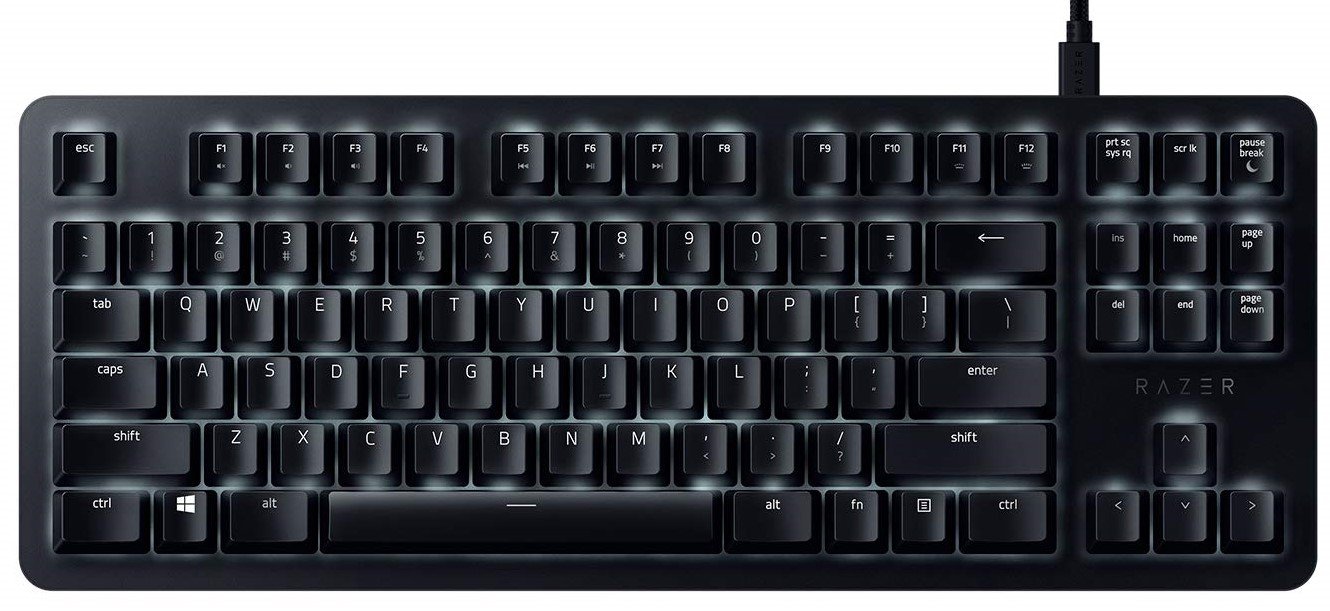Razer BlackWidow Lite review: An affordable gaming keyboard for everyone
Razer's BlackWidow Lite is one of the best keyboards around. And not just for gamers.

The BlackWidow is an icon in the world of PC Gaming. It's also one of the products that put Razer on the map, and nine years later the name still holds respect and desire the world over.
In 2019 you can get your hands on three current models to bear the legendary name, and it's a good looking product line. There is an entry model, a mid-ranger, and a bells and whistles range-topping Elite model.
What we have in front of us today is the entry model, the BlackWidow Lite. And on balance it's probably the best of the bunch.
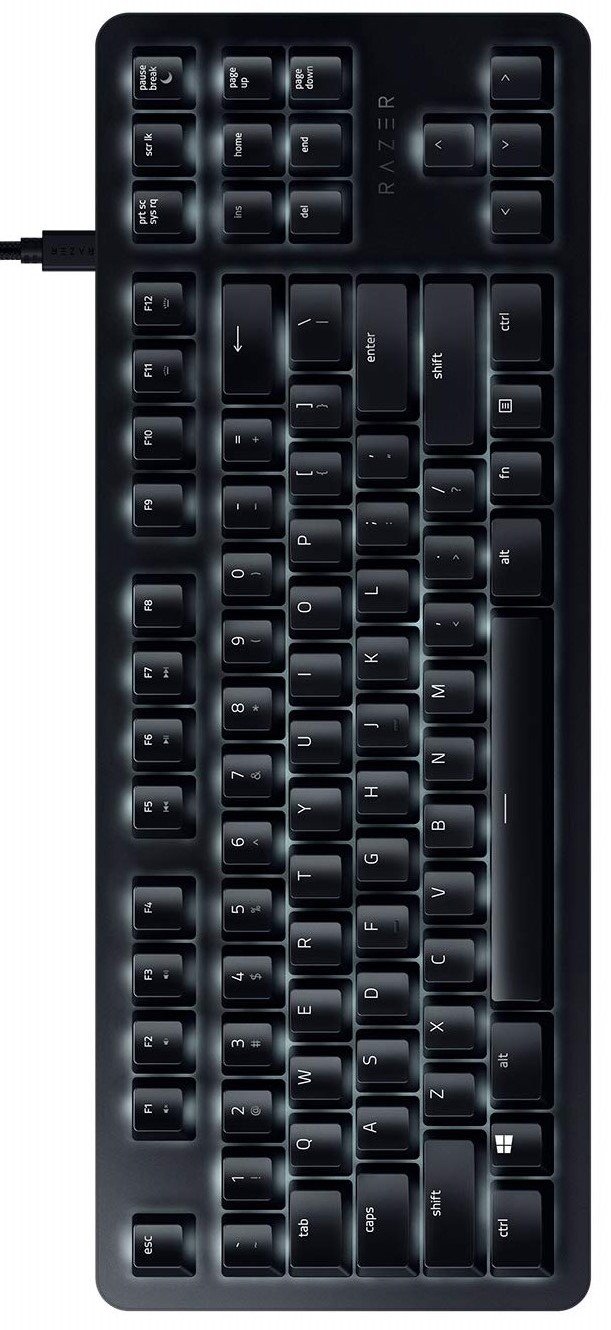
Bottom line: Everything you need, nothing you don't, and it doesn't cost a lot.
For
- Compact design
- Removable cable
- Quiet orange switches
- Hypershift support for macros
- Included O rings for added silence
Against
- No number pad
- Feet don't provide much angle
- No RGB
What you'll like about the Razer BlackWidow Lite

The BlackWidow Lite is a tenkeyless design, harking back to the previous generation BlackWidow Tournament Edition a little. It's incredibly compact, and despite having so little heft to it, is solid and feels well made.
The keyboard uses Razer's orange switches, which you can see simply by looking along the exposed bases. Orange switches are a lot quieter than Razer's traditional green switches, lacking the loud clack and making the BlackWidow Lite a little more pleasant to type on in an office environment.
Razer's orange switches are quiet...and fast
It's not just the sound, either, that differ between orange and green. Orange switches require less actuation force, and less overall to hit bottom. You get the same overall travel from an orange switch as you would the greens on the regular BlackWidow, but it feels lighter and faster to use, particularly for typing.
And despite being quieter, the orange switches aren't silent. They're far from as loud as you'll get on the other BlackWidow keyboards, but there's still something of a clack, and it's quite satisfying. If you're going for as little noise as possible, Razer includes a bag of O rings, enough to equip the entire keyboard with further sound dampening.
Get the Windows Central Newsletter
All the latest news, reviews, and guides for Windows and Xbox diehards.
Do they make a difference? A little, there's a definite change in the sound, but personally, I prefer the BlackWidow Lite without them. But you've got the option, and if you need as much quiet as possible, they're useful to have.

With or without additional dampening, the BlackWidow Lite is simply superb to type and game on. The tactile feedback isn't quite as fierce as you'll find on the regular BlackWidow, but I'm a big fan, and typing on this compared to its bigger brother has been a more pleasant experience. It feels faster thanks to the lighter pressure required to actuate the keys, and it's as good for getting work done as it is for gaming on.
One of the BlackWidow Lite's other strong points is how portable it is. If you travel a lot and want a keyboard you can take with you to use with your gaming laptop; this is the one. The cable is detachable, and it's so small and light that packing it into a backpack will be an absolute breeze.
And if you're a Star Wars fan, you can also snag the BlackWidow Lite in a limited edition Stormtrooper guise. Otherwise, it's available in any color you like so long as it's black.
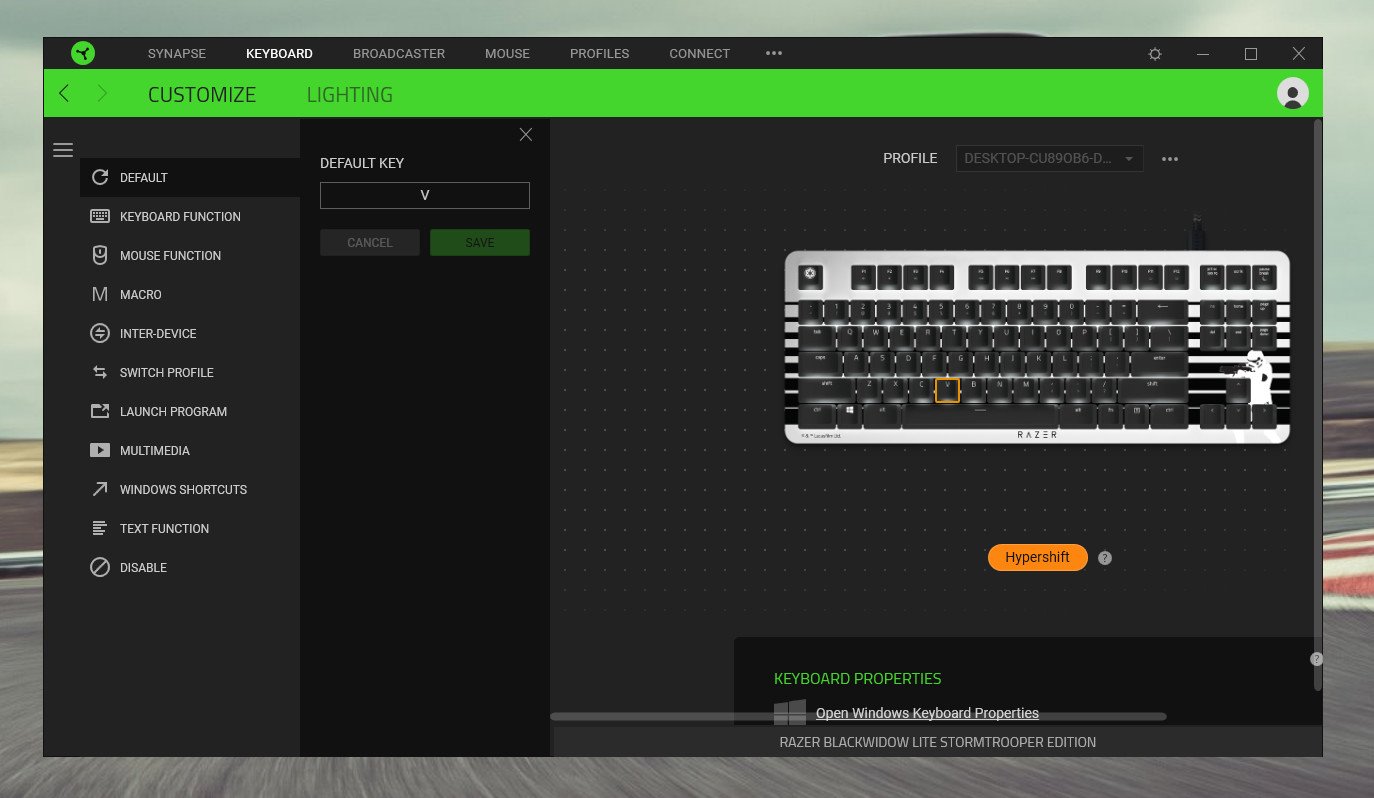
The BlackWidow Lite also gets the benefit of Razer's Hypershift through the Synapse 3 companion application. There's not much to do here with lighting (more on that below), but Hypershift allows you to add macros and custom functions to any key on the keyboard for quick access.
It lacks onboard storage, so you'll always need to have Synapse close by if you travel, but no matter what you need to add, you can do so with the BlackWidow Lite.
What you'll dislike about the Razer BlackWidow Lite

For a keyboard, this good is there really anything to dislike? There are a few things that might be offputting depending on your outlook.
The first is that, obviously, there's no number pad here. For me, that's fine, I never use one anyway. But if you're one of those who has to have it, then you'll need to step up to the regular BlackWidow.
If you're all-in on Chroma you're going to be disappointed
More likely of concern is the shallow angle provided by the legs on the BlackWidow Lite. The difference between totally flat on the desk really could be a little steeper. It's fine for me, but it's something to consider if you like a steep angle on your keyboard.
It's also perhaps a little surprising that the BlackWidow Lite doesn't have Razer Chroma. It seems like everything the company makes these days has Chroma, and Chroma is integrated with so many games, apps, and smart home devices. But all you get here is a single white backlight, and a green variation on the Caps Lock key when it is turned on.
Is missing RGB really a con though? If you're all-in on Chroma, then the lack of it might put you off a little since you can't integrate the keyboard with the rest of your setup. If you're absolutely set on wanting Chroma, you'll need the regular BlackWidow which has it.
I think the white illumination on the BlackWidow Lite is pretty stylish and does what I want from it most: Illuminates the keys.
Should you buy the Razer BlackWidow Lite?

The BlackWidow Lite, despite being the cheapest of the family, is the one to get unless you absolutely must have RGB lighting or a number pad. I was using the regular 2019 BlackWidow. Now I've switched to this and won't be switching back in a hurry. I prefer the size, the removable cable, the switches, everything.
It's simple, but it has everything you need in a good keyboard. The orange switches are so, so good, and during non-gaming tasks, it's definitely the nicer to type on than its bigger brothers. I like a good clack from my keyboard, but there's still enough here to satisfy.
The BlackWidow Lite is the keyboard to get
It's ultimately a very thoughtfully designed keyboard. The switches used here offer a genuine alternative to the traditional, clicky greens, and Razer hasn't cut out anything truly important in keeping the cost of the BlackWidow Lite down.
At under $100 this is easily one of the top keyboards you can get right now if you're looking for work, play or both. It does what you need it to do, and does it well, no fluff. It's absolutely fantastic.

Richard Devine is a Managing Editor at Windows Central with over a decade of experience. A former Project Manager and long-term tech addict, he joined Mobile Nations in 2011 and has been found on Android Central and iMore as well as Windows Central. Currently, you'll find him steering the site's coverage of all manner of PC hardware and reviews. Find him on Mastodon at mstdn.social/@richdevine