Razer Basilisk is a killer FPS gaming mouse that's (almost) perfect
Gamers who want a more precise mouse that can also double as a daily driver will want to consider the new Razer Basilisk. With a clutch trigger, adjustable scroll wheel, and ergonomic design, there's not much to dislike.


Razer has a long history in gaming, but the company has been expanding its efforts to the prosumer market. The new Razer Basilisk mouse, however, sticks to its roots with a heavy focus on optimizing for first-person shooter (FPS) games.
Priced at just $69.99, the wired mouse brings a few firsts for Razer fans, including customizable scroll wheel resistance, dots-per-inch (DPI) clutch, and that famed 5G optical sensor with 16,000 DPI for extreme sensitivity.
After spending a few weeks with the Razer Basilisk, I have few complaints and even prefer it for productivity and regular use over anything else.
About this review
Razer sent a loaner Basilisk FPS mouse for this review. The mouse is priced at $69.99 and can be purchased directly from Razer, Best Buy, or Amazon.
Razer Basilisk specs and features
The Basilisk is aimed primarily at right-handed gamers who go for Quake, Overwatch, Doom, and other favorite FPS games, where aiming and speed are critical. Of course, the mouse is more than ready to handle spreadsheets, web browsing, or your favorite tower defense game.

| Category | Specification |
|---|---|
| Sensor | Razer 5G optical sensor with true 16,000 DPI |
| Sampling | Up to 450 inches per second50G acceleration1,000 Hz polling |
| Connection | Wired |
| Buttons | Razer Mechanical Mouse SwitchesEight independently programmable buttons50 million clicks lifespan |
| Clutch | Two removable clutch (short/long) buttons and a rubber thumb cap |
| Wheel | Gaming-grade tactile with customizable resistance |
| Material and design | Ergonomic right-handed design with enhanced rubber side gripsRazer Chroma lighting with true 16.8 million customizable colorsInter-device color synchronization |
| Software | Razer Synapse 3 (Beta) enabled (Coming soon) |
| Dimensions (L x W x H) | 124 mm x 75 mm x 43 mm (4.88 in x 2.94 in x 1.69 in) |
| Weight | 107 g / 0.24 lbs |
The Basilisk is light and easy to move around, which is partially due to the thumb lip that prevents thumb drag when moving the mouse quickly around the pad. This design is popular with Logitech, and frankly, all mice should feature it.
With an all-black design and some minor Chroma lighting on the track wheel and Razer logo, the Basilisk has a muted and elegant look.
Get the Windows Central Newsletter
All the latest news, reviews, and guides for Windows and Xbox diehards.

Two side buttons are adjacent for forward and backward functions. Behind the scroll wheel are two buttons to toggle the DPI settings up or down. Those DPI settings are five presets that are user configurable.
The scroll wheel is much larger and more prominent than the Razer Lancehead (see review. The grip is good, too, but the real feature is the teeny wheel on the bottom of the Basilisk. That wheel lets you set the scroll wheel resistance with precise accuracy. If you like your scroll wheel very clicky, turn it up. For a smooth scroll wheel, turn it down. There is, however, no "free scroll" like on Logitech mice where the wheel just spins freely.

While many high-end mice let you toggle smooth or staggered scrolling, so far only the Basilisk enables you to set it in between, giving a customized experience. For my setup, the scroll wheel barely clicks as I move it with just a bit of resistance.
Turning to the bottom, the Basilisk features a 5G optical sensor. Many gamers disfavor laser sensors due to movement issues so an optical one should solve that. For reference, Razer is using the same optical sensor in the Basilisk as its popular Razer DeathAdder Elite and Razer Lancehead Tournament Edition. The sensor is good, offering a massive 16,000 DPI though users can go as low as 100 and any number in between through the software. Having that much DPI in a mouse is too much for a full HD display, but for those using 4K or higher screens, the 16,000 option is handy.
As expected, Razer uses a very good thin braided cable for the USB connection. The cable moves easily and is not stiff.

Finally, being a precision FPS gaming mouse, the Basilisk is wired-only. With that comes no recharging issues nor latency concerns, plus it lets Razer keep the Basilisk at a reasonable $70 price point.
DPI Clutch for precision control
Just forward of your where your thumb rests is the new coveted DPI clutch. The clutch is a metal lever, available in two sizes (long or short) that lets you slightly reach forward to adjust the DPI sensitivity.

The idea behind the feature is that FPS gamers can use a high DPI setting for regular play, but when aiming a sniper rifle or preferring more precise movement, the player can hold it down to temporarily shift the DPI to another setting. While there is a muscle-memory learning curve to get used to the feature, it works quite brilliantly. Think of the DPI clutch as a literal brake on movement.
You can assign that clutch to any other Windows function too. For instance, in Windows 10 you can have it minimize all your opened apps to reveal the desktop. Tap it again, and all your apps return. Even more, you can just pull the clutch off (it's a magnetic hook) and replace it with a cover to hide the feature.
Razer Synapse 3 and Hypershift
Users are encouraged to grab the new Razer Synapse 3 software to configure and manage the Basilisk. The new Synapse 3 app lets you save configuration profiles for the Basilisk directly to the mouse (it holds four profiles) or even more to the cloud, so how it performs on your desktop PC can be different from your gaming laptop. The four stored mouse profiles are toggled via a button on the bottom of the Basilisk. Users can tell which profile is enabled via the small LED and four colors: red, blue, green, and cyan.
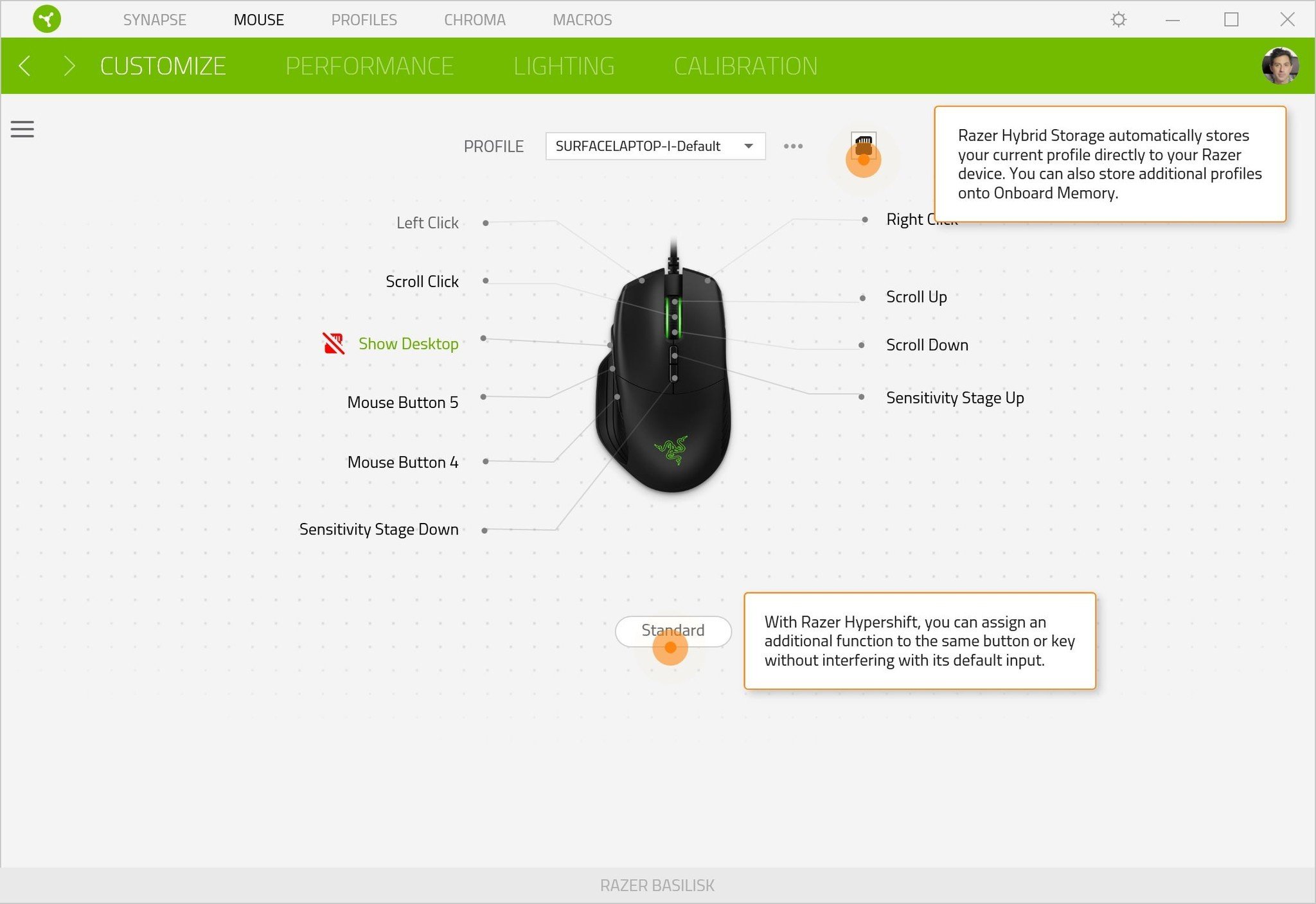
Additional settings include sensor polling rate (125 milliseconds, 500 milliseconds, or 1,000 milliseconds), Chroma lighting effects and brightness, and calibration (mouse mat correction and lift off range).
Razer also has a new feature called Hypershift that lets you double up on the Basilisk's button functions. The feature works only with compatible Razer keyboards, but by pressing a keyboard button like FN, you can assign and use secondary functions for each button.
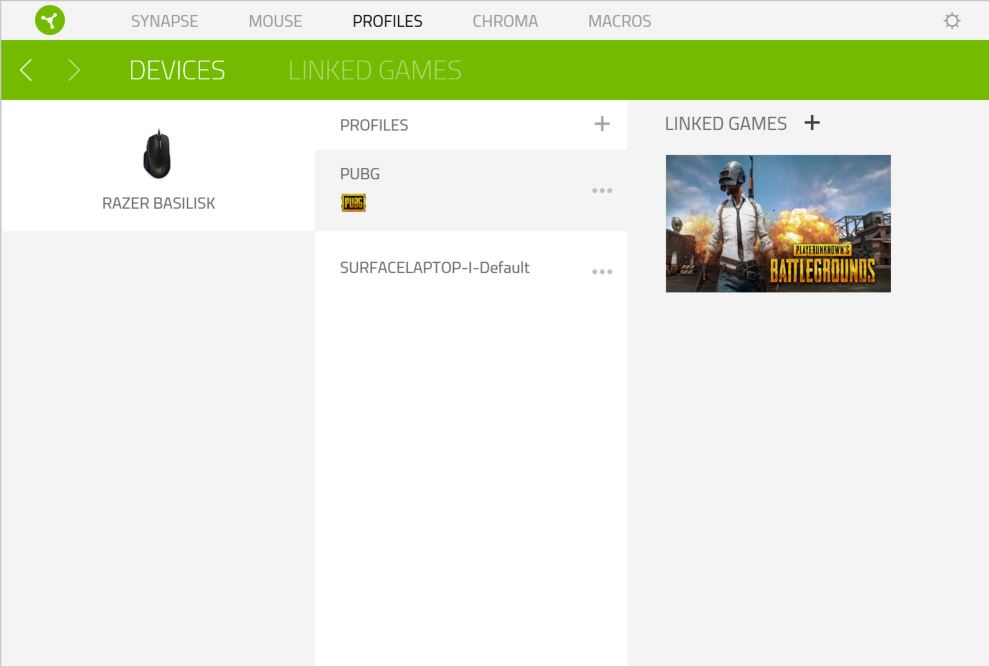
Specific gaming profiles can also be created to be loaded when launching a game, which is smart. For instance, PlayerUnknown's Battlegrounds can have a unique setup and DPI setting compared to something slower like a Rise of the Tomb Raider.
Razer Basilisk is fast, comfortable and fun
The most significant consideration for any mouse is how it feels to use – for gaming or otherwise. Because I'm right-handed, the Basilisk is more comfortable for me to use than the ambidextrously-design Razer Lancehead. With a curvier design and that thumb rest, the Basilisk is more ergonomic and comfortable.

The buttons on Basilisk are also superb. The two side keys are slightly longer than the Lancehead making them easier to find, and they have a nice soft click for the response. In fact, all the buttons find that middle grown in clickiness where it's not super loud or harsh.


The scroll wheel is another bonus. Logitech scroll wheels tend to be too big or aggressive, at least on gaming mice like the G903, which I found uncomfortable for everyday usage. The Basilisk, however, is just right. That adjustable resistance wheel gives you the exact click you want instead of the usual "all or nothing."
I don't have any substantial criticisms of the Basilisk save for being right-handed only. Nonetheless, because it's designed for right-handers, it is more comfortable and ergonomic to use.
The only thing I found odd is the Lancehead, which is wireless, has more RGB Chroma lighting than the wired Basilisk. While not a deal breaker, I wouldn't mind some extra flair,
For $70, if you're an FPS gamer, or someone who just wants a comfortable and configurable wired mouse, the Razer Basilisk is an exceptional choice.
The Razer Basilisk starts shipping on October 20, 2017.
Pros:
- Very comfortable to use.
- DPI Clutch and scroll wheel customization are excellent and unique.
- 16,000 DPI, and optical sensor is responsive.
- Nice looking but not too extreme.
- Fair price.
Cons:
- Right-handed only.
- No wireless option.

Daniel Rubino is the Editor-in-chief of Windows Central. He is also the head reviewer, podcast co-host, and analyst. He has been covering Microsoft since 2007 when this site was called WMExperts (and later Windows Phone Central). His interests include Windows, laptops, next-gen computing, and wearable tech. He has reviewed laptops for over 10 years and is particularly fond of 2-in-1 convertibles, Arm64 processors, new form factors, and thin-and-light PCs. Before all this tech stuff, he worked on a Ph.D. in linguistics, performed polysomnographs in NYC, and was a motion-picture operator for 17 years.
