
Along with the Cynosa Chroma keyboard and the Goliathus Chroma mousepad, Razer's brand new Abyssus Essential mouse completes the company's entry-level range of quality gaming accessories that all feature the Chroma lighting system.
Besides the Chroma, which now includes for the first time an underglow lighting that looks fantastic, the Abyssus Essential is a no-frills gaming mouse that offers performance on a budget. At just $50, it's well placed to offer a solid experience to both right and left-handed gamers.

$49.99/£49.99Bottom line: Affordable, packed with Chroma and a great entry-level performer for right and left-handed gamers.
Pros:
Chroma underglow looks fantastic.Gaming-grade 7200 DPI optical sensor.Ambidextrous.Supports Razer Hypershift for added functionality.Cons:
No DPI switch buttons.Lacks the side grips the Abyssus V2 had.Maybe a little small for larger-handed gamers.What you'll love about the Razer Abyssus Essential

The Abyssus Essential is the follow up to the Abyssus V2 and takes its place as Razer's newest entry-level, Chroma-enabled product. It's there for folks who still want a reliable, good-quality gaming mouse but don't necessarily want to spend megabucks. And it delivers that pretty well.
- True 7,200 DPI Optical Sensors
- Up to 220 IPS / 30 G Acceleration
- Left and right hand universal ergonomic design
- Omron micro-switches with 10 million click durability
- 1000 Hz ultra-fast polling rate
- 109 grams
The design is along the same path as its predecessor, with the key feature being the symmetry — you can use it comfortably with your right or left hand. Switching is as simple as telling the Razer Synapse application which hand you're using.
There are still mice you can get for quite a bit less than the Abyssus Essential's $50, but what seals the deal here is the sensor. Razer has great sensors in its mice, and the 7200 DPI gaming grade optical one here is no exception. It's can't go as precise as Razer's higher-end mice, but in both gaming and general PC use I couldn't notice a difference in tracking compared to my far pricier Deathadder Elite. Even the click of the buttons feel and sound the same.
It's super accurate, and thanks to full Synapse support, you can set up to five different stages of DPI for the mouse at whichever values you want between 0 and 7200.
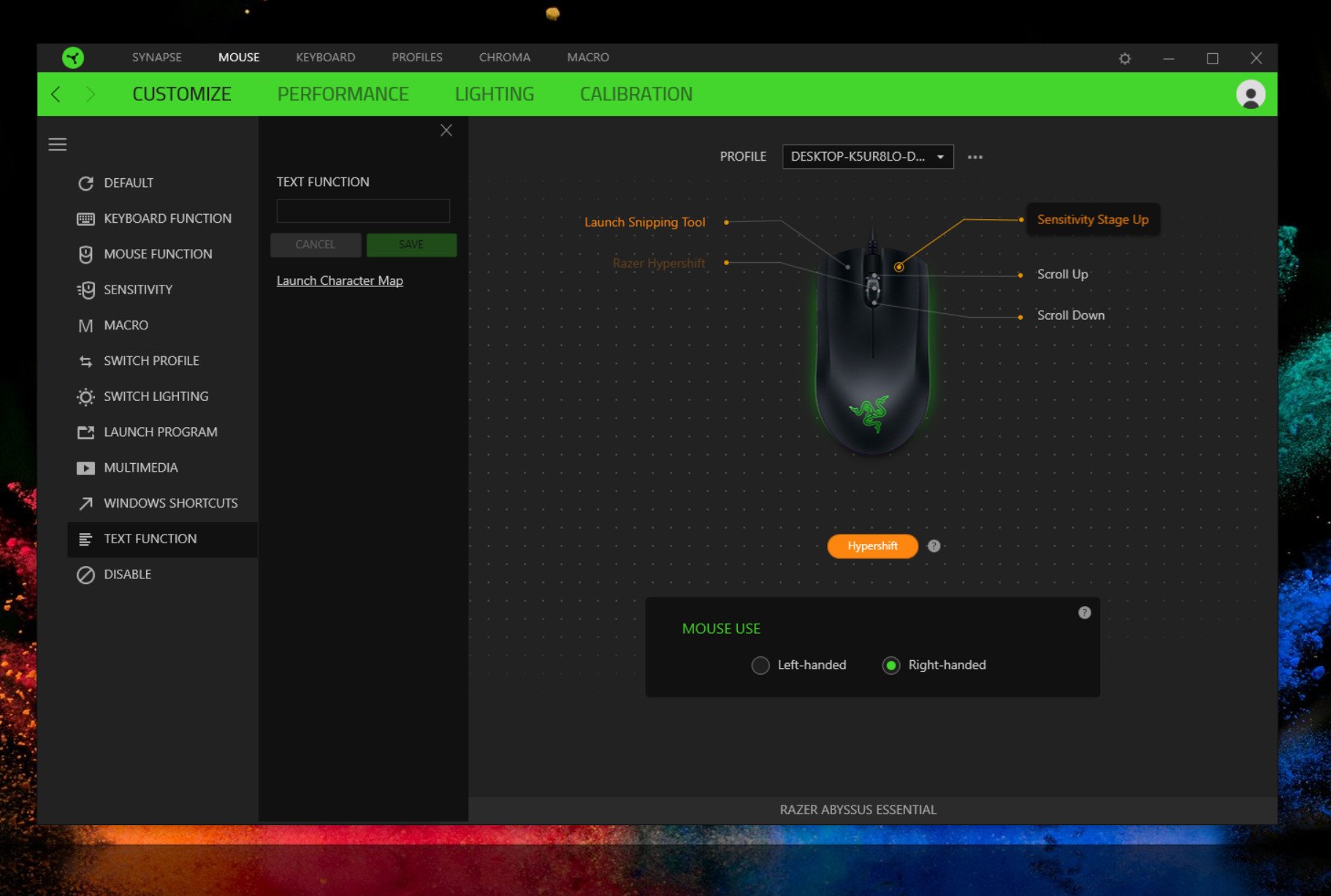
Synapse is also how you can add extra functions to the buttons on your mouse thanks to Razer Hypershift support. On an entry-level mouse without additional hardware buttons, this is a great way to add more functions. A certain button press is dedicated to enable Hypershift, then you can assign buttons to perform secondary functions.
The Abyssus Essential is also Razer's first mouse to have Chroma underneath, so you get a neon haze surrounding it being reflected from your mousepad. It's a small touch, but especially if you're a Chroma fan, it looks amazing. The usual Chroma configurations are all available so it'll sync with your other Razer hardware, but this is a design feature I really hope makes it to the next generation of Razer's mice.
The hardware then is pretty good. No-frills, but well built and thoughtfully designed. The performance is top-drawer and it's pretty comfortable to use in either hand. It's very light, too, so it glides effortlessly across the mousepad.
What you'll hate about the Razer Abyssus Essential

It's hard to pick fault with a good-quality entry level gaming mouse, but there are a couple of things I wish Razer had included on the Abyssus Essential.
The first are DPI switching buttons. The Abyssus Essential supports multiple DPI settings but there's no dedicated button. You can set it to a button press using Hypershift, but you're then losing two clicks potentially to this which then removes some of the better things you can use that feature for. As someone used to having these buttons, it's a little jarring when they're not there.
There's also no grippy areas on the side of the mouse. This may not be an issue to some, but with such solid gaming performance from this mouse, a couple of rubber strips along the edges would have just made it a little nicer to use for long periods.
Considering the Abyssus V2 had both an additional button and rubber grip side panels, I don't think it's too much to have hoped for.
The Abyssus is also quite small. Compared to the Deathadder Elite it's both shorter and not as tall, so for folks with larger hands it's perhaps not going to be the most comfortable mouse you'll ever use. The design is still good, but if you like to have a larger mouse then this maybe isn't for you.
Bottom line on the Razer Abyssus Essential
$50 is still a lot higher than you can pay for some gaming mice, but ultimately you get what you pay for. In the Abyssus Essential, you're getting a quality sensor at the heart of it that leads to superior accuracy when gaming and when using the PC for more casual purposes.
Add in the ambidextrous nature, the additional software features, the general quality of the product and yes, the Chroma lighting (seriously, the underglow is terrific), suddenly it's easily worth $50, maybe even a little more.
It isn't perfect, I really do wish it was a little larger, had some side grips and hardware buttons for quick DPI switching, but on balance it's a very good mouse. Performance wise it feels almost identical to my Deathadder Elite, which is great for an entry-level product. It's also great to see an affordable mouse that doesn't dictate which hand you can use it in.
The Abyssus Essential is available now for $49.99 or £49.99 from Razer's own store.

Richard Devine is a Managing Editor at Windows Central with over a decade of experience. A former Project Manager and long-term tech addict, he joined Mobile Nations in 2011 and has been found on Android Central and iMore as well as Windows Central. Currently, you'll find him steering the site's coverage of all manner of PC hardware and reviews. Find him on Mastodon at mstdn.social/@richdevine

