Hands-on with Raspberry Pi 2, a future Windows 10 computer for $35

So, here it is. The $35 computer that will run a version of Windows 10 later this year. The Raspberry Pi 2 is an interesting little device in its own right, but with the announcement of a collaboration with Microsoft to bring the latest version of Windows to it, naturally it becomes even more interesting to us.
It's not going to be the full fat, pro version of Windows 10, instead a customized version delivered by Microsoft's developer program for the Internet of Things. But it'll be free to download to all Raspberry Pi 2 owners who register.
We've got one in preparation for what's to come, so here's a quick look at what it is – and isn't.

To recap on the hardware first, then. If you're not familiar with the Raspberry Pi, it's so low cost because you get a circuit board and nothing else for the basic asking price. There are cases and add-ons galore, but for the basic $35 asking price you get the circuit board and only the circuit board.
Here's what's on it:
- 900MHz quad-core ARM Cortex-A7 CPU
- 1GB LPDDR2 SDRAM
- 4 USB 2.0 ports
- 40-pin GPIO
- 10/100 Ethernet
- HDMI out
- Composite A/V output
- Micro USB power (1.8A @ 5V)
- CSI connector for camera
- DSI connector for LCD display
- MicroSD card slot
- Circuitry
Originally designed to help get kids to learn to code, the Raspberry Pi became a favorite of nerds everywhere. The sequel gets a significant performance increase over both incarnations of the original, with twice the RAM and a promised 6x performance increase from the CPU. But aside from the bump in hardware, it should also be compatible with everything from the first Raspberry Pi, so makers already invested shouldn't have to completely start over.
It's actually pretty incredible that so much is possible from something so tiny. Realistically you're going to end up spending more than $35, partly because you're really going to want to put it in a case for protection if nothing else – a clear case will retain all the awesome beauty of the bare circuit board look. But the Raspberry Pi has an incredible community of really smart people making really incredible projects with it. You're probably not going to want to leave it alone.
Get the Windows Central Newsletter
All the latest news, reviews, and guides for Windows and Xbox diehards.

For now, if you want to buy and tinker you'll need to load it up with Linux. Microsoft is going to show us more about the Windows 10 Raspberry Pi project later on this year, and we're really looking forward to that. With all the buzz around Windows 10 this is something really fantastic that we'll be following closely.
If you want to know more about the Raspberry Pi, check out the links below, including some helpful posts from our buddies over at Connectedly. If you're picking one up for Windows 10, you'll need to register in the IoT developer program which you'll also find a link for below. And more pictures.
- What is a Raspberry Pi
- System images for the Raspberry Pi
- Your introduction to the Internet of Things with Raspberry Pi
- How to set up a Raspberry Pi server
- The Raspberry Pi foundation
- Register for the Microsoft IoT developer program

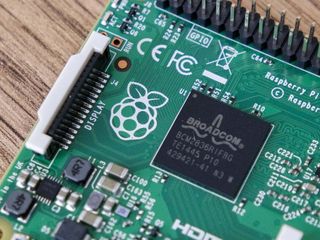


Richard Devine is a Managing Editor at Windows Central with over a decade of experience. A former Project Manager and long-term tech addict, he joined Mobile Nations in 2011 and has been found on Android Central and iMore as well as Windows Central. Currently, you'll find him steering the site's coverage of all manner of PC hardware and reviews. Find him on Mastodon at mstdn.social/@richdevine