Rando for Windows Phone 8, an experimental photo exchange network

Rando is a photo sharing app for your Windows Phone 8 device that approaches things a little differently than most photo sharing apps. Everything is done anonymously.
Much like other photo sharing networks, with Rando you take photos of what you're seeing, things of interest or anything else you want to share with the world. But instead of posting the image on a network where others can view, comment or like the image, your photos are sent to another Rando user anonymously. In return, you'll receive an image from a Rando user. If you don't send a pic, you won't recieve a pic.
It's an interesting approach to photo sharing and with apps also available on iOS and Android platforms, you'll definitely get a wide range of images.
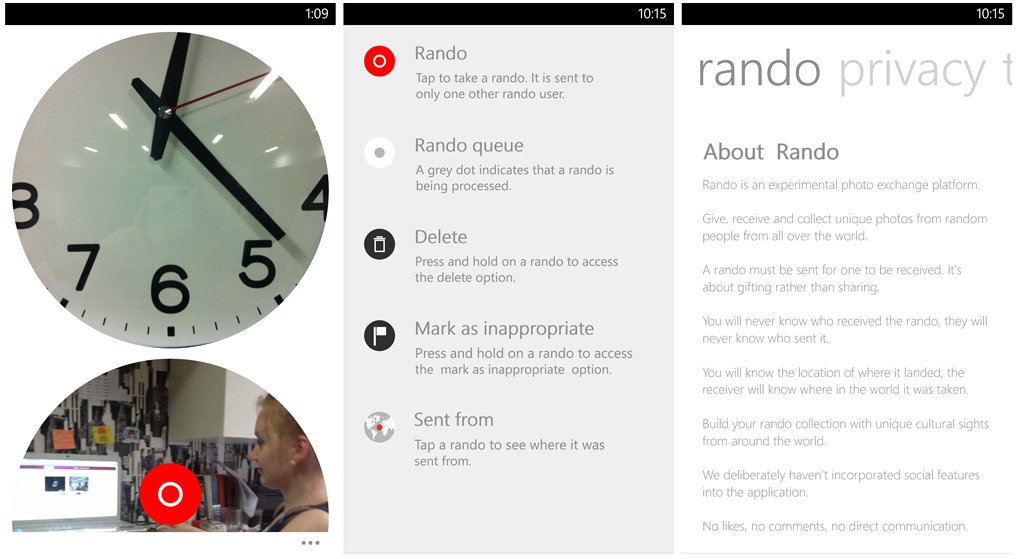
The layout of Rando is simple. You have a red dot to launch your camera and capture an image and any images (known as randos) are displayed across the screen. You can not upload existing images from your Pictures Hub.
Again, you won't know who created the rando and others won't know which rando you created. The only information passed along is the location where the image is from. Just tap the image and it will rotate to reveal a broad map view of where the image was taken from. There are no likes, dislikes, comments or other means of direct communication. You can flag an image as inappropriate by pressing and holding on an image, then marking the inappropriate option.
The camera does load a little on the slow side but image exchange was prompt. Within seconds of uploading an image to the network, I received a return rando. So far I've received two images from Moscow and one from Seoul, Korea. Rando isn't going to be for everyone but it definitely lets your images speak for themselves. Membership is required (free), which is set up when you first launch the app.
Rando is a free app for your Windows Phone 8 device and you can find it here in the Windows Phone Store.
Get the Windows Central Newsletter
All the latest news, reviews, and guides for Windows and Xbox diehards.
Thanks, Quinn, for the tip!

George is the Reviews Editor at Windows Central, concentrating on Windows 10 PC and Mobile apps. He's been a supporter of the platform since the days of Windows CE and uses his current Windows 10 Mobile phone daily to keep up with life and enjoy a game during down time.

