Rage 2 for Xbox One beginner's tips
Bring the Authority to its knees.

Players just getting started in Rage 2 will want to read up on a few tips before fulling diving in. There are a few things that the game does not tell you outright, and others that you'll want to know to make your experience much more enjoyable. Don't let the wasteland's threats get the best of you before you even really start.
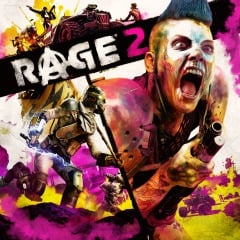
The sequel no one expected
Rage 2 trades in the dreary seriousness and muted brown color palette for a game that resembles the Borderlands series, albeit with realistic graphics.
Is the new ultra-violent shooter RAGE 2 worth $60? Read this.
Your vehicle can be respawned and repaired
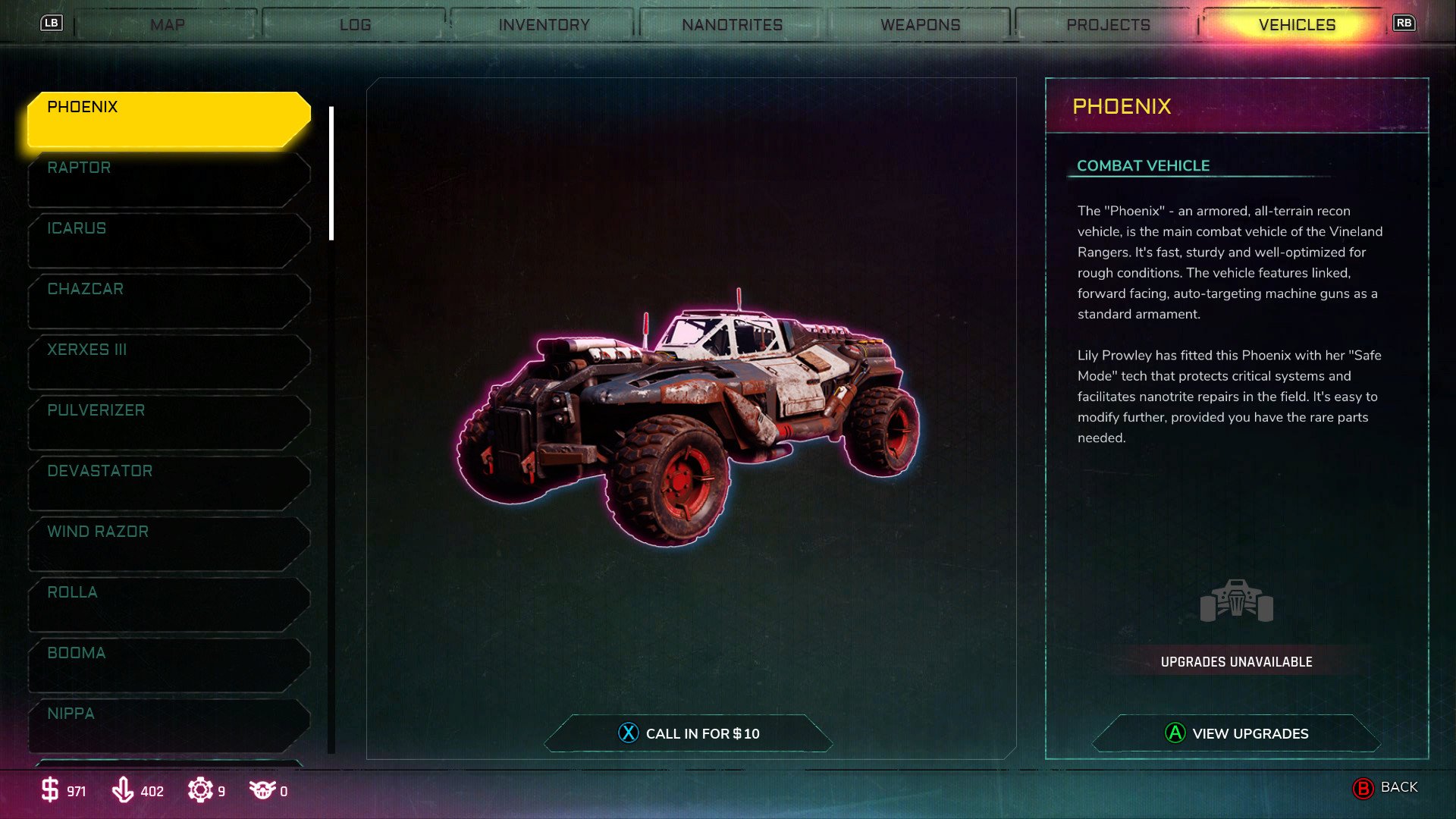
The game doesn't tell you this right out of the gate, but if your vehicle gets destroyed, despawns, or is otherwise inaccessible to you, you can respawn it directly from the vehicles menu for a minimal fee. There are certain areas where a vehicle cannot spawn, like in an encampment or town, but for the most part, if you're stuck out in the middle of nowhere, just call it in from the menu.
Another thing you aren't told is that you can repair your vehicles, and it's incredibly easy to do so. If your vehicle is damaged, just exit it and run around to the front and use your focus ability. This will repair it.
Complete the Blackout mission to get the shotgun

You're free to go anywhere after you complete the opening mission, but it's best to stick to the main campaign path for at least a little while before you go out exploring. In order to unlock a pretty powerful shotgun early on, you'll need to complete the Blackout questline. Luckily it's one of the first missions in the game. Just travel to the town of Gunbarrel and talk to John Marshall, who will send you into the sewers where you'll find the weapon in an Ark.
Search for Arks

By finding and unlocking remnants of Arks across the wasteland, you'll gain access to new abilities, weapons, and vehicles. Ark icons will pop up on your map as blue hexagons, and shouldn't be ignored. If you're ever driving around and see one in the distance, it's worth it to go out of your way and unlock whatever Ark tech is available. Some Arks are more difficult to access than others, but for the most part, clearing out any surrounding enemies shouldn't be an issue, especially if you already have the shotgun.
Keep on the move and use your powers
Rage 2 isn't about hiding behind cover and taking strategic shots. It's all about getting up close and personal in the action. To do this you'll need to constantly stay on the move so that you aren't a sitting duck. A lot of the abilities you can unlock through Arks are related to movement and your speed, whether it's a simple dash or a powerful melee attack that causes you to lunge towards your target. This may make the battlefield more chaotic with bullets raining everywhere, but that's what id Software was going for.
Get the Windows Central Newsletter
All the latest news, reviews, and guides for Windows and Xbox diehards.
Upgrade your weapons, nanotrites, and projects often

Between your nanotrite abilities, weapons, and projects, there are a lot of things that you can upgrade to make your character more powerful. None of these should be ignored as they are all equally important. You'll need to find Feltrite, weapon core mods, and unlock project points to upgrade an item in a respective category.
To unlock project points, you must complete locations and activities associated with a particular non-player character (NPC), which will be listed in the menu. Weapon core mods can be found in Ark chests or bought from vendors in various towns. Feltrite is the most common resource you'll come across and can be found in storage containers, scattered in walls, or looted from dead enemies — run toward a dead enemy quick, though, or else the Feltrite will disappear.
Upgrade your weapon damage at the cyber doctor in Wellsprings
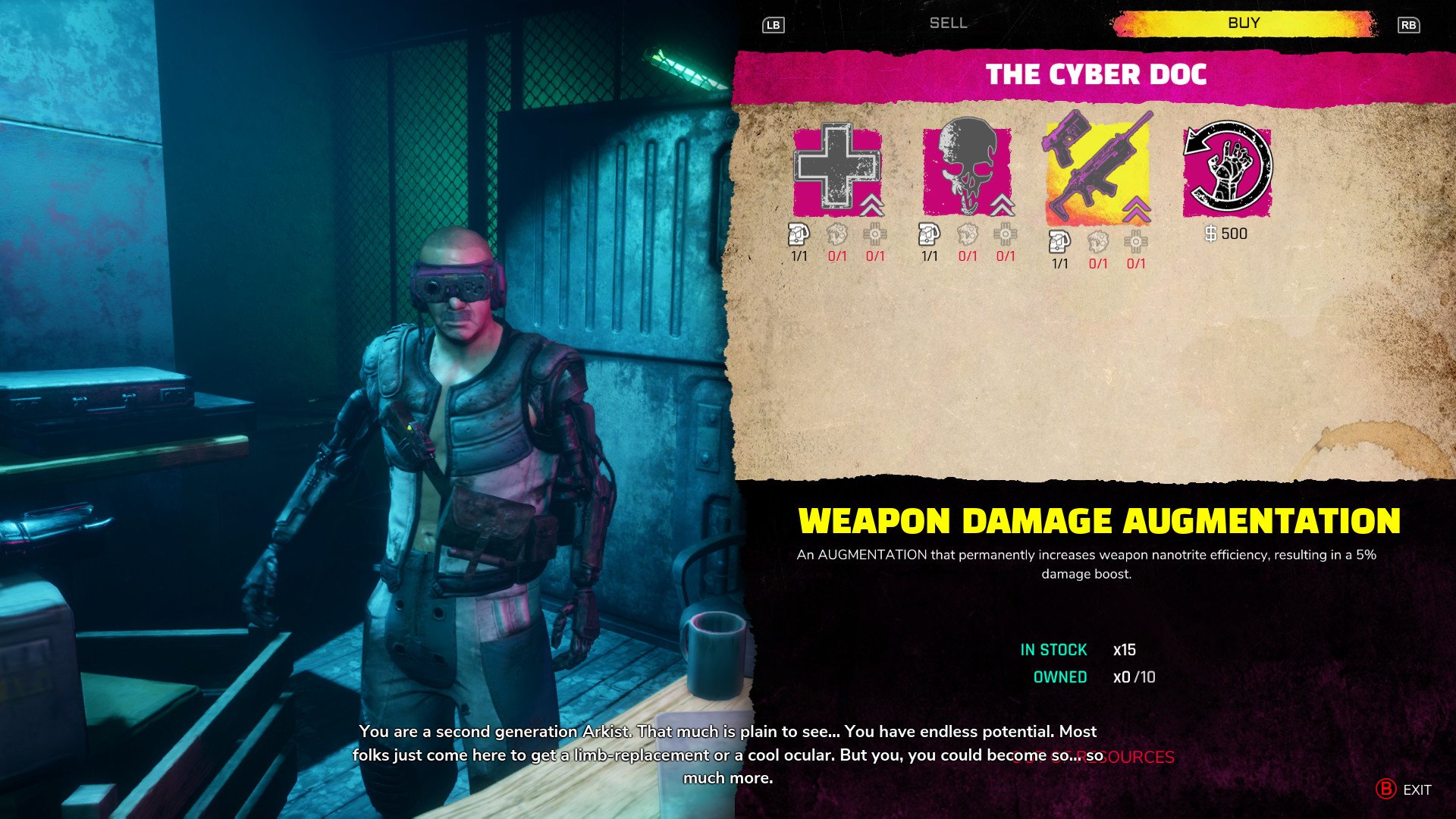
Early in the game, if you're following the campaign, you'll enter a town called Wellsprings. Upon entry, turn to your right and you'll see a glowing pink neon sign that says Cyber Doc Clinic. Keep following that alley and you'll find the Cyber Doc, who sells health, Overdrive, and weapon damage augmentations. The most important category you'll want to concern yourselves with is weapon damage.
Difficulty tiers don't mean all that much

You see those difficulty tiers denoted on each location? They don't really mean much. Locations will have an enemy difficulty tier ranging from 1 through 10. You might think to yourself that you aren't prepared to take on a location that's ranked 7 or 8 in difficulty, but you'd be wrong. For the most part, these tiers can be effectively ignored. I took down plenty of higher-tiered locations within my first few hours of Rage 2. All you need is a decent enough gun (the BFG preorder bonus weapon certainly helped for larger enemies) and to make use of your Overdrive.
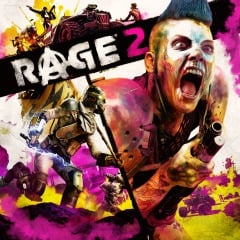
The sequel no one expected
Rage 2 trades in the dreary seriousness and muted brown color palette for a game that resembles the Borderlands series, albeit with realistic graphics.
Excellent and affordable Xbox accessories
Up your Xbox experience with one (or all) of these budget accessories, all of which are approved by the gamers of Windows Central.

PowerA Play & Charge Kit for Xbox One ($15 at Amazon)
This charging kit keeps your Xbox One wireless controllers juiced up, and it offers batteries for two controllers. At just $15, this is hands-down our favorite budget charging companion.

ElecGear 4 Port USB Xbox One S Hub ($19 at Amazon)
This brilliant little USB splitter hub attaches perfectly to the side of your Xbox One S console. It's ideal for use with chargers, controllers, headsets, and more.
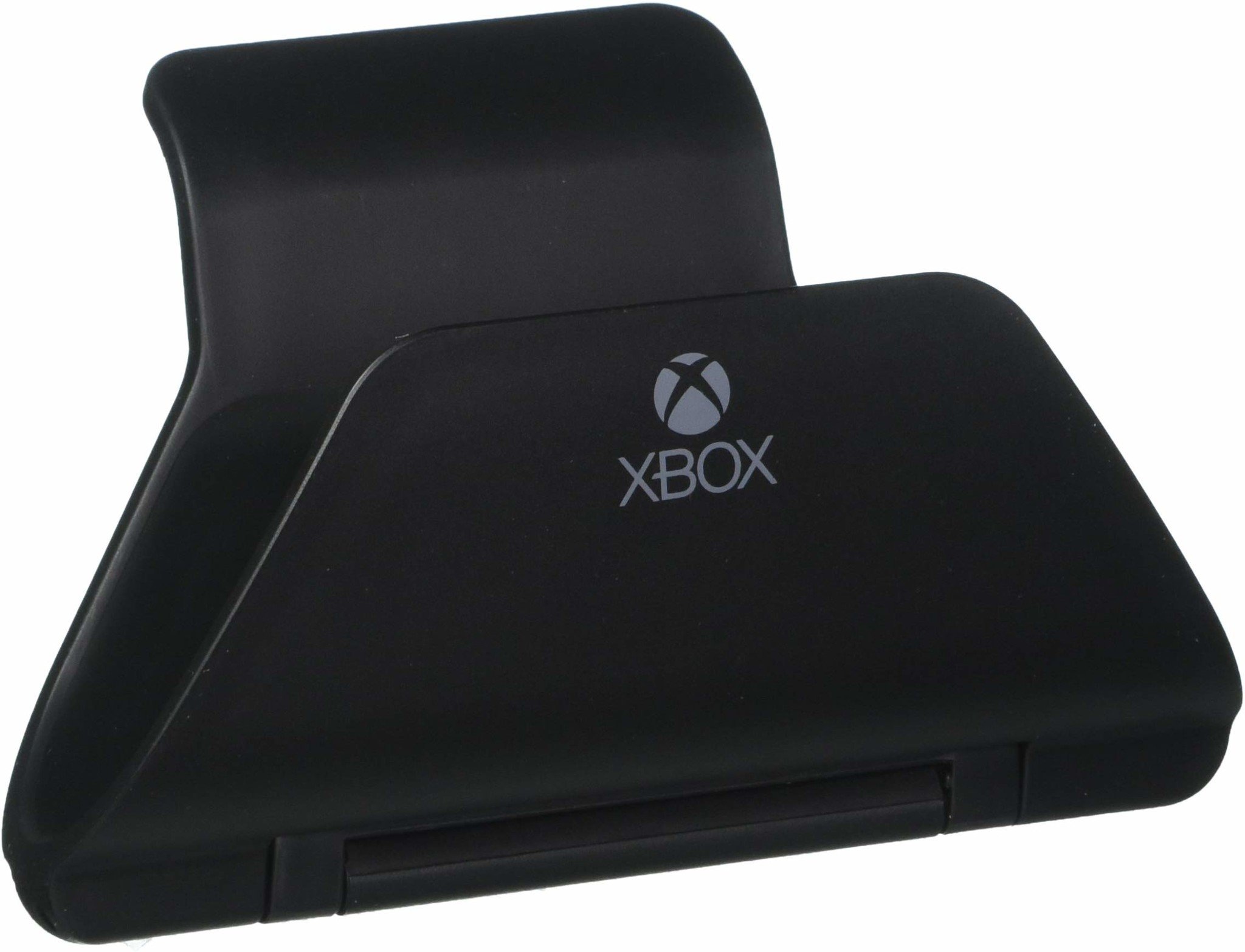
Controller Gear stand ($13 at Amazon)
Proudly display your Xbox gamepads with this stylish and functional stand. The licensed design is minimalist and black, and it has a hidden storage compartment, making the price of $13 a real steal.
Jennifer Locke has been playing video games nearly her entire life, and is very happy Xbox is growing a stronger first-party portfolio. You can find her obsessing over Star Wars and other geeky things on Twitter @JenLocke95.

