AMD Radeon RX 5700 review: An outstanding GPU for the price
AMD's new mid-ranger is pretty impressive, and it'll only get better.

It's been easy to write AMD off over the years, and when building a gaming PC, it was easy to stick with the pairing of Intel and NVIDIA. But the "red team" has been beavering away, and as we head into the latter half of 2019, it's now a very real possibility you might want an all-AMD gaming PC.
The launch of the 7-nanometer (nm) Ryzen 3000 series CPUs captured the headlines, and with good reason, but launching alongside it are the company's first two GPUs based on its 7nm Navi architecture.
I picked up an RX 5700 for myself to see what all the fuss is about. Ryzen might have been capturing the headlines, but from what I can see, Navi shouldn't be ignored.

Bottom line: AMD's new RX 5700 delivers incredible performance for a mid-range price. It's a perfect upgrade from a Polaris-based GPU or an entirely new build in which keeping the price down is important, though owners of a Vega 56 or Vega 64 should probably hold off.
For
- Great performance at 1440p
- Quiet fan
- Looks good
- Low power draw
- Temps under load less than previous AMD GPUs
Against
- Terrible stock fan curve
- No backplate
The Radeon RX 5700
Right now, regardless of the brand on the box, there is only one RX 5700 out in the wild, and that's the reference design you see here. Third parties such as ASRock and MSI have begun teasing their own custom takes on it, but those aren't expected until some time in August.
So what do you get? Here are some of the headline specs:
- Compute units - 36.
- Base frequency - 1465 MHz.
- Boost frequency - Up to 1725 MHz.
- Peak pixel fill-rate - Up to 110.4 GP/s.
- Peak texture fill-rate - Up to 248.4 GT/s.
- Peak half-precision compute performance - 15.9 TFLOPs.
- Peak single-precision compute performance - 7.95 TFLOPs.
- ROPs - 64.
- Stream Processors - 2304.
- Texture units - 144.
- Memory - 8GB GDDR6.
There are already some great, super-techy reviews out there from folks way smarter than I am (like this one from AnandTech). For this, I'm looking at it from a more average consumer perspective. I have a gaming PC, I picked up this new GPU, and I'm going to see what it's like to use compared to my old one. Simple.
The test rig
All testing on the RX 5700 was carried out inside my own personal gaming PC, the main components of which are:
Get the Windows Central Newsletter
All the latest news, reviews, and guides for Windows and Xbox diehards.
- AMD Ryzen 7 2700X at 4.05 GHz.
- AORUS X470 Ultra Gaming motherboard.
- 32GB GSkill Trident Z 3200 MHZ DDR4 RAM.
- EVGA Supernova 750W PSU.
- Radeon RX Vega 64 reference design.
All were run on the launch 19.7.1 Adrenalin drivers for both the RX 5700 and the comparisons on the RX Vega 64.
The stock fan curve is horrible
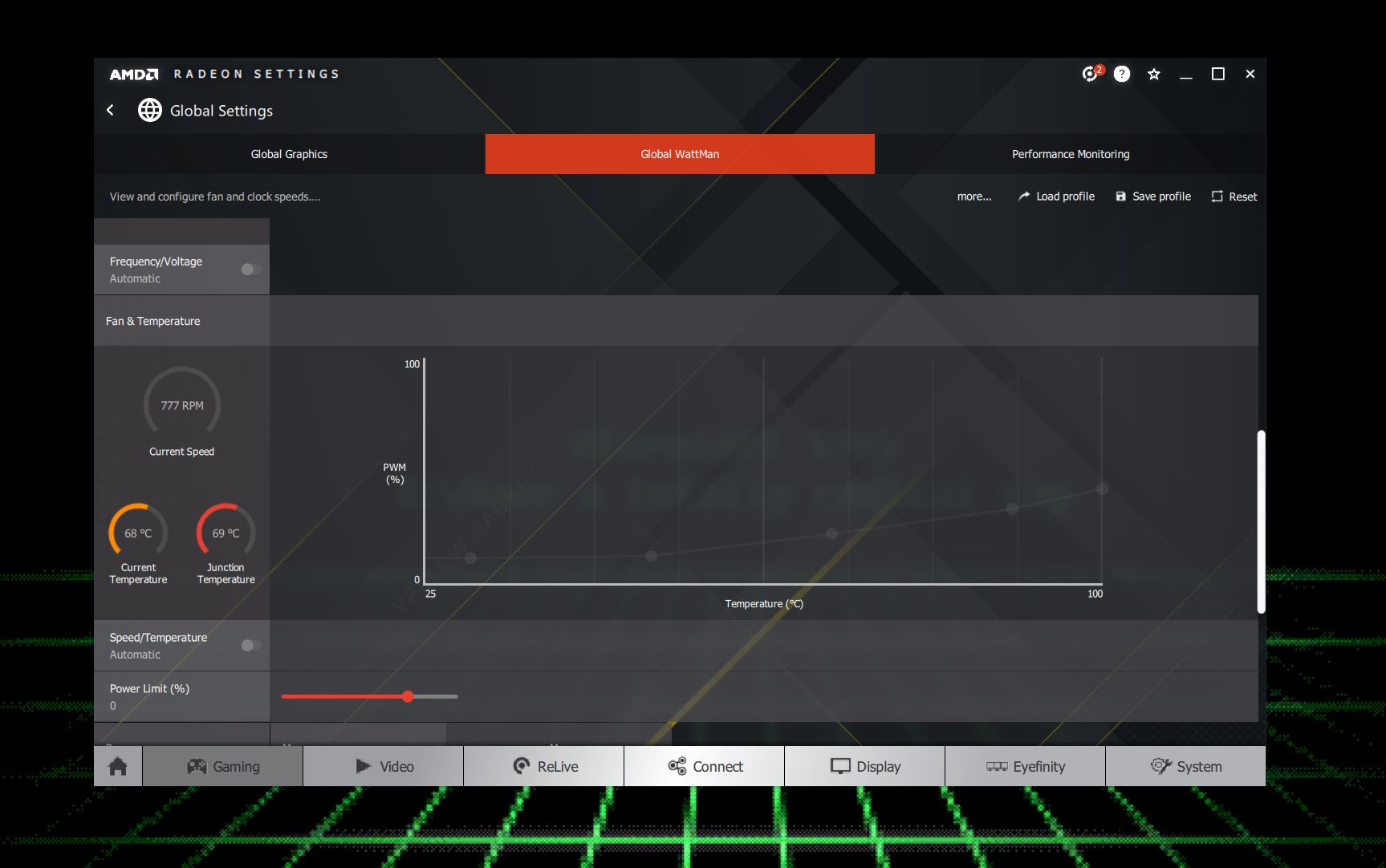
Not everyone who builds a gaming PC wants to spend their time tweaking and optimizing, squeezing every little bit of performance from their system. Many just want to build it, turn it on and go gaming. In the case of the RX 5700 right now, though, there's something you'll want to do right away: Fix the stock fan curve. Because it is dreadful.
The stock fan curve is horrible and must be fixed.
Having read some of the other reviews, many were seeing temperatures at idle in the high 30s, low 40s (in Celsius) or ~100 Fahrenheit (F), while my own RX 5700 was sitting closer to 60C (140 degrees F). A temperature that high at idle always sets alarm bells ringing, but taking a look inside the Wattman section of the Radeon Settings app soon made things clear.
You need to set the fan or temperature curve to manual and move the points on the graph so the fans are a little faster at lower temperatures. It doesn't take long, and on the first attempt, I managed to bring the idle temperature down by 15 C (59 F). The drawback is increased noise from the fan. But I know which I'm happier with, especially given that the ambient temperature in my office right now is close to that of the Earth's core. The fan isn't too bad, though it's a little improvement on the reference Vega cards at least, but before too long the third-parties will come along and make it even better.
Heat and power

It should be said though that even with a horrific stock fan curve, under load the RX 5700 handles itself beautifully. The new 7nm Navi architecture draws less power than the Vega that came before it and generates less heat. At idle, the RX 5700 is pulling just 35W while driving two displays.
The RX 5700 pulls quite a bit less power and generates less heat than Vega.
Going back to the previous generation Vega 64 which, usually sits in my gaming PC, the comparisons are impressive. At stock settings, the Vega 64 would quite easily get up to 85 C (185 F) and begin to throttle. The hottest the RX 5700 has reached in the same system (ignoring the fan curve changes) has been 76 C (169 F) while enduring a benchmark run.
In gaming, things are even better. During a three hour session of Sunset Overdrive at 1440p, the RX 5700 peaked at 67 C (153 F), and in the same session, the maximum power draw for the GPU was 160W. Both of these are significantly less than the Vega 64 while offering virtually identical gaming performance.
Impressive performance
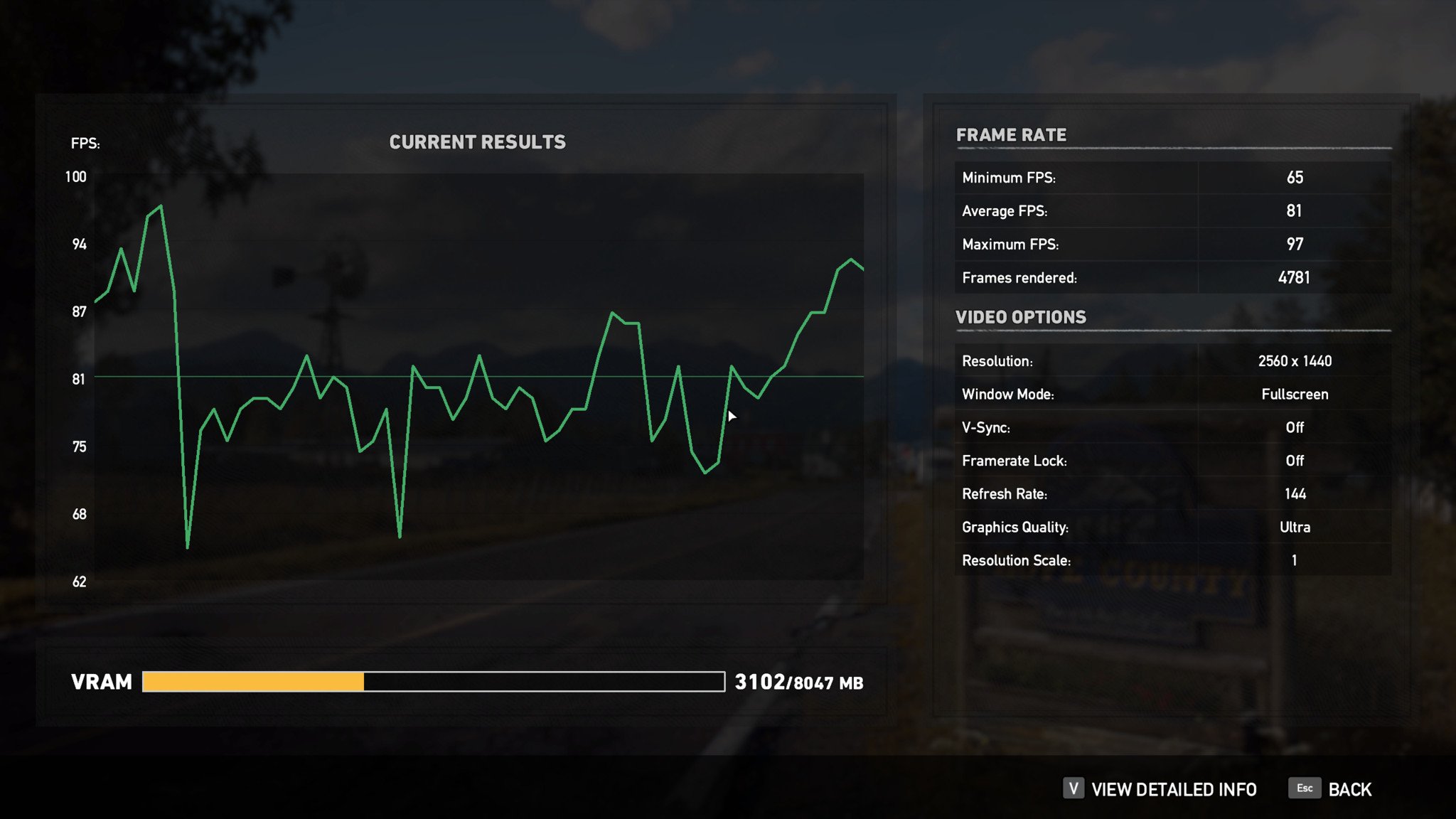
Nobody is pretending that the new Navi GPUs are going to take over the world and topple NVIDIA's finest. Realistically speaking, they're gunning for the RTX 2060 and 2070 in that mid-tier space. I don't have one of those handy for reference, but I do have an AMD RX Vega 64 to act as a comparison.
To put the RX 5700 through its paces, I pulled games out of my library that give a good spread, and in some cases, are favorable towards AMD hardware. All tests were run using in-game benchmark tools and were completed at 1440p on whatever the maximum graphics preset for each game was. It's also worth pointing out that the RX 5700 was entirely stock aside from a custom fan curve, while my reference Vega 64 runs an undervolt to 1050 mV and a memory clock speed of 1100 MHz. It's essentially an out of the box RX 5700 versus the best I could get from my own Vega 64.
Which makes the below results even more impressive.
| Header Cell - Column 0 | RX 5700 | RX Vega 64 |
|---|---|---|
| 3DMark Fire Strike | 19,334 (Graphics: 22,319) | 20,664 (Graphics 24,861) |
| Shadow of the Tomb Raider (DX12) | 68 frames per second avg (Low of 53 FPS) | 67 frames per second avg (Low of 54 FPS) |
| Deus Ex Mankind Divided | 60.1 FPS avg (Low of 48.1 FPS) | 61.7 FPS avg (Low of 29.1 FPS) |
| Far Cry 5 | 81 FPS avg (Low of 65 FPS) | 85 FPS avg (Low of 71 FPS) |
| Ashes of the Singularity | 59.7 FPS avg (Low of 48 FPS) | 63.9 FPS avg (Low of 47 FPS) |
| Strange Brigade (Vulkan) | 106 FPS (Low of 68.7 FPS) | 107.7 FPS (Low of 15.1 FPS) |
| F1 2019 (DX12) | 99 FPS avg (Low of 88 FPS) | 98 FPS avg (Low of 80 FPS) |
| For Honor | 96.85 FPS avg (Low of 34.5 FPS) | 87 FPS avg (Low of 68.2 FPS) |
3DMark shows the biggest disparity between the two, but on the whole, when gaming, the performance of the RX 5700 matches that of the Vega 64. The two are virtually identical maxed out at 1440p, and comparisons aside, the numbers are very impressive for a $350 GPU.
And as already mentioned, that gaming performance that matches the Vega 64 comes with less heat and a significantly lower power draw.
So should you buy an AMD Radeon RX 5700?

Whether you should buy one or not depends mostly on what you already have. If you're thinking of upgrading from either of the two previous-generation RX Vega GPUs, you'd probably do well holding off, at least on the RX 5700. As we've seen, the performance is on par, albeit with lower temperatures and power draw, but aside from having the latest, shiniest thing, it's arguably not the upgrade to make for you.
The RX 5700 puts AMD firmly back in the mix.
However, ignoring upgrades or what you might already have and taking it at face value, the RX 5700 is a very good choice, especially for $350. Had the pre-launch price cuts not come in, the answer might well have had a "but." Alas, that isn't the case, and it's a very strong choice in the mid-range. As we've seen, it's going to eat up all the 1440p gaming you can throw at it for a while to come.
Finally, with Navi, AMD doesn't only have good performance; it has good performance that doesn't take a small power plant to run, nor one that generates enough warm air to heat your house through the winter. And when the third-party cards come with their own cooling solutions and easy overclocks, paired with AMD's excellent driver development, the RX 5700 is only going to get stronger. Have a look at our best graphics card picks to see where it ranks.
The red team is back.

Richard Devine is a Managing Editor at Windows Central with over a decade of experience. A former Project Manager and long-term tech addict, he joined Mobile Nations in 2011 and has been found on Android Central and iMore as well as Windows Central. Currently, you'll find him steering the site's coverage of all manner of PC hardware and reviews. Find him on Mastodon at mstdn.social/@richdevine
