Rabbids Go Phone brings hijinks to Windows Phone 7, won't run on 8
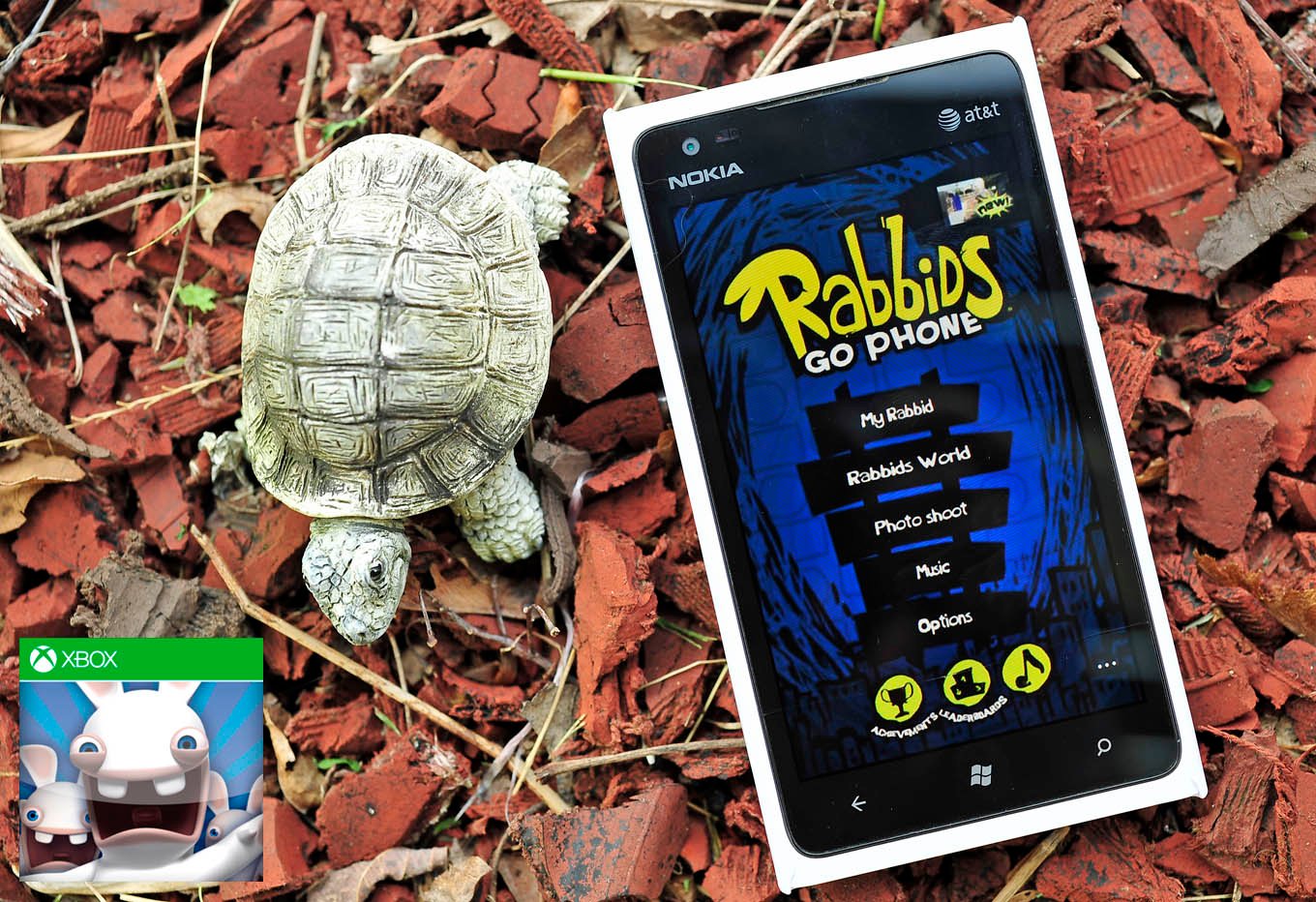
Today’s Xbox Windows Phone 8 release, Rayman Jungle Run might have left gamers who are stuck with Windows Phone 7 feeling left out in the cold. Hey, things aren’t as grim as they seem, old phone users! As it turns out, a second Xbox game came out today: Rabbids Go Phone. That’s right, two Ubisoft games in one day!
Rabbids Go Phone might make Windows Phone 7 users smile, but not the rest of us. For reasons unknown to science, Rabbids won’t run on Windows Phone 8. Considering that Microsoft’s new mobile OS has been available since November last year, it’s pretty silly to release an incompatible game at this point in time. Especially a really simplistic game like Rabbids.
Phone rabies

The rabbit-like Rabbid characters debuted in Rayman: Raving Rabbids on Wii and have gone on to star in their own generally mediocre spin-off games. The latest spin-off Go Phone is more of a humorous app than an actual game, but considering how cheap it sells for, we won’t complain.
The bulk of Rabbids Go Phone involves interacting with your very own virtual Rabbid. You can pull his ears and let them snap, tickle his tummy, swipe his legs to make him run in place, flip your phone to make him bang into walls, and lots more. In total there are 60 different moves to discover.
The Achievements mostly revolve around unlocking new toys for your Rabbid. See, if you leave him alone for a while he’ll pull out one of 19 random objects. Each of these objects has 1-4 moves associated with it. Discover all of the moves and you’ll unlock the ability to play with the toy at any time.
Here are a few toy-based moves to get you started:
- Microphone: Tap the mic, swipe up on it
- Cell phone: Answer the call, reject the call, tap the Rabbid instead of answering
- Mousetrap: Tap the trap, swipe up on it
- Boom box: Tap the box, swipe up on Rabbid
Besides searching for moves, you can also put the Rabbid in different outfits or change the room he occupies. The game even has built in support to play songs from your music library, which unlocks an Achievement and inspires the Rabbid to dance.
Get the Windows Central Newsletter
All the latest news, reviews, and guides for Windows and Xbox diehards.
More zaniness

Players can also pause and take a picture of the game at any time. Even better, use the phone’s camera to take an augmented reality picture of the Rabbid, just like in Kinectimals. The pictures come out at a meager 234 x 391 resolution and you can’t use the flash, but it’s a nice idea all the same.
Rabbids Go Phone also includes a decent assortment of bonus content to justify its one dollar price. You’ll find lots of wallpapers, links to seven YouTube videos, 8 comic strips, and five ringtones that no self-respecting adult would ever want to use.
Make your phone Rabbid
Okay, so Rabbids Go Phone is very much aimed at kids. But Achievement hunters and the young at heart will enjoy messing it for a few minutes as well. Too bad we can’t install it on Windows Phone 8 devices.
Rabbids Go Phone – Windows Phone 7 only – 124 MB – 99 cents – Store Link
Thanks to Jonathan Dollison for the tip!

Paul Acevedo is the Games Editor at Windows Central. A lifelong gamer, he has written about videogames for over 15 years and reviewed over 350 games for our site. Follow him on Twitter @PaulRAcevedo. Don’t hate. Appreciate!

