Quiet Hours, an easy way to give your Windows Phone a little quiet time

Quick show of hands, how many have turned off their Windows Phone ringer at night or during a meeting only to forget to turn it back on?
Quiet Hours is a simple Windows Phone 8 app that is designed to give your Windows Phone a little quiet time for those occasions where you do not want to be disturbed. Once the quiet hours have passed, the app will set your Windows Phone ringer to a preset volume.
Quiet Hours can be a handy app for Windows Phone 8 should you find yourself dialing down the volume often or during regular intervals during the day.
Quiet Hours interface is straightforward with the free version (which is more or less a trial version). You can pin a toggle switch to your Windows Phone Start Screen or use the control button (the check mark button) within the app to turn on/off the quiet mode. While the Live Tile is nice, one-touch solution for muting your Windows Phone you will need to pick up the optional scheduler ($.99 in-app purchase) to really get anything out of the app.
When purchased the scheduler will let you use the slider bars to set the time you want your Windows Phone to go quiet during the day, when you want it to wake up and the ringer volume you want to use after the quiet time.
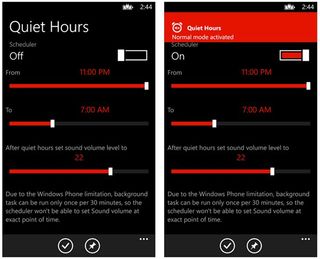
Quiet Hours Scheduler Settings
The only drawback to Quiet Hours functionality is that the times can only be set to the top of each hour. If you have a meeting at 9:30am you’ll need to set the timer to start at 9:00am. There is also an OS limitation that may impact when your volume level is set. Background tasks can be run once every thirty minutes so there may be a delay in setting the volume level when quiet time is over. I can’t say that either issue are deal breakers but does hold the app back just a little.
Get the Windows Central Newsletter
All the latest news, reviews, and guides for Windows and Xbox diehards.

Quiet Hours Live Tile
Overall, Quiet Hours is a nice Windows Phone 8 app. The scheduler lets you set the quiet times in advance and for those not wanting to make the in-app purchase, the Live Tile toggle switch is a convenient one-touch means to mute your Windows Phone..
Quiet Hours is a free app with the scheduler add-on being a $.99 in-app purchase. It is available for Windows Phone 8 devices and you can find your copy of Quiet Hours here in the Windows Phone Store.

George is the Reviews Editor at Windows Central, concentrating on Windows 10 PC and Mobile apps. He's been a supporter of the platform since the days of Windows CE and uses his current Windows 10 Mobile phone daily to keep up with life and enjoy a game during down time.
