Quick Tip: What can you say? Making the most out of voice commands on Windows Phone 8

If you use Windows Phone, 7 or 8, you probably know that holding down the Start button will bring up TellMe, the native voice command service from Microsoft. You can use it to launch app, write an SMS message, etc.
For Windows Phone 8 users though, you get the added bonus that apps optimized for the new OS can also take advantage of TellMe, allowing you quickly open an app and then go to a specific section, for instance.
The issue though is some apps don’t really mention that they do this or even more, they don’t list what commands you can say. Heck, some of you may have apps on your phone that you didn’t even know could be operated via your voice. To find out which apps do this on your phone, just do this trick:
Find which apps support Voice Commands
- Hold the Start/Windows key down for 3 seconds
- Speak “What can I say?”
- Swipe right from Common to Apps
If you hit the “Read it” button in the lower right, you can take your time to peruse the list of apps that support voice command. If you tap on any app, you’ll get a sub-list of its specific command parameters.
Our bet? You’re going to find apps that you didn’t know supported this feature or didn’t know the full extent of which commands you could use. It’s perhaps a pain to memorize those parameters, but if you use an app frequently enough, it shouldn’t be too bad.
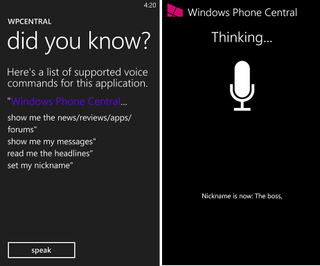
Bonus tease: The next version of the Windows Phone Central app will support voice commands too. You can see it in the image above.
Get the Windows Central Newsletter
All the latest news, reviews, and guides for Windows and Xbox diehards.

Daniel Rubino is the Editor-in-chief of Windows Central. He is also the head reviewer, podcast co-host, and analyst. He has been covering Microsoft since 2007 when this site was called WMExperts (and later Windows Phone Central). His interests include Windows, laptops, next-gen computing, and wearable tech. He has reviewed laptops for over 10 years and is particularly fond of 2-in-1 convertibles, Arm64 processors, new form factors, and thin-and-light PCs. Before all this tech stuff, he worked on a Ph.D. in linguistics, performed polysomnographs in NYC, and was a motion-picture operator for 17 years.