Quick Pad Windows 10 app review: A basic note-taking tool that sticks with you
Jumping between apps can take up time you should be using to study. Quick Pad lets you keep your notes on top of all of your apps so you can stay on top of your notes.

Sometimes you want to take a quick note without having to switch over to an app. Quick Pad - UWP Notepad provides a basic canvas for notes on your Windows 10 PC and can stay above all of your other applications using Compact Overlay mode.
It's a simplistic app, but it does its job well, providing a simple and easy way to take notes without having to minimize your other applications.
Quick Pad is available for free on Windows 10, HoloLens, Surface Hub, and Windows 10 Mobile.
Clean note taking
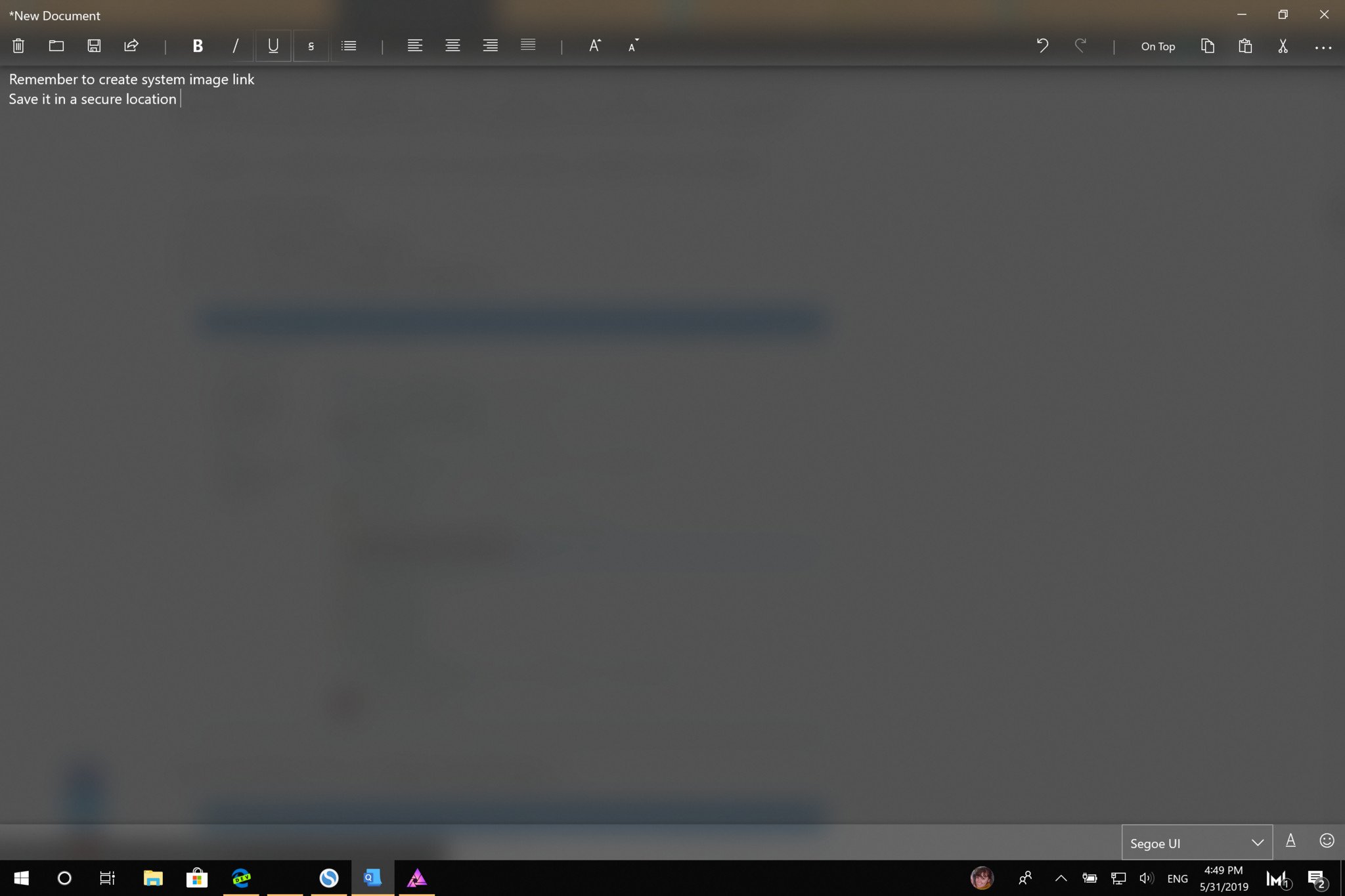
Quick Pad presents a clean interface for notes. It has a Fluent Design and is a blank canvas. It has core text editing features like bold, strikethrough, and italics and some structural formatting features such as centering text and aligning it left or right. It's a basic interface, but as a result, you can just take notes without having to jump through tabs and pages.
The application can be used in a window that can be resized or in Compact Overlay mode. The latter is the app's main selling point as it allows you to leave an inconspicuous rectangle on your screen that stays on top of all the apps you open. It saves time and clicks because if you're reading an article online, you can take notes without having to switch applications.
Finding a space to fill
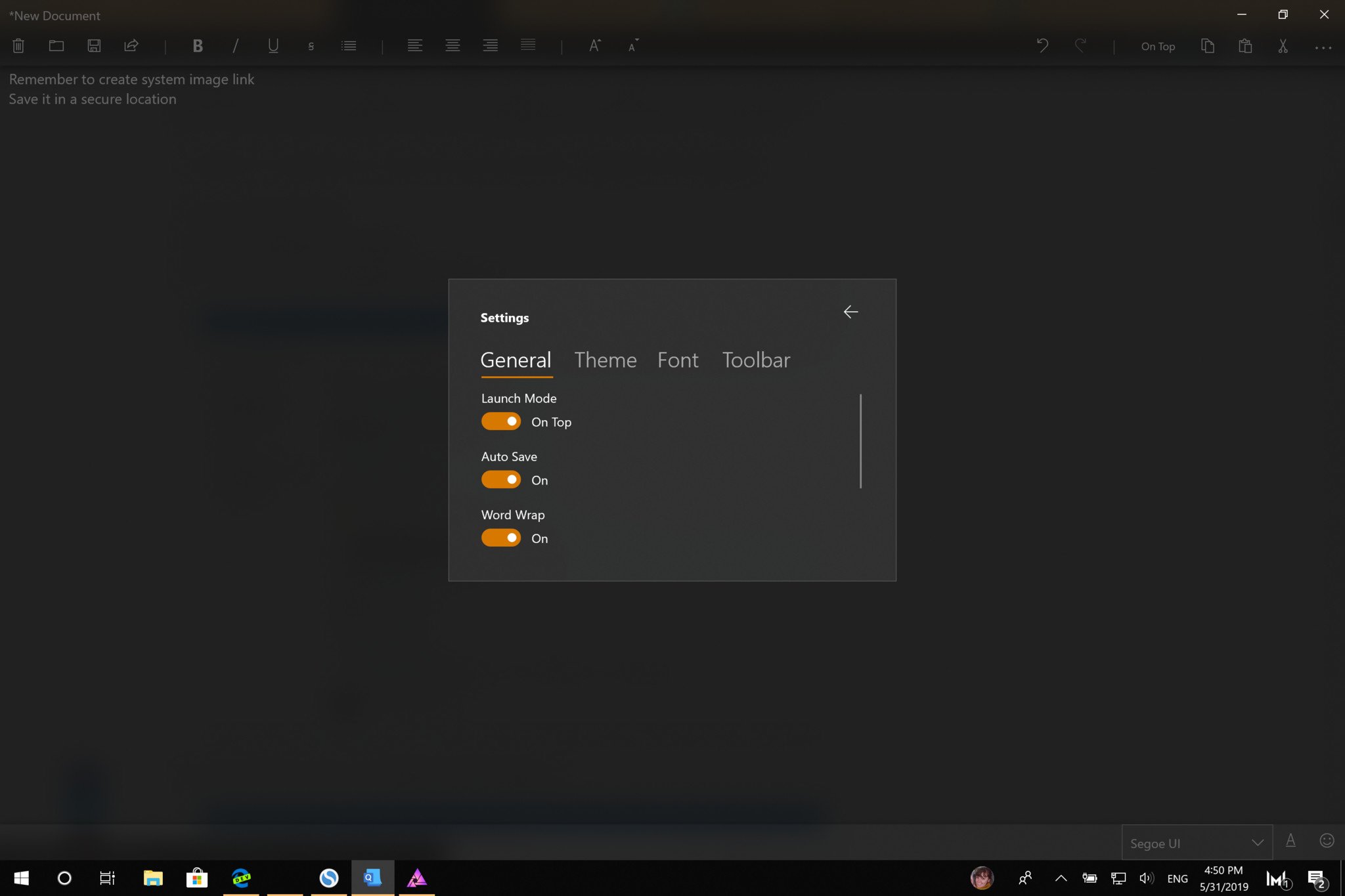
There's no shortage of note-taking applications on Windows 10, but I still haven't found a single one that does everything that I like. OneNote is a powerhouse that can sync notes across devices and platforms. I think it's an excellent application, but its desktop version feels like it's more for heavy-duty notes and can look crowded when I just need to jot things down.
Simplenote is a basic notes application that syncs across devices and my main notes app, but it doesn't' have the Compact Overlay feature that Quick Pad does.
All the latest news, reviews, and guides for Windows and Xbox diehards.
Quick Pad doesn't have the power of OneNote or the cross-syncing of Simplenote, but it is convenient. Being able to launch it by default in Compact Overlay mode means you can just pop it up, take some notes, and leave it there as you keep working.
In an ideal world, there would be an app that combines all of the features I want, but every app I spoke about here is free, so there's no reason you can't use them in conjunction with each other.
Simple, but has its place
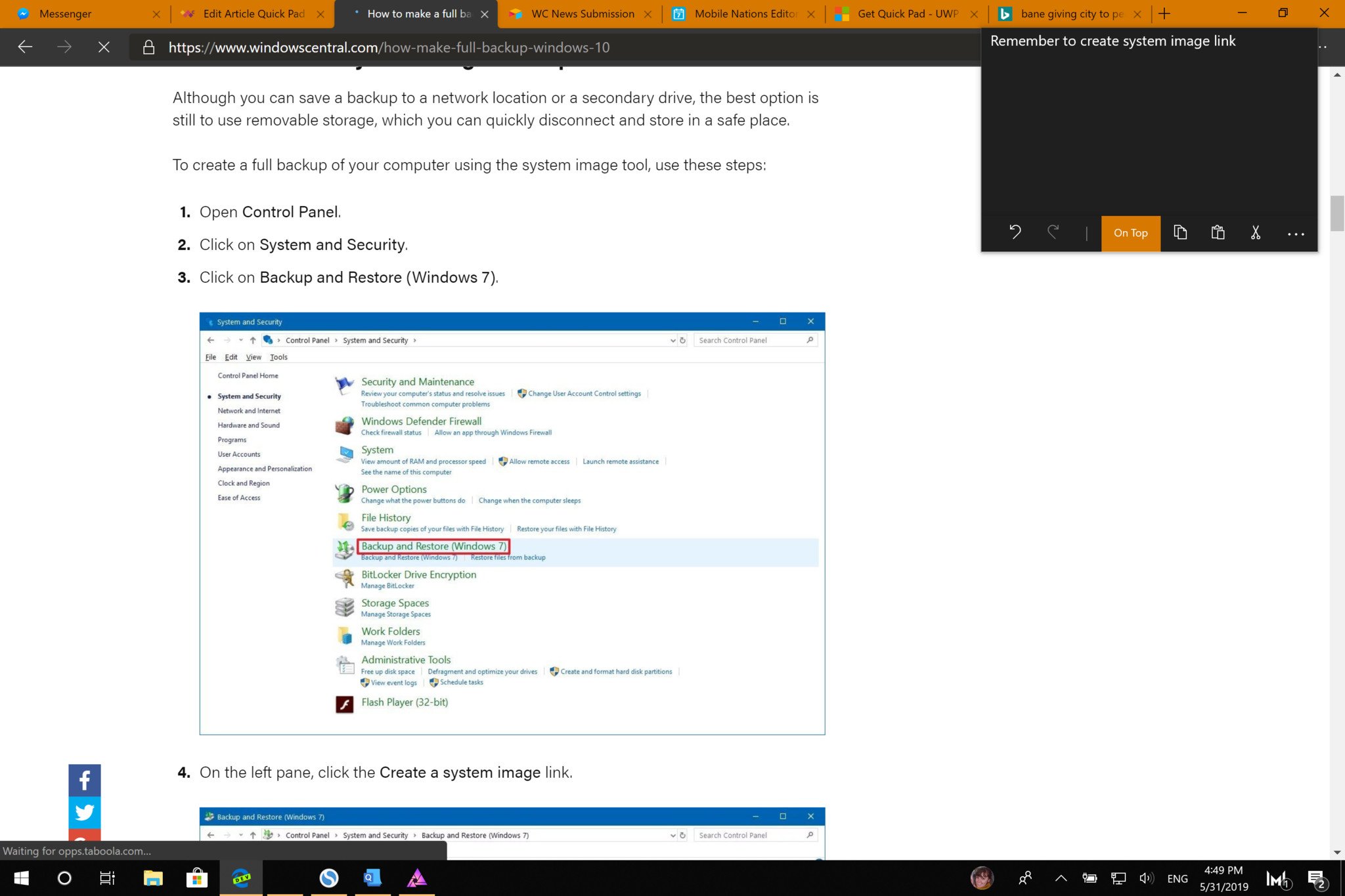
Quick Pad UWP does a good job of delivering a note-taking experience that can stay above all of your other apps. That comes in handy when you need to jot things down while watching or reading something on another app or page. But that's the main focus of the app. It doesn't sync across devices. It doesn't have pages you can organize of notes. It's, both by name and design, a quick pad for taking notes.
If you want a notes application that you can leave up and refer back to without thinking or having to click around and switch applications, Quick Pad is a good choice. Just remember that it probably won't be your only note-taking application.
Pros
- Free
- Can stay on top of all apps
- Can default to open in full or compact view
Cons
- Very basic
- Doesn't sync across devices or platforms
- Faces stiff competition

Sean Endicott is a news writer and apps editor for Windows Central with 11+ years of experience. A Nottingham Trent journalism graduate, Sean has covered the industry’s arc from the Lumia era to the launch of Windows 11 and generative AI. Having started at Thrifter, he uses his expertise in price tracking to help readers find genuine hardware value.
Beyond tech news, Sean is a UK sports media pioneer. In 2017, he became one of the first to stream via smartphone and is an expert in AP Capture systems. A tech-forward coach, he was named 2024 BAFA Youth Coach of the Year. He is focused on using technology—from AI to Clipchamp—to gain a practical edge.

