
The Nokia Lumia 925 has only just been released in China (as well as other markets) and while we've been able to get some hands-on action, technology website WPDang has taken the new Windows Phone for a test run, probing for new functions of features in the Nokia "Amber" firmware that comes pre-loaded with it. Amber is Nokia's codename for the next minor Windows Phone 8 system refreshment which is known as "GDR2".
Aside from the standard update from Microsoft, Nokia has also packed in some of its own additions intended for Lumia phones only.
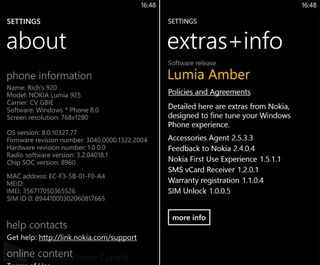
The OS version on the Lumia 925 is 8.0.10327.77. But when popping into the extra+info panel there's now a large "Lumia Amber" under software release, which should be blank on existing Lumia hardware. Component versions listed on this panel have curiously got nothing on what's listed on current Lumia Windows Phones.
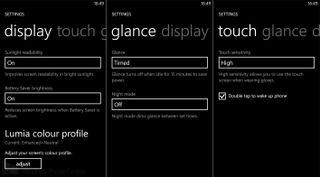
The expected "double tap to wake up" feature can be configured in the display+touch panel of general system settings. Under the "touch" tab there is now an additional checkbox to turn the double tap waking feature on or off. Meanwhile the display+touch setting has got a new tab called "glance", which is the lockscreen clock feature. There are two options, the first is to kill the lockscreen clock after 15 minutes (off, 15 minutes or always on), and the second dims the clock during night time (this can be set).
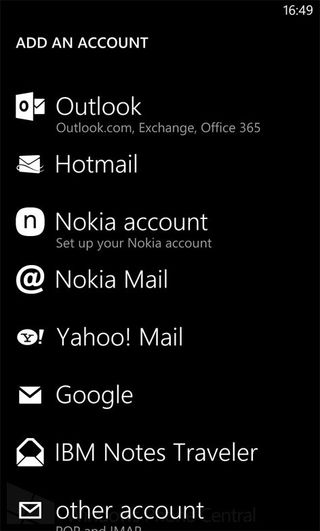
The account and email settings of Windows Phone has received some update love too. Aside from Google, Nokia, Outlook, Hotmail, Facebook, Twitter, LinkedIn and Sina Weibo (this is only available for China folks), in Amber you can also add IBM Notes Traveler accounts to your phone.

With the Amber update loaded, you can now enjoy the "flip to silence" function (picture on the left, bottom toggle) which HTC has been building into its Windows Phone from day one. The option is hidden under "audio" settings (the setting panel thrown in by Nokia, not the generic "ringtones+sounds" from Microsoft).
Nokia has also added more wallpapers to Lumia 925's picture library. Of course the wallpaper files work perfectly on Lumia 920 also, the two of them sporting exactly the same screen resolution after all. If you are interested, WPDang extracted the pictures and shared over their SkyDrive here.
Get the Windows Central Newsletter
All the latest news, reviews, and guides for Windows and Xbox diehards.

Finally we move on to Smart Camera. You've been waiting for this nice little app for quite some time, haven't you? I won't talk any more about what it does again, since you folk should have read aplenty about it already here on Windows Phone Central. One thing might come as a bit of a shocker though: with Lumia Amber firmware, it has been confirmed that the Nokia Smart Camera can replace the standard camera app. If your phone is bumped up to the Amber firmware, go to the system settings interface, switch to "applications" tab, and find "photos+camera" under it.
There will be a new dropdown list letting you specify which camera app to launch when you hold the shutter button. No more finding and opening separate apps. You won't even need to fumble with camera lenses. Hold the camera button and wake your phone from hibernation straight into Nokia Smart Camera. Neat, isn't it? Sadly we will probably not be able to do the same to other camera apps such as ProShot. I think can only be done by OEMs, who are allowed to work more magic than your average developers in the Windows Phone OS.
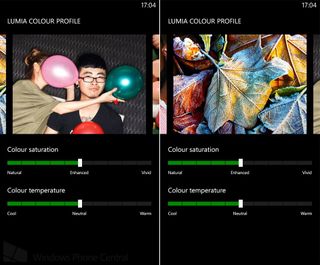
The color profiling in screen setting appears to have been altered slightly too. Earlier screenshots only show nonsense colorful doodles for users' reference in adjusting the saturation and temperature of the screen. Now apparently users are allowed to fine-tune the screen color to pictures in their own picture libraries.
And that's about it for now. We will keep you updated if any other new bits get spotted in the new firmware.
Source: WPDang
Update:
Hello again, Chassit the monkey does listen (if not so attentively, sorry). You guys are asking about FM radio, well it is there in Amber. Look at this:
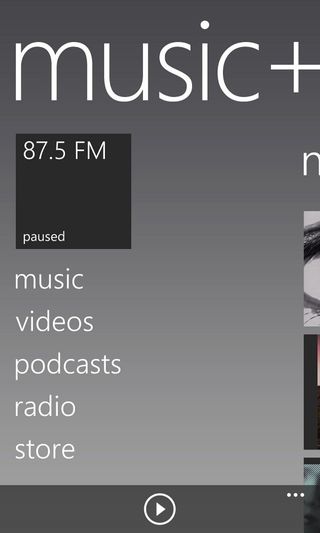
Yes, that's radio under podcast.
