Quadrilibrium, a mathematically perplexing game for Windows 10
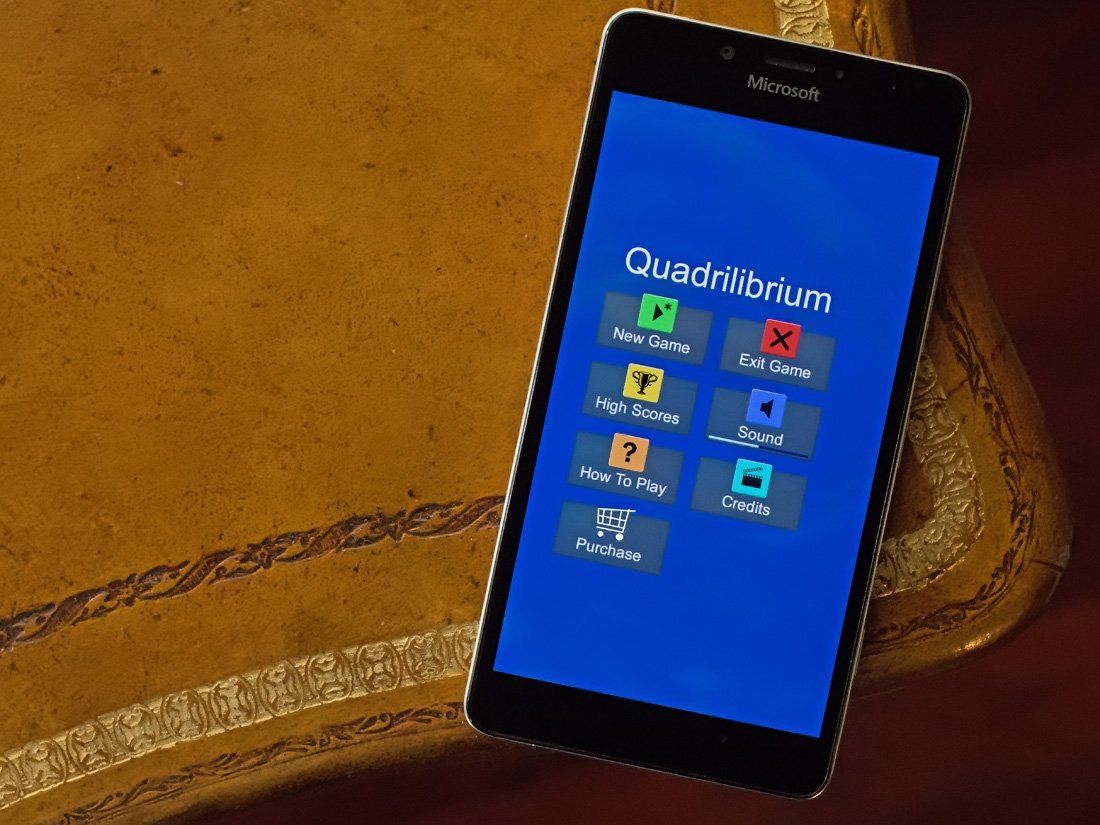
Quadrilibrium is a mathematical puzzle game that is available for both Windows 10 Mobile and PC. The game challenges you to combine numerical tiles to create a value that matches target combinations. The difficulty comes into play with the limits put in place on merging the tiles.
Gameplay does take a few minutes to get used to, and even after the initial shock wears off, the game is full of head-scratching moments. Overall, Quadrilibrium is an entertaining title, and while the gaming style may not appeal to everyone, it's not a bad option to pick up when you need a little help passing the time.

Quadrilibrium's primary menu is presented in minimal fashion with button tiles to:
- Start or resume gameplay
- View your high scores
- View the "How to Play" screens
- Purchase the deluxe version ($2.99)
- Mute the sound
- View the gaming credits
- View your gaming highlights
- Quit the game
The gaming highlights include a series of screenshots that spotlight combinations you create that score the most points. The Deluxe Version of Quadrilibrium includes tile themes, tile shuffling and removes the ad support.
When you first launch gameplay with Quadrilibrium, the game will present you with the opportunity to play the tutorial. If this is your first time playing Quadrilibrium, trust me and go through the tutorial. The game has a decent learning curve, and the tutorial gives you a fighting chance at success.

In a nutshell, Quadrilibrium presents you with a series of numbered tiles. The large number is the tile's value, and the smaller number is the tile's rank. Your job is to combine adjacent tiles to ultimately create the combo tile displayed in the bottom left corner of the gaming screen. Each combination you create will earn you points and once you create that target tile, a new target will be created.
The mechanics of gameplay has you tapping on a tile to combine, and any available tiles will be highlighted. All that is left is to tap the second tile you want to combine with the first and the mathematical magic kicks in.
Get the Windows Central Newsletter
All the latest news, reviews, and guides for Windows and Xbox diehards.
Now here's the tricky part. Tile values cannot exceed 32 and tile ranks cannot exceed 8. You can only combine similarly ranked tiles, and if you combine two identical values, the tile advances in rank.

Combining a value of 1 with any tile will add the two tile (e.g. 1 + 5 = 6) and combining differing values will multiply the tiles (e.g. 3 + 4 = 12). As you combine tiles, new tiles will be added to the mix. When you reach a point where none of the tiles can be combined with an adjacent tile, the game is over.
You do have one bonus item: a gem. It can be used to eliminate a single tile to make way for the desired combination. You have a limited number of gems and will earn them randomly throughout the game as you reach key scoring thresholds.
Gameplay with Quadrilibrium will drive you nuts at times in a challenging sense of the word. You will instinctively merge tiles of the same value thinking the new tile will be the sum of the merger, only to find the combo increases the tile's rank.
You also have the tile group shift that comes into play that adds to the game's challenge. Quadrilibrium's playing field isn't a clean, square grid of squares. Instead, it is a collection of tiles that vary in size that creates an odd shaped playing field that shifts ever so slightly as combos are created. You can pinch to zoom on the gaming display to view the entire field or zoom in to concentrate on one portion of the field.
In many ways, Quadrilibrium reminds me of 2048 with the multiplication and shifting tile field giving Quadrilibrium a boost in difficulty. Graphics are colorful, gameplay challenging, and overall I found Quadrilibrium to be a solid puzzle game for either Windows 10 PC or Mobile platforms. It is a free game with the option to upgrade to the Deluxe version for $2.99.
Download Quadrilibrium for Windows 10 PC and Mobile

George is the Reviews Editor at Windows Central, concentrating on Windows 10 PC and Mobile apps. He's been a supporter of the platform since the days of Windows CE and uses his current Windows 10 Mobile phone daily to keep up with life and enjoy a game during down time.
