Quadrata and Triangula - Double Header Review

Remember the line game squares? Some may have called it "Dots and Boxes". You know the game. Where you drew a grid of dots on a piece of paper and took turns connecting them to build squares? Arkady Elterman has developed two games built around the old paper and pencil game.
These two Windows Phone games are so close, they could have been game modes under the same title. So similar that a double header of a review can cover both under the same headline.
To read more on Quadrata and Triangula, move on past the break.
Game Layouts
With both Triangula and Quadrata you have one and two player games, four levels of difficulty, and choices of game board sizes (four on Triangula and three on Quadrata). Both games have help sections to guide you through game play and options menus that control player order, stats, volume, and playback options.
From there, these two games part company with regards to objectives.
Triangula

While the old paper/pencil game of squares calls for you to build squares, Triangula calls for you to build triangles. You do so by connecting dots and if your line completes the triangle, you get credit for that triangle. If your move creates a triangle, you get another move.
Only triangles formed by three direct connections will count. The player with the most triangles when all the dots are connected wins.
Get the Windows Central Newsletter
All the latest news, reviews, and guides for Windows and Xbox diehards.
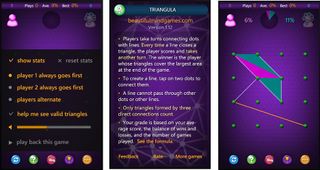
In addition to winning or loosing the game, Triangula also gives you a grade based on your overall gaming performance.
Quadrata

Where Triangula has you creating triangles from the dots of the playing field, Quadrata has you creating 2x2 quads from the dots.
Players takes turns connecting the dots and every time a quad is created with at least one empty square inside, the player claims the empty square with a coin and gets another turn. The player who has the most claimed squares wins.

As with Triangula, you also earn a performance grade with Quadrata that is based on your overall performance with the game.
Game Play
In playing the one person game of both Quadrata and Triangula, the computer will kick your butt. It takes a few games of humiliation to determine a decent strategy with either game and even then, the computer finds a way to make you look silly.
Asides from the challenge of the game, graphically both are well presented and I didn't experience any bugs, glitches or crashes.
Overall Impression
If you like challenging, strategy games, Quadrata and Triangula are well worth considering. Both take the traditional game of squares to a new level.
I like the two player mode, which gives you a fighting chance. The single player mode, even on the easiest level, can really be challenging. Almost too challenging. One suggestion; start with the easiest level and smallest grid to get the feel for either game. If you venture beyond the entry levels, defeat is almost a certainty.
I give Triangula a rating of 7.5. There is a free version that is ad support which you can find here (opens Zune) at the Marketplace. You also have a pay version (no ads) that runs $.99 that you can find here.
I give Quadrata a rating of 7, simply because creating the quads can be a little on the confusing side at first. I found that you can pick up on Triangula's game play a little faster.
Quadrata comes in two versions, a free, ad-supported version that can be found here and a premium, pay version (runs $1.29) that you can find here.
George is the Reviews Editor at Windows Central, concentrating on Windows 10 PC and Mobile apps. He's been a supporter of the platform since the days of Windows CE and uses his current Windows 10 Mobile phone daily to keep up with life and enjoy a game during down time.
