QONQR Command Center: A Windows 8 Companion App
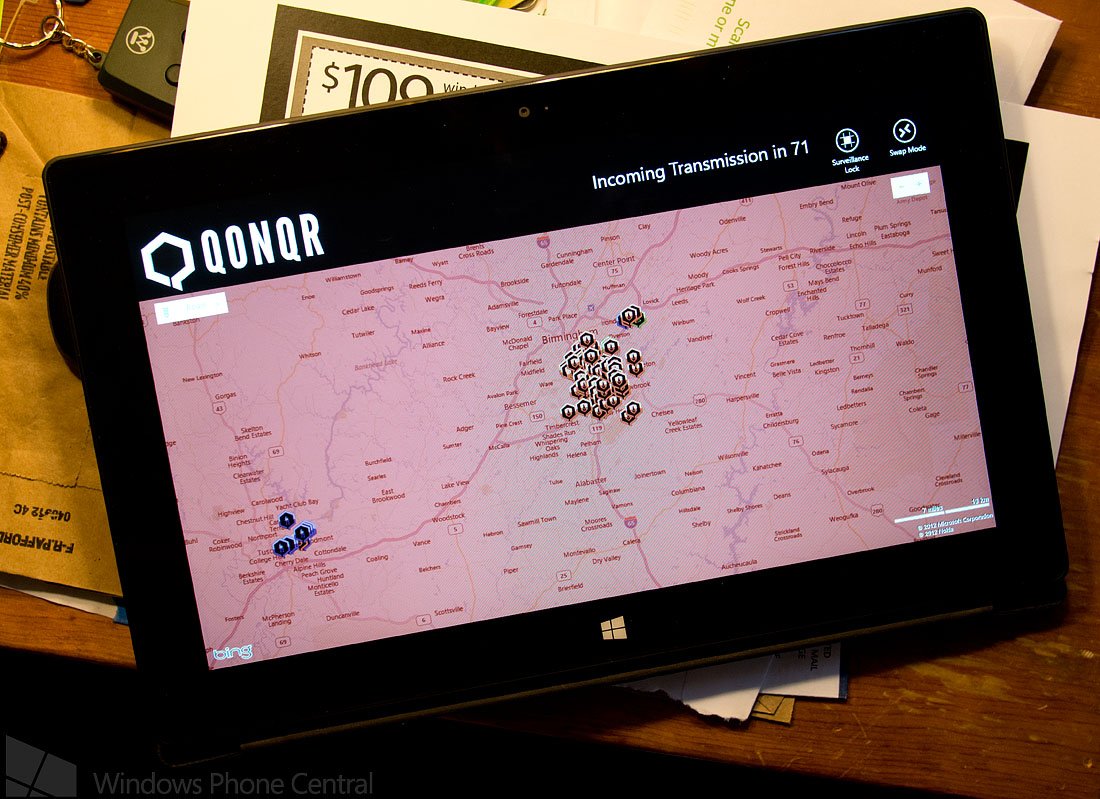
QONQR is a popular massive multi-player online game for your Windows Phone that is location based. You join one of three factions and as you travel about, you claim and battle for control of certain areas of the map. All totaled, there are three million zones in 250 countries to conquer.
The developers recently released a companion app for Windows 8 and Windows 8 RT that will help you keep track of the global battle as it unfolds. The QONQR Command Center offers you a nice birds-eye view of all the activities going on in the Windows Phone game. While you can't battle from the Command Center, you can scroll around the map to monitor recent shifts in power, the leaderboards for a zone or area, and find pockets of enemy occupation that may be ripe for the taking.
The QONQR Command Center has two modes: Surveillance and Stumbler. You access the modes from the Swap Button in the upper right corner of the map.

Surveillance allows you to monitor specific areas on the map for activity. When you move into an area you would like to monitor, tap the Surveillance Lock button to view the activity in the pink shaded area. The maps are updated frequently and in tapping an armies icon will pull up details on that particular unit and the BOT leaderboard for the Country, State and Location of the occupation.

Stumbler mode is a rolling display of recent zone captures. The map will jump from location to location displaying areas that have recently changed control.
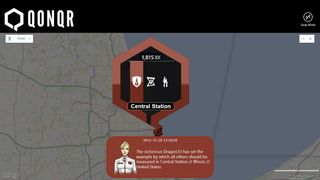
The Command Center companion app for QONQR was developed at the request of players to provide a larger map view of the game's activity. It is a work in progress with future updates bringing player search, messaging, resource harvesting and other features into the mix.
As is, the Windows 8 QONQR Command Center is a nice companion app for the Windows Phone game. It can move along a little slowly at times but the app is also pulling in a lot of data.
Get the Windows Central Newsletter
All the latest news, reviews, and guides for Windows and Xbox diehards.
If you are a QONQR player, the Windows 8 Command Center companion app is a must have. It's a free app for your Windows 8 computer or tablet that you can find here at the Windows Store. The Windows Phone game QONQR is free as well and you can find it here at the Windows Phone Store.
Thanks, Preston, for the tip!


George is the Reviews Editor at Windows Central, concentrating on Windows 10 PC and Mobile apps. He's been a supporter of the platform since the days of Windows CE and uses his current Windows 10 Mobile phone daily to keep up with life and enjoy a game during down time.
