QB Football - Review

We ran across an interesting game for Windows Phone 7. There isn't much to QB Football compared to other sports games for your Windows Phone. No fancy graphics, no stunning animations or sound effects. QB Football is a simple, text oriented football game that pits you against your phone.
The game has you choosing offensive and defensive plays to counter what the phone selects. Game progress is displayed on a ticker that appears just below the scoreboard and game time runs accordingly with the plays chosen. Running plays will eat more of the clock while passing options tend to run the clock more conservatively.
To read more about QB Football, hit the jump.
Simple Layout, Simple Game
The layout of QB Football is simple. A scoreboard runs the top of your screen that will not only reflect the game score but also the quarter of play, time remaining in each quarter and your field position/downs. Just below the scoreboard is the ticker that will show you the results of your play.
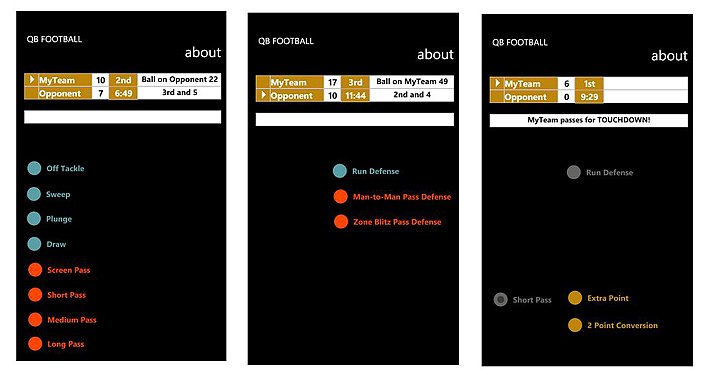
A "Go" button will also appear for actions such as kick-offs, to move on to the next down or changes in possessions. The rest of the screen is populated with your offensive and defensive plays. Just tap the play and game begins for that down. You have eight offensive plays: Off-tackle run, Sweep, Plunge, Draw, Screen Pass, Short, Medium, and Long Pass.
Defensive plays are at a minimum and include: Rush, Man to Man Pass, and Zone Blitz.
As the play concludes, your progress will display in the ticker and the phone's play of choice will appear on the screen as well. In addition to the offensive and defensive plays you will be able to choose to punt on fourth down, kick a field goal and choose between the extra point or the two-point conversion after a touchdown.
All the latest news, reviews, and guides for Windows and Xbox diehards.
Overall Impression
QB Football may not be the most graphically impressive game for the Windows Phone but it grows on you. Granted you need to have a fondness for the game of football but I found it to be an enjoyable way to pass the time with.
It would be nice if you could choose a team or review your team's strengths/weaknesses. In the half a dozen or so games I've played, my team seems to run better than pass. The game also needs the capability for customization. Having "My Team" vs. "Opponent" is a little on the dry side. The developer is on the right track but QB Football needs a little tweaking to really jump off the screen. Sound effects maybe? Sounds from a football game running as your play develops?
Nonetheless, while QB Football has room for improvement, it is an enjoyable game. I don't see myself playing it for hours on end but if I have fifteen minutes and need something to pass the time with, QB Football wouldn't be a bad choice.
There's no trial version available for QB Football with the full version running $.99. You can find it here (opens Zune) at the Marketplace.

George is a former Reviews Editor at Windows Central, concentrating on Windows 10 PC and Mobile apps. He's been a supporter of the platform since the days of Windows CE and uses his current Windows 10 Mobile phone daily to keep up with life and enjoy a game during downtime.
