Pudgy Penguin, a feeding frenzy of a game for Windows Phone 8

There really is not much to the Windows Phone 8 game Pudgy Penguin. It’s a puzzle game of sorts where you have to make sure Pudgy is fed enough before the clock strikes zero.
Unfortunately, the fish randomly drop from the top of the screen and it is your job to guide them to Pudgy. It isn’t a complicated game but include the time constraints, the fast pace the fish drop and a few obstacles to direct the fish around and Pudgy Penguin becomes a challenging, casual game for Windows Phone 8.
Pudgy Penguin’s main menu has three options. You can jump into game play, like the game on Facebook and visit the credits screen. Game play is spread out across multiple levels. The trial version has seven levels of play while the full version adds twenty-five more levels.
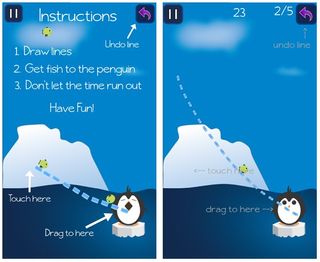
Pudgy Penguin Instructions and Game Screen
Game play calls on you to draw a line or series of lines on the screen to guide the fish dropping from the top of the screen so they can reach Pudgy. Across the top of the game screen you will find the game timer and the number of fish you need to feed Pudgy for that level. The game does have a puzzle feel to it but there isn't one solution to get you through a level. Each level can be solved several ways, as long as your lines get the fish to Pudgy before time runs out.
The first few levels are rather easy, only requiring one or two lines to direct the fish to Pudgy. Some levels you can get away with just drawing an angle to guide the fish to Pudgy while others you will have to create a series of lines to get the job done. As you progress through the levels, they become more challenging with obstacles that you have to guide the fish around and bouncy squares that will give your fish a little momentum.

Pudgy Penguin Game Play
Get the Windows Central Newsletter
All the latest news, reviews, and guides for Windows and Xbox diehards.
If you draw a line in the wrong spot or extend it too far, an undo button sits in the upper right corner of the game screen to back things up. Just remember that you are playing against a clock and it may take several attempts to get everything drawn up just right.
Graphics are nice but on the basic side (not a bad thing). Game play is challenging and the pace of the game can get the best of you at times. Overall, Pudgy Penguin is a fun game for Windows Phone 8. It’s only downside may be that the game only has thirty-two levels.
There is a trial version available for Pudgy Penguin with the full version running $1.49. You can find your copy of Pudgy Penguin here in the Windows Phone Store.

George is the Reviews Editor at Windows Central, concentrating on Windows 10 PC and Mobile apps. He's been a supporter of the platform since the days of Windows CE and uses his current Windows 10 Mobile phone daily to keep up with life and enjoy a game during down time.
