PSA – Developer devices are not the same as Preview for Developers (and no, you are not getting Cyan)

Earlier this morning, the Nokia Developer Team tweeted out some information regarding developer devices getting Lumia Cyan. The Lumia 920 is now getting Lumia Cyan, with the Lumia 620 getting it next week and the Lumia 820 in early September. Good news, right?
Unfortunately, a few fan blogs took this news to mean that phones enrolled with the Preview for Developers program are now getting the Lumia Cyan update, which is far from accurate.
'Developer devices' are just that, special non-branded Lumias handed out to developers, often in person or at conferences for developing on Windows Phone. They tend to have more radio bands, so that devs are not restricted by carrier availability. The amount of users with those is considerably small when compared to people who buy phones and just like regional Lumias, they too need their own updates.
These developer phones are the devices that the Nokia Developer Team were referring to, which is why it is the Nokia Developer Team who shared the information and not Nokia or Microsoft. (No one caught on how odd that was?)
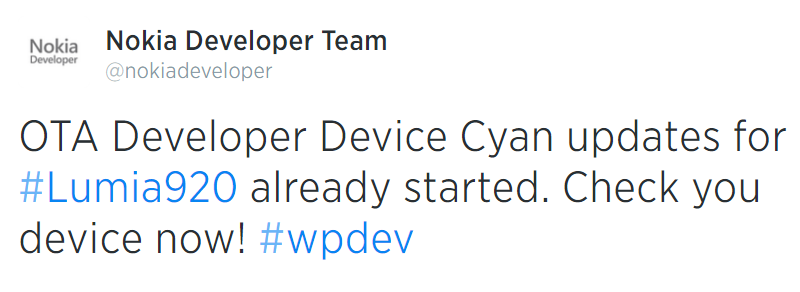
All of this is vastly different from the Preview for Developers program, which is what many of you are signed up for with your Windows Phones. To be clear, you do not have a developer device.
If you are on the Preview for Developers program, there is nothing new to report on the hold for the Cyan update. I can assure you though that when that changes, we will be one of the first to share it with you (and have it be accurate).
You can all go back now to enjoying your weekend, preferably without hitting 'check for update' repeatedly (updates do not come out on weekends either, just FYI on that too).
Get the Windows Central Newsletter
All the latest news, reviews, and guides for Windows and Xbox diehards.
Edit: To add to this, if you have a Lumia 920 developer device, i.e. the ones they handed out at Build a few years ago, and you also have the Preview for Developers program installed with 8.1, you still need to downgrade or wait for the BitLocker fix. The difference now is if you downgrade, you actually have a Cyan update ready to take.

Daniel Rubino is the Editor-in-chief of Windows Central. He is also the head reviewer, podcast co-host, and analyst. He has been covering Microsoft since 2007 when this site was called WMExperts (and later Windows Phone Central). His interests include Windows, laptops, next-gen computing, and wearable tech. He has reviewed laptops for over 10 years and is particularly fond of 2-in-1 convertibles, Arm64 processors, new form factors, and thin-and-light PCs. Before all this tech stuff, he worked on a Ph.D. in linguistics, performed polysomnographs in NYC, and was a motion-picture operator for 17 years.
