Prusa Mk3 Review: the best 3D printer you can buy for under $1,000
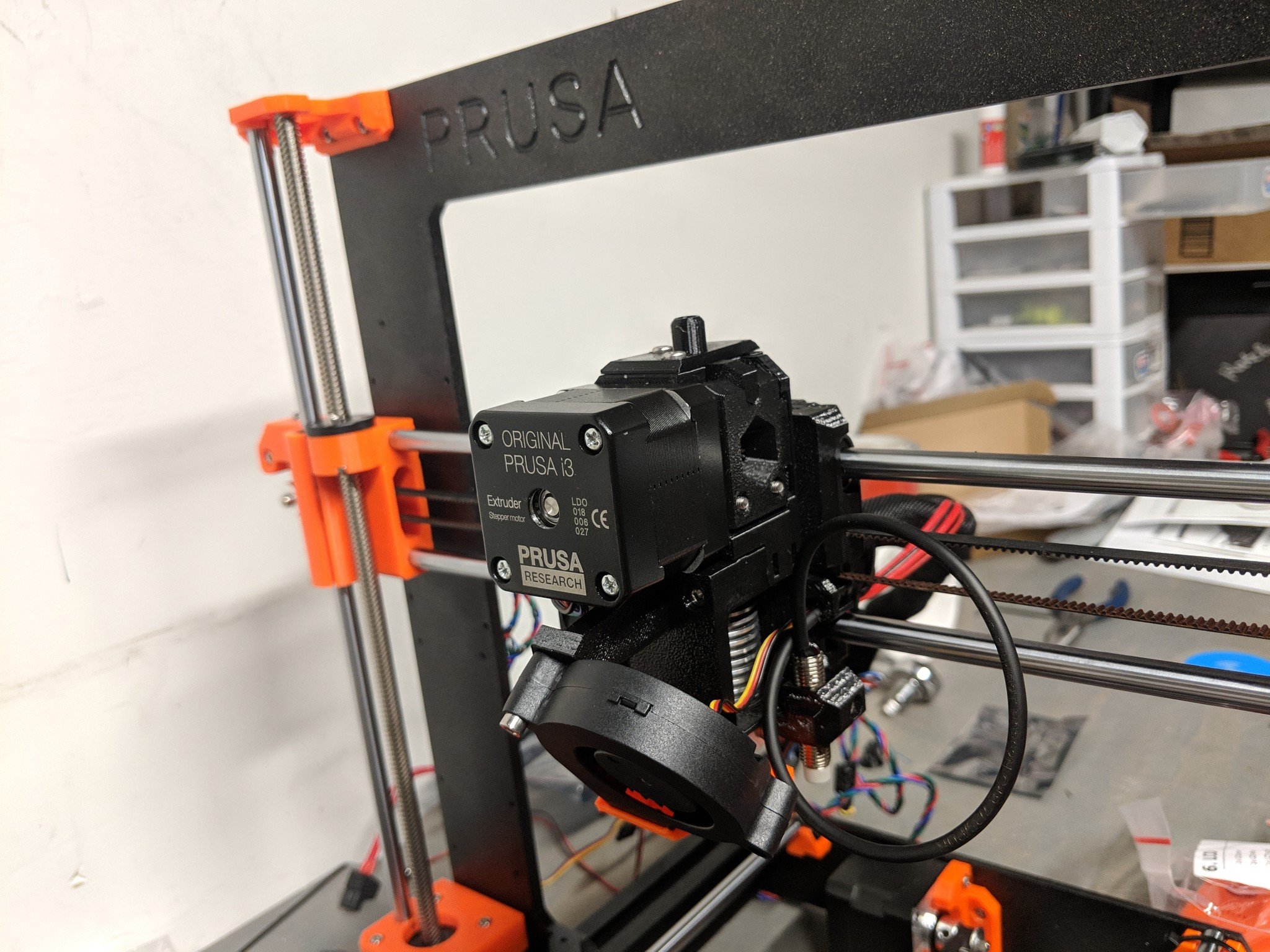

When it comes to the 3D printing community there are a few names that everybody just knows. Josef Prusa is one of those names and the Prusa Mk3 is his current masterpiece. The Prusa printers have long been renowned for their open source roots and the advanced features they pack in, all the while keeping the price under $1000.
Prusa Research was kind enough to send us an Mk3 in kit form for us to review and I got to build from scratch (which was pretty exciting).

$750+Bottom line: The Prusa is everything you need in a 3D printer. If you have never owned a printer, or if you want to take your 3D printing to the next level, the Mk3 is the printer for you.
For
- Advanced features to improve printing
- Excellent build volume
- Fantastic quality prints
- Upgradable
Against
- Can take a little time and effort to get right
What you'll love about the Prusa Mk3
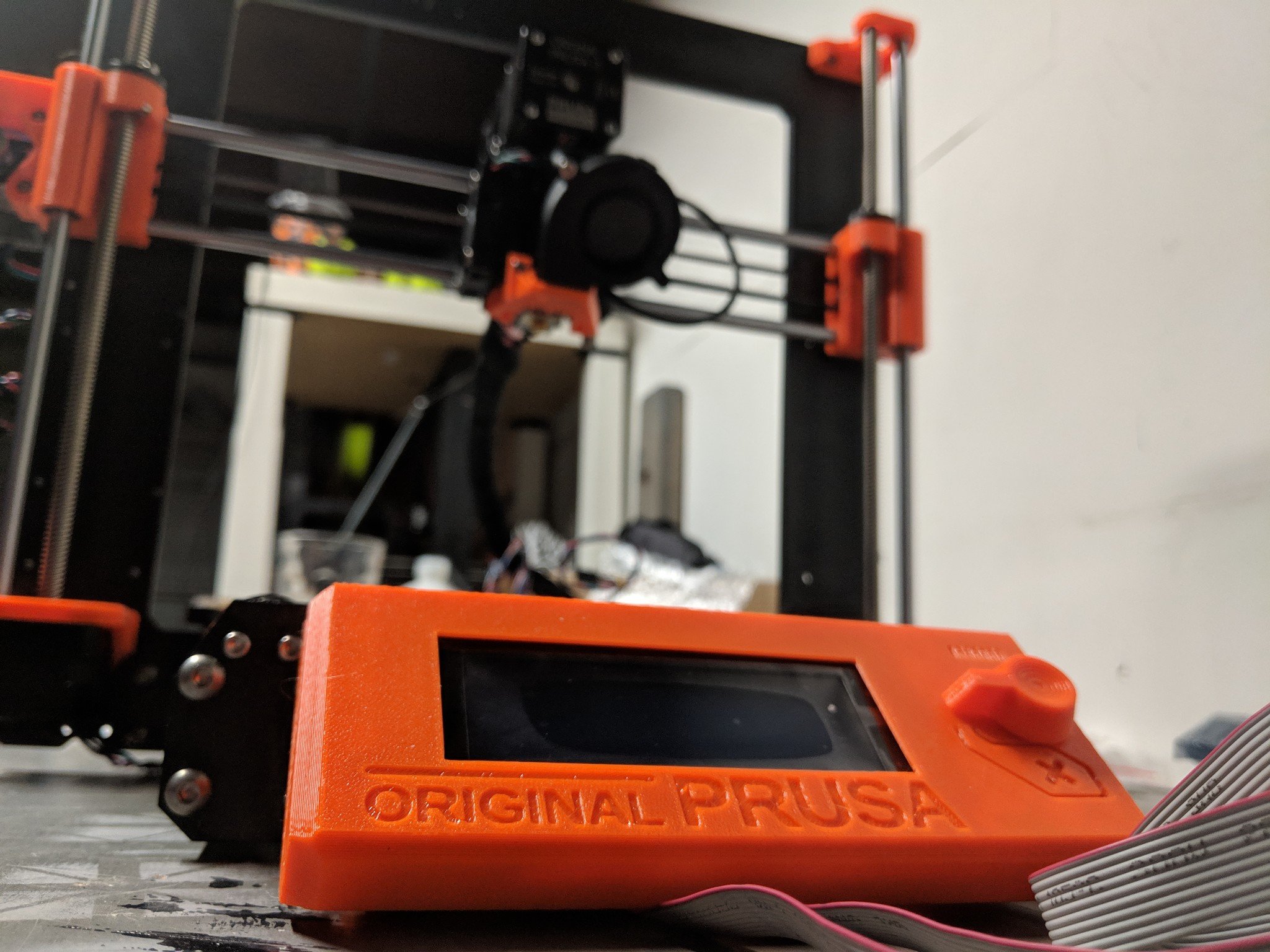
One of the most important parts of 3D printing is your first layer. If you can get that right your print should at least finish, and the Prusa Mk3 has all sorts of gadgets to help make that first layer smooth as silk. The Mk3 uses a 9-point array on your print bed that senses the exact height and any deviations which allow the printer to dynamically change the Z height to compensate. So if you are trying to print a 0.2mm layer height your Prusa is actively working to make sure that happens across the length of your print.
The Prusa Mk3 print quality blows every other printer I have seen out of the water.
The Prusa has a lot of advanced settings like the one above, far more than any other printer at this price range. With auto-bed leveling, filament runout protection, and power surge protection all included, the Mk3 is a powerhouse of automated safety measures.
Worth a special note, the power surge protection recognizes when power has been lost, saves your print position and then allows you to restart the print from that position when the power returns. I cannot tell you how many 24hr prints I have had ruined by a 1-second powercut and having this feature is worth all the money for me.



When it comes to printers under $1000, the Prusa Mk3 print quality blows every other printer I've seen out of the water. I have printed various prints in many different sizes, from custom made laptop stands, to Lord of the Rings lithophanes (a 3D picture that shows its image when held up to a light) the Prusa results have been nothing but spectacular.
I have a tendency in these reviews to get a little excited and say everything is awesome but honestly, the combination of the E3D extruder, the superb quality frame, and the well-engineered 3D parts, all lead to having a superior print quality to almost any other printer in its price range.
Get the Windows Central Newsletter
All the latest news, reviews, and guides for Windows and Xbox diehards.
If you can, try to buy some Prusament to go with your Mk3. The combination of the printer and the filament designed to run on it gives buttery smooth results that border on the surreal. The vertigo black is a personal favorite, though that pink laptop stand is so pretty it hurts your eyes. If you get a chance you should pick up some Prusament.
More: Should you buy Prusament by Prusa?
There is a reason that so many people use Prusa printers as small manufacturing farms instead of the more expensive printers. They work dependably, day in, day out, and are constantly being updated and improved.
Of course, there are always software updates, firmware gets tuned all the time and Prusa's version of Slic3r is always getting new features, but even the Hardware gets updated. The Mk3 has already revisions and if you want to update your printer those parts are available for you to print, for free, and install them on your printer. This means that you can expect a long life for your printer as the team further refines it
What you'll love less about the Prusa Mk3
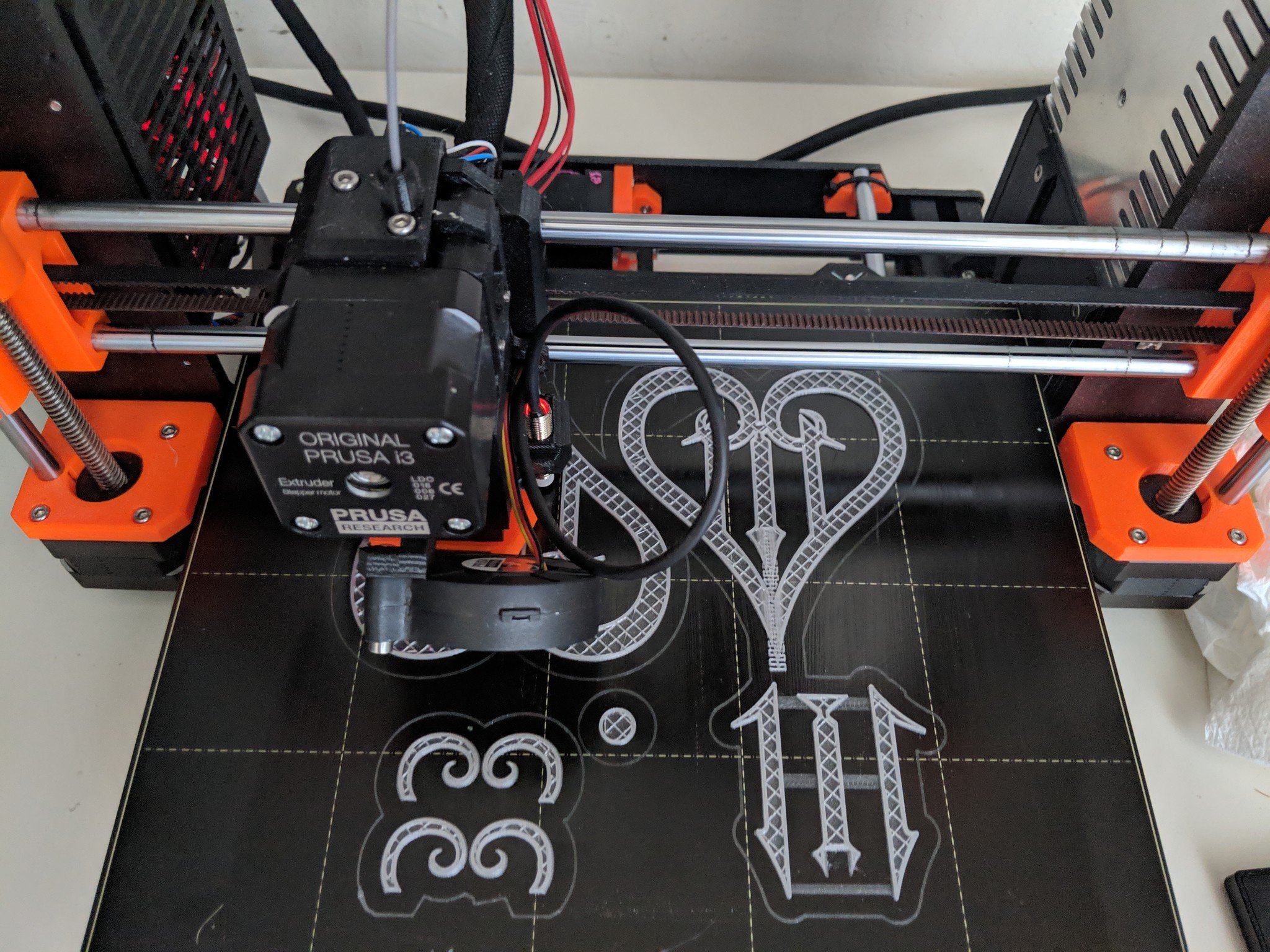
As much as I love the Prusa Mk3, and I really do, it isn't as intuitive as it could be. I have had several failed prints as well as crashes that shouldn't really happen with all the advanced settings it has. Now some of those were user error — I didn't quite set the plate level sensor correctly when I built it — but some of them just didn't work because it wasn't tuned well enough.
A lot of the issues stem from the build plate surface. While you can pay extra for different surfaces, the standard black steel sheet is sometimes hit and miss. The oil from your fingers make your prints not stick to the bed, and you have to constantly clean it with 90% alcohol.
I have found that using a thin layer of Magigoo on the steel bed is more than enough to ensure an excellent first layer adhesion and most of my printing issues have gone away since I've been using it.
Should you buy the Prusa Mk3?
If you want the very best printer you can buy for under $1000 then the Prusa is for you. Nothing really comes close to the build quality and features you get, and for as little as $750 it could be the start of your own mini printing empire.
The team at Prusa Research have made something special with the Mk3. If you only ever own one printer, make it this one. Of course, once you buy it you will want more of them, and that's ok too.
James built his first PC when he was 13 and has never looked back. He can be found on Windows Central, usually in the corner where all the 3D printers are, or huddled around the Xbox playing the latest games.

