Project xCloud Xbox Game Streaming on Amazon Fire TV Stick 4K: Don't try this at home, kids
Project xCloud can be installed on the Amazon Fire TV Stick 4K, quite easily. But that's where the fun ends.

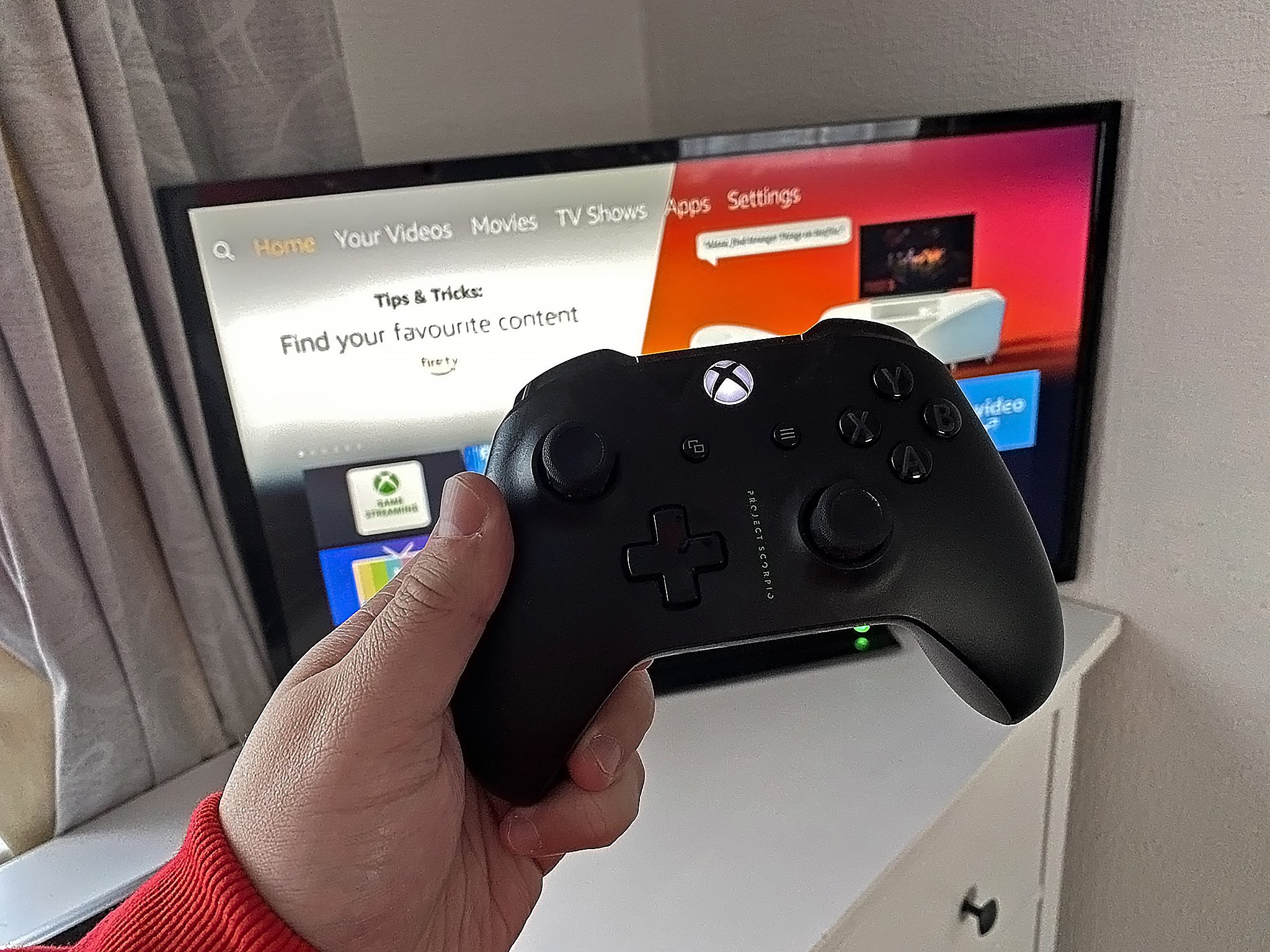
It's been fun playing around with Microsoft's Project xCloud Xbox Game Streaming, finding our feet, discovering newer, better ways to play. And because it's on Android, there's a little bit of flexibility to try it on unsupported devices.
That's precisely what I've done here, for science. Amazon's Fire TV Stick 4K is inexpensive at $50, a great media streamer and importantly, based on Android. Just Android without the Google bits attached. It's pretty easy to sideload apps onto a Fire Stick (always done at your own risk), so that's what I did with xCloud. With a heart full of optimism.
All of which evaporated pretty quickly.
The tiny amount of good
To be clear, while I might have had optimism before starting this, we're also dealing entirely with an app and service not supported at all on the Fire Stick. Sideloading is fairly easy; you don't even need to resort to third-party APK sites, there are apps in the Google Play Store that will simply send the app from your Android phone to your Fire TV Stick.
In this regard, everything went swimmingly. The app installs fine, and aside from some weirdness during loading, it renders perfectly well on a TV, too. Since the app is designed to be used with a controller, navigating the interface is absolutely fine either with a remote or with an Xbox One controller (which is fully supported by the Fire Stick).
And then you try to play some games...
Don't try this at home

The excitement ends as soon as you try and play a game. It's just not possible, and I'm almost entirely positive it's not related to network conditions, and though I don't have the Ethernet adapter, my Fire Stick is right by the router and using 5GHz Wi-Fi.
Get the Windows Central Newsletter
All the latest news, reviews, and guides for Windows and Xbox diehards.
There's some good: The video part of the stream loads up fast and looks great, with no real noticeable difference to my eyes to an Xbox One S in image quality.
However, the sound takes actual minutes to appear, the frame rate is dreadful, and latency can also be measured in minutes. Pressing menu to start a game, you've got enough time to go make a coffee before something might happen. It's utterly comical.
As I've already said, it's not surprising; after all, there's no reason it should work since nobody has done any work on making it a thing. And our own Xbox Editor, Jez Corden, ditched his Fire tablet because it's seriously underpowered and wasn't delivering a pleasant experience.
Amazon keeps the prices low by cutting way back on the hardware as far as it can. The Fire Stick 4K is a great streaming stick for video, and it can play a few light Android games, too. But it's hardly packing heat.
So, it was a fun idea and a neat experiment, but definitely, at least for now, one to avoid at all costs.
Xbox
Main

Richard Devine is a Managing Editor at Windows Central with over a decade of experience. A former Project Manager and long-term tech addict, he joined Mobile Nations in 2011 and has been found on Android Central and iMore as well as Windows Central. Currently, you'll find him steering the site's coverage of all manner of PC hardware and reviews. Find him on Mastodon at mstdn.social/@richdevine
