Prognoza, an attractive and simple Windows Phone 8 weather app

Prognoza is an attractive Windows Phone 8 weather app that delivers the basic forecast information to your phone. The app recently won the Windows Phone Challenge in Bosnia/Herzegovina this year and while we have plenty of weather apps in the Windows Phone Store, Prognoza does have a certain level of eye-appeal.
If you're looking for a basic weather app for your Windows Phone, Prognoza is worth a look.
App Layout

Prognoza generates forecast information based on your Windows Phone location. You can override this by entering a specific city you need the forecast information from. The main pages for Prognoza include:
- Now page that outlines your current weather information that includes temperature, humidity, barometric pressure, wind and sunrise/sunset times.
- Hourly page that will break down your forecast in three-hour increments.
- Daily page that includes a general forecast for the next seven days.
At the bottom of the page, up under the three-dot menu, you will find three control buttons that will establish your forecast based on your current location, refresh the forecast pages and allow you to enter in a specific location for your weather information.
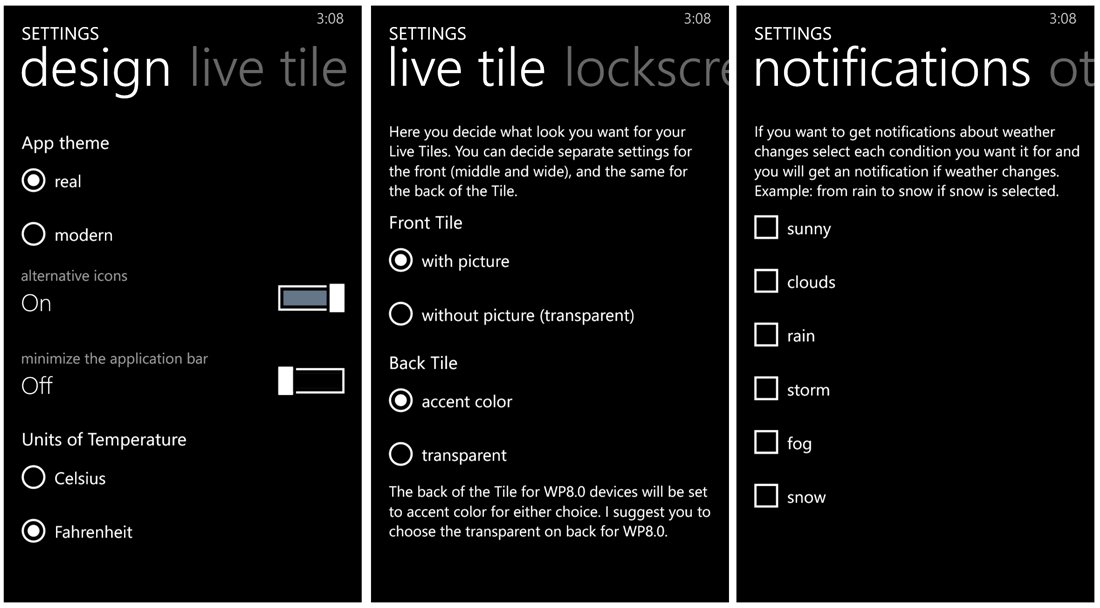
You will also find links to Prognoza's settings and information pages. Settings are rather healthy with Prognoza and include:
- Design: These options cover how you want Prognoza presented and include themes, icon options, units of temperature and whether or not you want to hide the application bar.
- Live Tile: Here is where you can choose how you would like your Live Tile to be presented.
- Lockscreen: Prognoza includes support to display your weather forecast and background image on your Windows Phone Lockscreen.
- Notifications: Prognoza also includes Toast Notification support to alert you on a wide range of weather conditions including storms, fog, snow, and rain.
- Other: This settings page contains options to turn on or off your Location Services, Background Agent, Developer Notes and Background Task Notifications.
The two themes included with Prognoza includes a Real Theme that will present a background image representative of the current weather conditions or a Modern Theme that has a Modern UI feel about it. Icon options include an alternative (realistic) icon or you can go with the Modern UI styled icons.
Prognoza's Live Tile will display the current conditions on the front and a four-day forecast is on the backside. Live Tiles for Prognoza can be transparent.
Get the Windows Central Newsletter
All the latest news, reviews, and guides for Windows and Xbox diehards.
Overall Impression
Prognoza is a nice looking weather app for Windows Phone 8. The Real Theme background images are nice and while opting for the Modern Theme will remove a lot of the app's vibrance, it's not too shabby either.
While Prognoza lacks weather radar it does a nice job as is. There is room for improvement though. I would have liked to have seen multiple city support in some shape, form or fashion. While you can enter a specific location to be forecasted, once you return to using location services for your forecast Prognoza forgets that city. In the least, you should have a "My Locations" page to make it easier to bounce between locations.

I did find a few stability issues in using Prognoza. It was nothing that will cause you to run screaming from the room but noticeable. There were times forecasts refused to load or the app crashed.
While Prognoza could stand for a little fine-tuning and may not have all the bells and whistles other weather apps have, it is an attractive weather app for Windows Phone 8. And before we begin to see "not another weather app" type comments, we agree that there are plenty of weather apps in the Windows Phone Store. Plenty of quality weather apps that are brought to our attention that we think are worth sharing. Plus, having a choice is not always a bad thing.
Prognoza is a free app that is available for Windows Phone 8 devices. The developer does note that with low-memory devices not all of the features are available such as the back Live Tile.You can find Prognoza here in the Windows Phone Store.
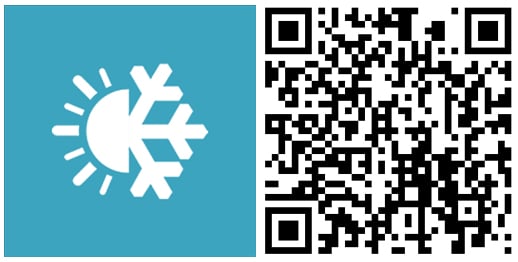
George is the Reviews Editor at Windows Central, concentrating on Windows 10 PC and Mobile apps. He's been a supporter of the platform since the days of Windows CE and uses his current Windows 10 Mobile phone daily to keep up with life and enjoy a game during down time.

