PowerToys Run is a perfect antidote to the Windows 11 Start menu
If for some reason you haven't tried PowerToys yet, the Windows 11 Start menu is a good excuse.
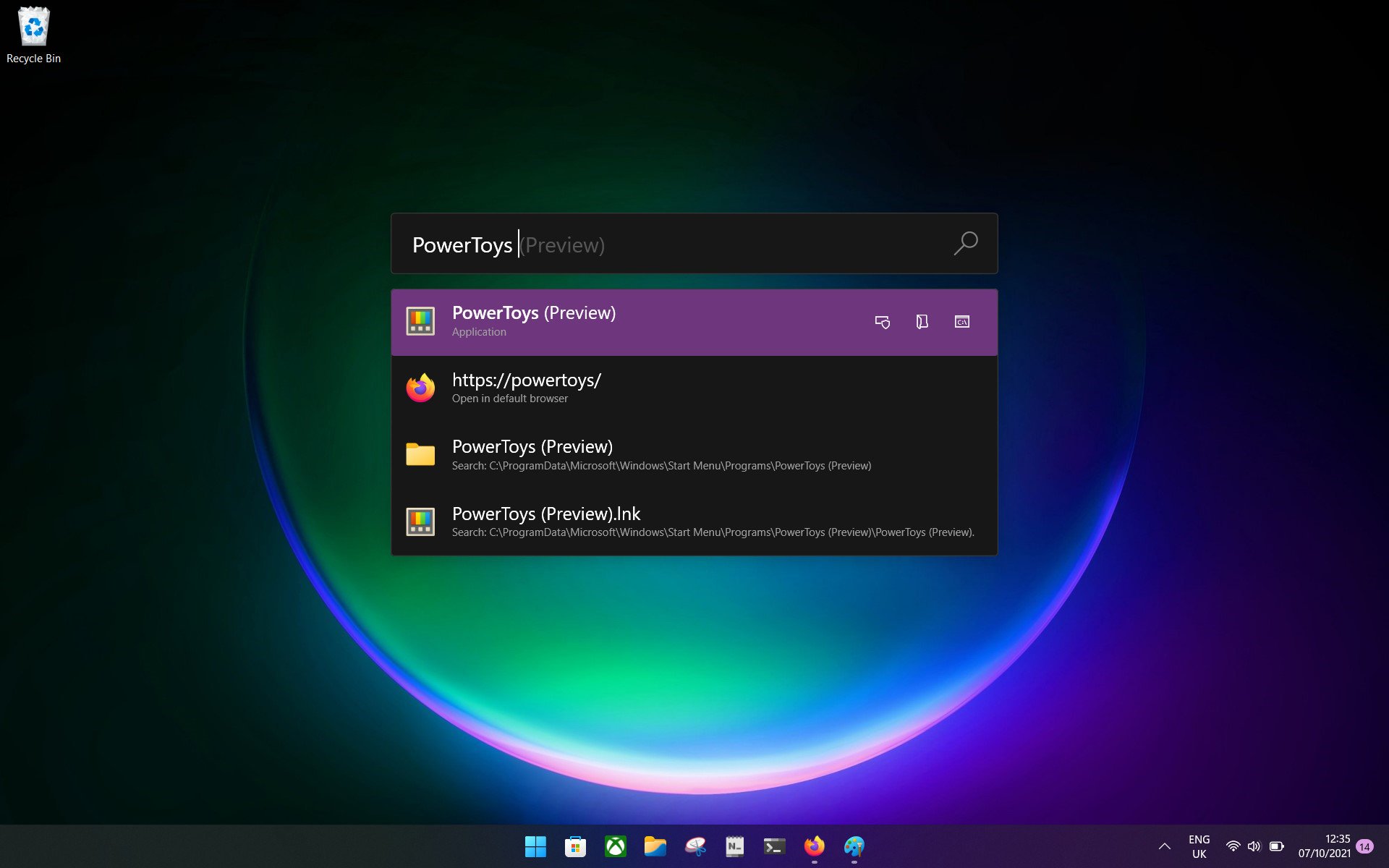
I don't like the Windows 11 Start menu. I'm not alone either, with both colleagues and readers who aren't fans. But while Microsoft may have taken away features and made the user experience worse, there is at least something that can be done about it.
You could get yourself something like Start11, which will give you a pile of customizations. Or you could do what I've done, and in all honesty, what I've done on Windows 10 for a long time now, and that's use PowerToys.
Specifically, PowerToys Run, a launcher for Windows that allows you to open files, folders, and apps without ever touching the Start Menu. So if like me, the Windows 11 Start menu gets you down, it's a perfect time to turn to PowerToys.
What is PowerToys?
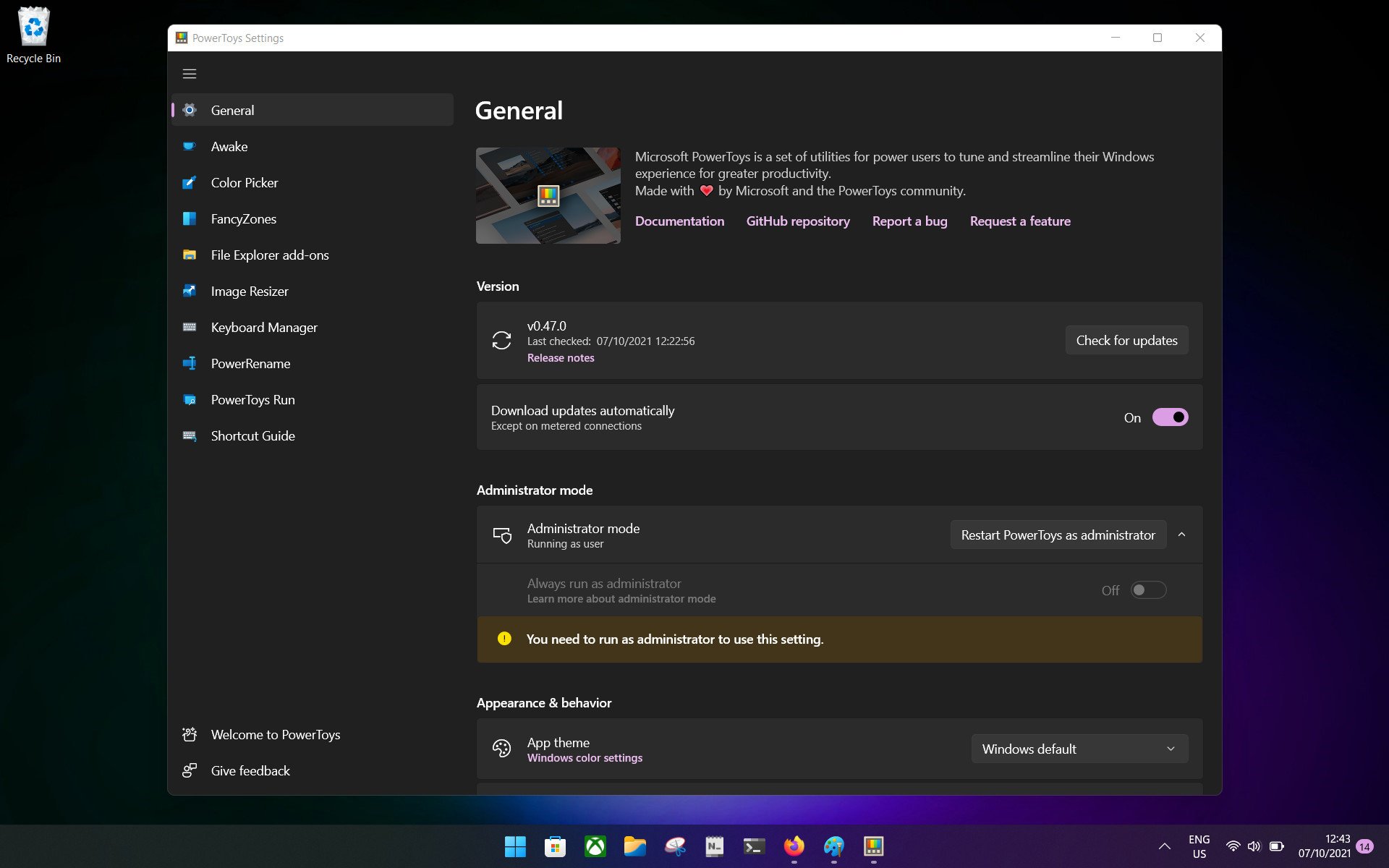
PowerToys is a suite of tools built by Microsoft that expands the functionality of Windows. It's so good that I think it should all just be built into the OS, but it is what it is. We've covered PowerToys in-depth elsewhere, but it's free and very, very awesome.
The tools cover a wide range of features, too. Obviously, there's the launcher, but there are also tools for image resizing, renaming files, extensions for File Explorer, and much more.
PowerToys is also open source and hosted on GitHub.
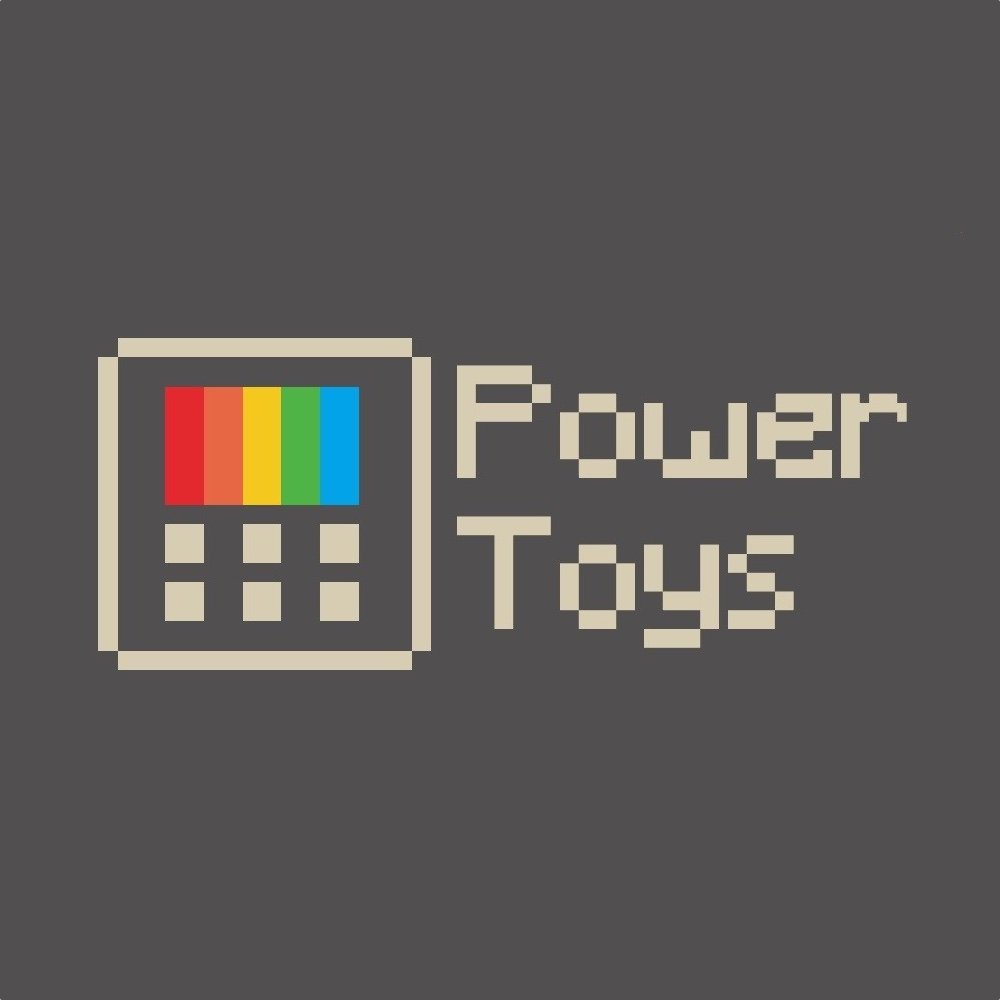
PowerToys includes a collection of utilities aimed at power users on Windows. Now, you can find it in the Windows 11 Microsoft Store.
PowerToys Run is outstanding
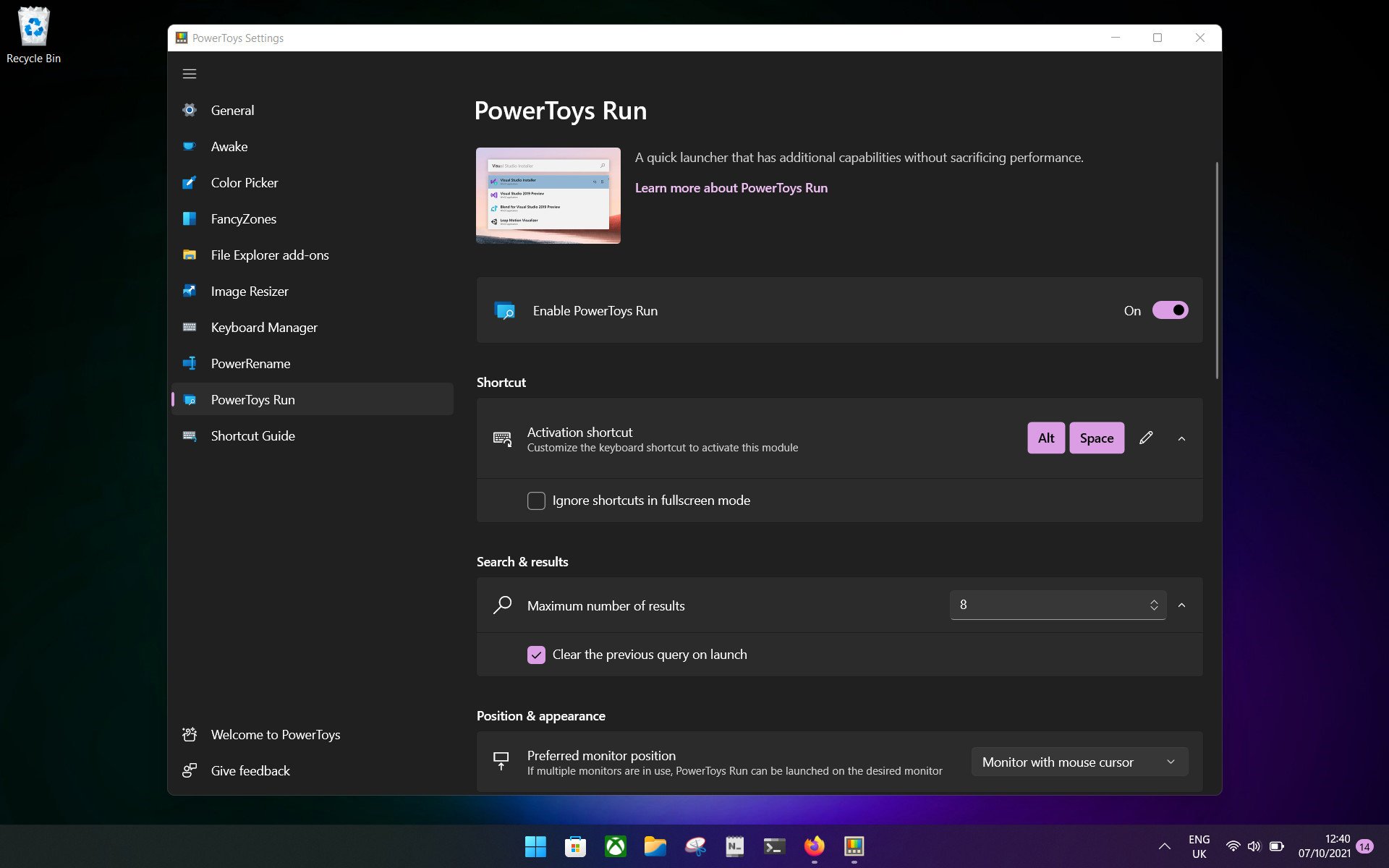
If you've ever used a Mac or even a Linux PC, then you might be familiar with the idea behind PowerToys Run. In simple terms, it's like Apple's Spotlight, only for Windows PCs. The idea is that it relies entirely on your keyboard, so whatever you're doing a quick tap of the shortcut, start typing, and you'll get what you're looking for.
Get the Windows Central Newsletter
All the latest news, reviews, and guides for Windows and Xbox diehards.
You might be wondering why it's better than just hitting the Windows key and using Search? It's a valid question. Ignoring times when you might have the Windows key disabled, for example, when gaming, PowerToys Run is more streamlined than regular old Windows Search. And because it's only searching for local files you don't get any web results or anything cluttering up your results.
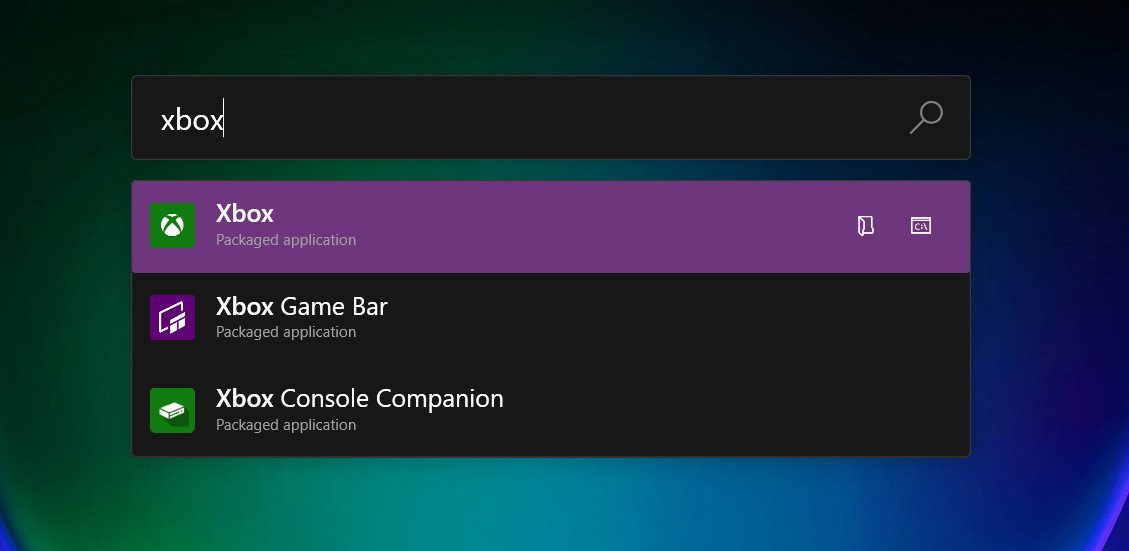
More so even than that, you have complete control over the results you get in PowerToys Run. If you want to only see a few results, you can decrease this, or increase it if you want to see more. In my experience though, PowerToys Run has become so good that I don't need to see more than three results and it'll have found what I'm looking for. It has a built-in calculator, a unit converter, even access to basic shell features and registry search. All apps can be run as administrator from within the results or send the path straight to your terminal.
Of course, any of these plugins you don't want, simply turn them off.
PowerToys Run sounds like a power user tool, and it is, but it's also perfectly accessible to the average person. It takes a little training to stop yourself from using a mouse to open files and apps, but once you get your brain thinking that way, it's much more efficient. If you don't like the new Start Menu or hell, even if you do, you have to try PowerToys Run.

Richard Devine is a Managing Editor at Windows Central with over a decade of experience. A former Project Manager and long-term tech addict, he joined Mobile Nations in 2011 and has been found on Android Central and iMore as well as Windows Central. Currently, you'll find him steering the site's coverage of all manner of PC hardware and reviews. Find him on Mastodon at mstdn.social/@richdevine
