PowerDirector 16 for Windows 10 is the best video editor in Microsoft's Store
Whether you make videos daily or just snip together vacation footage, PowerDirector 16 is worth a look.

I'm on a quest to only use apps that are available from the Microsoft Store. I've had success in almost every category of apps except for one, video editing. There are apps available to edit video, but they're too basic for heavy-duty content creation. PowerDirector 16 is the first video editor I've used from the Microsoft Store that enters the professional realm, and depending on your usage, could replace your current video editor.
The app is available for $99.99 on Windows 10. That price comes in higher than what many are used to seeing an app cost, but this is another powerful program that's arrived on the Microsoft Store. As more professional apps make their way to the store, I think people will get used to seeing higher prices.
For this review, I was given a digital copy by Cyberlink. While the version I tested wasn't downloaded from the Microsoft Store because of how activation keys were sent, it is the same version that you can download from the Microsoft Store regarding features and design.
Profesional editing
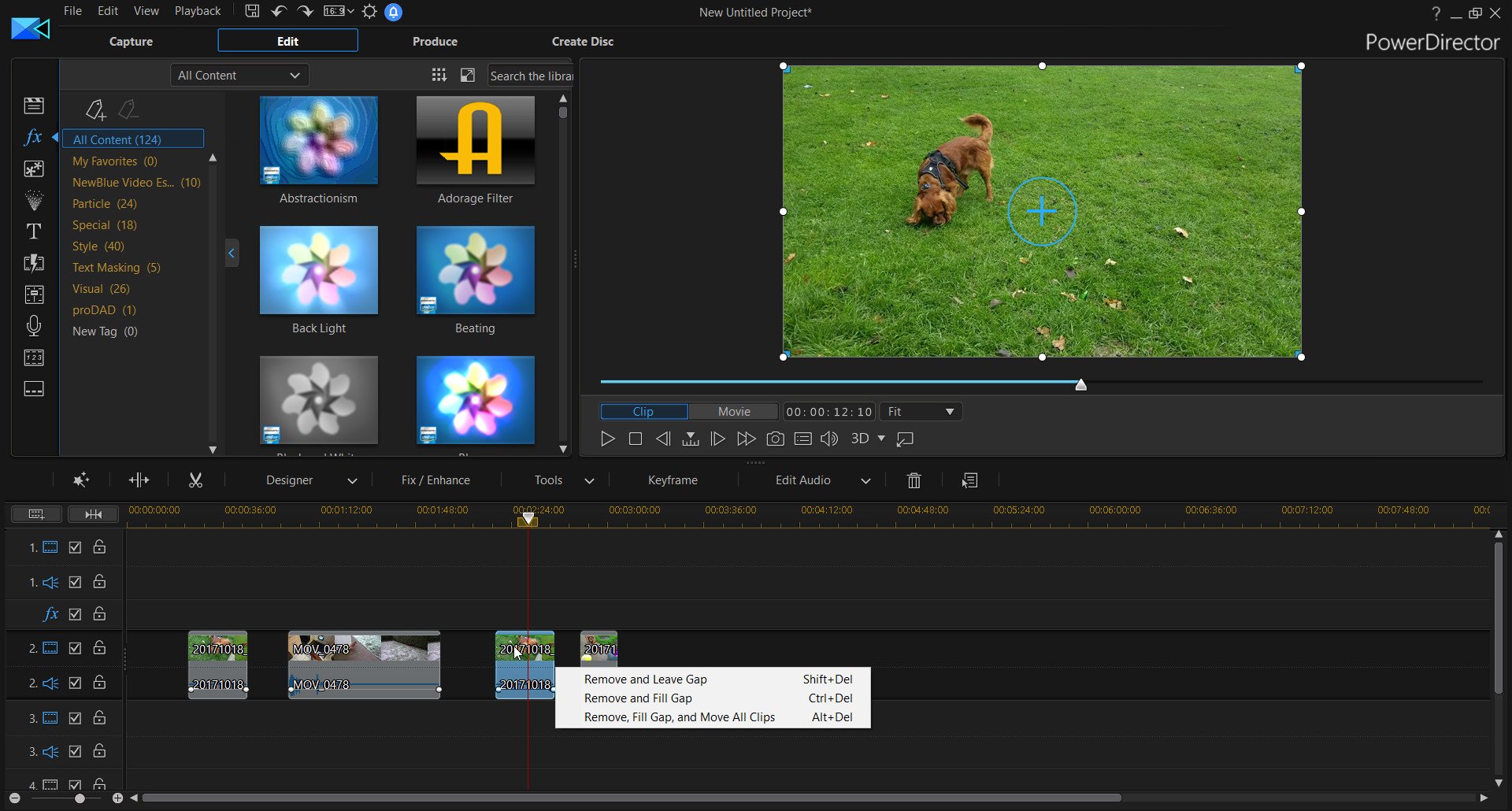
PowerDirector 16 has both timeline and storyboard editing layouts, but if you're doing heavy-duty work, you'll stick to timeline. This creates a familiar multi-layer timline that you can drag video and audio onto. You can easily move videos around, add transitions, and clip together the general skeleton of your work. This is pretty standard for video editors that are industry standard but isn't common in video editors from the Microsoft Store. Having a timline layout makes it easy to create multi-layered and multi-cut videos.
PowerDirector 16's power is shown off in this mode where you can add effects, transitions, color match, add titles and text, and more. The app supports plugins which expand its feature set and usability for specific editng scenerios. In my testing, PowerDirector 16 handled editing well, even on my older laptop, and rendered videos well. I stuck to editing 1080p videos since my laptop is older but the app supports up to 4K video editing.
A unique feature to PowerDirector 16 is its support for 360 degree video editing. For example, you can take footage from a 360 action camera, stabalize it, and edit it all within the app. You can use that same stabliztaion on 2D action cam footage as well.
All the latest news, reviews, and guides for Windows and Xbox diehards.
You can also use PowerDirector 16 to record voiceovers directly within the app, a great touch for people who narrate a lot of videos.
Overall, this is an extremely impressive app for making videos. Its interace is familiar, though not enough so that you won't have to invest some time learning it. Adobe Premiere Pro has earned its spot as the industry standard and there are some users who will never switch away from it, one reason being that some jobs require using it, but PowerDirector 16 is powerful, feature-filled, and relatively inexpensive.
Beginner friendly
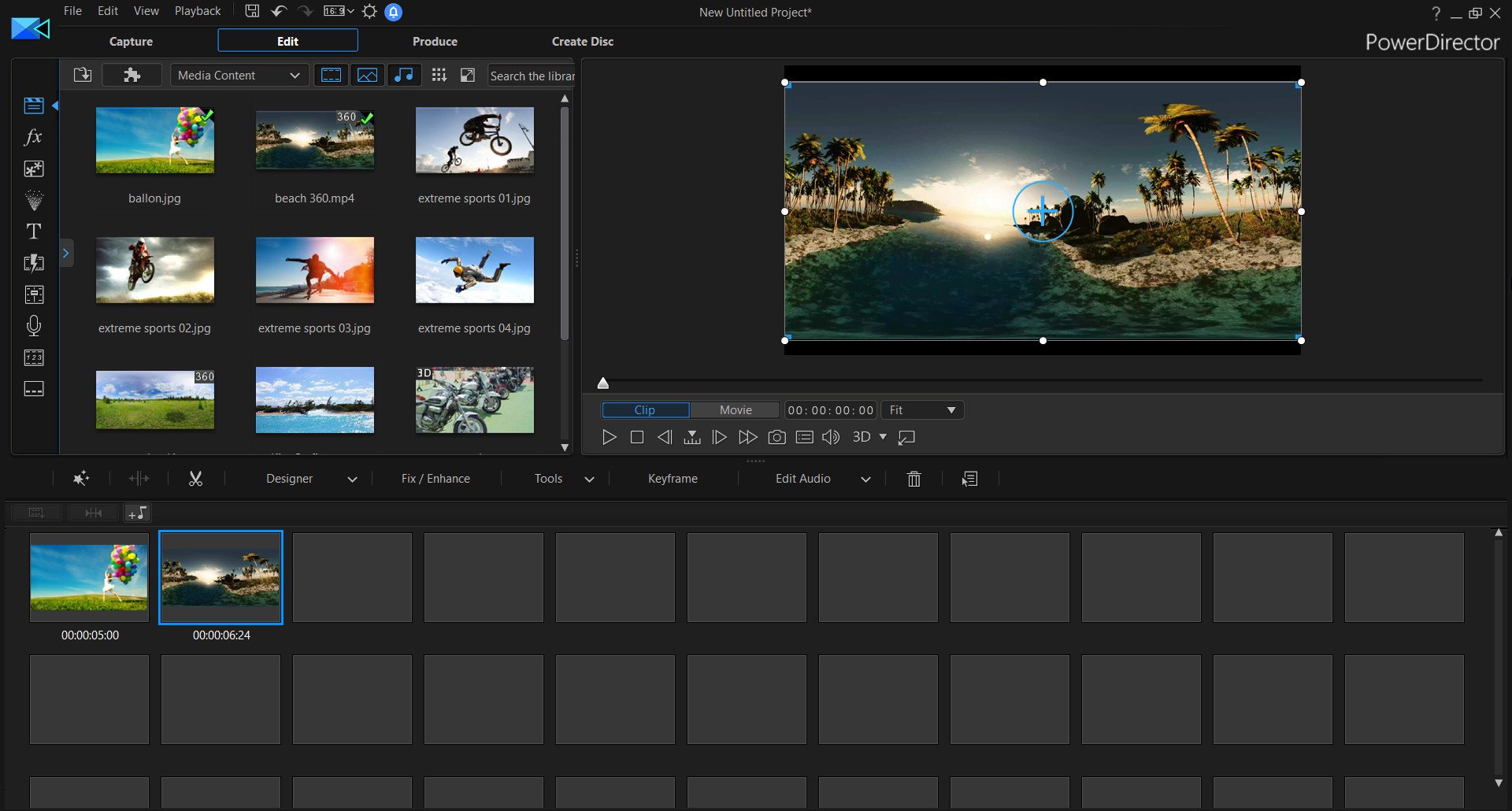
While PowerDirector 16 has many professional features, it is friendly to people new to video editing. You can switch back and forth between timeline and storyboard mode and edit videos just by dragging and dropping content into boxes. The storyboard layout is going to be more suited for people who just want to throw together a bunch of footage from a vacation or an outing but its not limited to just placing videos in order. You can add transitions and do other edits in this mode. The main benefit is that it's less intimidating to beginners than a multi-layer timeline.
Overall thoughts
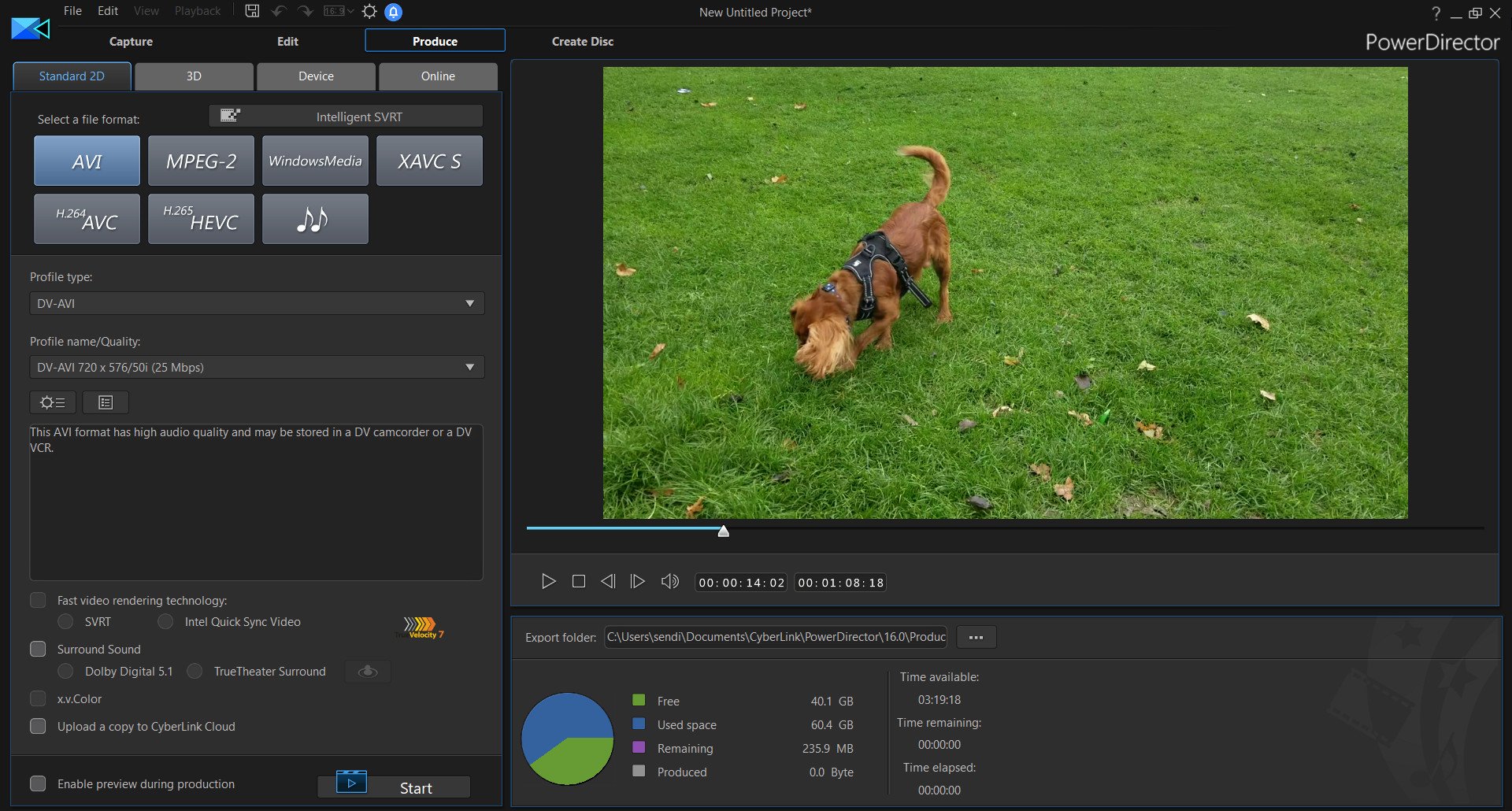
PowerDirector 16 is an impressive video editing app that can be used for professional content creation or making amateur videos. It has a nice set of tools and effects and multiple video editing modes that make it easy to put together clips.
Its price is high compared to other apps in the Microsoft Store but very reasonable for a video editing app with as many features as it has. That price is also a one time purchase, rather than a subscription cost.
Pros
- Powerful video editor
- Options to use timeline or storyboard modes
- One time purchase
- Ability to edit 360 videos
- Built-in voiceover feature
Cons
- Relatively high price
- Learning curve
There aren't many negatives to the app. The biggest gripe would be that you have to take some time to learn it but that's true for any piece of software. It has stiff competition from programs like Adobe Premiere Pro but depending on your usage, PowerDirector 16 could be your only video editing app.

Sean Endicott is a news writer and apps editor for Windows Central with 11+ years of experience. A Nottingham Trent journalism graduate, Sean has covered the industry’s arc from the Lumia era to the launch of Windows 11 and generative AI. Having started at Thrifter, he uses his expertise in price tracking to help readers find genuine hardware value.
Beyond tech news, Sean is a UK sports media pioneer. In 2017, he became one of the first to stream via smartphone and is an expert in AP Capture systems. A tech-forward coach, he was named 2024 BAFA Youth Coach of the Year. He is focused on using technology—from AI to Clipchamp—to gain a practical edge.
