Popular password manager Enpass goes universal on Windows 10 with Windows Hello support

Enpass is a popular, cross-platform password manager that secures all your data locally on your device. It allows managing your passwords, login details, credit card numbers, bank details, ID numbers, and more and there's a wide range of categories and customizable templates.
Enpass doesn't store any of your data on their server and encrypts your data using open-source encryption engine, SQLCipher. You can sync data across devices by backing up to your cloud storage service of choice, including OneDrive, Google Drive, Dropbox, Box, or WebDAV.
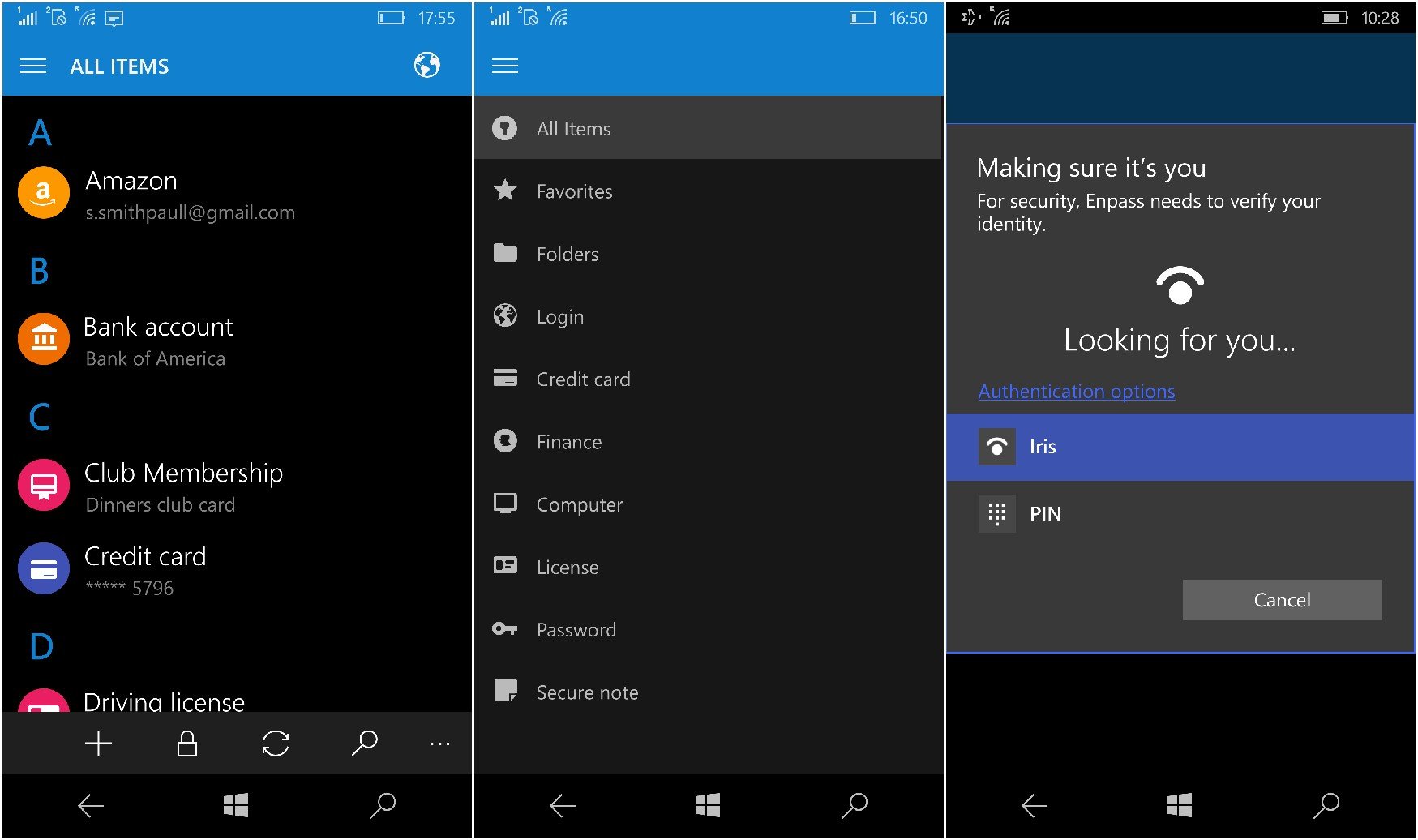
The latest update, version 5.0, is built on the Universal Windows Platform, and available as a universal app for both Windows 10 tablets and PCs as well as Windows 10 Mobile. This release brings in new UI elements based on UWP design principles and a preview of Windows Hello support.).
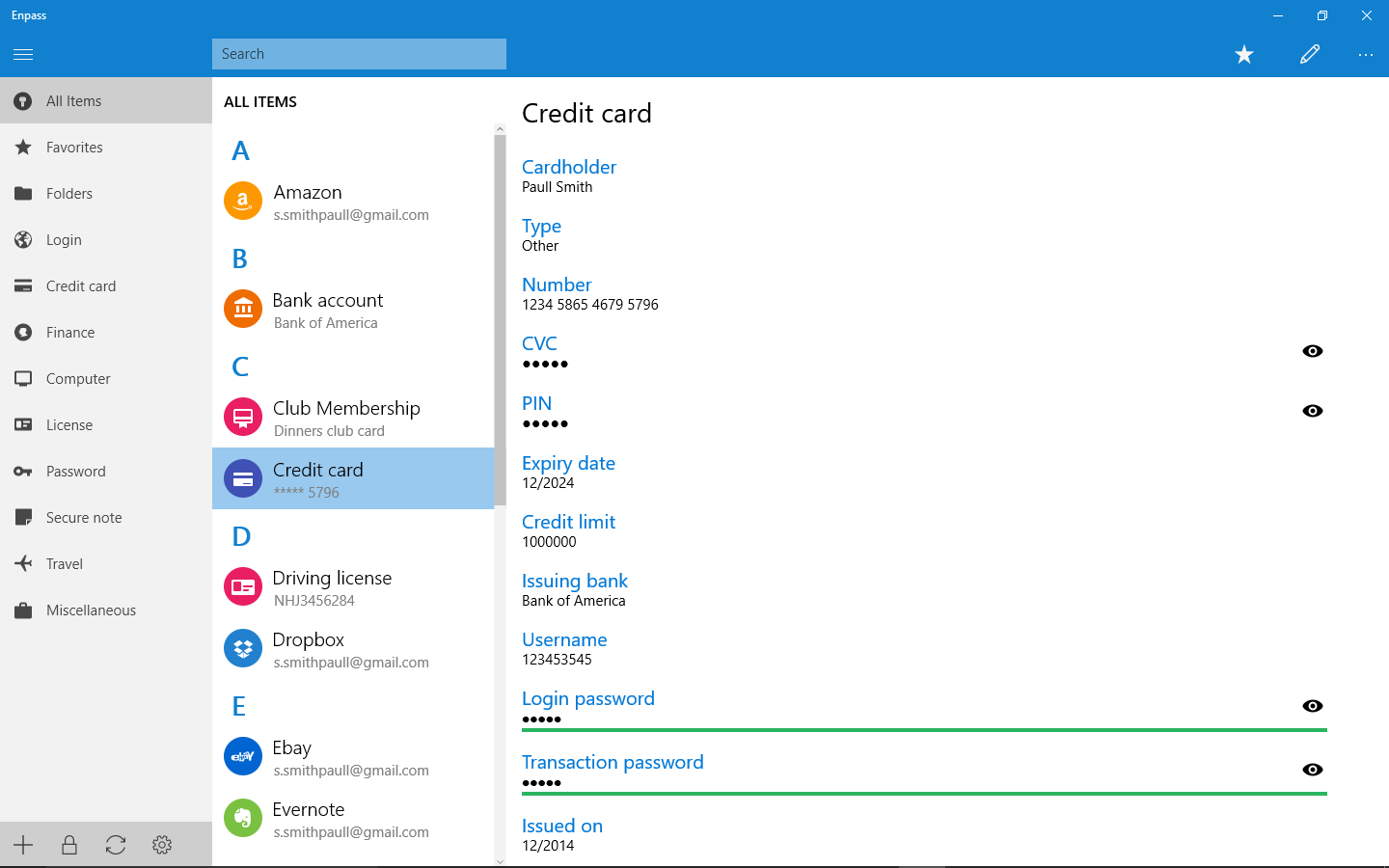
Enpass continues to develop and deliver a traditional x86 app (available for download from their site, enpass.io) that is available for all users with Windows XP SP3 and above, and packs in many more features including browser extensions – something Windows Store apps currently limit.
While the full-featured, desktop version is free with no hidden or subscription fees, the app on Windows Store is available as a trial that allows you to sync up to 20 items free, and then costs $9.99 for the upgrade.
Do you use any password managers? If yes, which one? Enpass is a solid password manager with a comprehensive feature set. Big props to the developers for delivering a UWP app, one of the few with support for Windows Hello at the moment. Give it a whirl, and let us know how you like it.
Download Enpass from Windows Store
Get the Windows Central Newsletter
All the latest news, reviews, and guides for Windows and Xbox diehards.

