Bridge Constructor hits Xbox One August 21, Xbox integrated Windows Store versions incoming
Bridge Constructor is a wildly popular physics-based puzzle game, currently available in the Windows app store for both PC and Phone.
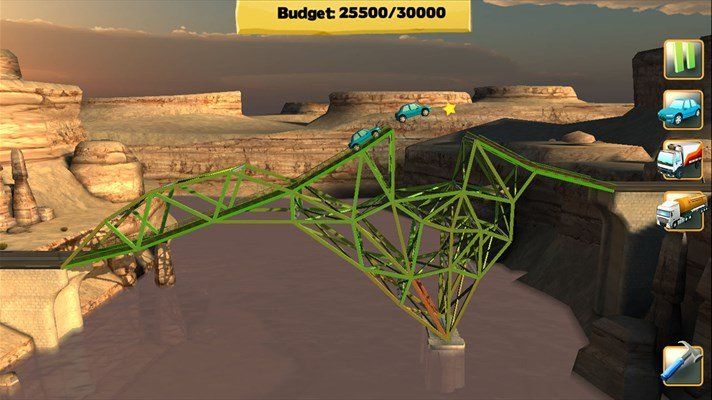

After enjoying a ton of success on iOS, Android, and our favourite mobile platform, Bridge Constructor is crossing the gulf to Xbox One tomorrow.
In addition to the Xbox One version, Headup Games has told us that they'll be including Xbox integration for their Windows Store versions in a future update.
Bridge Constructor in Headup Games' words:
..."Become an appraised bridge engineer and architect in Bridge Constructor. Create and design your own constructions and watch the cars and trucks pass over them - or see them fall and crash while your inferior creations collapse due to weight and the laws of physics!......"Progress through numerous levels and build bridges over deep valleys, canals, or rivers. Stress tests reveal whether the bridge you build can withstand the daily stress of continual use from cars and trucks."......"Choose between a range of materials for each individual bridge, such as wood, steel, cables, or concrete pillars. Use the appropriate materials and stay within budget to build the perfect bridge. The choice of materials enables you to build each bridge in almost infinite variety – your budget is the only limit."...
- 64 Levels
- 6 Settings: City, Canyon, Beach, Mountains, Hills, Grotto
- Option to build sloping roads
- Map with all unlocked worlds/levels
- Four different building materials: Wood, Steel, Cables, Concrete pillars
- Color coded load indicator for different building materials
- Three different load bearing levels: Car, Truck, and Tank Truck
- High score per level
- Achievements & Leaderboards
I've been playing Bridge Constructor on Xbox One, and it's every bit as maddeningly addictive as the mobile versions. It includes all the levels from the Windows Store versions, in addition to the Slope Mania! expansion. The UI design is identical to its Windows Store counterparts, but it translates surprisingly well to a Xbox One controller.
A tap of "A" acts as your selection button, for placing bridge materials. Hitting "B" brings up the material selection menu, as well as save controls. You can cycle back through the menus by hitting "B" as well, mimicking the functionality of the back button on a Lumia. Other controls are displayed persistently on screen throughout the game's various menus.
As an Xbox One title, you might find that the graphics and physics display a little better than on your phone. However, Bridge Constructor appears to be a straight port of the Windows Store version, complete with simplistic mobile-level visuals - albeit in HD. It doesn't matter, though, as Bridge Constructor's strength lies in its addictive engineering sim gameplay.
As you progress through the game's 60+ levels, you'll find that the difficulty increases exponentially testing the very limits of your inner bridge engineer. You're scored based on a combination of the integrity of your bridges and the amount of budget used when building. You can only progress if you can successfully transport two vehicles across your bridges. When your designs fail, your bridges will explode into a satisfying cascade of struts and girders - which even makes losing addictive.
Get the Windows Central Newsletter
All the latest news, reviews, and guides for Windows and Xbox diehards.
The Xbox One version comes with 1000 Gamerscore of achievements and Xbox Live leaderboards, which shows your global ranking for each level. As mentioned earlier, achievement hounds will be glad to know that Bridge Constructor is picking up Xbox integration on the Windows 10 and Windows Phone stores in the future.
If you can't wait until then, Bridge Constructor is available now in the Windows 10 / 8.1 app store without Xbox integration. The full Xbox One version will be available tomorrow on Xbox Live.
Download Bridge Constructor from the Windows Store (Mobile/PC) (£2.29 / $2.99 / Free Trial)

Jez Corden is the Executive Editor at Windows Central, focusing primarily on all things Xbox and gaming. Jez is known for breaking exclusive news and analysis as relates to the Microsoft ecosystem while being powered by tea. Follow on Twitter (X) and Threads, and listen to his XB2 Podcast, all about, you guessed it, Xbox!