Read that article later with Poki for Pocket, now available for Windows 8.1 as a universal app
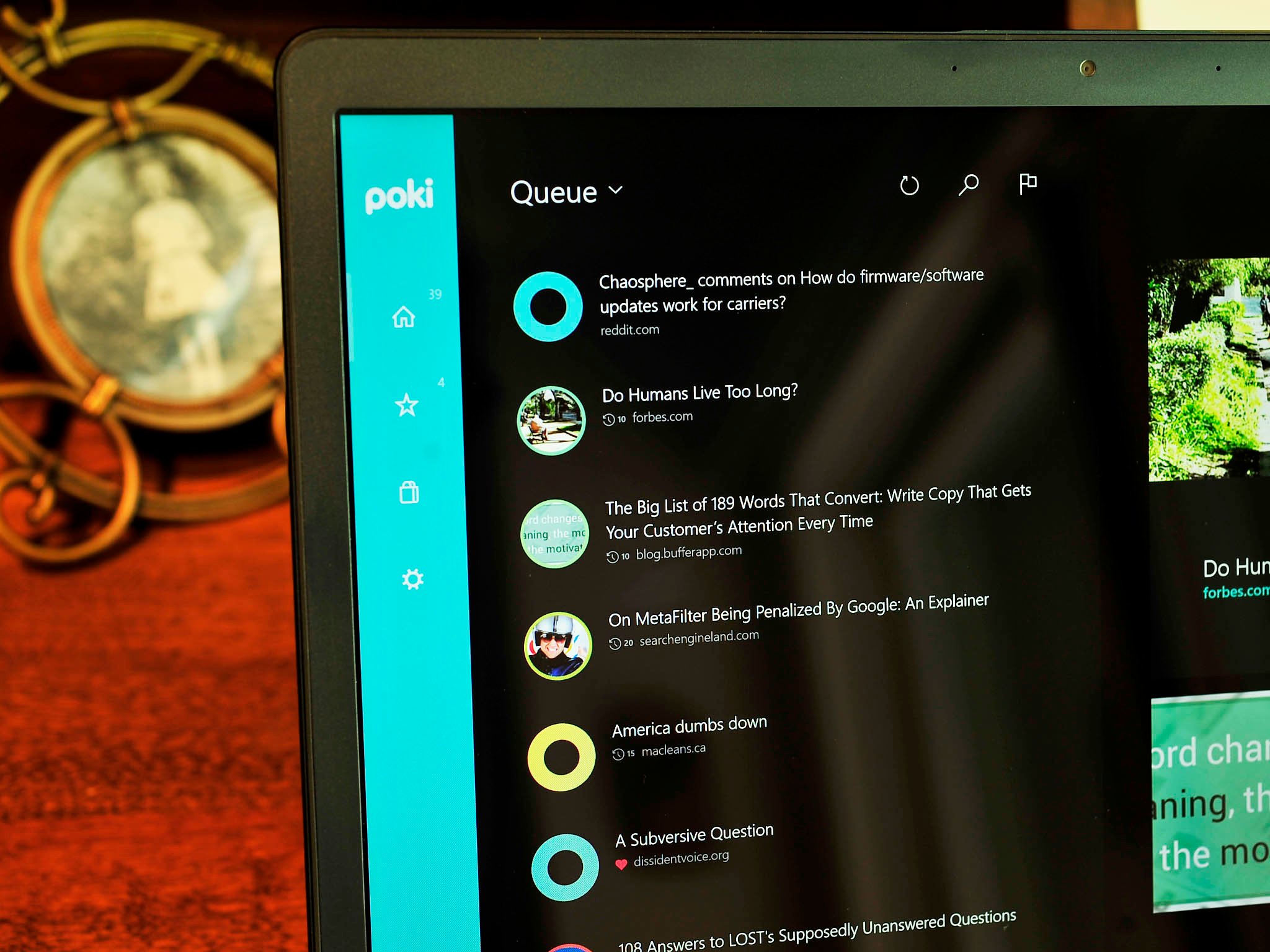
The popular and free service Pocket does not have an official app for Windows or Windows Phone. Luckily, there is something better called Poki, which hooks into your Pocket account.
Poki has been on Windows Phone for some time, winning our praise for its minimalist and stunning design. As previously announced, today, that app is now a universal Windows app, and it is available for Windows 8.1 users.
We had an early look at the read-it-later app and have come away impressed as you can see in our hands-on video.
For those not familiar with Pocket, the service works much like Microsoft's Reading List but is platform agnostic. Because of this, it is a popular tool for those on Android or iOS. Seeing as not every Windows 8.1 user own a Windows Phone, having an exquisite app to handle the service natively is a win-win for Microsoft fans.
Pocket works through web browser extensions or by manually copying and pasting the website URL. The article is then saved, often stripped of extraneous elements for later reading. Think of it as a bookmarking service but for specific articles instead of general websites.
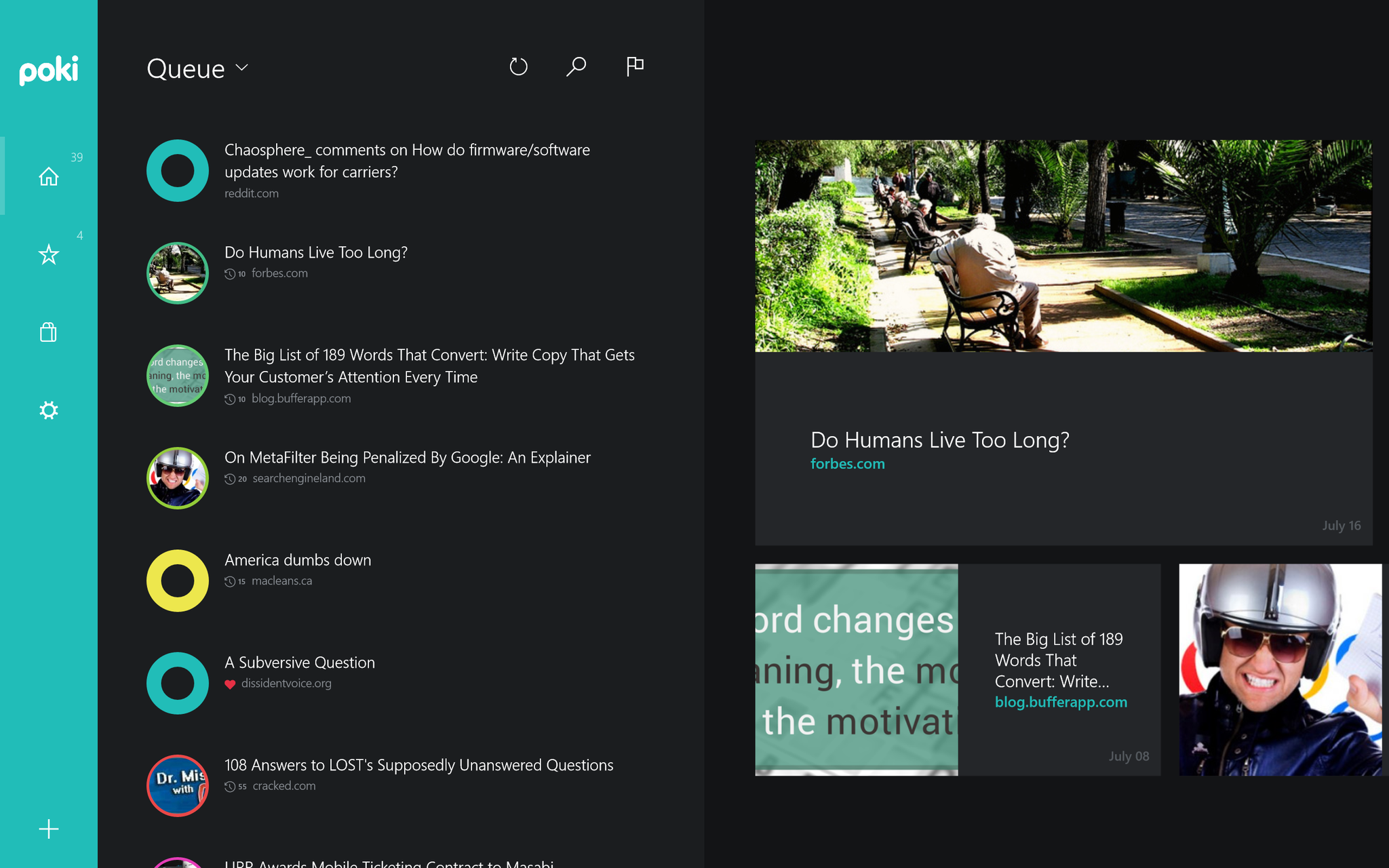
Poki for Windows 8.1
Here is what Poki for Windows 8.1 (and Windows Phone) can do for users:
- Save online articles that you want to read and view later
- Search by name, URL and tags. Even when offline
- Collect achievements by being an avid reader
- 4 app themes (light, gray, dark, black) and 5 reading themes
- Listen to articles (even in the background) with automatic language detection
- Automatically syncs with Pocket when closed
- Update (favorite, archive, delete, add) items even when offlined
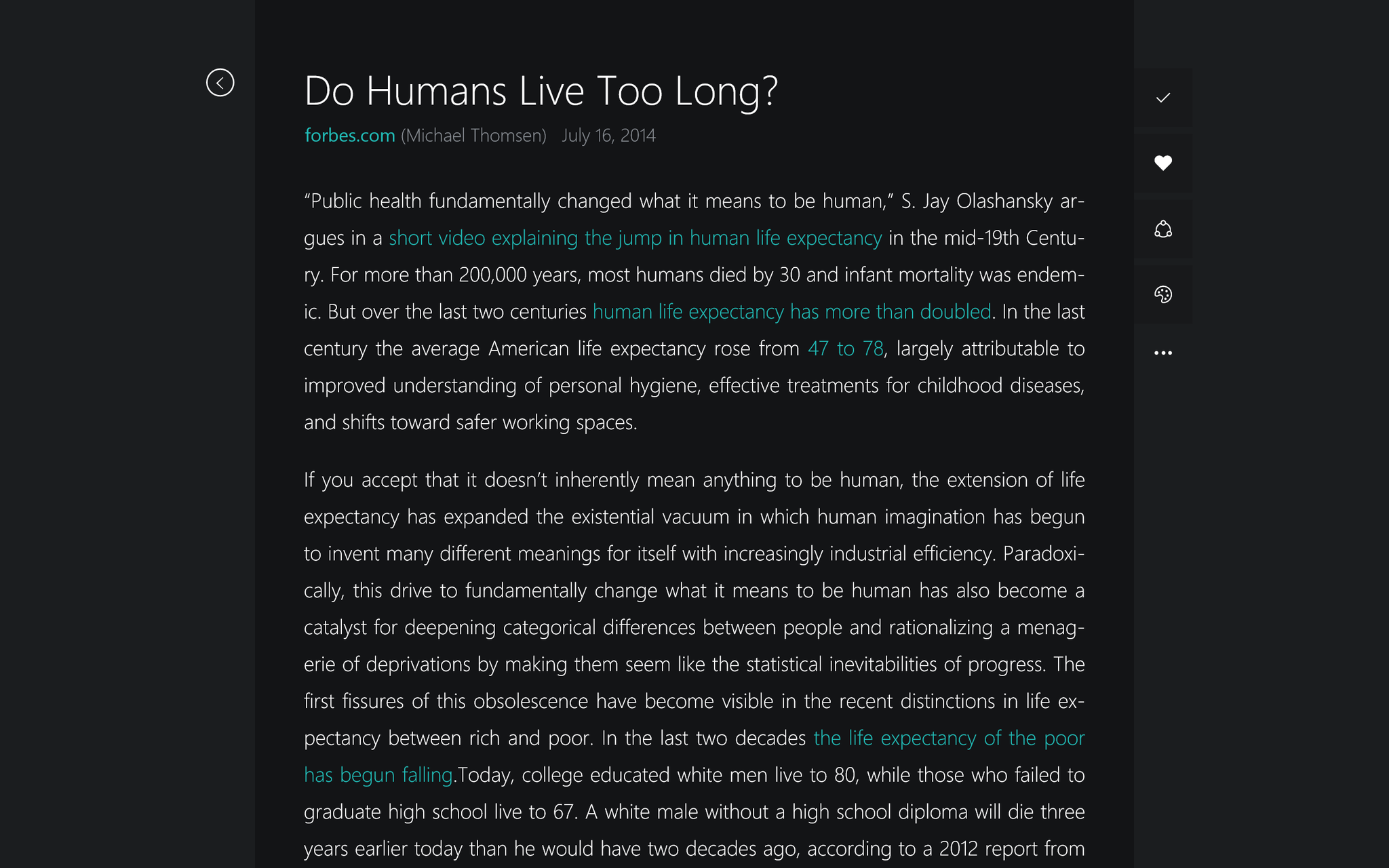
The new app for Windows 8.1 should look very familiar to those who use the Windows Phone version. For new users, they will be quickly impressed with the clean, elegant design and robust functionality. Changing text size, spacing, bold, background and reading themes, and the ability to read back articles are all outstanding features. Likewise, users can quickly share articles and favorite items.
Get the Windows Central Newsletter
All the latest news, reviews, and guides for Windows and Xbox diehards.
Poki for Windows 8.1 also makes great use of the side space leftover from the vertical reading list. Here, the app will give a panoramic layout of various articles with images as the eye-candy to draw you into items you may have missed.
Poki is free to use as is Pocket, making it an excellent choice for those looking for an offline reading app. However, there is a 'Poki Premium' version, offered through an in-app purchase, which offers the following extra features
- Background synchronization
- Update items when offline
- Multi-editing of items
- 4 themes
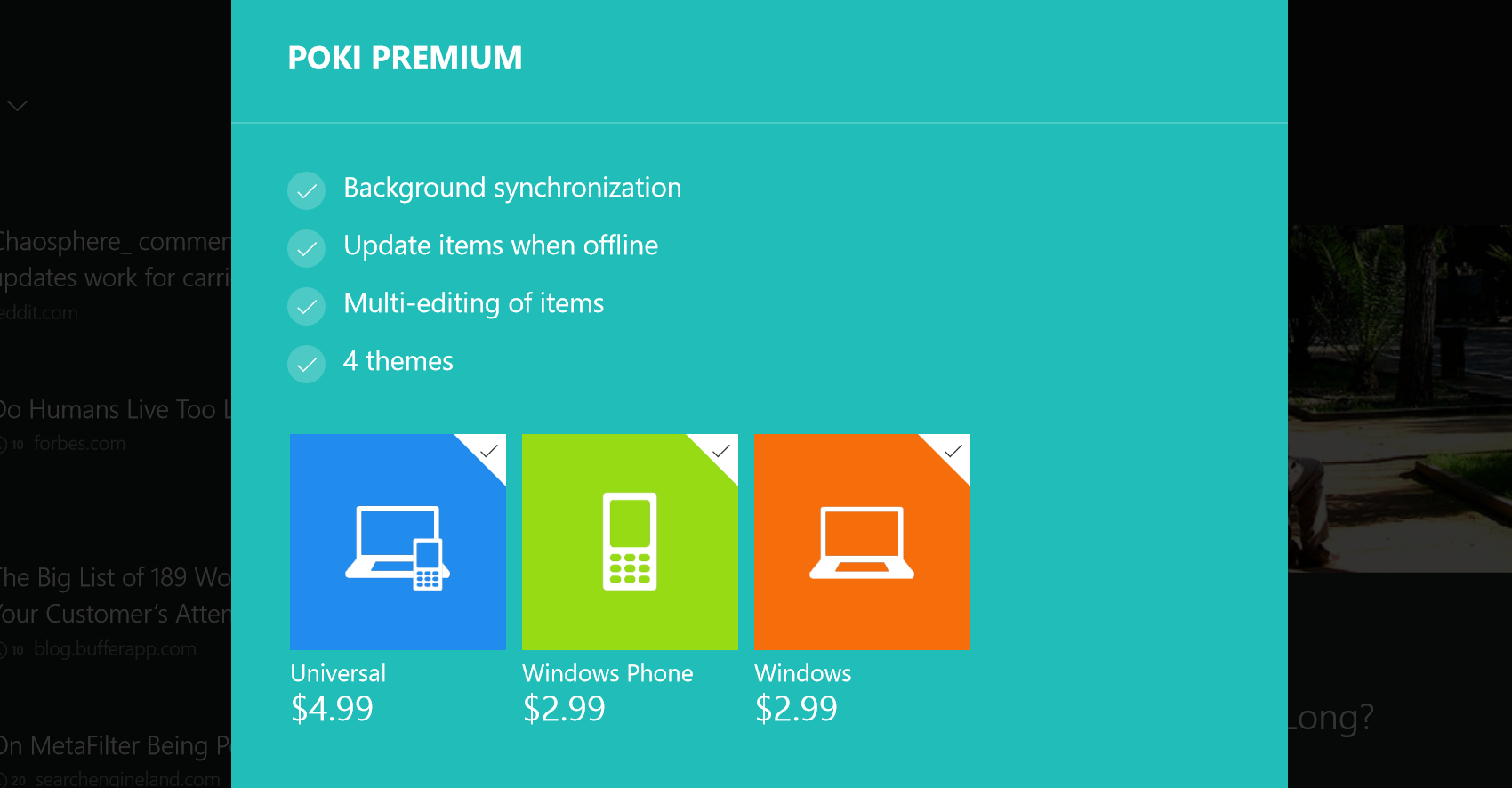
The cost of the license varies depending on how much coverage you want:
- $4.99 for Universal (Windows Phone and Windows)
- $2.99 for Windows Phone
- $2.99 for Windows
Since Poki is now listed as a 'buy once, run anywhere' application, you can save a buck by purchasing the universal license for your phone and PC.
Overall, Poki is another great example of excellent UI design, minimalist esthetics, and pronounced functionality. We are certainly glad it finally has made the jump to Windows and look forward to using it on our downtime.
- Download Poki for Windows 8.1 (Free, optional in-app purchase)
- Download Poki for Windows Phone 8.1 (Free, optional in-app purchase)


Daniel Rubino is the Editor-in-chief of Windows Central. He is also the head reviewer, podcast co-host, and analyst. He has been covering Microsoft since 2007 when this site was called WMExperts (and later Windows Phone Central). His interests include Windows, laptops, next-gen computing, and wearable tech. He has reviewed laptops for over 10 years and is particularly fond of 2-in-1 convertibles, Arm64 processors, new form factors, and thin-and-light PCs. Before all this tech stuff, he worked on a Ph.D. in linguistics, performed polysomnographs in NYC, and was a motion-picture operator for 17 years.
