Pokédex Mobile - Review

The stereotype of Xbox 360 gamers is that they’re only interested in first-person shooters and games with lots of violence. People like that wouldn’t give Nintendo’s Pokémon series a second thought. Stereotypes are often wrong though, as plenty of 360 gamers like me enjoy all kinds of games. Besides, while it’s very common for Windows Phone gamers to also own Xbox 360 consoles, that doesn’t mean they don’t also have a DSi or 3DS. What I’m trying to say is that while the crossover between Windows Phone owners and Pokémon fans may not be tremendous, such people do exist. Pokédex Mobile from indie developer Imaginary Pocket aims to be a useful tool for active Pokémon players.
The Pokémon series of games revolves around collecting a large variety of Pokémon (Pocket Monsters), training them to learn new abilities, and commanding them in battle against rival Pokémon teams. While the original GameBoy Pokémons contained 151 different monsters to catch, each generation of sequels adds to the pot. The current DS offerings have pushed the total number of monsters up to a whopping 649. That’s a lot of Pokémon to keep track of! When you consider that even the same monster may appear in different places and have different abilities in each sequel, the need for an all-encompassing resource becomes readily apparent.
Journey past the break for our full review.
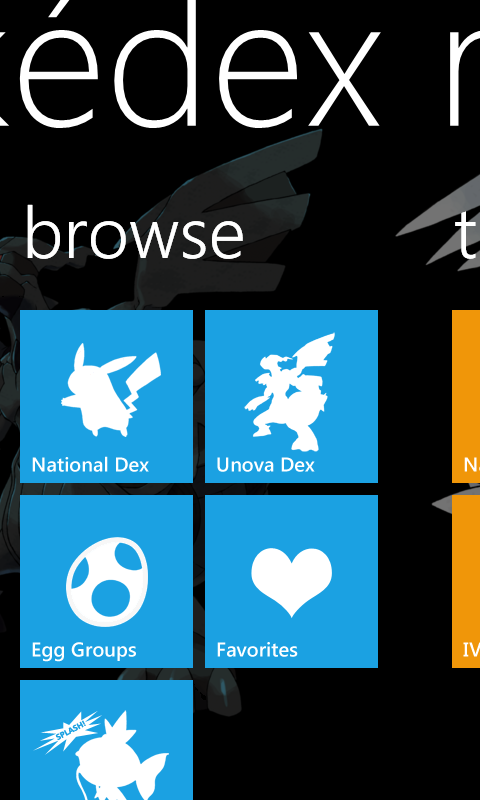
Pokédex Mobile contains three primary sections: Browse, Search, and Toolbox. Let’s take a closer look at each section and its features.
Browse
National Dex: This is the app’s Pokémon browser, containing every Pokémon under the sun . The browser screen lists each Pokémon by number and name as well as displaying its elemental type and a tiny icon of the creature. The browser can be sorted by name or ID number, and it’s also possible to search for specific criteria or jump to different sections of the catalog (i.e. Kanto region, Johto region, etc.).
Tapping on a Pokémon brings up its profile. Profiles display a bounty of information:
All the latest news, reviews, and guides for Windows and Xbox diehards.
- A sprite of the monster. Tapping the image toggles it with the shiny (rare) version of the Pokémon and plays its unique sound effect.
- Elemental type
- Experience Type: how much experience it takes to level the creature up to 100
- Catch Rate: how hard it is to capture
- Elemental Weaknesses and Resistances
- Abilities: special passive attributes that assist Pokémon both in and out of battle
- Base Stats: numbers that determine the overall potential of a Pokémon’s stats
- Effort Value Yield: a stat bonus the monster gains from leveling up through battling instead of eating Rare Candies, an item that instantly levels them up
- Evolution chain: Lists all of the Pokémon a monster evolves from or into. Tapping these Pokémon jumps straight to their profiles.
Pokémon profiles also contain the following subpages:
- Area: Where and/or how the creature is obtained in each Pokémon game
- Moves: Lists the moves the monster can learn by leveling up
- TM/HM: Moves the Pokémon can learn from using Technical Machine and Hidden Machine items
- Egg moves: Moves that can be passed to from a male Pokémon to its offspring through breeding
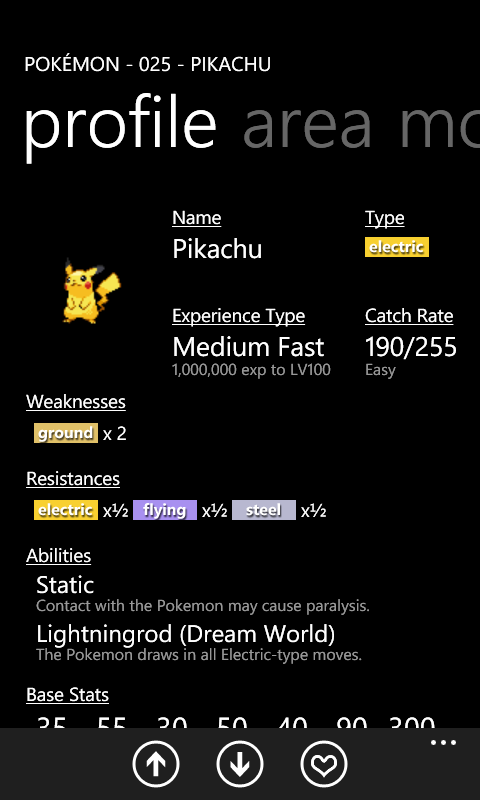
Unova Dex: While the National Dex lists every single Pokémon, the Unova Dex only contains the new monsters introduced in Black and White (numbers 494-649). This could be handy for players who know the older Pokémon well enough and are now working on the newer ones.
Egg Groups: Most Pocket Monsters come from specific types of eggs. For example Charmander comes from a Dragon Egg. In the Egg Groups menu, users can browse Pokémon by their egg types. Tapping on a creature jumps straight to its profile.
Favorites: Any Pokémon can be added to the favorites list, which makes it easy to jump straight to that creature’s profile.
Move Dex: As the name implies, this Dex is similar to the National and Unova Dexes, but it lists moves instead of monsters. A huge alphabetical list containing hundreds of moves, specific moves can be jumped to using the search feature. Each move’s profile contains its category and type, effect, power and PP (Power Points) consumption, Accuracy, and whether it can be learned from machines or not. Sub-pages show all of the Pokémon that can learn the move from leveling up, TM/HMs, and breeding.
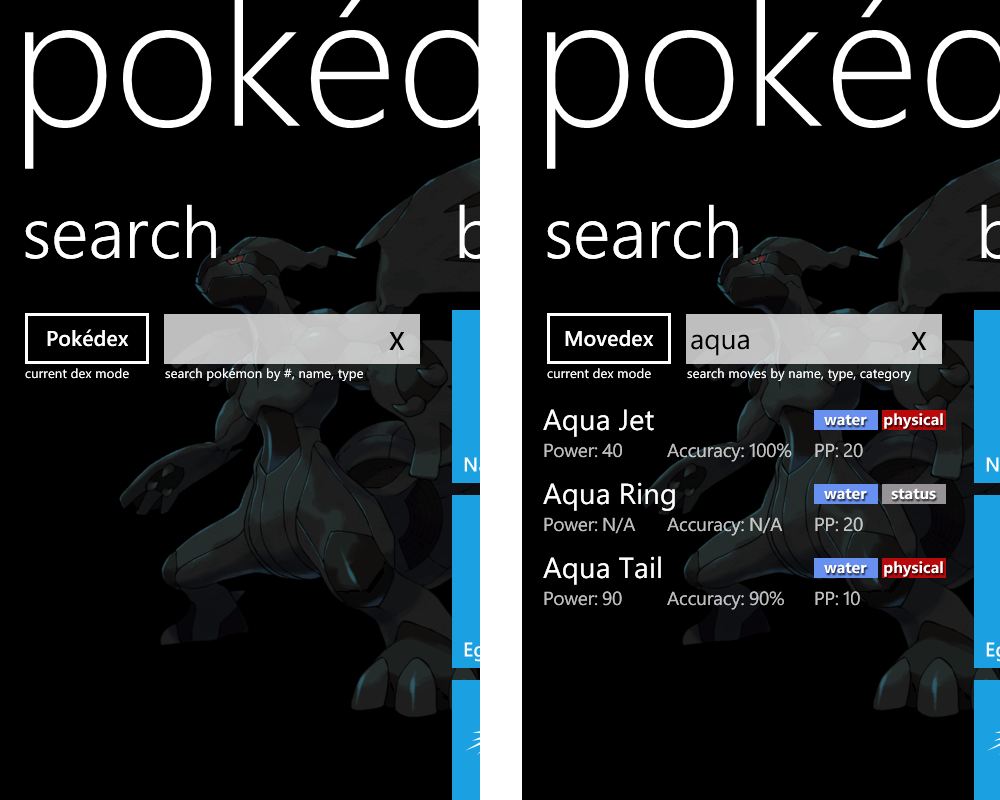
Search
A function so important, it gets its own section. The Search page allows searching for any Pokémon or move by its name, type, or ID number. It’s quite handy.
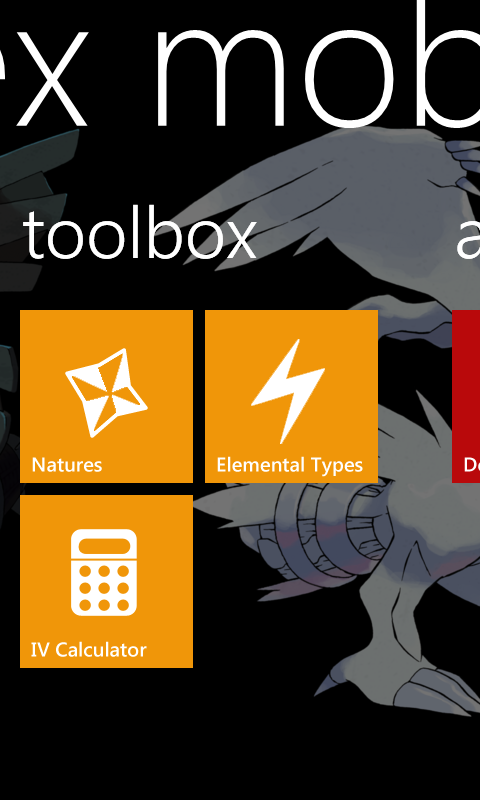
Toolbox
After selecting a tool, every other tool can be accessed simply by swiping to the next page rather than returning to the main menu.
Natures: From the third Generation onward, each Pokémon has one of 25 personalities, or natures: bold, modest, sassy, etc. Every nature boosts one stat while decreasing another. The Natures chart lists these effects.
Elemental Types: Every Pokémon belongs to one of 17 elemental types. Each type may be effective against another type, less effective against another type, or completely ineffective against another type. Pokémon battles are famous for this rock-paper-scissors-like relationship. For new players especially, it can be hard to remember the various elemental relationships. Thankfully Pokédex Mobile’s Types chart lays them all out for quick reference.
IV Calculator: Individual Values (IVs) are a mysterious hidden statistic that determine the stats of a Pokémon (in addition to its base stats). They work like genes and account for the difference in stats two wild Pokémon may have. By inputting the current stats of a creature, the calculator can determine its IVs. Individual Values are something only the most hardcore players will care about.
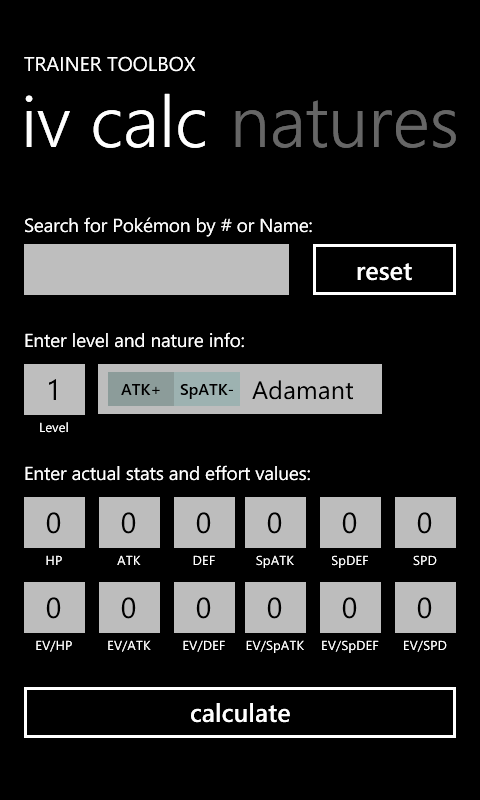
Glitches in the system
Pokédex Mobile is clearly a labor of love, but it’s not without room for improvement. Most in need of refinement are the tools themselves. First off, even though the app itself and everything under the Browse section use a vertical orientation, the Natures and Type charts are displayed in landscape mode. While that orientation makes them much easier to read on a relatively small phone screen, the charts would fit the rest of the app better if they defaulted to portrait, perhaps with the ability to zoom or scroll around. Rotating the phone to switch to landscape should be optional instead of required. The Elemental Type chart could also use a key to explain what symbols/colors represent strengths and weaknesses. Their meaning isn’t indecipherable but it could be clearer.
My second complaint deals with the way the app handles lists. While Pokédex Mobile smartly capitalizes on the Metro UI design for the most part, it doesn’t take advantage of the ability to jump to specific letters of the alphabet. The Dexes list hundreds of different monsters and moves, after all. Sure, users can jump to specific items by searching for its name, but actual browsing would be improved if we could jump straight to letters and look around from there.
Finally, while the app has pictures of every monster and its shiny form, it doesn’t include both male and female images. Considering that the in-game Pokédexes show both genders, Pokédex Mobile probably should too.
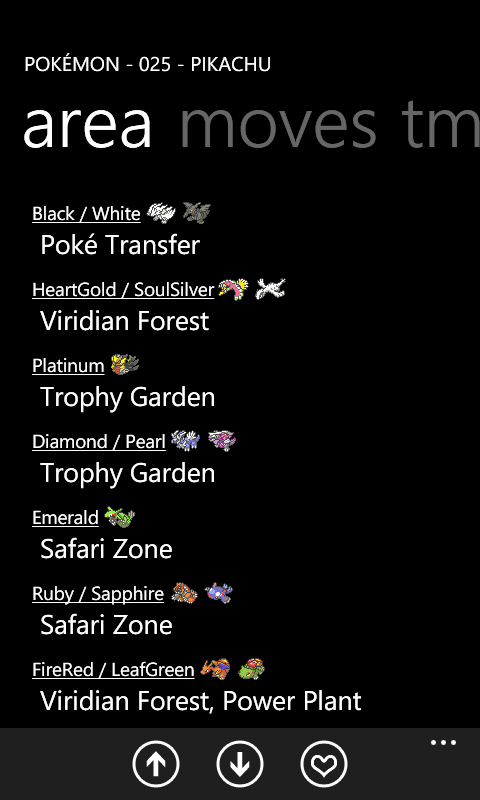
Wish list
While Pokédex Mobile brings an amazing amount of data to Pokémon fans, it’s only natural to wish for more. For instance, Japanese Pokémon names are usually different than their English counterparts. Adding Japanese names to monster profiles wouldn’t be that much more work than what’s been done already. Taking it a step further, adding the names of creatures and moves in actual Japanese writing would make Pokédex Mobile indispensable for import Pokémon players, but that is a much taller request.
Overall Impression
If the Pokémon jargon in this review didn’t make your eyes glaze over, then Pokédex Mobile could be for you. This app specifically caters to active Pokémon players and will make finding and developing monsters much easier for them. As long as Imaginary Pocket continues to develop the ‘Dex with each new Pokémon release, it will remain useful for years to come.
Pokédex Mobile costs $1.99. There is also an ad-fueled free version. Pokéfans can get the paid app here (Zune link) and the free version here.

Paul Acevedo was formerly a Games Editor at Windows Central. A lifelong gamer, he has written about videogames for over 15 years and reviewed over 350 games for our site. Follow him on Twitter @PaulRAcevedo. Don’t hate. Appreciate!
