Pods to Riches, a retro-styled space adventure for Windows 8 and Windows Phone
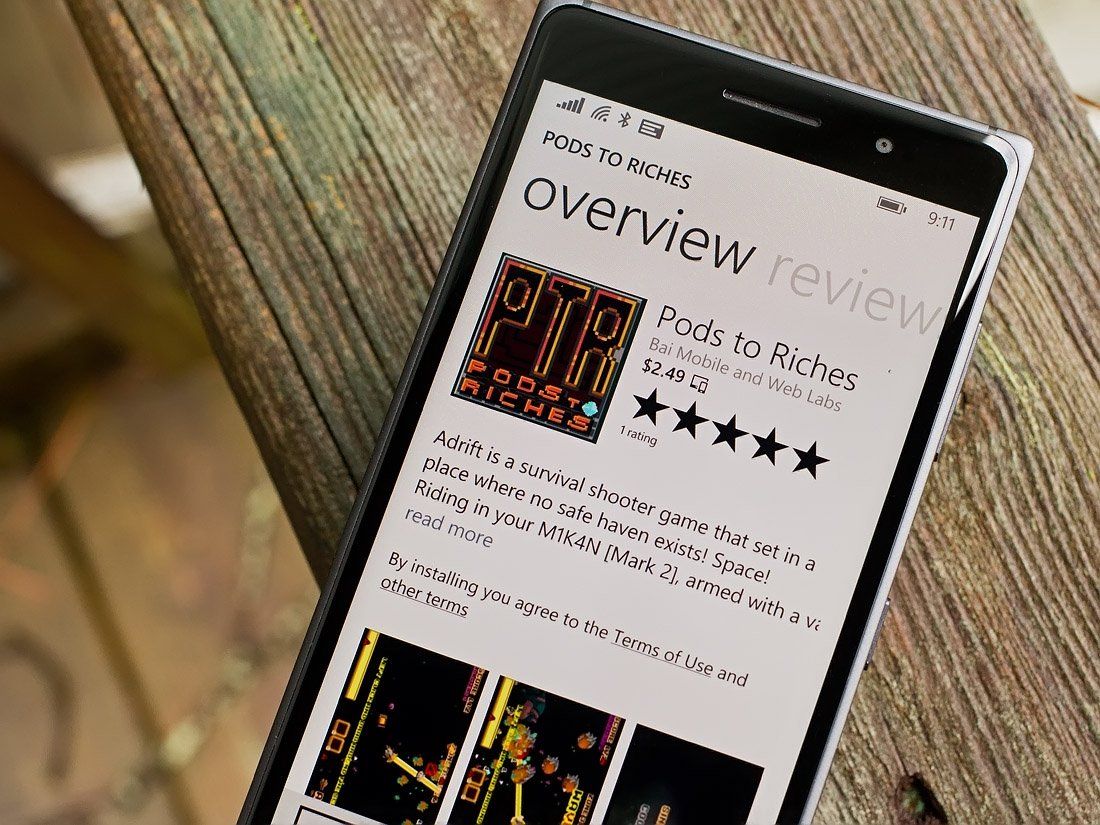
Pods to Riches is a recently released gaming title that is available for both Windows Phone and Windows 8 devices. It is a game of survival where you pilot a spaceship through the multiple gaming levels, dodging and blasting enemy ships and other dangers.
Controls are simple, game play fast paced and there are plenty of upgrades available to give your ship a fighting chance of survival.
After receiving a few tips on the game, we took it out for a test drive and found it to be a decent game to pass the time with. It does come across a little on the busy side but grows on you ever so slightly.
The main menu for Pods to Riches is not very complicated with only one option available, play the game. From there you will be sent to the planetary map that has four, progressively unlocked Zones that increases the difficulty level of the game.
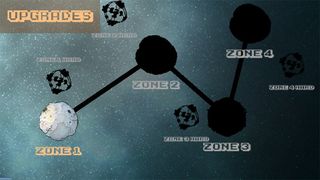
From the map screen, you can also access the upgrades menu where you can spend the crystals you earn during game play. Upgrades include weapons and ship improvements.
Prior to jumping into the game, you will have the opportunity to buy a few boosters to help your odds of survival. These typically include extra ammo and bombs.

Game play is simple with Pods to Riches. Weapons fire is automatic and anything that comes into range of your guns gets fired upon. Ship movement, on the other hand, is yours to control. You move the ship by tapping on the screen in the direction you want your ship to fly. The faster you tap, the ship moves with more urgency.
Get the Windows Central Newsletter
All the latest news, reviews, and guides for Windows and Xbox diehards.
The Zone's send wave after wave of enemy ships in your direction and you have to fend off each attack. Each Zone also has an objective to reach that will pit you against a boss and if victorious, unlock the next Zone.

The gaming screen has your score, wave number and weapons selection displayed across the top of the screen. Your ammo count is displayed at the bottom left corner and red warning symbols will appear on the edges of the screen to warn you of incoming enemy ships.
Again, this is a game of survival and you have to navigate your ship around the enemy waves long enough to allow your weapons system to do its thing. Get hit by an alien spacecraft, your ship explodes and the game is over.

Crystals are awarded after each game based on your score and can be collected during game play as they drift aimlessly through space. You will also find ammo supplies floating around to help replenish your weapons and portals that will send you to bonus games to earn a few extra crystals.
Overall Impression
I cannot say Pods to Riches is a terrible Windows Phone game, but rather it isn't my cup of tea. Graphics have a retro feel to it and game play is challenging. What turns me off from the game is that it can get really busy at times with the screen being overwhelmed by enemy ships to the point you have no real chance of survival.
If the game would allow your ship to take a few hits from the enemy before exploding, it may be more appealing. Maybe have a doomsday device that wipes the screen of enemy ships? Pods to Riches isn't a very forgiving game. While this adds to the challenge of game play, it can also make it equally frustrating.
While I don't see myself spending a lot of time with Pods to Riches, I can see the game appealing to others. The game does play out nicely on a tablet with the larger Windows 8 screen highlighting the retro graphics nicely.
There is a free trial version for Pods to Riches so you can give things a try before investing the $2.49 for the full game. If you try Pods to Riches, let us know what you think of the game in the comments. Also, remember to rate the game in the Windows and Windows Phone Store. It is an easy way to send the developer feedback on their apps and games.
- Download Pods to Riches in the Windows Phone Store (Trial / $2.49)
- Download Pods to Riches in the Windows Store (Trial / $2.49)

George is the Reviews Editor at Windows Central, concentrating on Windows 10 PC and Mobile apps. He's been a supporter of the platform since the days of Windows CE and uses his current Windows 10 Mobile phone daily to keep up with life and enjoy a game during down time.
