Plex for Xbox One updated with new look and features
Today Plex announced some new features and updates for the Xbox One. The update, which will be rolling out over the next few days, includes Alexa compatibility, a new interface, mixed media libraries, better subtitle compatibility, and more.
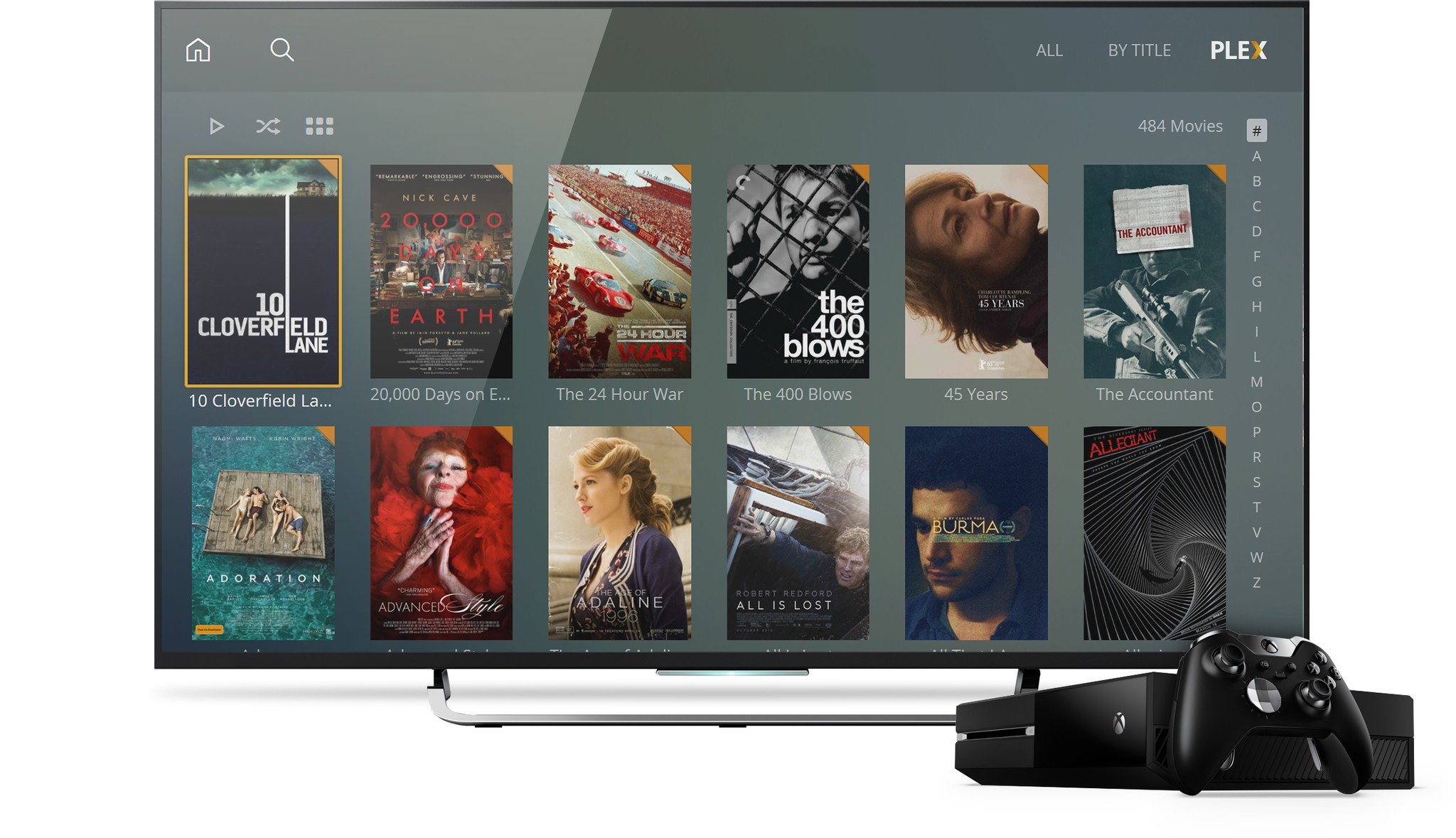
However, it's technically a separate program so there are ways to download it ahead of time.
According to the company, the brand new, media-centric interface reflects their love for gorgeous metadata and browsing media efficiently. As hinted at earlier, that's not all of the changes though. Some of the enhancements are as follows:
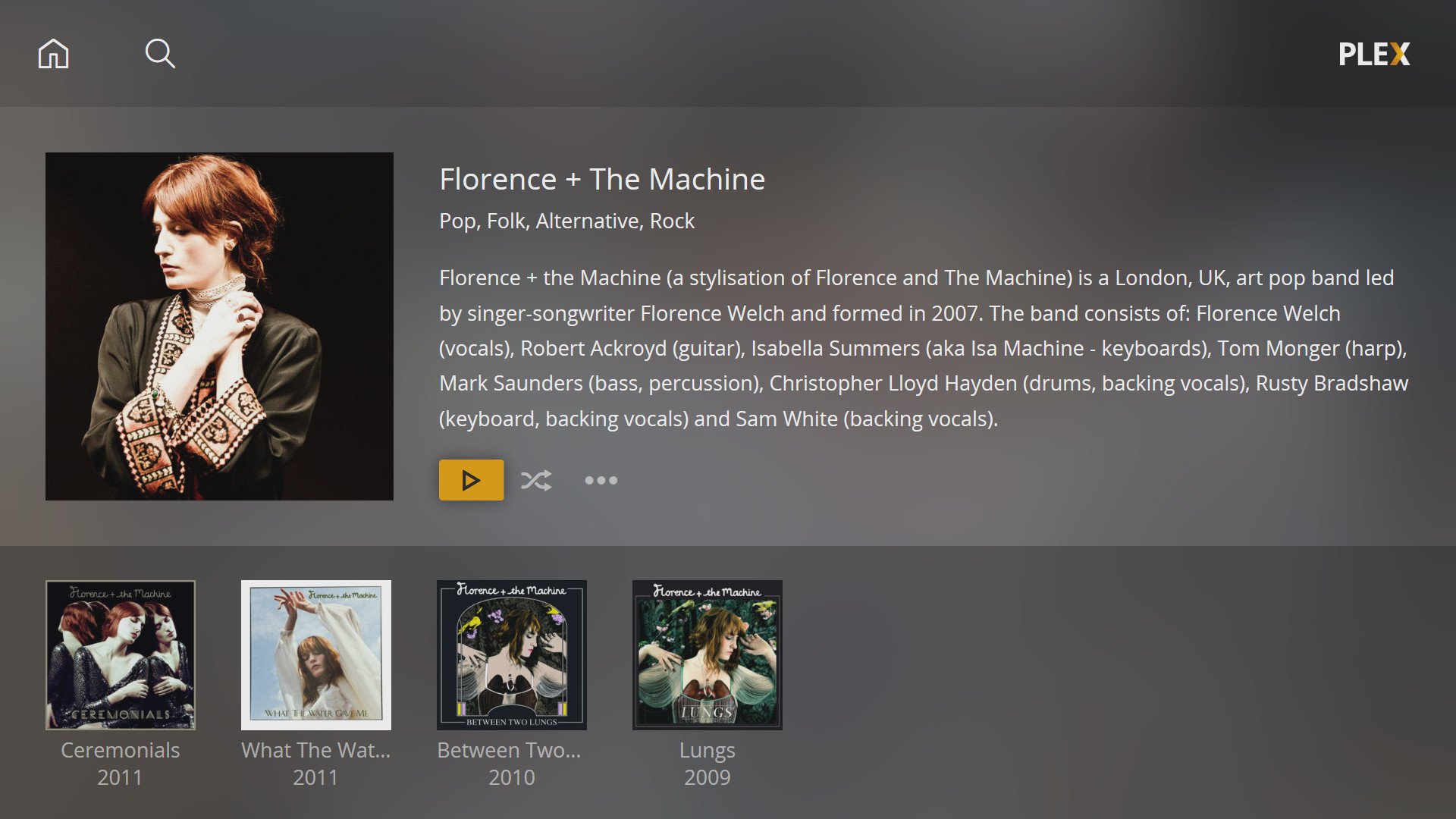
- Mixed Libraries - Now you can view all of your photos and videos in the same library. There's no need to jump between different media formats.
- Alexa Compatibility - Instead of Cortana we have Alexa. This means that you can ditch the remote and simply use voice commands. This feature works through your Amazon Echo.
- Better Subtitles - Plex can now display even more formats so you won't miss out even if the subtitle file isn't common.
- Gamertags - You don't have to link your Gamertags to your Plex account anymore.
Many of these sound like worthy improvements but the new look definitely stands out the most. The design is clean, modern and gorgeous. Now, let's say you want to download it right now? Well, search for "Plex for Xbox One" or simply "Plex" on your console and download the file named "Plex for Xbox One". You'll see two files there but "Plex for Xbox One" is the new version.
Keep an eye on WindowsCentral.com/Gaming for all the latest in Xbox and Windows 10 gaming, accessories, news, and reviews!
All the latest news, reviews, and guides for Windows and Xbox diehards.
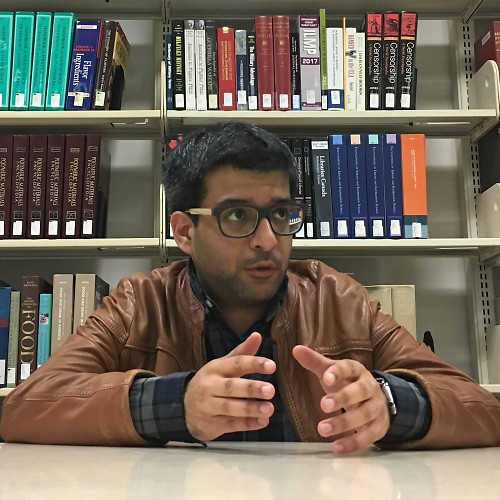
Asher Madan formerly handled gaming news for Windows Central. Before joining Windows Central in 2017, Asher worked for a number of different gaming outlets. He has a background in medical science and is passionate about all forms of entertainment, cooking, and antiquing.
