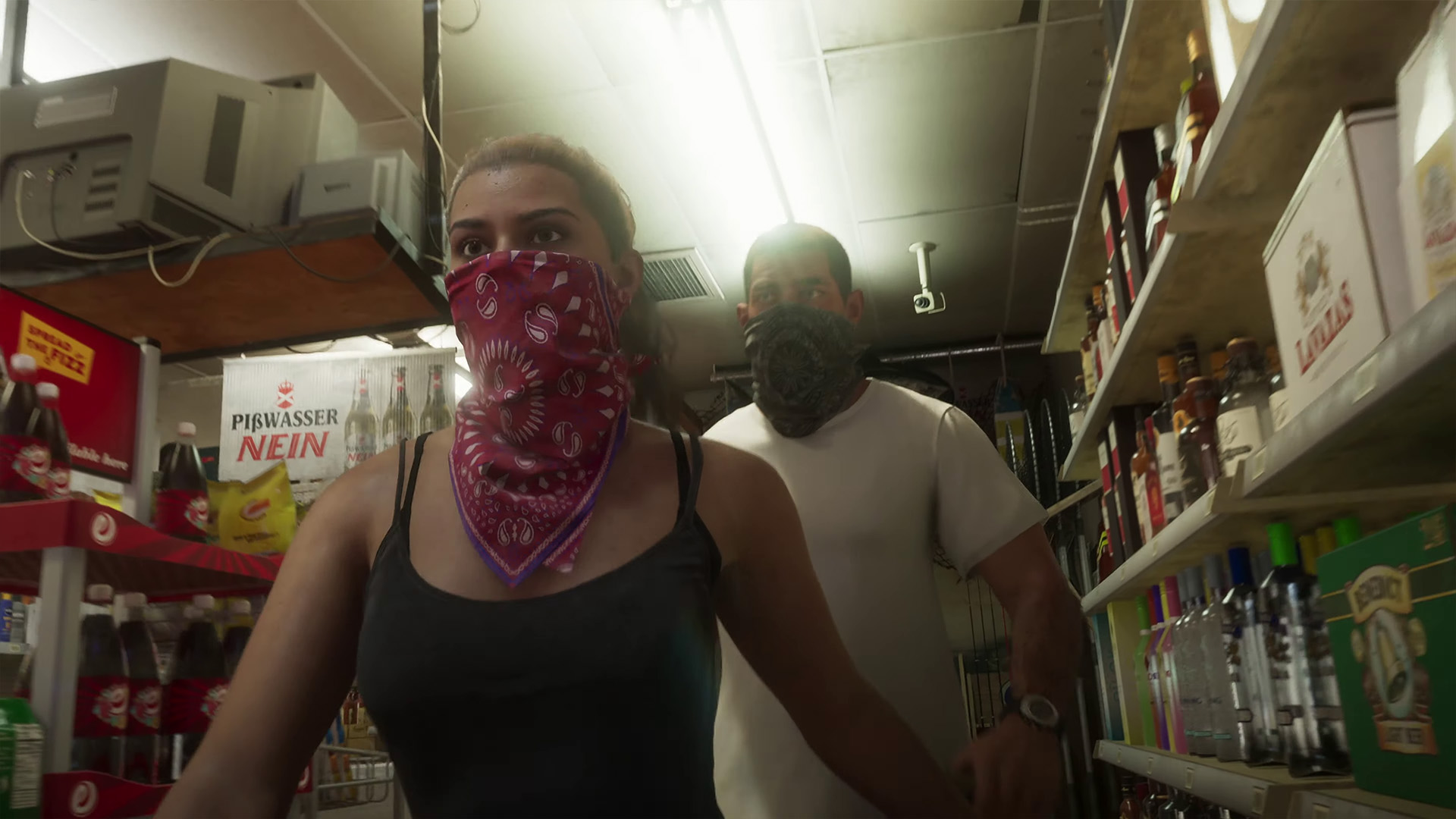Playcast brings Chromecast and AirPlay streaming to Windows 10 phones and PCs

Back in the day, Windows Phone users had an app called Play to from Nokia. The app let you stream media from your phone to any DLNA device, including the Xbox One. Like many things with Windows 10, however, Play to has been sidelined.
Thankfully, developer Webrox (creators of Tubecast has a new app out that will do all of that and more! Playcast is now available for Windows 10 Mobile and Windows 10 for PCs and tablets.
We've been using Playcast for the last 24 hours and are impressed. Check out our hands-on video to see how it works!
Playcast for Windows 10
- Reads multimedia files including video, audio, and photo to cast to external devices
- Support for Chromecast, Chromecast Audio, Airplay and DLNA protocols (e.g. Xbox One)
- Runs as a background task including controlling it with background audio player
- OneDrive integration (Google Drive and Dropbox coming in next update)
- Playlist support (local only)
- Slideshow mode and shuffle
How it works
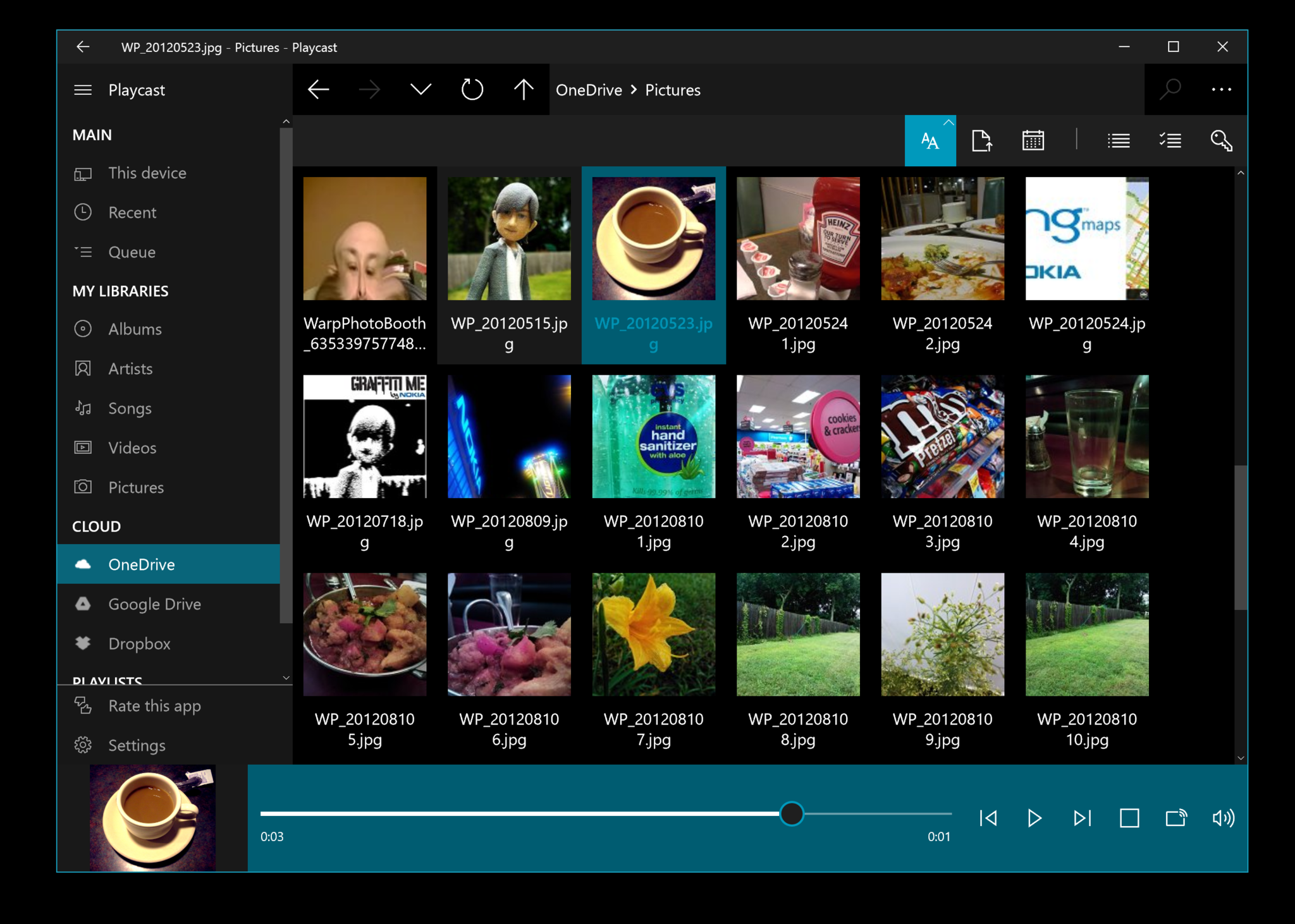
The app both for Windows 10 Mobile and Windows 10 is a little busy due to some options, but its operation is very straightforward. Browse your local camera roll, music files, videos or movies and begin to play them on your phone through the app.
To cast you just hit the cast button in the lower right-hand area and assuming you are on the same network as your Xbox One or Chomecast device, you can pick it from the list of available options. Choose your desired device to cast to and within moments, it will begin streaming.
It runs in the background
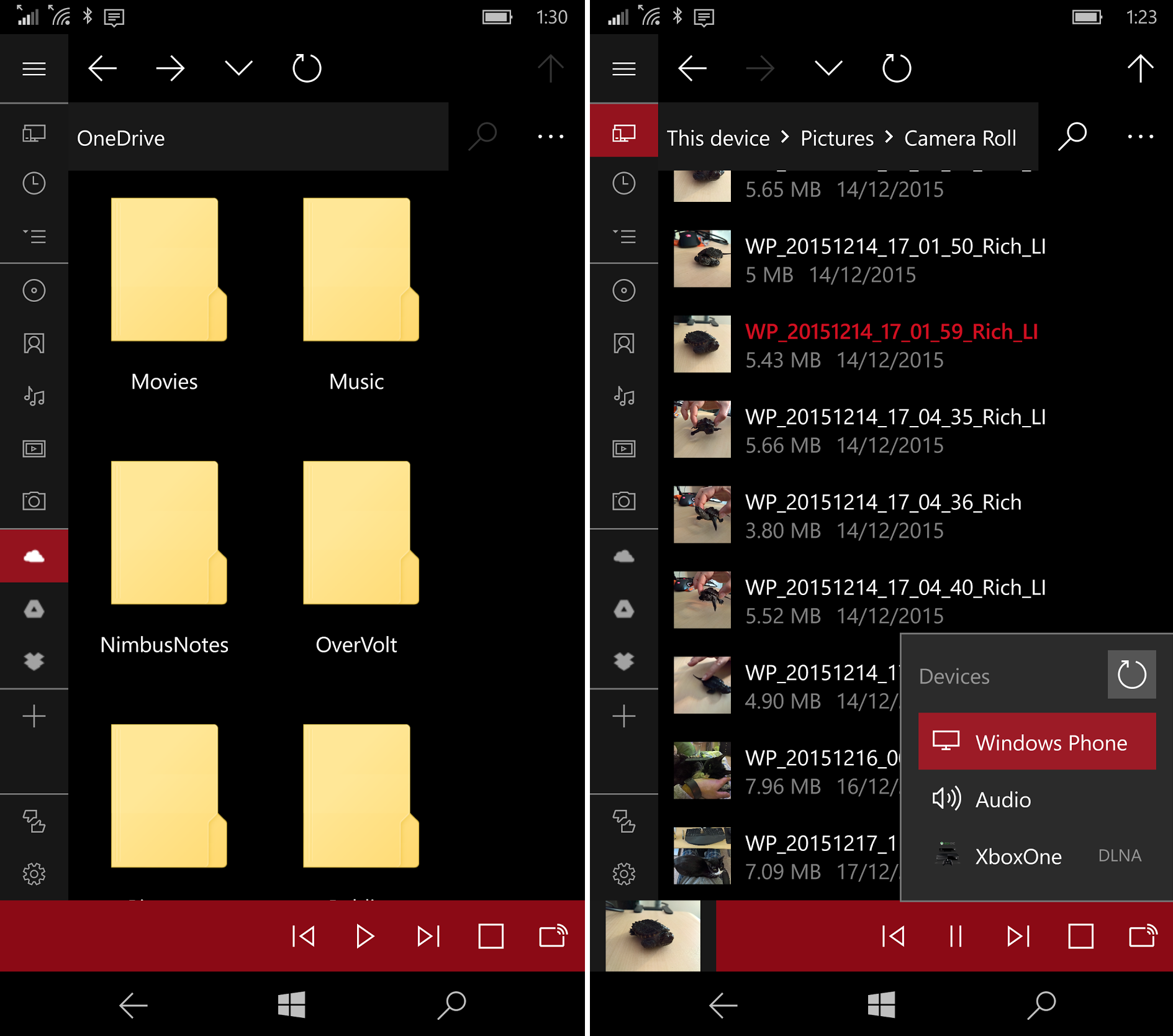
The real big deal here, however, is the background task feature. Let me give you a real-world example that we tried and that works remarkably well: Streaming an HD movie stored on OneDrive through our phone to the TV via a connected Xbox One.
Not only can it do the above streaming task, but you can minimize the app on your phone and continue to use the phone as you normally would without any drawbacks. It didn't even hit battery life too hard. Even better, you can turn your phone's display off and just watch the movie streaming from OneDrive to your phone to your TV. Additionally, you can hit the volume key on your phone and play, pause or skip — just like a traditional remote.
Get the Windows Central Newsletter
All the latest news, reviews, and guides for Windows and Xbox diehards.
Of course, you can also do just the photos, music, or videos you recorded on your phone too. We had no issues streaming any media. Frankly, we're impressed.
In this sense, Playcast feels more like a native app than some third party workaround. Your device becomes merely a means of transport for media, but like in Continuum, continues to operate as a phone. Speaking of Continuum, Playcast supports that feature as well.
Free trial and price

Playcast comes with a free 7-day unlimited trial where you can try all the features. After that, you can continue to use the app, but streaming is disabled. The app costs $3.99, but that one-time fee unlocks it for Windows 10 (PCs and tablets) and Windows 10 Mobile making it a great value for the functionality it provides.
But hey, don't take my word for it. Go and download the app and you have one week to trial it yourself to see if it meets your needs!
Also, as a side note for those using Tubecast will be going to Windows 10 as a re-written native app in the coming months as more people get the update to their phones. We'll let you know when that happens.
Download Playcast for Windows 10 and Mobile


Daniel Rubino is the Editor-in-chief of Windows Central. He is also the head reviewer, podcast co-host, and analyst. He has been covering Microsoft since 2007 when this site was called WMExperts (and later Windows Phone Central). His interests include Windows, laptops, next-gen computing, and wearable tech. He has reviewed laptops for over 10 years and is particularly fond of 2-in-1 convertibles, Arm64 processors, new form factors, and thin-and-light PCs. Before all this tech stuff, he worked on a Ph.D. in linguistics, performed polysomnographs in NYC, and was a motion-picture operator for 17 years.