Plan Bee - Review

Plan Bee is a Windows Phone game that pits you (as a bee) against nature. Software developer Rambukgames has created a cute, mildly addictive game for Windows Phone 7 that has you flying around a meadow pollinating various flowers and dodging spider webs.
The game play is straight forward in that you hover over a flower to collect pollen and then take that pollen to another flower that needs pollination. Easy peasy, right? Throw in a pesky spider that keeps shooting web globs at you and such an easy task can get a little difficult.
To see how well Plan Bee blossoms, buzz on past the break.
This should be simple, right?
The object of Plan Bee is to take the pollen from one flower to another without getting creamed by spider webs. As flowers become ready for pollen collection, a color ring appears around the flowers center. You maneuver your bee over that flower to collect the pollen.
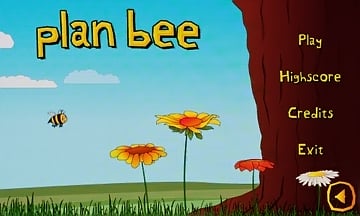
Once collected, an arrow appears over another flower that needs the pollen. Fly your bee to that flower to deposit the pollen. With each task, a progress bar appears to let you know when you've finish collecting or depositing the pollen. Leave before the task bar is completed, you run the risk of loosing your pollen. Take too long to get to the flower needing the pollen, you run the risk of loosing your pollen.
As you pollinate flowers, you collect points. You also have a lady bug that flutters around carrying bonus jewels that multiply your points earned should you catch one.
The one obstacle in your way is a spider that will appear at the top of the screen. The spider moves along a branch and will begin dropping globs of webbing. To make things worse, the further along in the game you get, the spiders multiply and start dropping web globs at angles.
All the latest news, reviews, and guides for Windows and Xbox diehards.
You need to perform your pollination duties while dodging these globs. You only have one life to give so one glob will end your day and the game.
Bee Controls

So how do you control your bee? Plan Bee has a directional pad in the lower left corner of the screen. Simply press the directional pad and the bee moves corresponding to where you touch. You can roll your finger around the pad to move at angles as well as up/down/left/right.
As is, the controls are probably the weakest point of the game but not to the point of being devastating. The directional pad takes a little time to get used to and if you have big hands, you can block your view of the playing field. Improve the controls, the overall gaming experience improves.
Overall Impressions
Plan Bee is a charming, mildly addictive game for your Windows Phone. The cartoon graphics look nice, the game challenging enough to keep you interested but the controls can be a little frustrating.
Plan Bee is an endless game that does progressively get more difficult. While the game doesn't have levels to give you a break from the action, you can always tap the Back Arrow on your Windows Phone to pause the action.
The game ran stable with no glitches, bugs or crashes experienced. If you're looking for an entertaining game to pass the time with, Plan Bee is worth a look at. It's a free game, so trying won't set you back anything.
You can find your copy of Plan Bee here (opens your Zune browser) at the Marketplace.

George is a former Reviews Editor at Windows Central, concentrating on Windows 10 PC and Mobile apps. He's been a supporter of the platform since the days of Windows CE and uses his current Windows 10 Mobile phone daily to keep up with life and enjoy a game during downtime.
