Plain VR puts 360-degree videos on your Windows phone for free
Google and Samsung may lead the way in mobile VR right now, but your Windows phone can still join in.

We've covered a few apps before on the site that use the Cardboard VR standard to put you inside an immersive experience on Windows, but there are a few more out there now. With generic headsets like the one I have being very affordable, it's not expensive to try it out and see what all the fuss is about.
Plain VR is an app I've been playing with recently — it's a simple 360-degree video player for your phone that is [free to download]. It's available for Windows 10 Mobile right now.
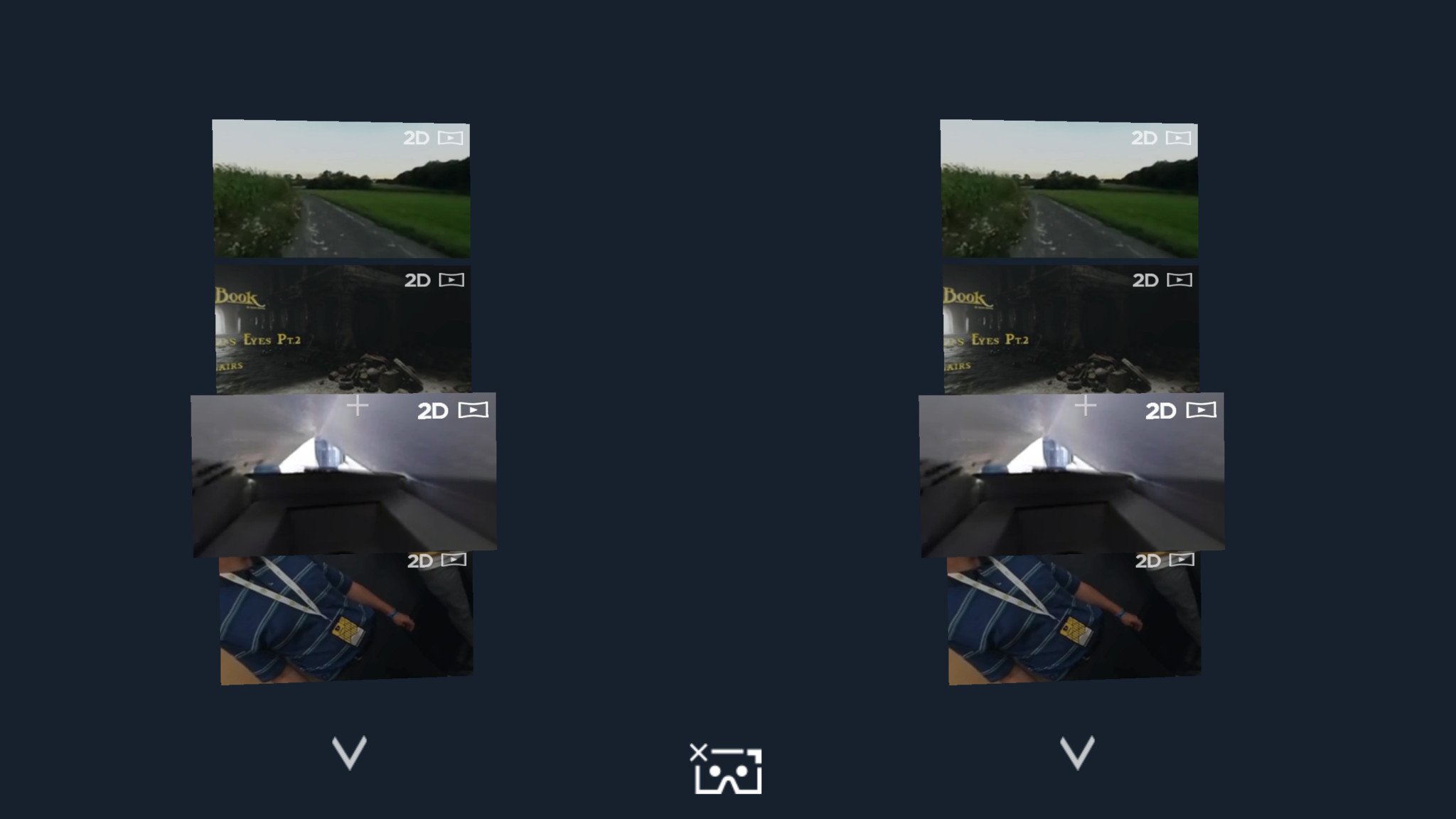
The number one thing to point out is that you don't need to have a VR headset to enjoy this app. It will play 360-degree videos to watch on your phone as a regular view, allowing you to pan around by moving the phone. 360-degree video isn't exactly the highest resolution in a lot of cases right now, but that's a limitation on the tech, not this app.
The best experience is by using it in the Cardboard VR view though. In this format, you get the split screen video approach so it can go inside your headset and immerse you fully inside the experience. Watching videos is great, you move your head around to explore the scene, and everything is hunky dory.
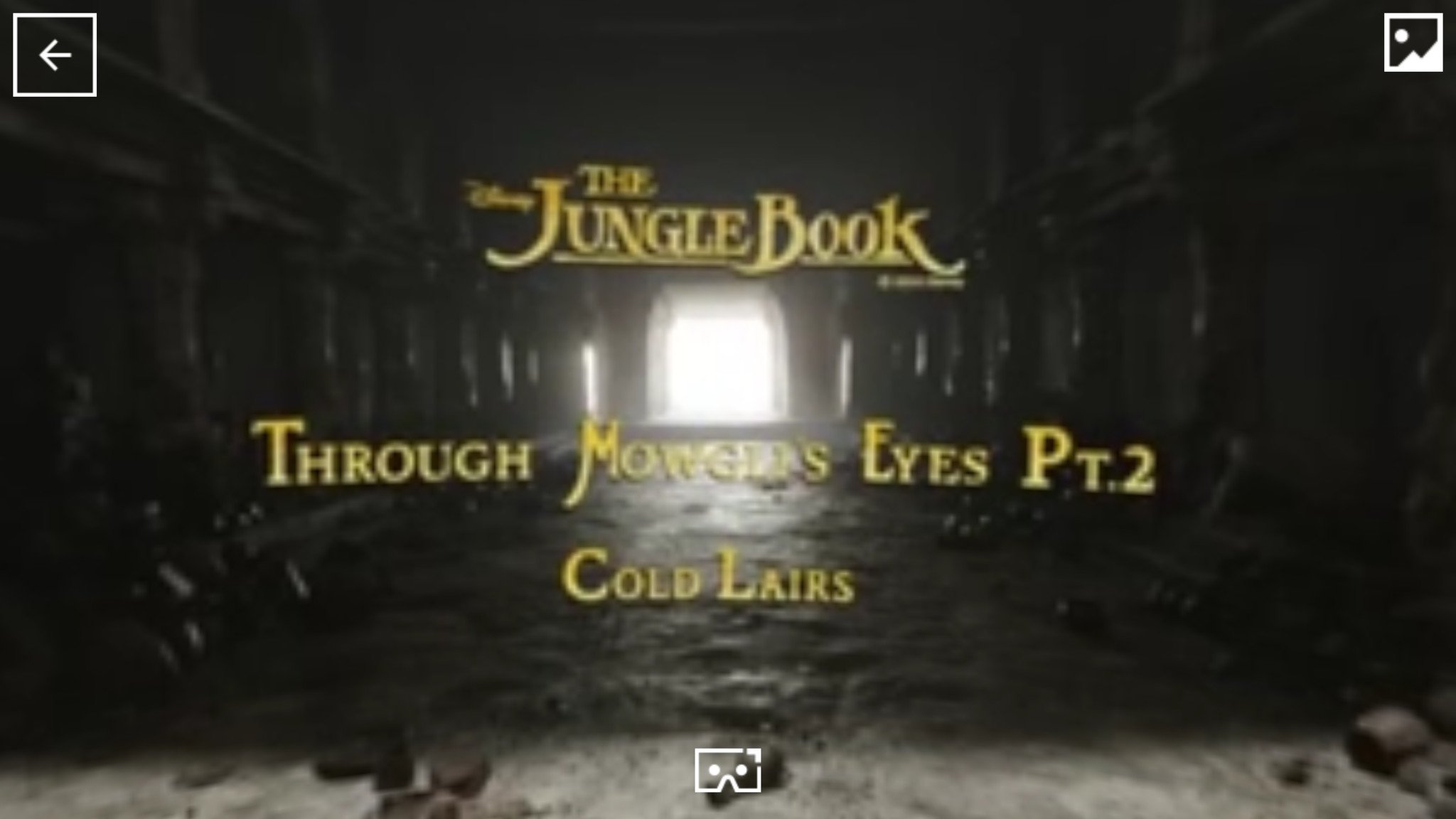

There are some limitations, however. The first is that you can only use videos posted online. You import the video from a URL, say from YouTube, to stream through the app. It works just fine, but it also doesn't seem to work with Facebook videos, another place popular for uploading 360-degree footage right now. You also can't watch locally stored files, though we hope the developer will change that soon.
The controls are also hit and miss. To select while inside a headset you just focus the pointer on the video or button you want to select. It works, but there doesn't seem to be any way to bring up the back button or play controls while you're watching a video. And since the app doesn't return to the main menu at the end of a video, you have to take the headset off and remove your phone to start again.
I don't know what the future holds for Plain VR, but despite its shortcomings it's a nicely executed way of trying out some of the latest craze on your Windows phone. Give it a whirl at the Store link below.
All the latest news, reviews, and guides for Windows and Xbox diehards.

For more on the ever more interesting world of Virtual Reality, be sure to visit our buddies over at VRHeads!

Richard Devine is a Managing Editor at Windows Central with over a decade of experience. A former Project Manager and long-term tech addict, he joined Mobile Nations in 2011 and has been found on Android Central and iMore as well as Windows Central. Currently, you'll find him steering the site's coverage of all manner of PC hardware and reviews. Find him on Mastodon at mstdn.social/@richdevine
