Pin a big old clock on your Windows Phone 8.1 Start screen with Clock Hub

The function of Clock Hub is about as simple as it gets. It gives you the option to pin a live tile on your start screen that displays the time, which is something that HTC-branded Windows Phones can do using the HTC Hub, but is lacking on Nokia and Samsung devices.
But not any more!
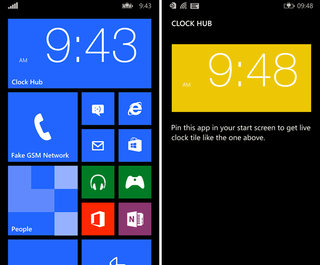
Clock Hub offers you two options, 12-hour or 24-hour time format, and updates every minute, as one would both hope and expect. The trick here is the app is only for Windows Phone 8.1. Reason? 8.1 allows apps to update once per minute, whereas 8.0 has a 30 minute constraint. Boo-ya.
If you are looking to add a time tile to your start screen or replace your HTC Hub, you can get Clock Hub for free here in the Windows Phone Store. WINDOWS PHONE 8.1 ONLY
Pro tip: As you can see from the above lede image, the Clock Hub does have a transparent background, making it ideal for those of you with custom background images!
Thanks, Sarang D., for the tip!

Get the Windows Central Newsletter
All the latest news, reviews, and guides for Windows and Xbox diehards.
