Pimp My Band 1.2 gets custom color option for your Microsoft Band

Last Friday, we featured the brand new app Pimp My Band on Windows Central. The app is the first of its kind, letting users who are lucky enough to own a Microsoft Band to customize the Me tile background.
Today, version 1.2 is live in the Store, and it brings a new feature: custom color palettes.
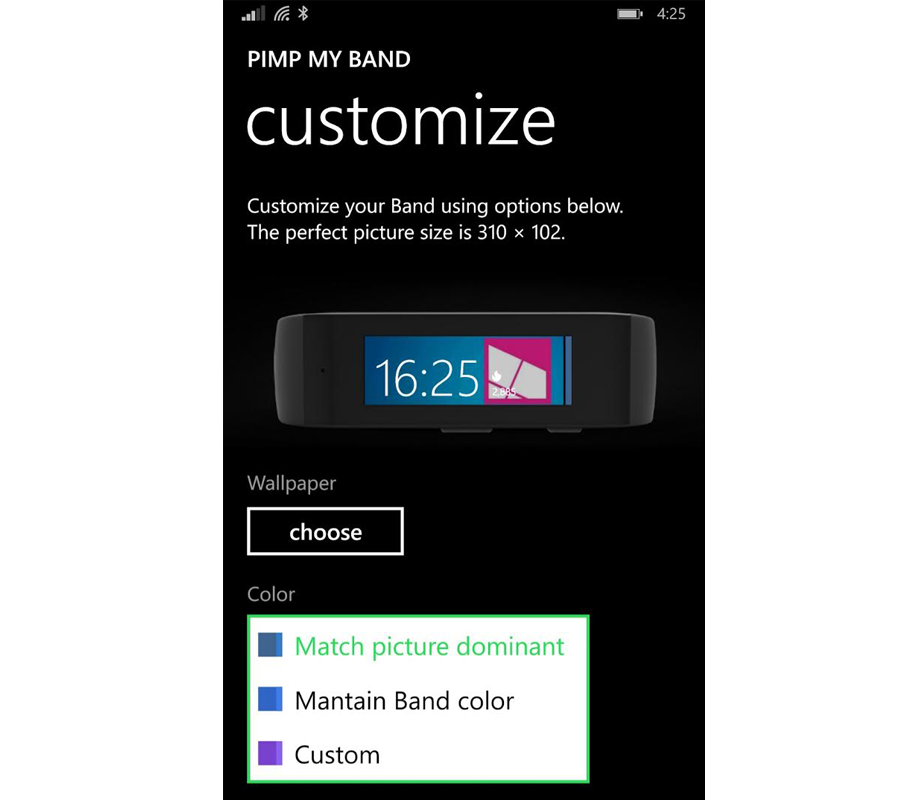
Now, after you choose a photo for your background, you have the option of picking the color of the Microsoft Band accent color. The three choices for the colors are:
- Match picture dominant
- Maintain Band color
- Custom
Picture dominant grabs the most prevalent color in your photo and uses that for the Band. This option is certainly the best choice for most users. However, you can also keep it as is or, go for some contrast and pick your own through a gradient picker. We just tried it using an image from Windows Central and found it to be working as expected.
If you have not seen the Pimp My Band app in action, make sure to watch our hands-on video above. Otherwise go to the Store and grab this must-have app (also check out the excellent Band Sensor Monitor!)
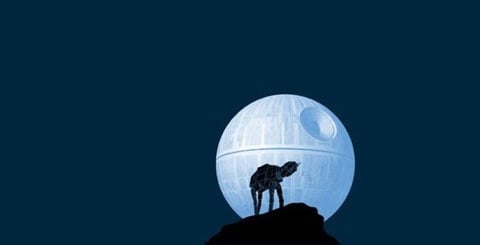
Find more ideas in our Microsoft Band Forums, including this cool Star Wars one posted by user astell!
- Download Pimp My Band 1.2 for Windows Phone (99 cents, free trial)

Get the Windows Central Newsletter
All the latest news, reviews, and guides for Windows and Xbox diehards.

Daniel Rubino is the Editor-in-chief of Windows Central. He is also the head reviewer, podcast co-host, and analyst. He has been covering Microsoft since 2007 when this site was called WMExperts (and later Windows Phone Central). His interests include Windows, laptops, next-gen computing, and wearable tech. He has reviewed laptops for over 10 years and is particularly fond of 2-in-1 convertibles, Arm64 processors, new form factors, and thin-and-light PCs. Before all this tech stuff, he worked on a Ph.D. in linguistics, performed polysomnographs in NYC, and was a motion-picture operator for 17 years.
