Pigment Puzzle, a Rubik's Cube inspired Windows Phone game

Pigment Puzzle is a Windows Phone game that is heavily inspired by the Rubik's Cube puzzle that first surfaced in 1980.
Instead of dealing with a three-dimensional combination puzzle, Pigment Puzzle has you solving a one dimensional combination puzzle. The game has three puzzle sizes and four color schemes to keep you challenged.
Available for low-memory Windows Phones, Pigment Puzzle can be a little frustrating at times but overall, it is an appealing puzzle title for your Windows Phone gaming library.

When you first launch Pigment Puzzle, the game will walk you through a tutorial to give you a feel for the gaming mechanics. Game moves are not difficult but you will need to pay attention to the tutorial because I could not find any means of replaying it.
The game will present you with two collections of colored squares. The smaller grouping that sits at the top of the screen is the answer key or solution and you will need to rotate and spin the larger grouping to match it.
Pigment Puzzle has three puzzle sizes that include a 3x3, 4x4 and 5x5 puzzles. The 5x5 puzzle requires a $.99 in-app purchase to unlock. Puzzle movement includes a full puzzle rotation or rotating a 2x2 section. To rotate the full puzzle, tap and drag from one corner square to the opposite corner square. The same can be done with the 2x2 section within the puzzle.
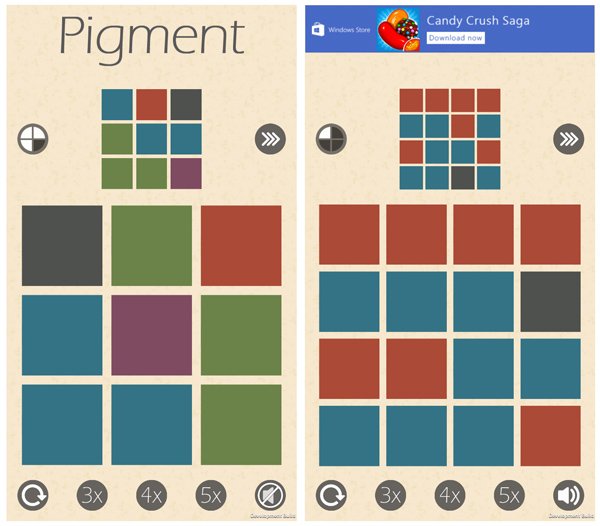
As you would suspect, the goal is to match things up in the least amount of moves. If you don't like the color scheme, tap the little circle in the upper left side of the screen to change things up. The arrow to the right will shuffle up the smaller puzzle.
Get the Windows Central Newsletter
All the latest news, reviews, and guides for Windows and Xbox diehards.
Other controls on the game screen include a shuffle button that will scramble the puzzle squares and a mute button for the sound. The shuffle button is a nice touch if you find yourself constantly rotating the same pieces without making any progress towards a solution.
Overall Impression
Pigment Puzzle is a fun, simple Windows Phone puzzle game that can drive you a little crazy. It is a challenging puzzle game but, as with the Rubik's Cube, it may not be everyone's cup of tea.
While the puzzle mechanics aren't difficult, it takes a little practice to get the hang of things and Pigment Puzzle does require a little fore thought in planning out your moves.
I do think the game needs a help section to cover the basic moves and define some of the controls. The tutorial does a good job of covering how to play Pigment Puzzle but there is no way to revisit it (other than uninstalling/reinstalling the game).
All in all, Pigment Puzzle has a good bit of appeal and can be a fun time waster of a game. At last check, the game is being rated at 5 Stars and without a help section, I'd dial things down a little.

George is the Reviews Editor at Windows Central, concentrating on Windows 10 PC and Mobile apps. He's been a supporter of the platform since the days of Windows CE and uses his current Windows 10 Mobile phone daily to keep up with life and enjoy a game during down time.

