Pictastic joins the Windows Phone Instagram line-up
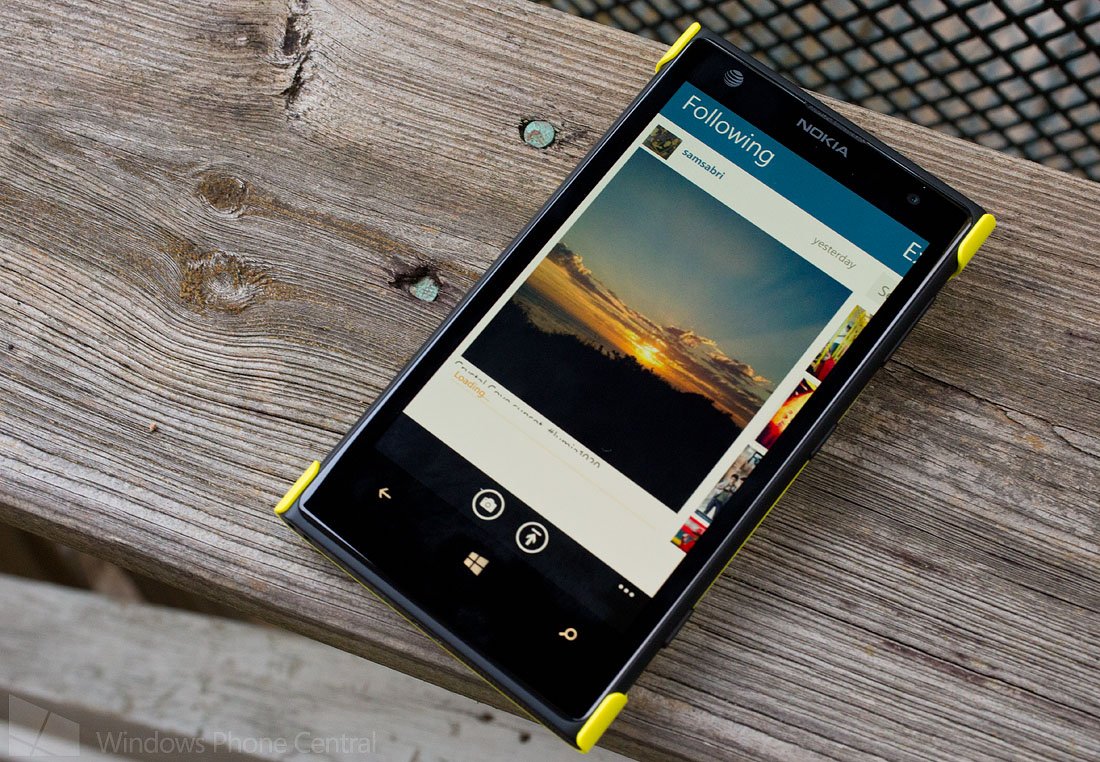
If you're looking for a Windows Phone Instagram client app, Pictastic is yet another option to consider. Pictastic is available for both Windows Phone 8 and 7.x devices and comes across as a fairly standard Instagram client at first glance.
Pictastic allows you to sign into existing Instagram accounts, create a new account, upload photos, like photos, comments on photos and download photos locally.
The layout is simple with Pictastic. There is a page displaying images from those you are following and your images, a page to explore other Instagram member's photos, and a index page that has links to your profile, Pictastic's settings, and to share (upload) photos. You also have button controls at the bottom of the page to launch the native Windows Phone camera app or choose an existing image from your Pictures Hub to share on Instagram.
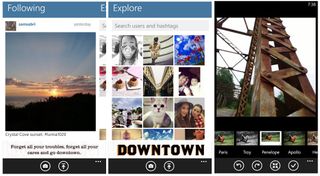
Pictastic has ten creative filters, which appears to be your standard Instagram styled filters, to jazz up your images and the capability to share images to Facebook, Flickr and Twitter. Pictastic does have Live Tile support which displays your recent photos as well as from those you follow.
While you can view your profile it does not appear that Pictastic will let you edit your Instagram profile or delete your photos. With respect to videos, you can view existing videos posted to Instagram but Pictastic lacks the ability to upload your videos.
We aren't sure when Pictastic hit the Windows Phone Store with the current version (v2.0) being dated 9/7/2013. However, some of the Store reviews pre-date the current version but those could have been related to a public beta version. Regardless, it's new to us and Pictastic makes a nice first impression as a base line Instagram client app.
It lacks the video upload abilities of 6tag and the smooth user interface of Instance but if you're looking for a bare knuckle client app, Pictastic is worth a look. It is available for both Windows Phone 7.x and 8 devices.
Get the Windows Central Newsletter
All the latest news, reviews, and guides for Windows and Xbox diehards.
Pictastic is a free, ad-supported app that you can pick up here in the Windows Phone Store.
Thanks, charly, for the tip!

George is the Reviews Editor at Windows Central, concentrating on Windows 10 PC and Mobile apps. He's been a supporter of the platform since the days of Windows CE and uses his current Windows 10 Mobile phone daily to keep up with life and enjoy a game during down time.
