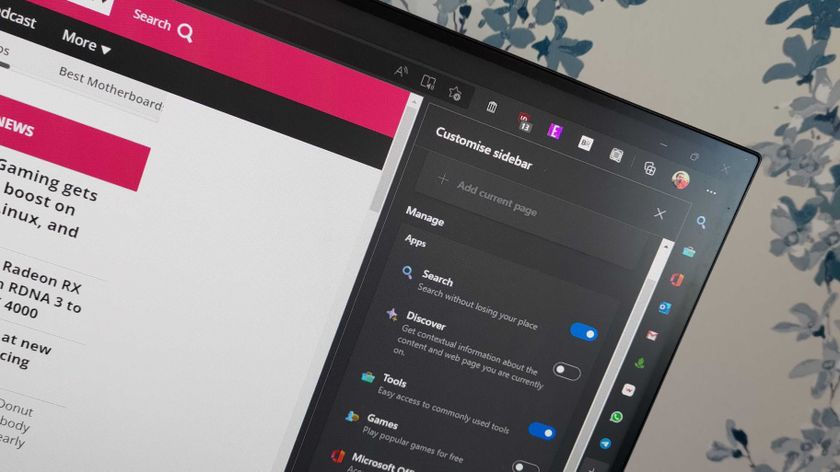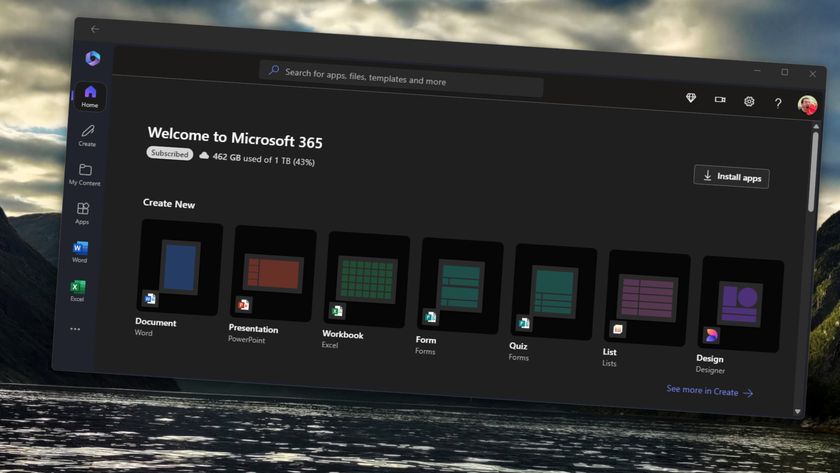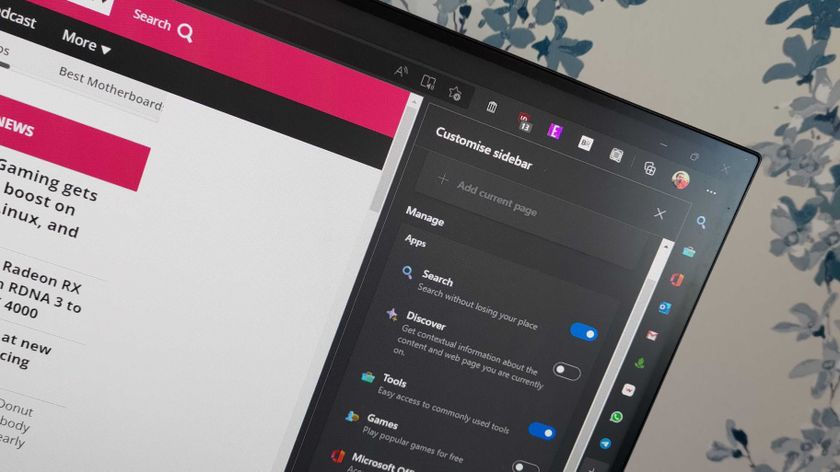PicsArt for Windows 10 adds one-tap photo editing for quick image changes
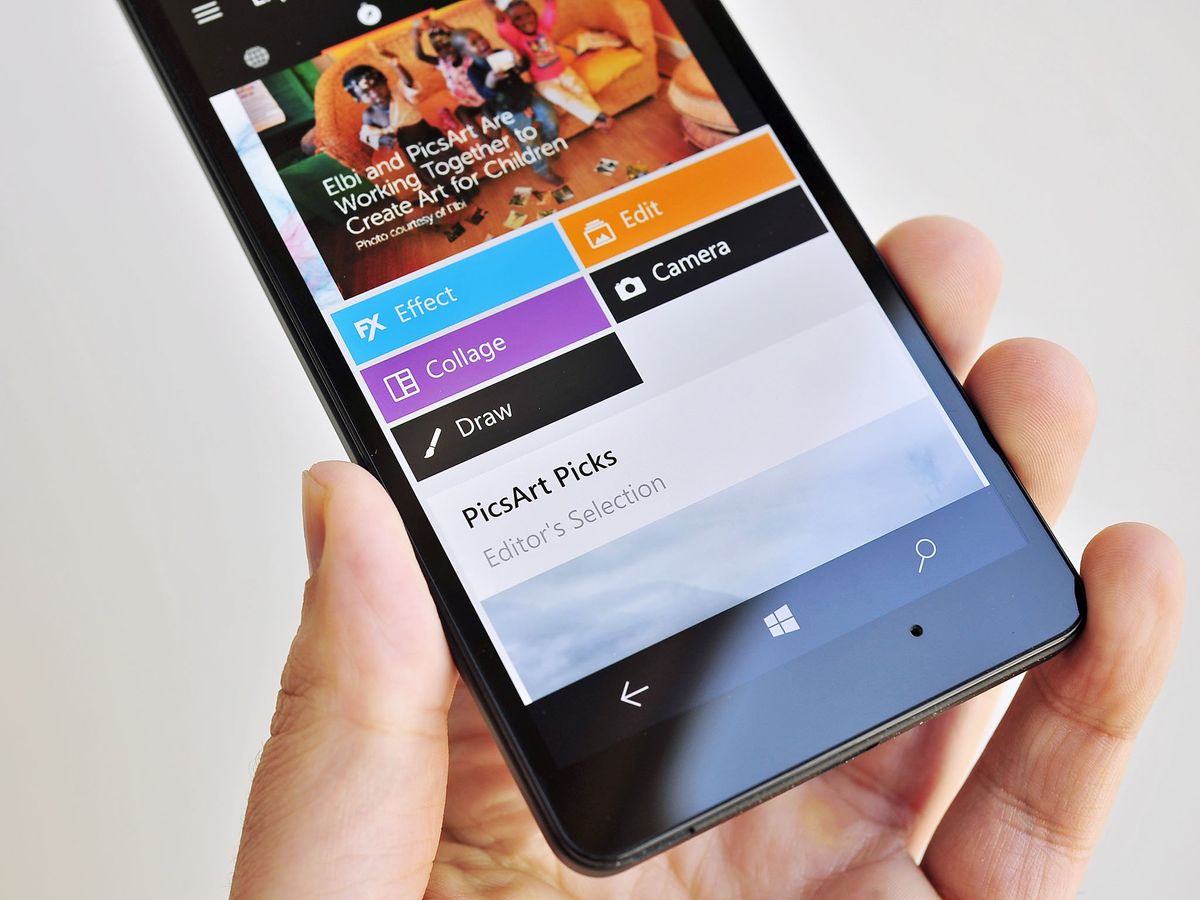
The PicsArts image and photo editor for Windows 10 PC and Mobile has received a pretty big update. It includes a new feature called AutoEdit which allows photos to get a quick change with just one tap of the finger.

In a blog post, PicsArt describes how AutoEdit, which will be an exclusive feature for the Windows 10 version of the app, works:
We like this image of the woman surrounded by flying, powdered paint — but we want to make it even more amazing. To do that, we tap on "AutoEdit" from the bottom toolbar in the Editor. PicsArt instantly displays a list of beautiful filters that represent the latest and greatest editing trends in the PicsArt community — giving you a fast, easy way to make your images look great.We chose the Popart Effect to give the image a little more pizzazz (see above). And that's it — it's really simple and fun.
PicsArt is also adding another feature to the app called the Square Fit Tool. It allows for regular images to fit in the shape of a square:
You can adjust the color of your background, use a blurred version of your photo as a background, or choose from a selection of fun background images to make your pictures look amazing. And finally, never miss a moment with our enhanced notifications. Get instant updates for your pictures and for the people you follow.
Download PicsArt from the Windows Store

Get the Windows Central Newsletter
All the latest news, reviews, and guides for Windows and Xbox diehards.