Picnic Wars Review: Why can't food all just get along?
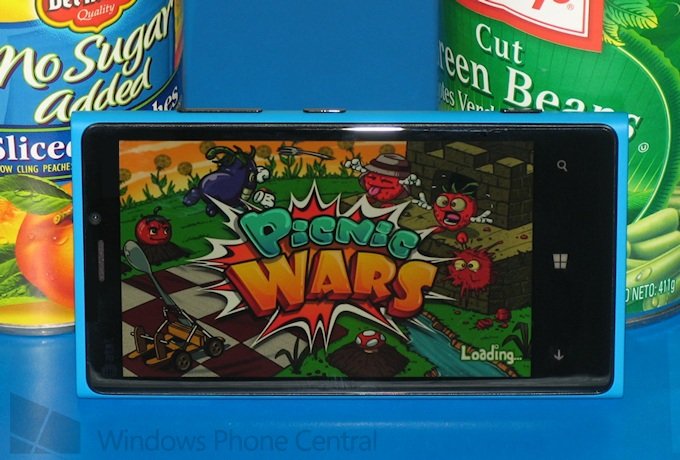
Chillingo, Electronic Arts’ indie publishing arm, has produced many fine Windows Phone games in the last year: Contre Jour, Little Acorns, and Feed Me Oil, to new just a few. Lately though, all of Chillingo’s releases have been Nokia Windows Phone exclusives – for better or worse. Their latest such Xbox release Picnic Wars comes from Crown Adam, a tiny Swiss developer and Philippines-based Anino Games. This interesting take on food fights starts out quite strong, but ends on a lemony sour note.
Seeds versus the seedless

Picnic Wars tells of the supposed age-old rivalry between fruits and vegetables. I’ve always thought of the two as cooperating to provide humans a balanced diet, but maybe that’s just me. The story (such as it is) comes to life via single panoramic pictures that precede certain levels, basically showing one food group being angry at the other. The pictures aren’t bad, but really just depict the same thing like eight different times. How about some word balloons and clever dialog at least? Also, the game stashes a brief animated introduction away like a dirty secret under the the “i” menu from the title screen.
Structure
The game consists of two campaigns: Over Easy Veggies and Cold Hard Fruits. Each one contains four sets of eight stages themed after various historical eras, for a total of 32 stages per campaign. While that technically adds up to 64 stages, the Cold Hard Fruits campaign is simply a redux of the first one but with a few changes: different units available to the player, enemies attack more aggressively, and aiming is much more difficult due to the removal of the aiming guideline. Cold Hard Fruits doubles the length of the game, but I found Over Easy Veggies far more enjoyable for reasons we’ll get to in a bit.
Angry fruits

Every level takes place on an isometric playing field. The player controls units located at the bottom of the field, while varying numbers of enemies hole up in a castle at the top-right of the field. Just like in Angry Birds-style games, the objective is to defeat all of the enemies by firing projectiles at them, at which point the level ends. But the actual gameplay differs so much that I wouldn’t call this a physics puzzler.
Instead of a single launcher, players get between one and five units per level. Each one occupies a single lane on the field and can move up and down that lane only. Movement serves two purposes: aiming shots and dodging enemy attacks.
Aim to win

Initially, aiming is as simple as moving the catapults back and forth. After positioning the catapult, tap one of your ammo reserves, then tap and release the catapult again to fire. I enjoy the simplicity of catapult aiming as it goes faster and easier than dragging a line back and forth like in many a physics puzzler.
If your shot strikes a building, it might damage or even destroy parts of the building, though significant damage becomes less likely as the campaign goes on. Hit a TNT barrel though and it will definitely destroy much of the surrounding area and any enemies within its radius. Other targets include seed packets (ammo), purple bags used to upgrade launchers, and a Super Growth Formula for rapid ammo growth (which I never used).
Get the Windows Central Newsletter
All the latest news, reviews, and guides for Windows and Xbox diehards.
Unfortunately, aiming actually becomes more complicated later in the game when the catapults get replaced with cannons and tanks. Many of these advanced launchers add the unnecessary mechanic of manually aiming the arc of their shots in addition to positioning the launcher on the field. To manually aim on the vertical axis you’ll swipe up and down; swiping left and right-ish aims horizontally. As you can imagine, it’s difficult to aim quickly without accidentally moving the launcher. Horizontal aiming is even harder.
Players can downgrade advanced launchers back into catapults by moving them to the back of the field and then scrolling through the upgrade interface. But the interface is tiny and extremely fiddley to scroll through. Worse, if a catapult gets destroyed, it respawns as a cannon or tank and you have to start the downgrade process all over. Why not just let players use the launcher type that they want instead of fighting them?
Damage control

Yes, enemies actually shoot at the player, which seemed like a cool dynamic initially. But the more I played (especially in Cold hard Fruits mode), the less enamored I became with that dynamic. See, the gamer can only really pay attention to whatever launcher he or she is aiming with at any given time, and basically has unlimited launcher respawns.
Enemies plug away at whatever launchers you’re not actively using (and probably the one you are using too), destroying them while you aim your shots. That necessitates a manual respawn and just wastes the player’s time, doing nothing to increase the fun. Now I see why the pigs don’t shoot back in Angry Birds.
Looks good, sounds bad

Picnic Wars boasts a fairly cute and appealing art style. All the fruits and veggies come to life as anthropomorphic characters with faces, hands, and feet. Each one gets its own bio, enabling close-up admiration. Several bios contain grammatical errors that betray the developer’s non-English speaking origins though.
I wish I could speak as kindly about the sound. The music works well enough, but the voices are another matter entirely. At the start of every level, players must endure an obnoxious, high-pitched battle cry, a childlike chorus chanting “Charge,” and some fool exclaiming “G-g-g-go!” These sound bites got old five minutes before the first time I heard them, and they’re not getting any younger.
Inexplicably, the game has no built-in volume controls, making it impossible to just mute the vocals. Nor does it allow vibration to be toggled, which could annoy some players. While we’re on the subject, the main menu is clumsy anyway. An icon with a white medical bag leads to a five-screen tutorial section, while the “i” icon holds the aforementioned intro movie, credits, and language selection. Who decided on the icons for these menus?
Achievements

On the plus side, you’ll get most of Picnic Wars’ Achievements just by playing through both campaigns. That can be done in as little as four hours. Two Achievements require specific actions: beating level 1-4 in less than 30 seconds and destroying 6 enemies at once. The latter necessitates the use of a Pumpkin bomb, an item that takes some work to earn.
Now for the down side: the Achievement for unlocking all ammo types is currently broken. It should unlock near the end of the Hard campaign, but doesn’t. Thankfully the developers have discovered the cause of the bug, so it will likely get fixed in a future patch.
Update: The Achievement has been fixed.
Overall Impression
Often times games start out strong and then become less enjoyable near the end due to a rushed development cycle. Picnic Wars probably wasn’t rushed like that, but it definitely gets worse as the game goes on. The lack of guidelines in the Cold Hard Fruit campaign really takes away some of the gameplay’s magic. Annoying manual aiming of advanced launchers and rapid destruction of launchers by tougher enemies make Cold Hard Fruit even more of a chore.
Still, the first half of the game works much better. The diversity of food-based ammunition types, interesting castle layouts, and joy of destroying those castles kept me entertained. While I felt like the second campaign dropped the ball, gamers who specifically crave a challenge likely won’t get so annoyed by the parts that rubbed me the wrong way. Given the game’s unusual, lighthearted theme and its relatively short completion time, Achievement hunters will likely want to give it a try.
Picnic Wars costs $2.99 and runs on both Windows Phone 7 and 8. You can view its Store page here, but it must be purchased from a Lumia Windows Phone.
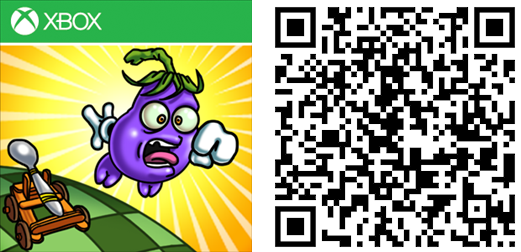
Paul Acevedo is the Games Editor at Windows Central. A lifelong gamer, he has written about videogames for over 15 years and reviewed over 350 games for our site. Follow him on Twitter @PaulRAcevedo. Don’t hate. Appreciate!

